1.环境准备
Linux centos7.6
nginx-1.18.0 源码包
wget http://nginx.org/download/nginx-1.8.1.tar.gz
nginx-rtmp-module-master 模块包
https://github.com/arut/nginx-rtmp-module
ffmpeg 源码包
wget http://www.ffmpeg.org/releases/ffmpeg-3.4.tar.gz
yasm rpm包
yum install yasm -y

2.依赖环境包安装:
安装依赖包:
其中需要用到pcre zlib openssl
yum install git gcc gcc-c++ openssl openssl-devel pcre pcre-devel zlib zlib-devel -y
3.源码包解压:
3.1解压nginx-rtmp-module-master 先解压后用
[root@imagesrs data]#unzip nginx-rtmp-module-master.zip
4.安装源码包nginx:
[root@imagesrs data]#tar -xvf nginx-1.18.0.tar.gz
[root@imagesrs data]#cd nginx-1.18.0/
[root@imagesrs data]#useradd -r -s /sbin/nologin nginx
[root@imagesrs nginx-1.18.0]#cd nginx-1.18.0/
[root@Centos7 nginx-1.18.0]# ./configure --prefix=/usr/local/nginx \
--user=nginx \
--group=nginx \
--with-http_ssl_module \
--with-http_v2_module \
--with-http_realip_module \
--with-http_stub_status_module \
--with-http_gzip_static_module \
--with-pcre \
--with-stream \
--with-stream_ssl_module \
--with-stream_realip_module \
--add-module=/data/nginx-rtmp-module-master
[root@Centos7 nginx-1.18.0]#make
[root@Centos7 nginx-1.18.0]#make install
创建软链接
[root@Centos7 sbin]# ln -s /usr/local/nginx/sbin/nginx /usr/sbin/
[root@Centos7 sbin]# ls /usr/sbin/nginx
查看模块/版本:
Nginx -V
5.安装ffmpeg
5.1解压ffmpeg
[root@imagesrs data]# tar -xvf ffmpeg-4.1.tar.gz
[root@imagesrs data]# cd ffmpeg-4.1/
[root@imagesrs ffmpeg-4.1]# ./configure --enable-shared --prefix=/usr/local/ffmpeg
[root@imagesrs ffmpeg-4.1]#make
[root@imagesrs ffmpeg-4.1]#make install
5.2添加库文件:
vim /etc/ld.so.conf
/usr/local/ffmpeg/lib
生效:
[root@imagesrs ffmpeg-4.1]# ldconfig
添加环境变量:
vim /etc/profile
在最后一行加入:
PATH=$PATH:/usr/local/ffmpeg/bin
export PATH
生效:
[root@imagesrs etc]#source /etc/profile
查看ffmpeg是否生效:
[root@imagesrs etc]#ffmpeg -version
5.3添加nginx-rtmp 模块配置文件
user nginx;
worker_processes 1;
#error_log logs/error.log;
#error_log logs/error.log notice;
#error_log logs/error.log info;
#pid logs/nginx.pid;
events {
worker_connections 1024;
}
rtmp{
server{
listen 1935;
application myapp{
live on;
}
application hls{
live on;
hls on;
hls_path /tmp/hls;
}
}
}
http {
include mime.types;
default_type application/octet-stream;
log_format main '$remote_addr - $remote_user [$time_local] "$request" '
'$status $body_bytes_sent "$http_referer" '
'"$http_user_agent" "$http_x_forwarded_for"';
access_log logs/access.log main;
sendfile on;
#tcp_nopush on;
#keepalive_timeout 0;
keepalive_timeout 65;
gzip on;
server {
listen 80;
server_name localhost;
#charset koi8-r;
#access_log logs/host.access.log main;
location / {
root html;
index index.html index.htm;
}
location /hls {
types {
application/vnd.apple.mpegurl m3u8;
video/mp2t ts;
}
root /tmp;
add_header Cache-Control no-cache;
}
#error_page 404 /404.html;
# redirect server error pages to the static page /50x.html
#
error_page 500 502 503 504 /50x.html;
location = /50x.html {
root html;
}
# proxy the PHP scripts to Apache listening on 127.0.0.1:80
#
#location ~ \.php$ {
# proxy_pass http://127.0.0.1;
#}
# pass the PHP scripts to FastCGI server listening on 127.0.0.1:9000
#
#location ~ \.php$ {
# root html;
# fastcgi_pass 127.0.0.1:9000;
# fastcgi_index index.php;
# fastcgi_param SCRIPT_FILENAME /scripts$fastcgi_script_name;
# include fastcgi_params;
#}
# deny access to .htaccess files, if Apache's document root
# concurs with nginx's one
#
#location ~ /\.ht {
# deny all;
#}
}
# another virtual host using mix of IP-, name-, and port-based configuration
#
#server {
# listen 8000;
# listen somename:8080;
# server_name somename alias another.alias;
# location / {
# root html;
# index index.html index.htm;
# }
#}
# HTTPS server
#
#server {
# listen 443 ssl;
# server_name localhost;
# ssl_certificate cert.pem;
# ssl_certificate_key cert.key;
# ssl_session_cache shared:SSL:1m;
# ssl_session_timeout 5m;
# ssl_ciphers HIGH:!aNULL:!MD5;
# ssl_prefer_server_ciphers on;
# location / {
# root html;
# index index.html index.htm;
# }
#}
include /usr/local/nginx/conf.d/*.conf;
}
检查有配置没有问题
Nginx -t
5.4 启动nginx 服务
[root@imagesrs local]# nignx
Rtmp :1935 nginx :80
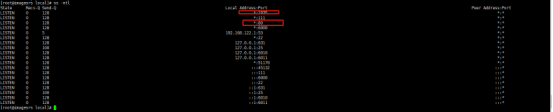
5.5 使用ffmpeg 进行转换
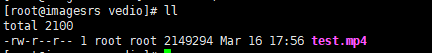
[root@imagesrs vedio]#ffmpeg -re -i test.mp4 -vcodec copy -codec copy -f flv rtmp://192.168.91.133/hls/cctv
将test.mp4 转换成rtmp://192.168.91.133/hls/cctv 格式输出
 切片保留位置,结束即刻自动删除
切片保留位置,结束即刻自动删除
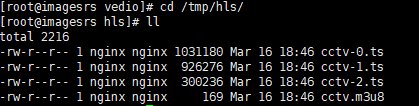
然后利用VLC 进行拉流测试

测试功能
ffmpeg -re -i 123.mp4 -vcodec copy -codec copy -f flv rtmp://你的ip/hls/cctv
测试访问
视频切片保存位置:/tmp/hls/
m3u8视频访问地址:http://你的ip/hls/cctv.m3u8
利用别人得rtmp 进行转换
ffmpeg -re -i rtmp://58.200.131.2:1935/livetv/hunantv -vcodec copy -codec copy -f flv rtmp://192.168.91.133/hls/cctv
参考网址: