话不(画布)多说,直接上代码,效果如图,画布尺寸为500px * 500px
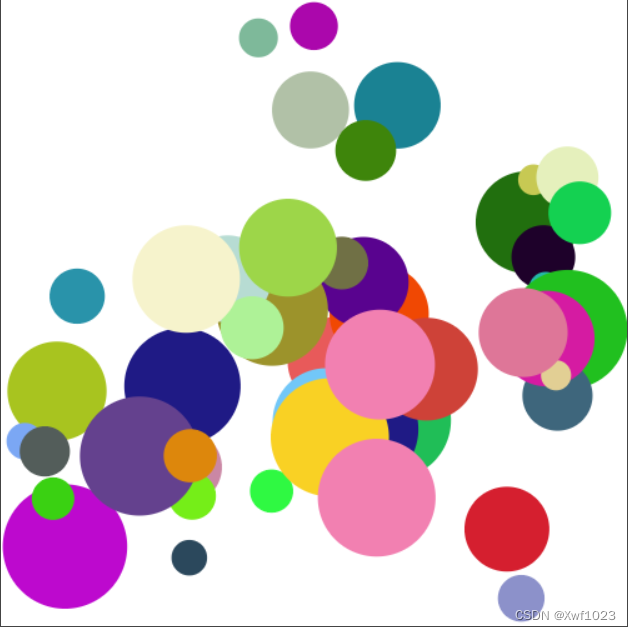
<!DOCTYPE html>
<html lang="en">
<head>
<meta charset="UTF-8" />
<meta http-equiv="X-UA-Compatible" content="IE=edge" />
<meta name="viewport" content="width=device-width, initial-scale=1.0" />
<title>Document</title>
<style>
canvas {
border: 1px solid #444;
margin: 0 auto;
display: block;
}
</style>
</head>
<body>
<canvas id="canvas" width="500px" height="500px"
>浏览器版本过低,请升级最新版本谷歌浏览器(只有低版本浏览器才会显示标签内的文字)</canvas
>
</body>
<script>
//获取canvas画布
var canvas = document.querySelector('#canvas');
//获取上下文
var ctx = canvas.getContext('2d');
//画布参数
var w = 500;
var h = 500;
var x = 21;
var y = 21;
var r = 20;
var speedX = 2;
var speedY = 5;
//获取随机数
function f(num) {
return Math.random() * num;
}
//第一步:创建小球类
function Ball() {
this.x = f(400) + 50;
this.y = f(400) + 50;
this.r = f(40) + 10;
this.color = '#' + parseInt(Math.random() * 0xffffff).toString(16);
this.speedX = f(3) + 2;
this.speedY = f(3) + 1;
}
//第二步:定义小球显示方法
Ball.prototype.show = function () {
this.run();
drawBall(this.x, this.y, this.r, this.color);
};
//第三步:定义小球触壁改向的方法
Ball.prototype.run = function () {
if (this.x - this.r <= 0 || this.x + this.r >= w) {
this.speedX = -this.speedX;
}
if (this.y - this.r <= 0 || this.y + this.r >= h) {
this.speedY = -this.speedY;
}
this.x = this.x + this.speedX;
this.y = this.y + this.speedY;
};
//第四步:创建小球并加入小球数组
var ballArr = [];
for (var i = 0; i < 50; i++) {
var ball = new Ball();
ballArr.push(ball);
ball.show();
}
//第五步:让创建好的小球运动
setInterval(() => {
ctx.clearRect(0, 0, w, h);
for (var i = 0; i < ballArr.length; i++) {
var ball = ballArr[i];
//再次调用小球显示方法
ball.show();
}
}, 12);
//封装显示小球
function drawBall(circle_x, circle_y, circle_r, color) {
ctx.beginPath();
ctx.arc(circle_x, circle_y, circle_r, 0, Math.PI * 2, true);
ctx.fillStyle = color;
ctx.fill();
}
</script>
</html>