1.pages.json
{
"pages": [
{
"path": "pages/index/index"
},
{
"path":"pages/news/news",
"style":{
}
},
{
"path": "pages/cart/cart"
},
{
"path": "pages/member/member"
}
],
"globalStyle": {
"navigationBarTextStyle": "white",
"navigationBarTitleText": "高格商城",
"navigationBarBackgroundColor": "#CD0000",
"backgroundColor": "#DBDBDB"
},
"tabBar":{
"color":"#CCCCCC",
"selectedColor":"#CD0000",
"list":[
{
"text":"首页",
"pagePath":"pages/index/index"
// "iconPath":"",
// "selectedIconPath":""
},
{
"text":"资讯",
"pagePath":"pages/news/news"
},
{
"text":"购物车",
"pagePath":"pages/cart/cart"
},
{
"text":"会员",
"pagePath":"pages/member/member"
}
]
}
}
2.轮播图
circular:是否采用衔接滑动,即播放到末尾后重新回到开头
indicator-dots:是否显示面板指示点
autoplay:是否自动切换
interval:自动切换时间间隔
duration:滑动动画时长
<template>
<view >
<!-- banner轮播图 -->
<view class="page-section-spacing">
<swiper class="swiper" circular="true" indicator-dots="true" autoplay="true" interval="3500" duration="600">
<swiper-item class="swiper-list" v-for="(item, index) in bannerList" :key="index">
<view class="swiper-item uni-bg-red">
<image class="swiper-img" :src="item.imageUrl" mode=""></image>
</view>
</swiper-item>
</swiper>
</view>
</view>
</template>
<script>
export default {
data() {
return {
// tip:"点击「添加小程序」,下次访问更便捷",
bannerList: [
{
imageUrl: 'https://cdn.zhoukaiwen.com/zjx_banner.png',
},
{
imageUrl: 'https://cdn.zhoukaiwen.com/zjx_banner3.png',
},
{
imageUrl: 'https://cdn.zhoukaiwen.com/zjx_banner1.png',
},
{
imageUrl: 'https://cdn.zhoukaiwen.com/zjx_banner2.png',
}
],
}
},
onLoad() {
},
methods: {
}
}
</script>
<style lang="scss">
.swiper-item {
width: 100%;
height: 100%;
image {
width: 100%;
height: 100%;
}
}
</style>
3.导航

<template>
<view >
<!-- 导航 -->
<view>
<view class="nav">
<view class="nav-item">
<view>
<u-icon name="car" color="#F08080" size="48"></u-icon>
</view>
<text>购物商城</text>
</view>
<view class="nav-item">
<view>
<u-icon name="gift" color="#B0C4DE" size="48"></u-icon>
</view>
<text>需求定制</text>
</view>
<view class="nav-item">
<view>
<u-icon name="file-text" color="#D15FEE" size="48"></u-icon>
</view>
<text>文章资讯</text>
</view>
<view class="nav-item">
<view>
<u-icon name="grid" color="#BCD2EE" size="48"></u-icon>
</view>
<text>最新好物</text>
</view>
</view>
</view>
</view>
</template>
<script>
export default {
}
</script>
<style lang="scss">
.nav {
display: flex;
width: 100%;
text-align: center;
height: 50rpx;
line-height:50rpx;
color: #999999;
margin: 10rpx auto;
.nav-item {
width: 25%;
}
}
</style>
4.商品列表结构
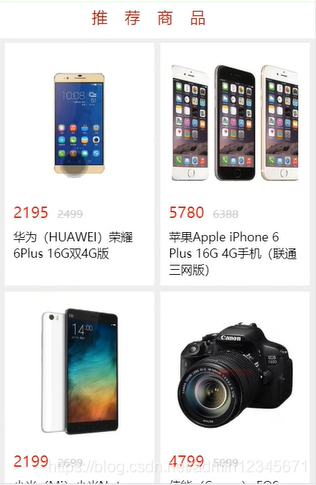

5.点击导航,跳转到不同页面
data:

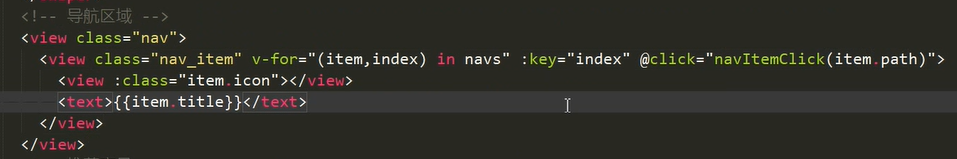
methods:
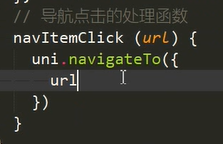
6.封装商品列表组件(复用)
子组件:

父组件传值:


7.实现上拉加载更多和下拉刷新

(1)onReachBottom 上拉加载更多


(2) enablePullRefresh下拉刷新 (先在pages.json中配置)

onPullDownRefresh


8.拨打电话 uni.makePhoneCall
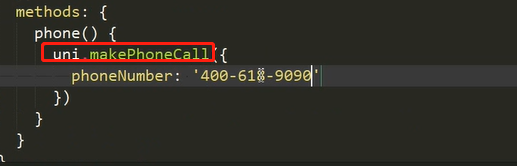
9.地图
<map></map>
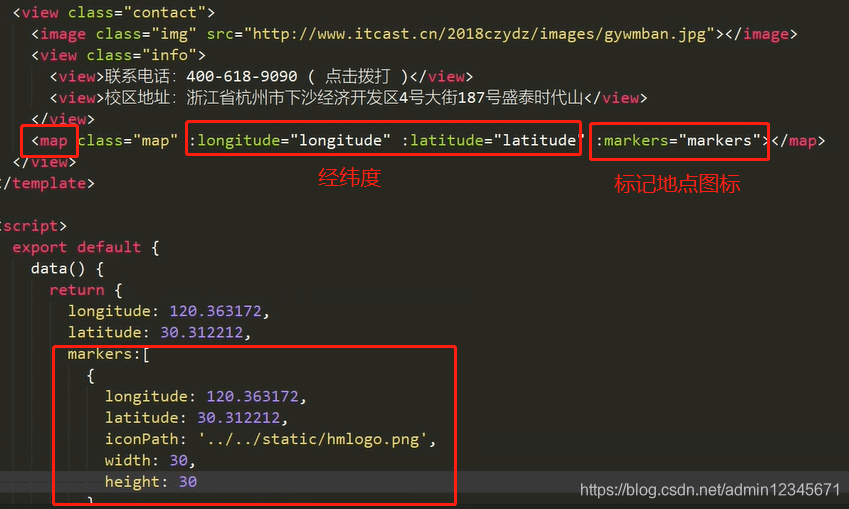
10.实现左侧分类导航栏

(1)scroll-view 可滚动视图区域 组件。 属性scroll-y:纵向滚动


(2)点击高亮(点击当个分类,样式不同)

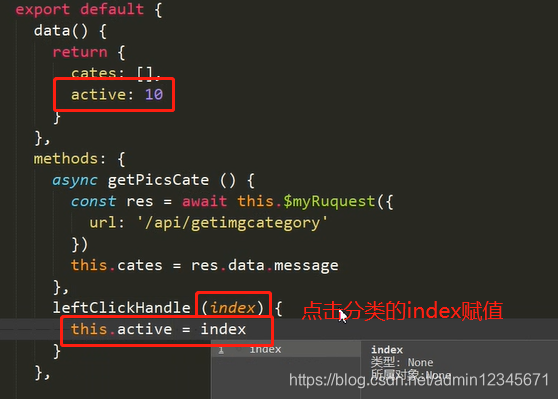

11.分类左侧对应的右侧数据
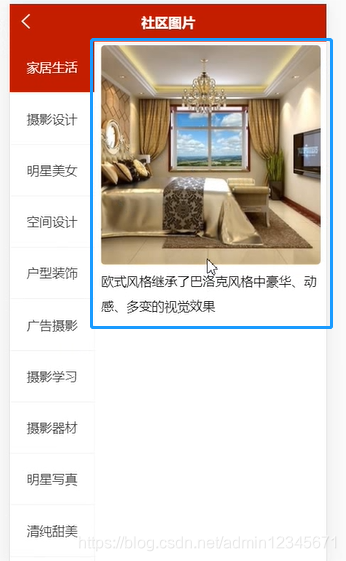
(1)获取点击分类的id(后台返回的id):请求参数

(2)发送请求:参数为点击的id

(3)展示右侧
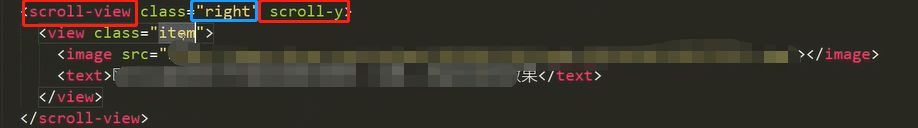
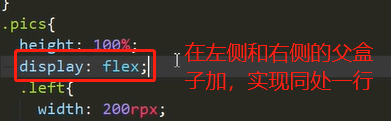
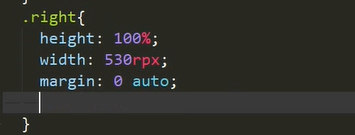
(4)左侧初始化显示
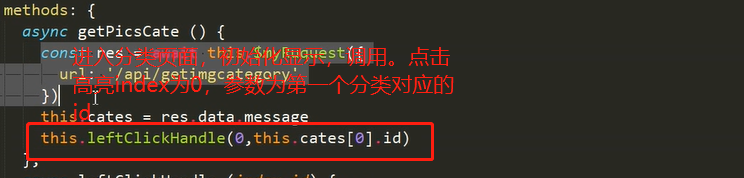
(5)处理无数据
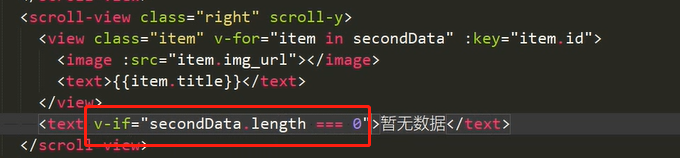
12. 图片预览
uni.previewImage 参数current,urls

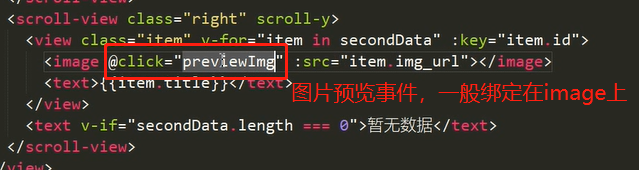
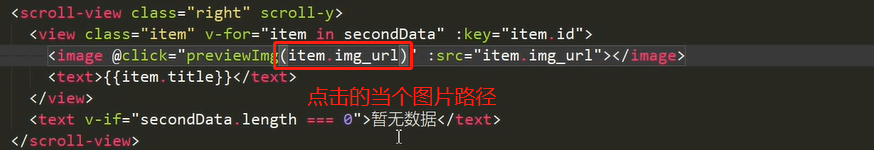
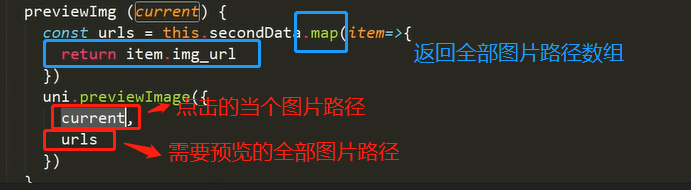
13.跳转详情页(id)
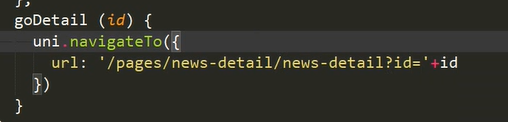
14.处理时间 全局过滤器

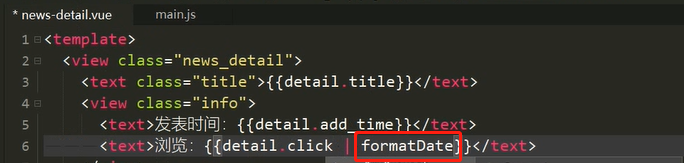
15.rich text 富文本
(1)
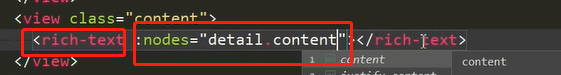
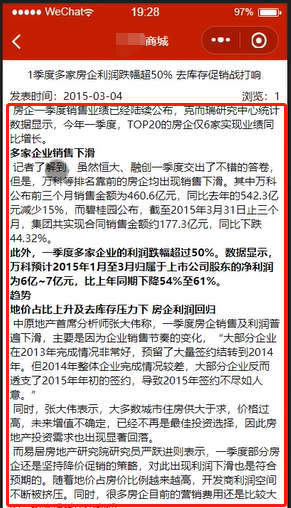
(2)处理溢出

App.vue 全局样式

16.商品详情页 底部导航 (扩展组件 uni ui)
https://ext.dcloud.net.cn/plugin?id=865


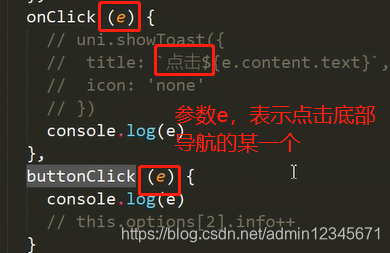
不显示,层级原因。
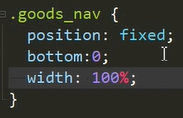
底部导航影响上边padding-bottom
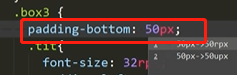
17.小程序打包发布
18.h5打包
19.安卓打包