一、读取excel中的数据
首先引入pandas库,没有的话使用控制台安装 —— pip install pandas 。
import pandas as pd #引入pandas库,别名为pd
#read_excel用于读取excel中的数据,这里只列举常用的两个参数(文件所在路径,忽略头字段)
data = pd.read_excel('excel路径', header = 0)
print(data) #可以打印看看自己读取的数据read_excel的具体参数,可根据实际需要选择。
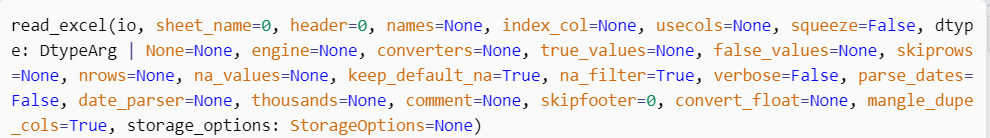
二、转换和处理数据
如果想对excel中读取的数据进行处理,最好把它转换成list,输出的时候使用dataFrame。
#输入之后转换一维数组
data = datas.values #只读取excel中的值,不读取序号
data = list(np.concatenate(data.reshape((-1, 1), order="F"))) #转换
print(list) #查看数组
#其他处理代码……
#输出的时候,定义一个空的dataFrame,把数据添加到dataFrame中
df = pd.DataFrame() #定义空的dataFrame
#通过循环将数据添加到df
for i in data:
df = df.append([i]) #把数据添加到末尾三、将数据输出到excel
输出同样只要一行简单代码,使用dataFrame格式将数据输出到表格。
#to_excel用于输出excel中的数据,这里同样只列举两个常用参数(文件输出路径,忽略头字段)
df.to_excel('输出路径', index = False)to_excel的具体参数,可根据实际需要选择。
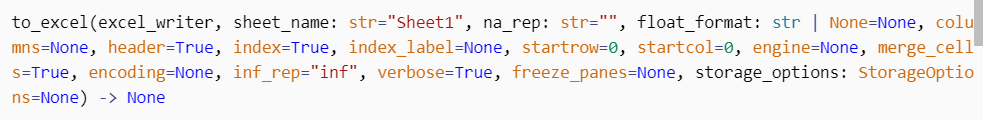
四、使用pyhon处理excel数据的简单示例(含详细注释)
示例中的excel只有一列数据,主要作用处理是读取excel中的数据将之提取为纯中文字符串——使用正则表达式匹配。
大家可以根据自己的实际需要对数据进行转换和处理。
import pandas as pd
import numpy as np
import re #正则
datas = pd.read_excel('old.xlsx', header = 0) #从excel中读取数据(这里使用的是相对路径)
data = datas.values #只读取excel中的值,不读取序号
resource = list(np.concatenate(data.reshape((-1, 1), order="F"))) #将读取的数据转换为list
# print(resource) #打印list
#提取中文字符串函数
def chinese(s):
# res = re.findall('[^0-9]', s) #使用正则表达式匹配非数字的字符
res = re.findall('[\u4e00-\u9fa5]', s) #使用正则表达式匹配中文字符
return ''.join(res) #将字符拼接成字符串
df = pd.DataFrame() #定义空的dataFrame
#依次读取list中的数据,将之处理为纯中文字符串
for i in resource:
i = str(i) #excel中的部分数据为非字符串,这里全部转换为字符串
ch = chinese(i) #提取中文字符串
df = df.append([ch]) #将数据添加到df
df.to_excel('new.xlsx', index = False) #将处理后的数据输出到excel表格