- 安装create-react-app:
npm -g install create-react-app - 创建一个新项目:
create-react-app myapp - 进入项目:
cd myapp - 安装必备插件:
npm install dollarphp less less-loader create-react-class prop-types redux react-redux react-router-dom antd - 在
node_modules/react-scripts/config文件夹找到:
webpack.config.dev.js和
webpack.config.prod.js两个文件,修改配置,使其支持less:
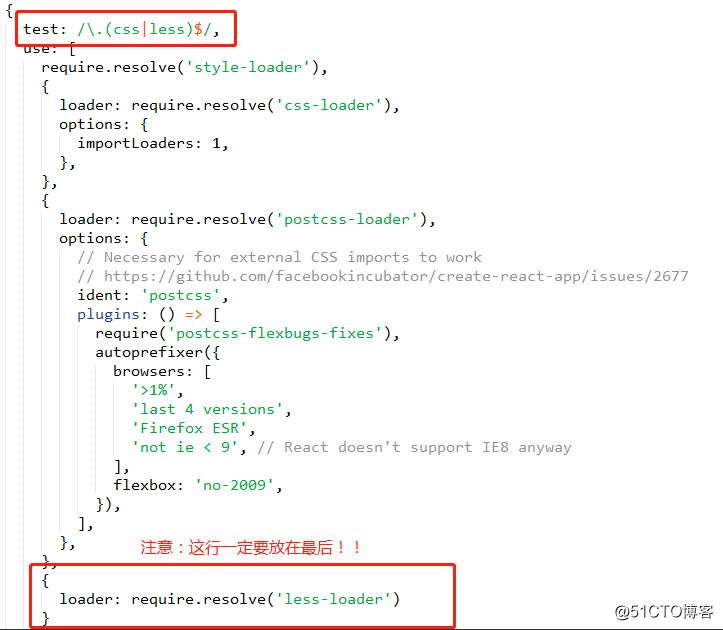
- 参考项目:
https://github.com/dollarphper/react.git
从零开始搭建react脚手架
猜你喜欢
转载自blog.51cto.com/12173069/2128152
今日推荐
周排行