title: creator-编辑器扩展
categories: Cocos2dx
tags: [creator, 优化, 渲染, 图集]
date: 2023-03-23 16:08:24
comments: false
mathjax: true
toc: true
creator-编辑器扩展
前篇
- 使用模板创建扩展 - https://docs.cocos.com/creator/3.3/manual/zh/editor/extension/create-extension.html
- Editor API 说明 - https://docs.cocos.com/creator/manual/zh/editor/extension/editor-api.html
创建
-
扩展 -> 创建扩展
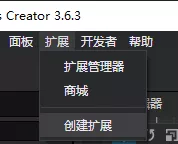
-
选择模板, 指定扩展名, 如 its-util, 就会在, extensions 中创建一个 its-util 扩展目录
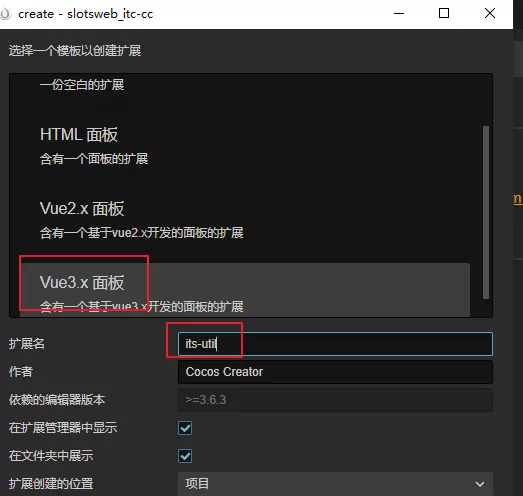
-
然后执行初始化命令
$ cd its-util $ npm install && npm run build -
启用扩展
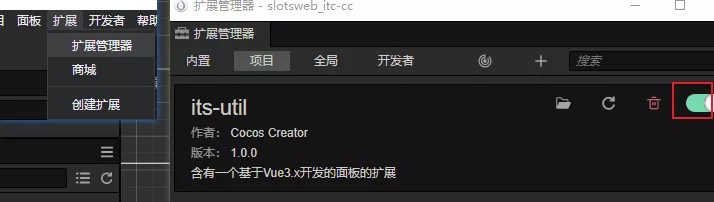
修改扩展
-
改为代码, build 一下才生效, 然后, 这种方式不如
npm run watch方便, 开启监听后不用再去 build 了$ npm run build -
点击 刷新 按钮

开发模式
-
打开监听, 就不用每次都 build 了
$ npm run watch -
点击 刷新 按钮

-
貌似代码卸载 main.ts 和 vue 模板 ts 内的才能刷新生效, 写在 main.ts 里已用其他 ts 里面的代码则不生效
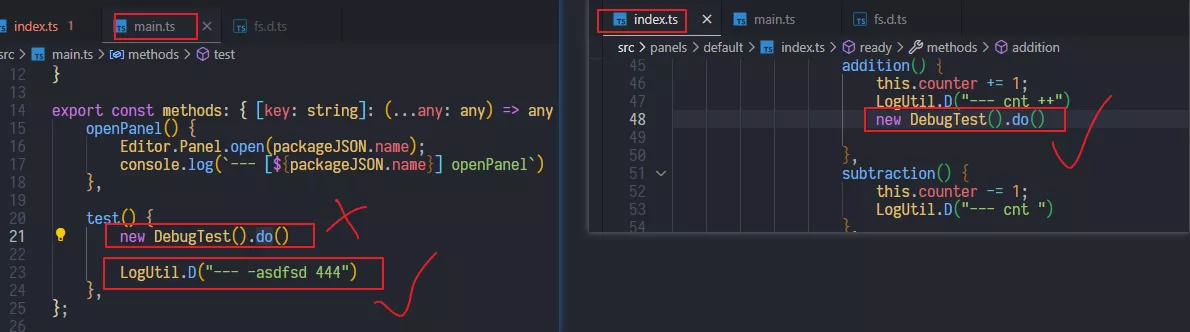
-
-
done
消息机制
- 消息系统 - https://docs.cocos.com/creator/manual/zh/editor/extension/messages.html
大部分常用的编辑器扩展 api 需要通过消息来进行通讯
引擎消息 api
-
在 开发者 -> 消息列表 中可以查看相关的 api

-
以查询 url 路径为例
let uuid = "a7ac6d76-4a06-46ad-8d58-363b1b46ad6c" const info = await Editor.Message.request('asset-db', 'query-url', uuid); LogUtil.D('--- info:', info) // db://assets/resources/ui/Atlas/login/bx_loading_Phone.png
扩展消息 api
- https://docs.cocos.com/creator/manual/zh/editor/extension/messages.html#%E6%99%AE%E9%80%9A%E6%B6%88%E6%81%AF
-
定义消息. 在 package.json 中定义消息
{ "name": "its-util", // name 就是要调用的 扩展包名 "contributions": { "messages": { "test-api01": { // test-api01 就是要执行的消息 "methods": [ // methods 就是该消息会执行的方法数组, 一般定义一个就行了 "api001" ] }, "test-api02": { "methods": [ "api002" ] }, } } } -
在 main.ts 中定义具体的方法
// @ts-ignore export const methods: { [key: string]: (...any: any) => any } = { api001(...args: any[]) { // 不需要返回值, 提供给 send LogUtil.D("--- api001 args:", ...args) }, api002(...args: any[]) { // 需要返回值, 且支持异步返回, 提供给 request LogUtil.D("--- api002 args:", ...args) return new Promise<string>((resolve) => { setTimeout(() => { resolve("--- msg from api002") }, 3000); }) }, }; -
测试
// 发送 Editor.Message.send("its-util", "test-api01", "hello", 123, true); // 请求并返回 const info02 = await Editor.Message.request("its-util", "test-api02", "hello", 123, true);
资源管理器扩展
- https://docs.cocos.com/creator/manual/zh/editor/assets/extension.html
可以在资源里面右键增加扩展, 方便对资源做处理
vue3
- Vue3 起步 - https://www.runoob.com/vue3/vue3-intro.html
- Vue 3 生命周期完整指南 - https://segmentfault.com/a/1190000039680245
生命周期
-
a
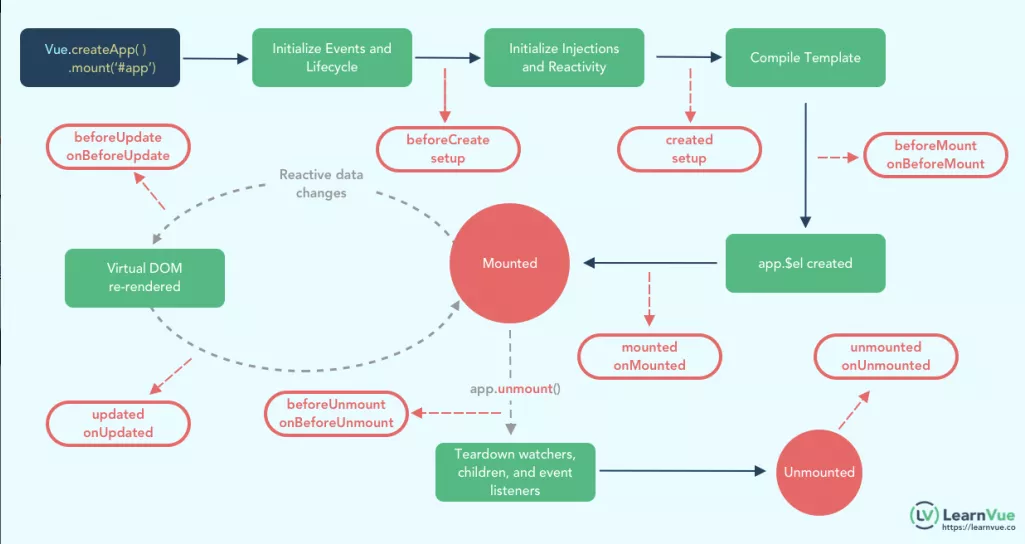
踩坑
修改不生效
- 如果修改了代码, 也执行了
npm run build还是不生效, 重启工程