效果图如下:
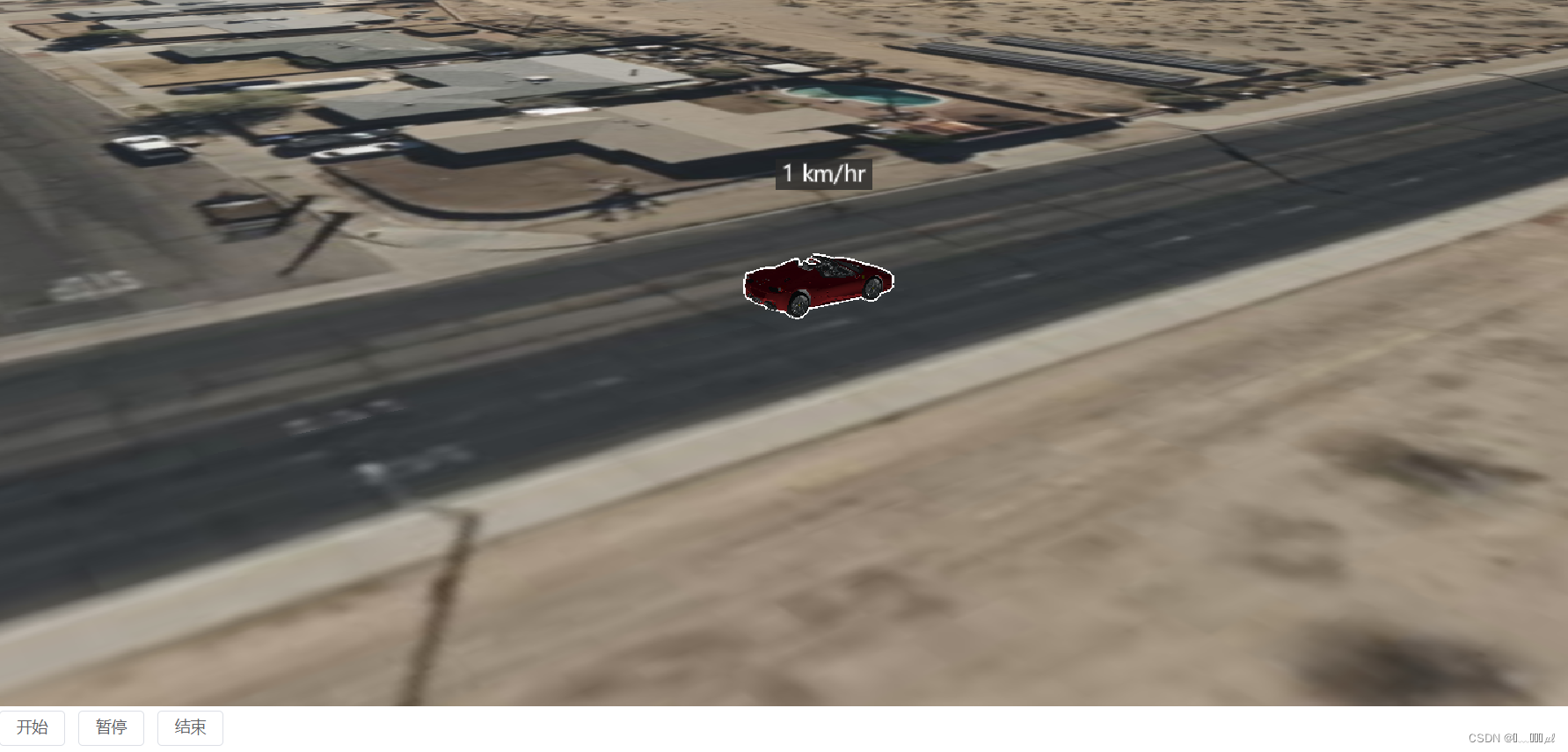
具体代码如下:
<template>
<div>
<CesiumViewer />
<el-button @click="handleStart()">开始</el-button>
<el-button @click="handlePause()">暂停</el-button>
<el-button @click="handleStop()">结束</el-button>
</div>
</template>
<script setup>
import * as Cesium from "cesium";
import { onMounted } from "vue";
import CesiumViewer from "../../components/cesiumViewer.vue";
onMounted(() => {
const viewer = window.cesiumViewer;
const start = Cesium.JulianDate.fromDate(new Date(2018, 11, 12, 15));
const totalSeconds = 10;
const stop = Cesium.JulianDate.addSeconds(
start,
totalSeconds,
new Cesium.JulianDate()
);
viewer.clock.startTime = start.clone();
viewer.clock.stopTime = stop.clone();
viewer.clock.currentTime = start.clone();
viewer.clock.shouldAnimate = false;
viewer.clock.clockRange = Cesium.ClockRange.LOOP_STOP;
viewer.timeline.zoomTo(start, stop);
const position = new Cesium.SampledPositionProperty();
const startPosition = new Cesium.Cartesian3(
-2379556.799372864,
-4665528.205030263,
3628013.106599678
);
const endPosition = new Cesium.Cartesian3(
-2379603.7074103747,
-4665623.48990283,
3627860.82704567
);
// A velocity vector property will give us the entity's speed and direction at any given time.
const velocityVectorProperty = new Cesium.VelocityVectorProperty(
position,
false
);
const velocityVector = new Cesium.Cartesian3();
// Store the wheel's rotation over time in a SampledProperty.
const wheelAngleProperty = new Cesium.SampledProperty(Number);
let wheelAngle = 0;
const numberOfSamples = 100;
for (let i = 0; i <= numberOfSamples; ++i) {
const factor = i / numberOfSamples;
const time = Cesium.JulianDate.addSeconds(
start,
factor * totalSeconds,
new Cesium.JulianDate()
);
// Lerp using a non-linear factor so that the vehicle accelerates.
const locationFactor = Math.pow(factor, 2);
const location = Cesium.Cartesian3.lerp(
startPosition,
endPosition,
locationFactor,
new Cesium.Cartesian3()
);
position.addSample(time, location);
// Rotate the wheels based on how fast the vehicle is moving at each timestep.
velocityVectorProperty.getValue(time, velocityVector);
const metersPerSecond = Cesium.Cartesian3.magnitude(velocityVector);
const wheelRadius = 0.52; //in meters.
const circumference = Math.PI * wheelRadius * 2;
const rotationsPerSecond = metersPerSecond / circumference;
wheelAngle +=
((Math.PI * 2 * totalSeconds) / numberOfSamples) * rotationsPerSecond;
wheelAngleProperty.addSample(time, wheelAngle);
}
const updateSpeedLabel = (time, result) => {
velocityVectorProperty.getValue(time, velocityVector);
const metersPerSecond = Cesium.Cartesian3.magnitude(velocityVector);
const kmPerHour = Math.round(metersPerSecond * 4.2);
return `${kmPerHour} km/hr`;
};
const rotationProperty = new Cesium.CallbackProperty(function (time, result) {
return Cesium.Quaternion.fromAxisAngle(
Cesium.Cartesian3.UNIT_X,
wheelAngleProperty.getValue(time),
result
);
}, false);
const wheelTransformation = new Cesium.NodeTransformationProperty({
rotation: rotationProperty,
});
const nodeTransformations = {
Wheels: wheelTransformation,
Wheels_mid: wheelTransformation,
Wheels_rear: wheelTransformation,
};
// Add our vehicle model.
const vehicleEntity = viewer.entities.add({
position: position,
orientation: new Cesium.VelocityOrientationProperty(position), // Automatically set the vehicle's orientation to the direction it's facing.
model: {
uri: "./assets/SampleData/Models/ferrari2.gltf",
minimumPixelSize: 20, //设置模型最小
maximumScale: 90, //设置模型最大
silhouetteColor: Cesium.Color.WHITE, //模型轮廓颜色
silhouetteSize: 2,
runAnimations: false,
nodeTransformations: nodeTransformations,
},
label: {
text: new Cesium.CallbackProperty(updateSpeedLabel, false),
font: "20px sans-serif",
showBackground: true,
distanceDisplayCondition: new Cesium.DistanceDisplayCondition(0.0, 100.0),
eyeOffset: new Cesium.Cartesian3(0, 3.5, 0),
},
});
viewer.trackedEntity = vehicleEntity;
vehicleEntity.viewFrom = new Cesium.Cartesian3(-10.0, 7.0, 4.0);
});
//开始
const handleStart = () => {
const viewer = window.cesiumViewer;
viewer.clock.shouldAnimate = true; //开始播放
};
//结束
const handleStop = () => {
const viewer = window.cesiumViewer;
viewer.clock.currentTime = viewer.clock.startTime; //修改时间轴的当前时间
viewer.clock.shouldAnimate = false; //暂停播放
};
// 暂停
const handlePause = () => {
const viewer = window.cesiumViewer;
viewer.clock.shouldAnimate = false; //暂停播放
};
</script>
<style lang="less" scoped></style>
代码简析:这里需要注意的是window.cesiumViewer是初始化地图,<CesiumViewer />代码中引入这个组件里没有大的作用【一个返回按钮组件】