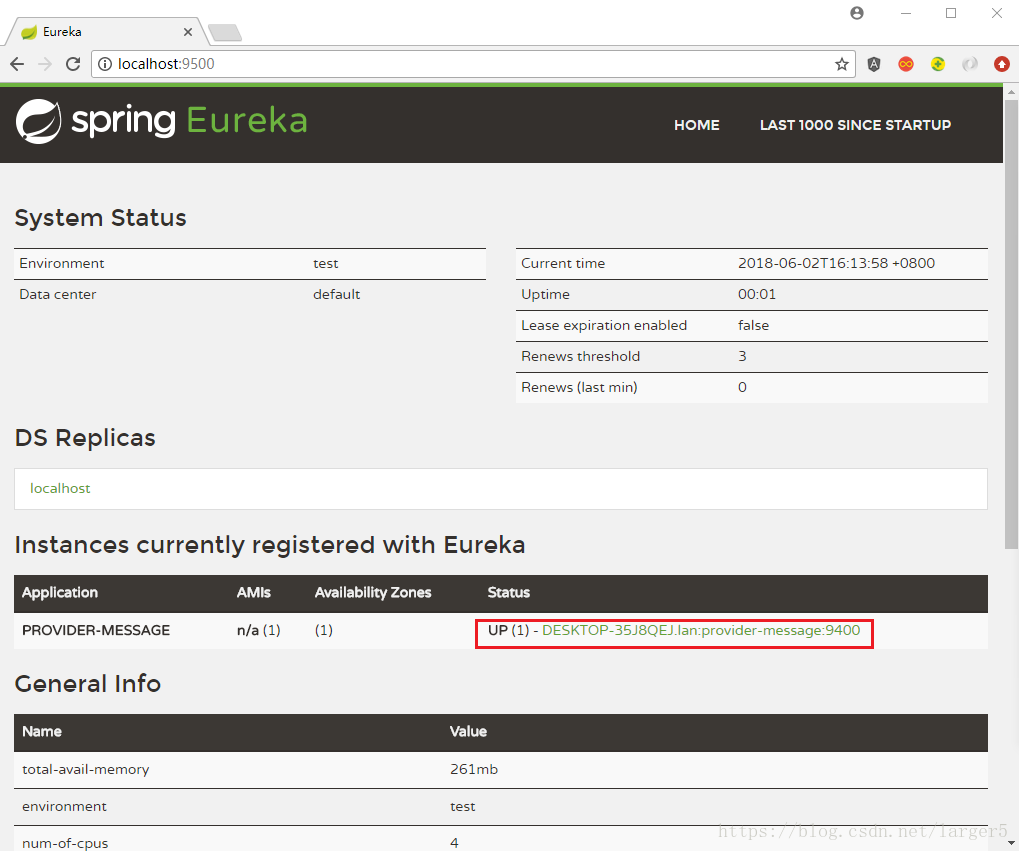一、前言
之前参与过 广东海洋大学学生宿舍系统 的开发,该系统是使用 Maven+SSM(Spring+SpringMVC+MyBatis)框架做后台的,也没有使用 Dubbo/SpringCloud 等分布式的架构,作为后期维护者,万一上线后访问量过大(几率较小),系统崩溃,就得对其架构进行改进了。
笔者有点打算后期使用 SpringBoot + SpringCloud 进行改写。
不过其是基于Maven,使用 Dubbo 进行改写的可能性会大点,不过笔者对里边代码存在的问题不是很满意,所以以 SpringBoot 为核心进行重构的可能性会大点。不过精力估计是不允许的,希望该系统风平浪静就好了。
Dubbo 架构具体可以参考之前的文章:在 Maven 工程中使用 Dubbo、ZooKeeper 实现集群负载均衡
二、代码与结构
1、注册中心
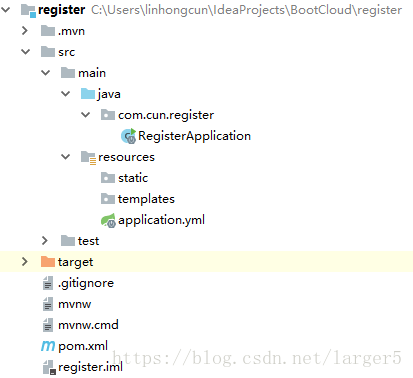
① RegisterApplication
仅添加注解:@EnableEurekaServer 的操作
package com.cun.register;
import org.springframework.boot.SpringApplication;
import org.springframework.boot.autoconfigure.SpringBootApplication;
import org.springframework.cloud.netflix.eureka.server.EnableEurekaServer;
@EnableEurekaServer
@SpringBootApplication
public class RegisterApplication {
public static void main(String[] args) {
SpringApplication.run(RegisterApplication.class, args);
}
}② application.yml 配置
spring:
application:
name: consumer-message
server:
port: 9600
eureka:
instance:
prefer-ip-address: true # 注册服务的时候使用服务的ip地址
client:
service-url:
defaultZone: http://localhost:9500/eureka/③ pom 依赖
<dependency>
<groupId>org.springframework.boot</groupId>
<artifactId>spring-boot-starter-web</artifactId>
</dependency>
<dependency>
<groupId>org.springframework.cloud</groupId>
<artifactId>spring-cloud-starter-eureka-server</artifactId>
</dependency>④ 效果:http://localhost:9500
(红色框的内容为 Provider 启动后才有的)
2、服务提供者
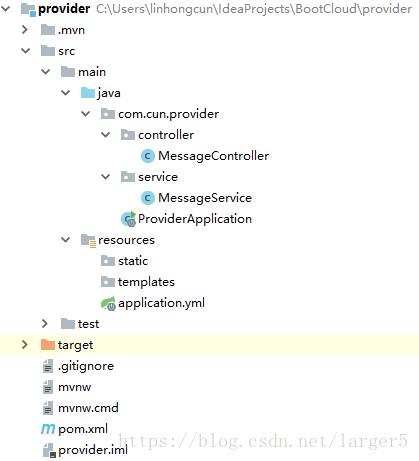
① ProviderApplication (没改过)
package com.cun.provider;
import org.springframework.boot.SpringApplication;
import org.springframework.boot.autoconfigure.SpringBootApplication;
@SpringBootApplication
public class ProviderApplication {
public static void main(String[] args) {
SpringApplication.run(ProviderApplication.class, args);
}
}
② MessageService
package com.cun.provider.service;
import org.springframework.stereotype.Service;
@Service
public class MessageService {
public String getMessage(){
return "ITAEM";
}
}
③ MessageController
package com.cun.provider.controller;
import com.cun.provider.service.MessageService;
import org.springframework.beans.factory.annotation.Autowired;
import org.springframework.web.bind.annotation.GetMapping;
import org.springframework.web.bind.annotation.RestController;
@RestController
public class MessageController {
@Autowired
MessageService messageService;
@GetMapping("/get")
public String getMessage(){
return "provider提供信息:"+messageService.getMessage();
}
}
④ application.yml 配置
server:
port: 9400
spring:
application:
name: provider-message
eureka:
instance:
prefer-ip-address: true # 注册服务的时候使用服务的ip地址
client:
service-url:
defaultZone: http://localhost:9500/eureka/
⑤ pom 依赖
<dependency>
<groupId>org.springframework.boot</groupId>
<artifactId>spring-boot-starter-web</artifactId>
</dependency>
<dependency>
<groupId>org.springframework.cloud</groupId>
<artifactId>spring-cloud-starter-eureka</artifactId>
</dependency>⑥ 效果:http://localhost:9400/get
3、服务消费者
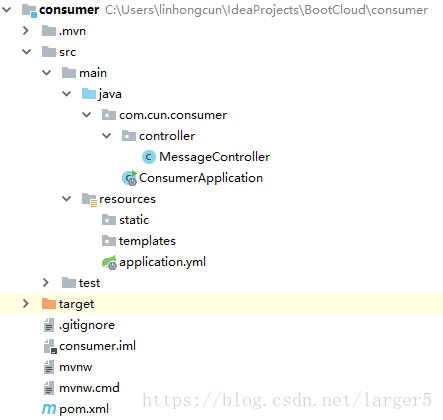
① ConsumerApplication
@EnableDiscoveryClient 开启发现服务功能、RestTemplate 使用负载均衡机制
package com.cun.consumer;
import org.springframework.boot.SpringApplication;
import org.springframework.boot.autoconfigure.SpringBootApplication;
import org.springframework.cloud.client.discovery.EnableDiscoveryClient;
import org.springframework.cloud.client.loadbalancer.LoadBalanced;
import org.springframework.context.annotation.Bean;
import org.springframework.web.client.RestTemplate;
@EnableDiscoveryClient //开启发现服务功能
@SpringBootApplication
public class ConsumerApplication {
public static void main(String[] args) {
SpringApplication.run(ConsumerApplication.class, args);
}
@LoadBalanced //使用负载均衡机制
@Bean
public RestTemplate restTemplate(){
return new RestTemplate();
}
}② MessageController
package com.cun.consumer.controller;
import org.springframework.beans.factory.annotation.Autowired;
import org.springframework.web.bind.annotation.GetMapping;
import org.springframework.web.bind.annotation.RestController;
import org.springframework.web.client.RestTemplate;
@RestController
public class MessageController {
@Autowired
RestTemplate restTemplate;
@GetMapping("/show")
public String showMessage(){
String s = restTemplate.getForObject("http://provider-message/get", String.class);
return "consumer获取信息:"+s;
}
}
③ application.yml 配置
spring:
application:
name: consumer-message
server:
port: 9600
eureka:
instance:
prefer-ip-address: true # 注册服务的时候使用服务的ip地址
client:
service-url:
defaultZone: http://localhost:9500/eureka/④ pom 依赖
<dependency>
<groupId>org.springframework.boot</groupId>
<artifactId>spring-boot-starter-web</artifactId>
</dependency>
<dependency>
<groupId>org.springframework.cloud</groupId>
<artifactId>spring-cloud-starter-eureka</artifactId>
</dependency>⑤ 效果:http://localhost:9600/show
三、其他
代码放在 github 上了:https://github.com/larger5/BootCloud.git