pom.xml:
<!-- https://mvnrepository.com/artifact/org.apache.hadoop/hadoop-common -->
<dependency>
<groupId>org.apache.hadoop</groupId>
<artifactId>hadoop-common</artifactId>
<version>2.8.5</version>
</dependency>
<!-- https://mvnrepository.com/artifact/org.apache.hadoop/hadoop-hdfs -->
<dependency>
<groupId>org.apache.hadoop</groupId>
<artifactId>hadoop-hdfs</artifactId>
<version>2.8.5</version>
</dependency>
<!-- https://mvnrepository.com/artifact/org.apache.hadoop/hadoop-client -->
<dependency>
<groupId>org.apache.hadoop</groupId>
<artifactId>hadoop-client</artifactId>
<version>2.8.5</version>
</dependency>application.properties:
server.port=8569
#hdfs
hadoop.name-node: hdfs://192.168.4.252:9000
hadoop.namespace: /bestdirHadoopConfig:
package com.zkaw.hadoop.config;
import lombok.extern.slf4j.Slf4j;
import org.apache.hadoop.fs.FileSystem;
import org.springframework.beans.factory.annotation.Value;
import org.springframework.boot.autoconfigure.condition.ConditionalOnProperty;
import org.springframework.context.annotation.Bean;
import org.springframework.context.annotation.Configuration;
import java.net.URI;
@Configuration
@ConditionalOnProperty(name="hadoop.name-node")
@Slf4j
public class HadoopConfig {
@Value("${hadoop.name-node}")
private String nameNode;
/*** Configuration conf=new Configuration();
* 创建一个Configuration对象时,其构造方法会默认加载hadoop中的两个配置文件,
* 分别是hdfs-site.xml以及core-site.xml,这两个文件中会有访问hdfs所需的参数值,
* 主要是fs.default.name,指定了hdfs的地址,有了这个地址客户端就可以通过这个地址访问hdfs了。
* 即可理解为configuration就是hadoop中的配置信息。
* @return
*/
@Bean("fileSystem")
public FileSystem createFs() throws Exception{
//读取配置文件
org.apache.hadoop.conf.Configuration conf = new org.apache.hadoop.conf.Configuration();
conf.set("fs.defaultFS", nameNode);
conf.set("dfs.replication", "1");
conf.set("dfs.client.use.datanode.hostname", "true");
FileSystem fs = null;
// 指定访问hdfs的客户端身份
fs = FileSystem.get(new URI(nameNode), conf, "root");
// 文件系统// 返回指定的文件系统,如果在本地测试,需要使用此种方法获取文件系统
try {
URI uri = new URI(nameNode.trim());
fs = FileSystem.get(uri,conf,"root");
} catch (Exception e) {
log.error("", e);
}
System.out.println("fs.defaultFS: "+conf.get("fs.defaultFS"));
return fs;
}
}
HdfsController:
package com.zkaw.hadoop.controller;
import lombok.extern.slf4j.Slf4j;
import org.apache.commons.lang3.StringUtils;
import org.apache.hadoop.fs.FileSystem;
import org.apache.hadoop.fs.Path;
import org.springframework.beans.factory.annotation.Autowired;
import org.springframework.beans.factory.annotation.Value;
import org.springframework.web.bind.annotation.PostMapping;
import org.springframework.web.bind.annotation.RequestMapping;
import org.springframework.web.bind.annotation.RestController;
import java.io.IOException;
/**
* @Author: best_liu
* @Description:
* @Date Create in 14:20 2023/4/21
* @Modified By:
*/
@RequestMapping("/hdfs")
@RestController
@Slf4j
public class HdfsController {
@Value("${hadoop.name-node}")
private String nameNode;
@Value("${hadoop.namespace:/}")
private String nameSpace;
@Autowired
private FileSystem fileSystem;
/*** 将本地文件srcFile,上传到hdfs
* @param srcFile
* @return
*/
@PostMapping("/upload")
public String upload( String srcFile){
srcFile = "D:\\test.txt";
uploadFile(srcFile);
return "upload";
}
public void uploadFile(String srcFile){
this.copyFileToHDFS(false,true,srcFile,nameSpace);
}
public void copyFileToHDFS(boolean delSrc, boolean overwrite,String srcFile,String destPath) {
// 源文件路径是Linux下的路径,如果在 windows 下测试,需要改写为Windows下的路径,比如D://hadoop/djt/weibo.txt
Path srcPath = new Path(srcFile);
// 目的路径
if(StringUtils.isNotBlank(nameNode)){
destPath = nameNode + destPath;
}
Path dstPath = new Path(destPath);
// 实现文件上传
try {
// 获取FileSystem对象
fileSystem.copyFromLocalFile(srcPath, dstPath);
fileSystem.copyFromLocalFile(delSrc,overwrite,srcPath, dstPath);
//释放资源//
// fileSystem.close();
} catch (IOException e) {
log.error("", e);
}
}
@PostMapping("/delFile")
public String del(String fileName){
rmdir(nameSpace,"test.txt") ;
return "delFile";
}
public void rmdir(String path,String fileName) {
try {
// 返回FileSystem对象
if(StringUtils.isNotBlank(nameNode)){
path = nameNode + path;
}
if(StringUtils.isNotBlank(fileName)){
path = path + "/" +fileName;
}
// 删除文件或者文件目录 delete(Path f) 此方法已经弃用
fileSystem.delete(new Path(path),true);
} catch (IllegalArgumentException | IOException e) {
log.error("", e);
}
}
@PostMapping("/download")
public String download(String fileName,String savePath){
getFile(nameSpace+"/"+"test.txt","D:\\work\\lxjTest\\hadoopmaster");
return "download";
}
/*** 从 HDFS 下载文件
** @param hdfsFile
* @param destPath 文件下载后,存放地址
*/
public void getFile(String hdfsFile,String destPath) {
// 源文件路径
if(StringUtils.isNotBlank(nameNode)){
hdfsFile = nameNode + hdfsFile;
}
Path hdfsPath = new Path(hdfsFile);
Path dstPath = new Path(destPath);
try {
// 下载hdfs上的文件
fileSystem.copyToLocalFile(hdfsPath, dstPath);
// 释放资源//
fileSystem.close();
} catch (IOException e) {
log.error("", e);
}
}
}
遇到的问题
- 这个时候你可能会高高兴兴的用postMan进行测试,发现报了下面这个错误:
File /test/test.txt could only be replicated to 0 nodes instead of minReplication (=1). There are 1 datanode(s) running and 1 node(s) are excluded in this operation.
但是你到回到前面访问过的那个50070web页面,发现目录里是有text.txt的,但是大小却为0
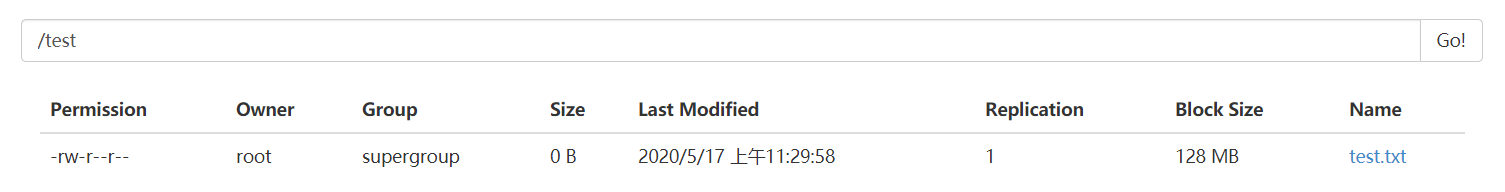
原因分析:
我们知道,客户端对Hdfs文件系统访问的大概流程是:
客户端通过公网ip+端口与namenode进行通信
namenode返回datanode的地址,注意是hdfs文件系统的内网地址!!!
客户端根据地址去和datanode进行连接
但是,我们是在自己的电脑去访问虚拟机,用的是公网的地址,这样当然是无法访问hdfs的内网地址,也无法和datanode建立正常的输送连接,这也是为什么namenode上有目录,但是大小却为0的原因,也是为什么web界面无法下载文件的原因
所以,我们要去想办法让namenode不要返回datanode的内网地址,而是公网的地址,这样我们才能访问和连接
解决办法:
想办法使本地可以访问到 DataNode。
1.添加一句配置,使 NameNode 返回 DataNode 的主机名而不是 IP:
conf.set("dfs.client.use.datanode.hostname", "true");另外也可以配置 hdfs-site.xml 文件内容如下:
<property>
<name>dfs.client.use.datanode.hostname</name>
<value>true</value>
</property>
2.本地可以拿到了 DataNode 的主机名,要访问还需要配置本地 Hosts 映射:
windows 下 hosts 文件地址:C:\Windows\System32\drivers\etc\hosts
你的虚拟机公网ip master
192.168.4.xx master3.结果访问正常