一、游戏介绍
实现局域网连接的联机游戏,类似于台桌游戏,桌面上有若干方块,当消灭的方块达到一定数量时获胜。
二、游戏实现
1、创建一个空物体,命名为NetworkManager,负责局域网的管理
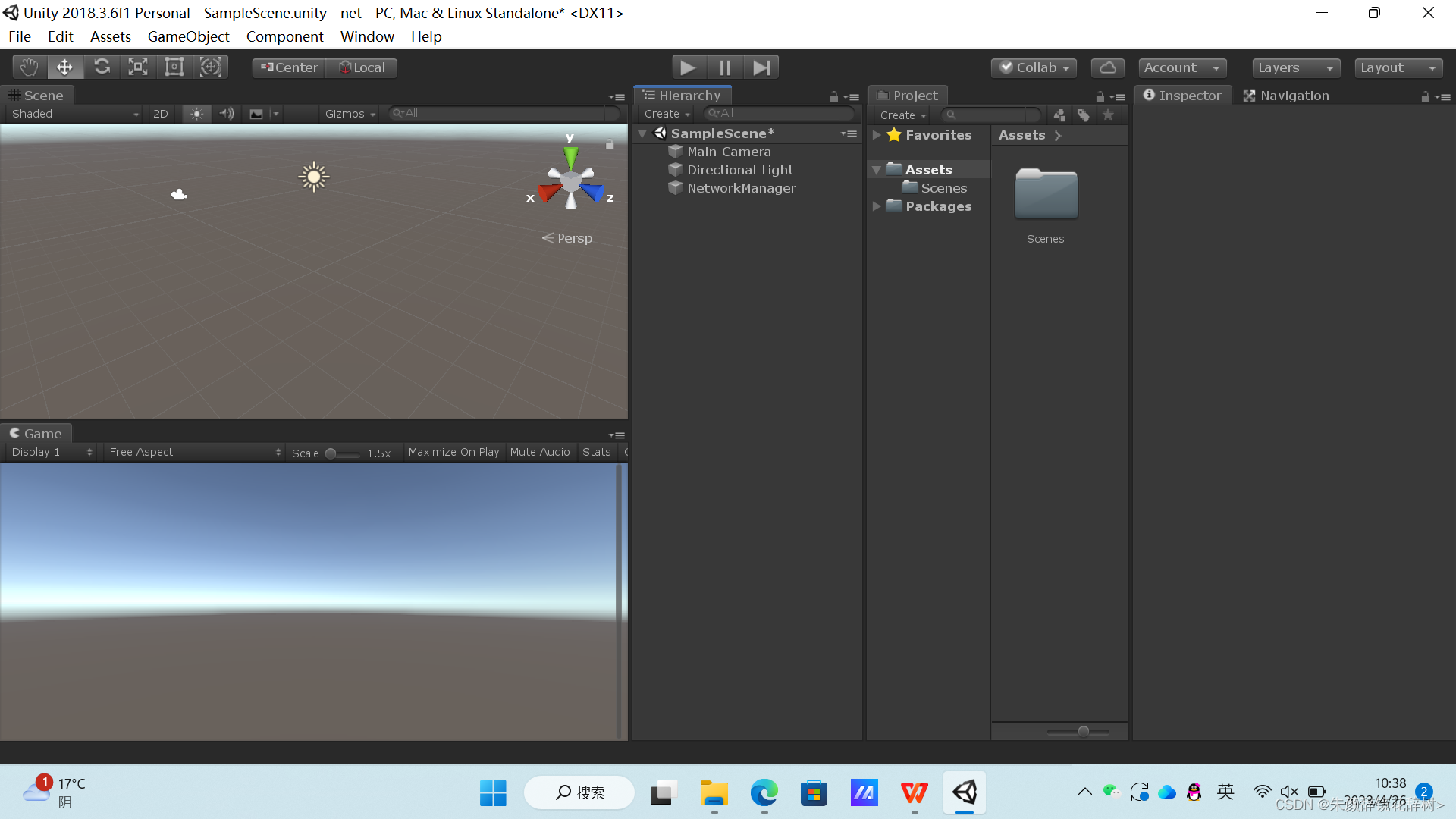
2、给NetworkManeger添加两个组件(如下图)
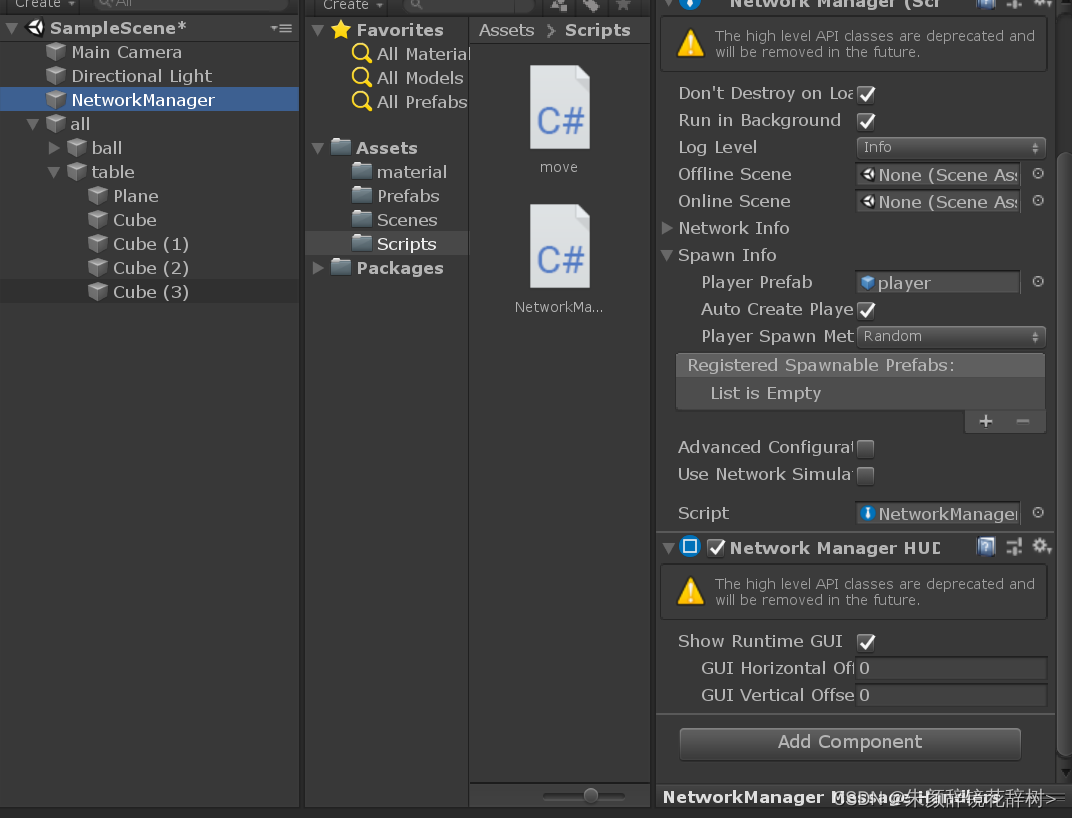
3、点击运行后可以看到界面中多了几个按钮,第一个按钮是创建客户端,第二个按钮是连接连接服务端。
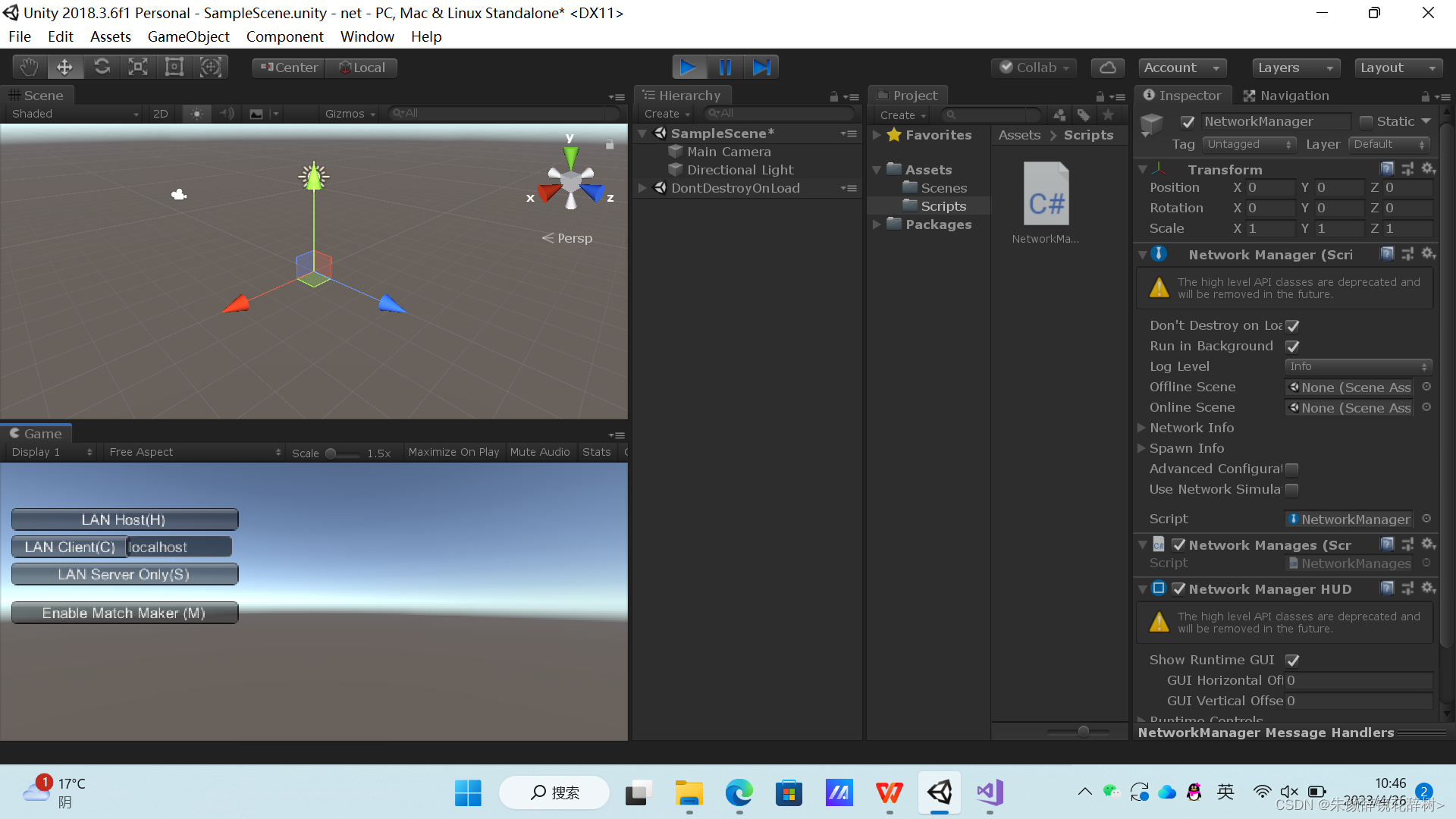
4、用一个plane和四个cube创建一个桌面,并给他们一定的颜色,效果如下:

5、创建若干正方体,把tag改为ball把放在合适的位置

6、创建一个小球,命名为player,tag也修改为player ,并添加组件NetworkIdentity
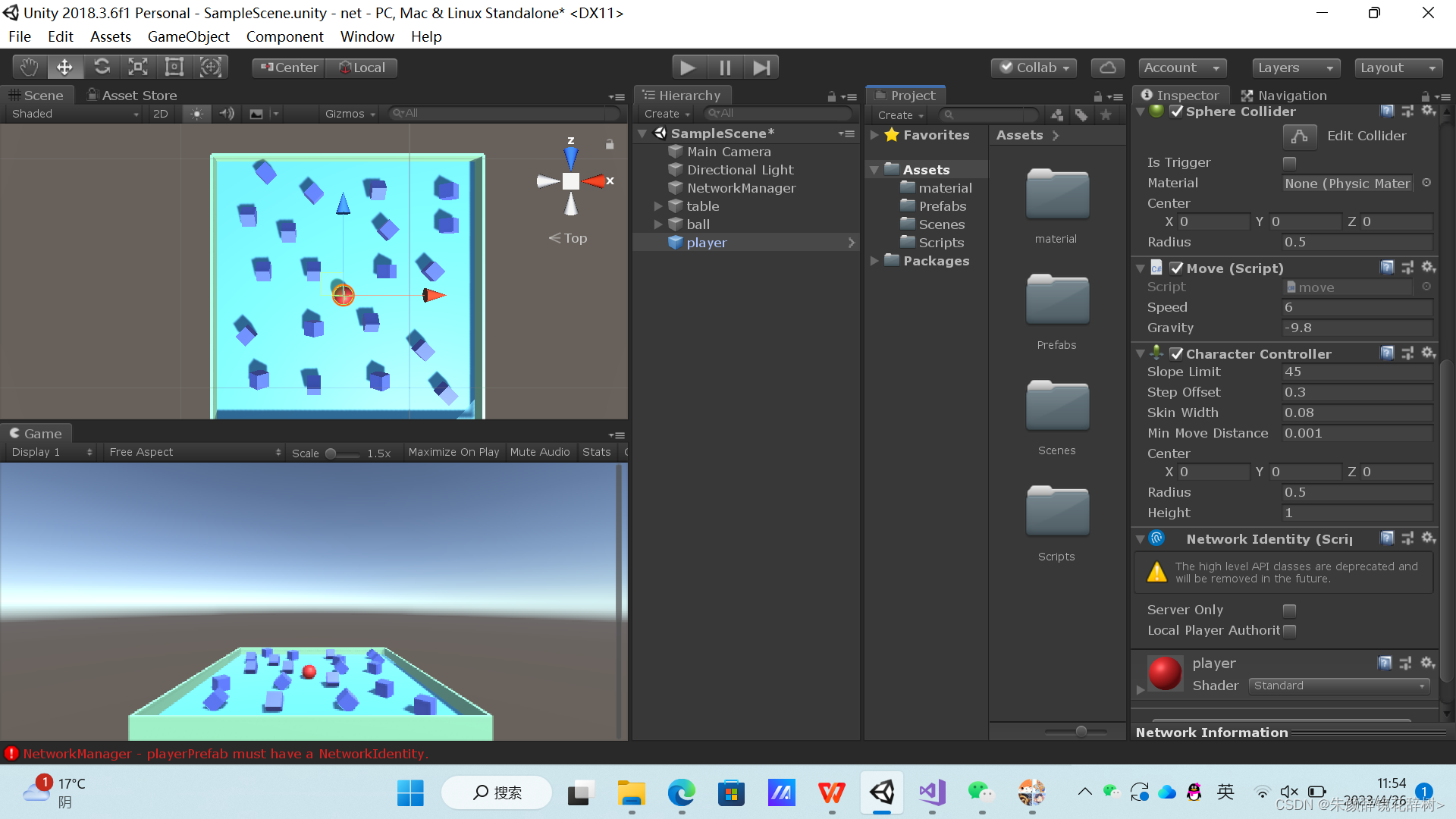
7、创建脚本move,赋予小球,使小球移动
using System.Collections;
using System.Collections.Generic;
using UnityEngine;
public class move : MonoBehaviour
{
public float speed = 6.0f;
public float gravity = -9.8f;
private CharacterController _charController;
// Start is called before the first frame update
void Start()
{
_charController = GetComponent<CharacterController>();//使用附加到相同对象上的其他组件
}
// Update is called once per frame
void Update()
{
float x = Input.GetAxis("Horizontal") * speed;
float z = Input.GetAxis("Vertical") * speed;
Vector3 movement = new Vector3(x, 0, z);
movement = Vector3.ClampMagnitude(movement, speed);//使对角移动的速度和沿轴移动的速度一样
movement.y = gravity;
movement *= Time.deltaTime;
movement = transform.TransformDirection(movement);//本地坐标变为全局坐标
_charController.Move(movement);//character通过movement向量移动
}
}8、新建文件夹prefabs,把player拖到里面作为预制体,然后把场景中的player删除。把player拖到NetworkManager中如下啊位置

9、修改player代码move,使小球碰到方块后方块消失(ball是方块的标签,如果方块的标签没有修改为ball是销毁不了的),给player添加刚体组件(选中prefabs里的小球,选择最右侧的打开预制体,然后添加组件)
using System.Collections;
using System.Collections.Generic;
using UnityEngine;
using UnityEngine.SceneManagement;
using UnityEngine.UI;
public class move : MonoBehaviour
{
public float speed = 100;
// Start is called before the first frame update
void Start()
{
}
// Update is called once per frame
void FixedUpdate()
{
float moveh = Input.GetAxis("Horizontal");
float movev = Input.GetAxis("Vertical");
Vector3 movement = new Vector3(moveh, 0.0f, movev);
GetComponent<Rigidbody>().AddForce(movement * speed * Time.deltaTime);//给小球施加力,使小球运动
}
void OnCollisionEnter(Collision other)
{
if (other.gameObject.tag == "ball")
{
Destroy(other.gameObject);//小球碰到标签为pickup的物体则摧毁物体
}
}
}10、点击运行,然后点击界面的第一个按钮,即创建客户端,就可以看到小球生成了。
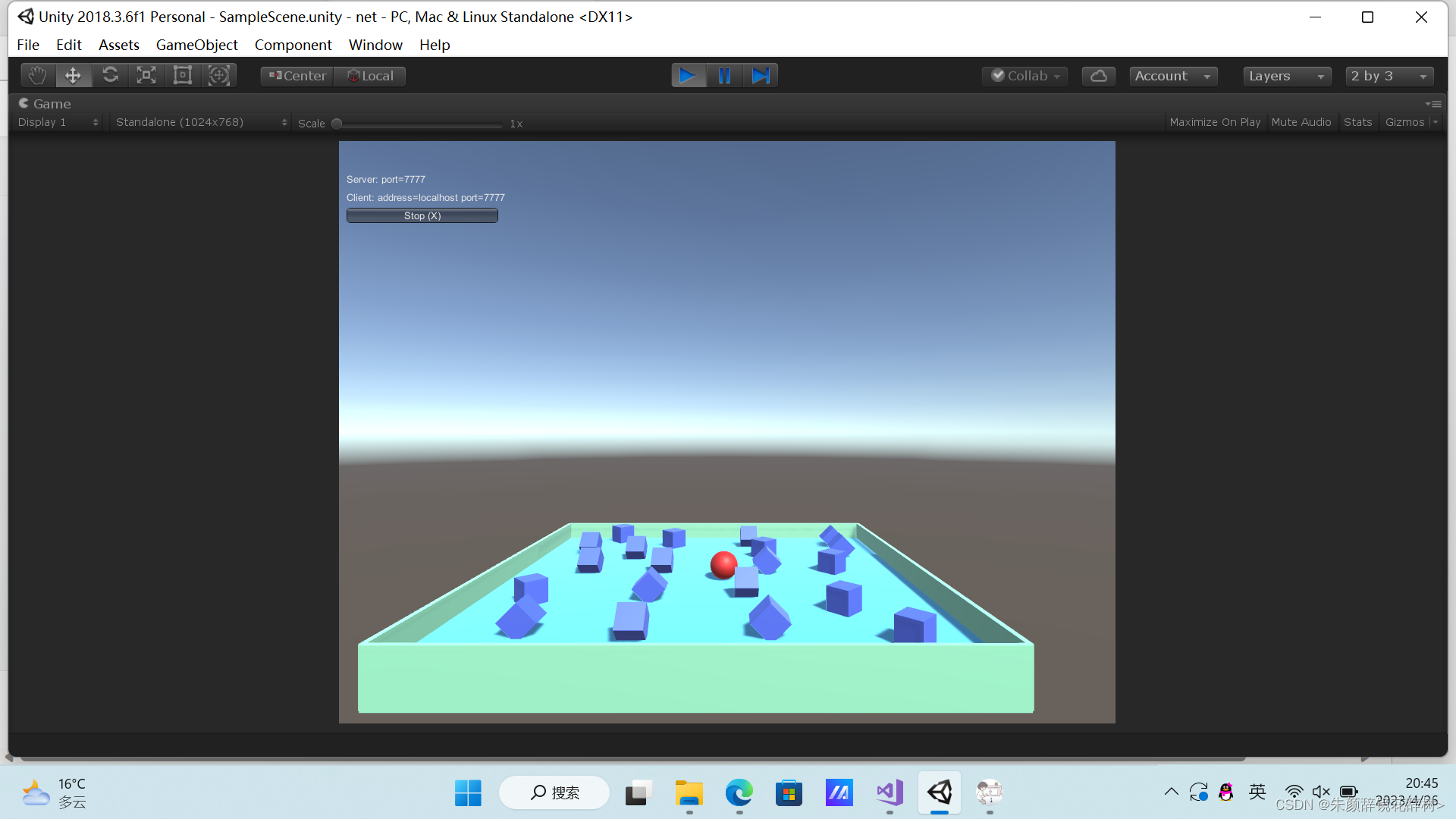
11、导出场景(File——>building settings——>build,选择合适的文件夹),导出后运行,点击场景中的第二个按钮,即连接客户端(如果是在同一台电脑上运行的话,可以直接连接),然后就会出现如下界面,会发现场景中有两个玩家(但是会有bug,画面不同步,两端一起动等等,后面会修改)。
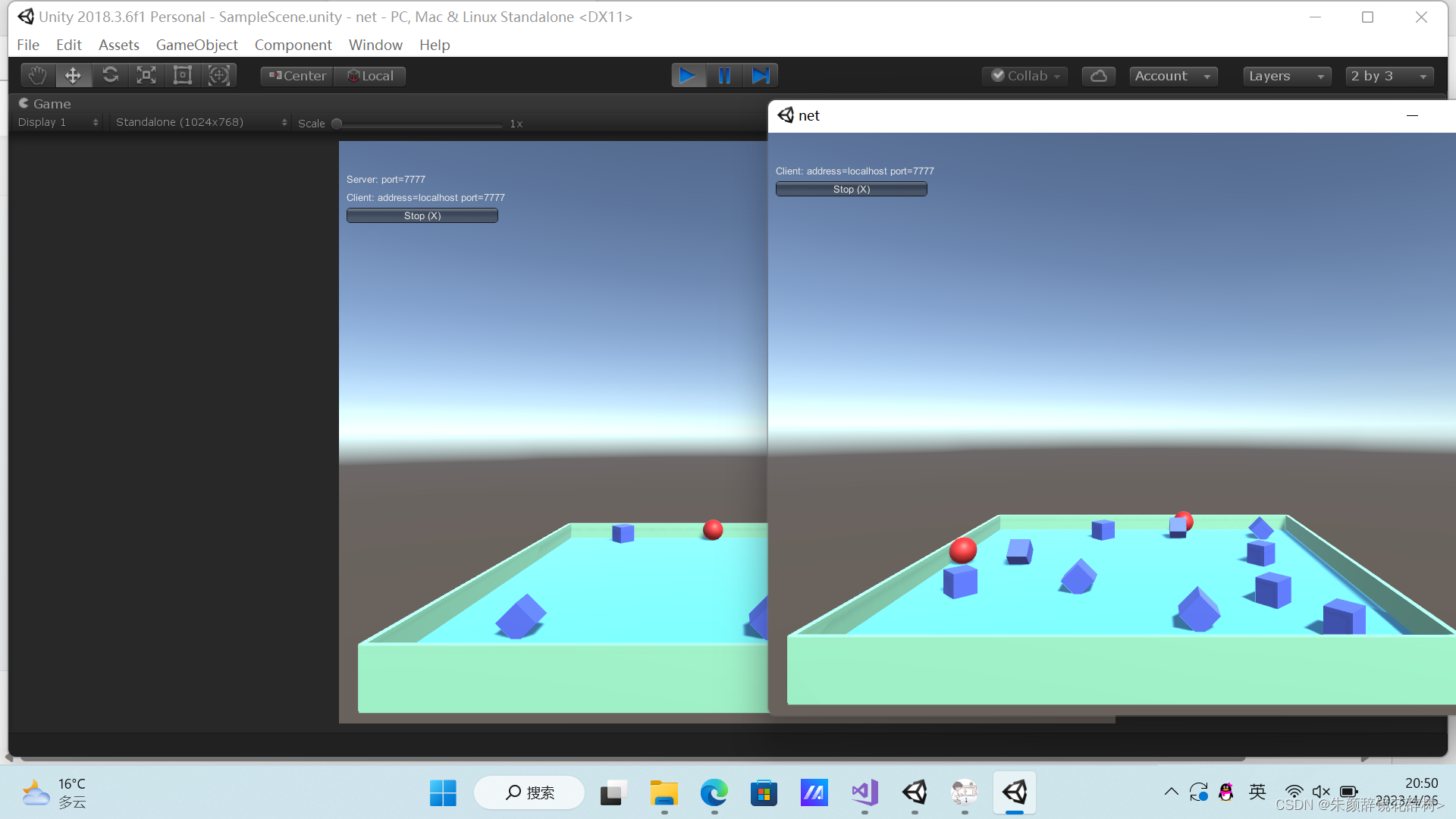
12、解决画面不同步,区分客户端和服务端
1)给player添加两个组件,相关参数设置如下
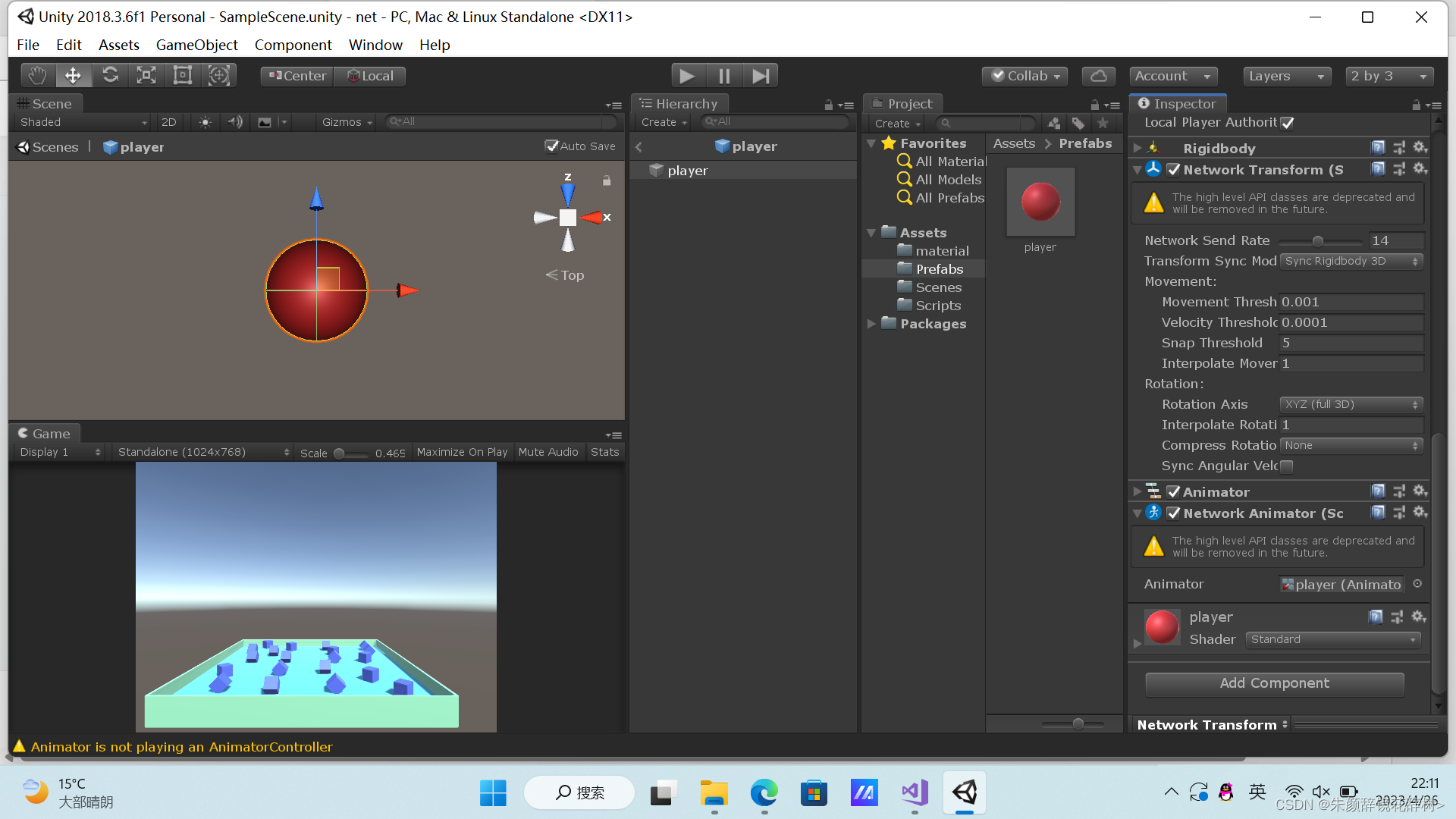
2)设置player的identify组件

3)改写move代码
using System.Collections;
using System.Collections.Generic;
using UnityEngine;
using UnityEngine.SceneManagement;
using UnityEngine.UI;
using UnityEngine.Networking;
public class move : NetworkBehaviour
{
public float speed = 100;
// Start is called before the first frame update
void Start()
{
}
// Update is called once per frame
void FixedUpdate()
{
if (isLocalPlayer) {//判断当前客户端是不是自己
playermove();
}
}
public override void OnStartLocalPlayer()//客户端已连接就会调用
{
transform.GetComponent<Renderer>().material.color = Color.green;
// base.OnStartLocalPlayer();
}
void OnCollisionEnter(Collision other)
{
if (other.gameObject.tag == "ball")
{
Destroy(other.gameObject);//小球碰到标签为pickup的物体则摧毁物体
}
}
private void playermove() {
float moveh = Input.GetAxis("Horizontal");
float movev = Input.GetAxis("Vertical");
Vector3 movement = new Vector3(moveh, 0.0f, movev);
GetComponent<Rigidbody>().AddForce(movement * speed * Time.deltaTime);//给小球施加力,使小球运动
}
}如此便实现局域网连接啦!!!