目录
文章有误请指正,如果觉得对你有用,请点三连一波,蟹蟹支持✨
⡖⠒⠒⠒⠤⢄⠀⠀⠀
⠀⠀⠀⠀⠀⠀⠀⠀⠀⠀⠀⠀⠀⠀⠀⢸ ⠀⠀⠀⡼⠀⠀⠀⠀ ⠀
⠀⠀⠀⠀⠀⠀⠀⠀⠀⠀⠀⠀⢶⣲⡴⣗⣲⡦⢤⡏⠀⠀⠀⠀⠀
⠀⠀⠀⠀⠀⠀⠀⠀⠀⠀⠀⠀⣰⠋⠉⠉⠓⠛⠿⢷⣶⣦⠀⠀⠀
⠀⠀⠀⠀⠀⠀⠀⠀⠀⠀⠀⢠⠇⠀⠀⠀⠀⠀⠀⠘⡇⠀⠀⠀⠀
⠀⠀⠀⠀⠀⠀⠀⠀⠀⠀⠀⡞⠀⠀⠀⠀⠀⠀⠀⢰⠇⠀⠀⠀⠀
⠀⠀⠀⠀⠀⠀⠀⠀⡴⠊⠉⠳⡄⠀⢀⣀⣀⡀⠀⣸⠀⠀⠀⠀⠀
⠀⠀⠀⠀⠀⠀⠀⢸⠃⠀⠰⠆⣿⡞⠉⠀⠀⠉⠲⡏⠀⠀⠀⠀⠀
⠀⠀⠀⠀⠀⠀⠀⠈⢧⡀⣀⡴⠛⡇⠀⠈⠃⠀⠀⡗⠀⠀⠀⠀⠀
⠀⠀⠀⠀⠀⠀⠀⠀⠀⣿⣱⠃⡴⠙⠢⠤⣀⠤⡾⠁⠀⠀⠀⠀⠀
⠀⠀⠀⠀⠀⠀⠀⠀⢀⡇⣇⡼⠁⠀⠀⠀⠀⢰⠃⠀⠀⠀⠀⠀⠀
⠀⠀⠀⠀⠀⠀⠀⠀⣸⢠⣉⣀⡴⠙⠀⠀⠀⣼⠀⠀⠀⠀⠀⠀⠀
⠀⠀⠀⠀⠀⠀⠀⠀⡏⠀⠈⠁⠀⠀⠀⠀⢀⡇⠀⠀⠀⠀⠀⠀⠀
⠀⠀⠀⠀⠀⠀⠀⢸⠃⠀⠀⠀⠀⠀⠀⠀⡼⠀⠀⠀⠀⠀⠀⠀⠀
⠀⠀⠀⠀⠀⠀⠀⢸⠀⠀⠀⠀⠀⠀⠀⣰⠃⠀⠀⠀⠀⠀⠀⠀⠀
⠀⠀⠀⠀⠀⣀⠤⠚⣶⡀⢠⠄⡰⠃⣠⣇⠀⠀⠀⠀⠀⠀⠀⠀⠀
⠀⢀⣠⠔⣋⣷⣠⡞⠀⠉⠙⠛⠋⢩⡀⠈⠳⣄⠀⠀⠀⠀⠀⠀⠀
⠀⡏⢴⠋⠁⠀⣸⠁⠀⠀⠀⠀⠀ ⠀⣹⢦⣶⡛⠳⣄⠀⠀⠀⠀⠀
⠀⠙⣌⠳⣄⠀⡇ 不能 ⡏⠀⠀ ⠈⠳⡌⣦⠀⠀⠀⠀
⠀⠀⠈⢳⣈⣻⡇ 白嫖 ⢰⣇⣀⡠⠴⢊⡡⠋⠀⠀⠀⠀
⠀⠀⠀⠀⠳⢿⡇⠀⠀⠀⠀⠀⠀⢸⣻⣶⡶⠊⠁⠀⠀
⠀⠀⠀⠀⠀⢠⠟⠙⠓⠒⠒⠒⠒⢾⡛⠋⠁⠀⠀⠀⠀⠀⠀⠀⠀
⠀⠀⠀⠀⣠⠏⠀⣸⠏⠉⠉⠳⣄⠀⠙⢆⠀⠀⠀⠀⠀⠀⠀⠀⠀
⠀⠀⠀⡰⠃⠀⡴⠃⠀⠀⠀⠀⠈⢦⡀⠈⠳⡄⠀⠀⠀⠀⠀⠀⠀
⠀⠀⣸⠳⣤⠎⠀⠀⠀⠀⠀⠀⠀⠀⠙⢄⡤⢯⡀⠀⠀⠀⠀⠀⠀
⠀⠐⡇⠸⡅⠀⠀⠀⠀⠀⠀⠀⠀⠀⠀⠀⠹⡆⢳⠀⠀⠀⠀⠀⠀
⠀⠀⠹⡄⠹⡄⠀⠀⠀⠀⠀⠀⠀⠀⠀⠀⠀⣇⠸⡆⠀⠀⠀⠀⠀
⠀⠀⠀⠹⡄⢳⡀⠀⠀⠀⠀⠀⠀⠀⠀⠀⠀⢹⡀⣧⠀⠀⠀⠀⠀
⠀⠀⠀⠀⢹⡤⠳⡄⠀⠀⠀⠀⠀⠀⠀⠀⠀⢀⣷⠚⣆⠀⠀⠀⠀
⠀⠀⠀⡠⠊⠉⠉⢹⡀⠀⠀⠀⠀⠀⠀⠀⠀⢸⡎⠉⠀⠙⢦⡀⠀
⠀⠀⠾⠤⠤⠶⠒⠊⠀⠀⠀⠀⠀⠀⠀⠀⠀⠀⠉⠙⠒⠲⠤⠽
提示:以下是本篇文章正文内容
V u e j s Vuejs Vuejs
简介 : Vue 是一套用于构建用户界面的 渐进式 框架。与其它大型框架不同的是,Vue 被设计为可以自底向上逐层应用。Vue 的核心库只关注视图层,不仅易于上手,还便于与第三方库或既有项目整合。另一方面,当与现代化的工具链以及各种支持类库结合使用时,Vue 也完全能够为复杂的单页应用提供驱动。
- 官方
- 中文 : https://cn.vuejs.org/
- 英文 : https://vuejs.org/
- Vue2API : https://v2.cn.vuejs.org/
- Vue2 相关包 : https://github.com/vuejs/awesome-vue
- Vue2 入门安装官方 :https://v2.cn.vuejs.org/v2/guide/installation.html
- Vue 相关插件 : https://awesomejs.dev/for/vue/
C L I CLI CLI 插槽 ❗
-
作用:让父组件可以向子组件指定位置插入html结构,也是一种组件间通信的方式,适用于 父组件 ===> 子组件 。
-
分类:
默认插槽、具名插槽、作用域插槽 -
使用方式 ↓
- 默认插槽
父组件中:
<Category>
<div>html结构1</div>
</Category>
子组件中:
组件名称 → Category
<template>
<div>
<!-- 定义插槽 -->
<slot>插槽默认内容...</slot>
</div>
</template>
- 具名插槽:
父组件中:
<Category>
<template slot="center"> //第一种写法
<div>html结构1</div>
</template>
<template v-slot:footer> //第二种写法
<div>html结构2</div>
</template>
</Category>
子组件中:
组件名称 → Category
<template>
<div>
<!-- 定义插槽 -->
<slot name="center">插槽默认内容...</slot>
<slot name="footer">插槽默认内容...</slot>
</div>
</template>
-
作用域插槽:
-
理解:数据在组件的自身,但根据数据生成的结构需要组件的
使用者来决定。(games数据在Category组件中,但使用数据所遍历出来的结构由App组件决定) -
具体编码:
-
父组件中:↓
<Category>
<template scope="scopeData"> //第一种写法
<!-- 生成的是ul列表 -->
<ul>
<li v-for="g in scopeData.games" :key="g">{
{
g}}</li>
</ul>
</template>
</Category>
<Category>
<template slot-scope="scopeData"> //第二种写法
<!-- 生成的是h4标题 -->
<h4 v-for="g in scopeData.games" :key="g">{
{
g}}</h4>
</template>
</Category>
子组件中:↓
组件名称 → Category
<template>
<div>
<slot :games="games"></slot>
</div>
</template>
<script>
export default {
name:'Category',
props:['title'],
//数据在子组件自身
data() {
return {
games:['全名吃鸡','QQ飞车','地下城勇士','元神']
}
},
}
</script>
C L I CLI CLI V u e X VueX VueX
1、概念
- 在Vue中实现集中式状态(数据)管理的一个Vue插件,对Vue应用中多个组件的共享状态进行集中式的管理(读/写),也是一种组件间通信的方式,且适用于任意组件间通信。
图示 ↓
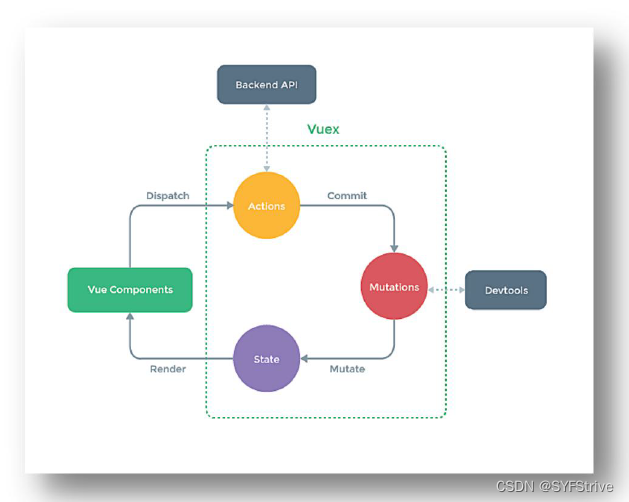
2、何时使用?
-
多个组件需要共享数据时
-
使用前图示 ↓
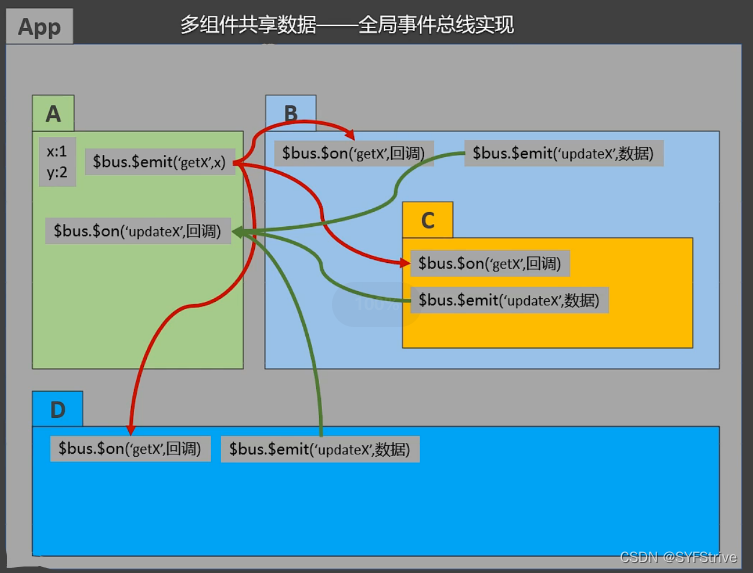
- 使用后 ↓
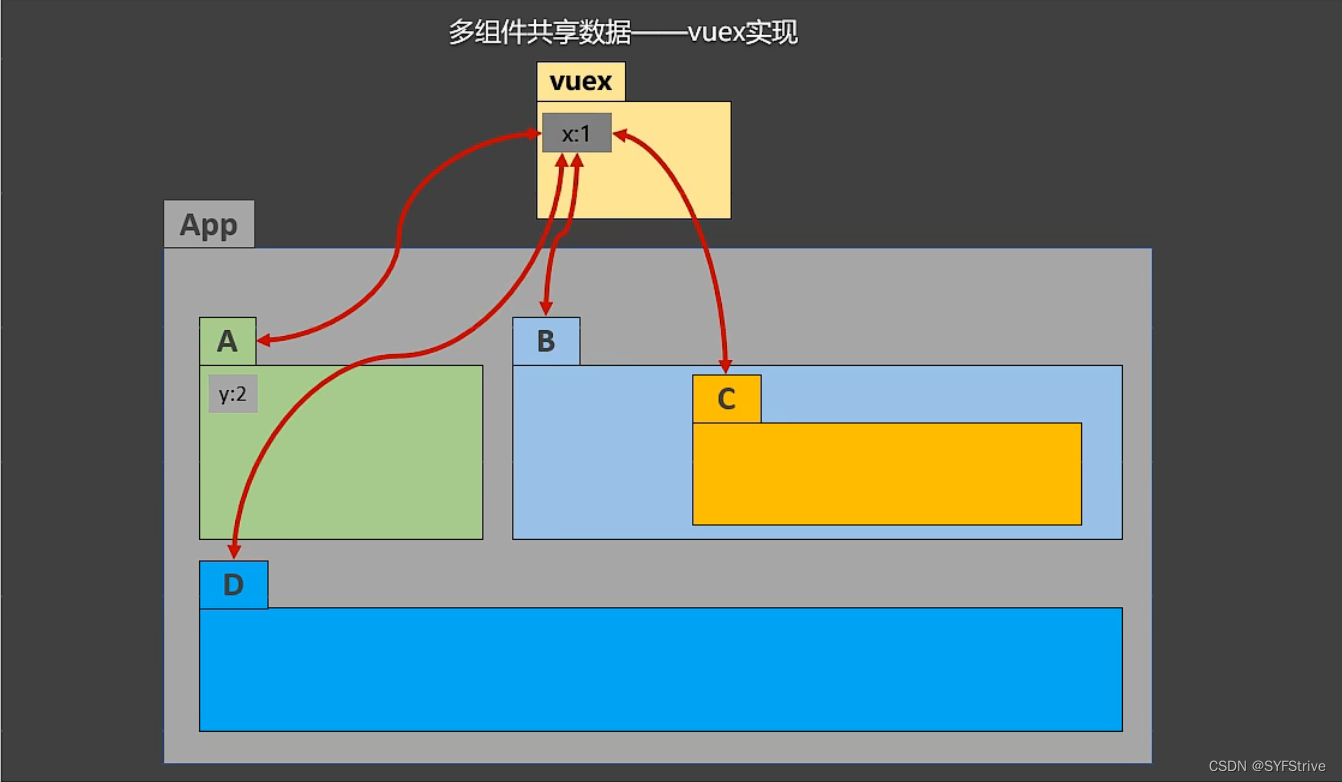
3、搭建 V u e x Vuex Vuex环境
- 文件夹规范 Store / Vuex
- Github 地址: https://github.com/vuejs/vuex
- npm : https://www.npmjs.com/package/vuex
- 安装 npm install vuex@3 (vue2 只能使用 vuex@3)
– - 使用步骤
- 创建文件 → src/store/index.js / vuex/…
//引入Vue核心库
import Vue from 'vue'
//引入Vuex
import Vuex from 'vuex'
//应用Vuex插件
Vue.use(Vuex)
//准备actions对象——响应组件中用户的动作
const actions = {
}
//准备mutations对象——修改state中的数据
const mutations = {
}
//准备state对象——保存具体的数据
const state = {
}
//创建并暴露store
export default new Vuex.Store({
actions,
mutations,
state
})
- 在
main.js中创建vm时传入store配置项
......
//引入store
import store from './store'
......
//创建vm
new Vue({
el:'#app',
render: h => h(App),
store
})
4、基本使用
- 初始化数据、配置
actions、配置mutations,操作文件store.js
//引入Vue核心库
import Vue from 'vue'
//引入Vuex
import Vuex from 'vuex'
//引用Vuex
Vue.use(Vuex)
const actions = {
//响应组件中加的动作
jia(context,value){
// console.log('actions中的jia被调用了',miniStore,value)
context.commit('JIA',value)
},
}
const mutations = {
//执行加
JIA(state,value){
// console.log('mutations中的JIA被调用了',state,value)
state.sum += value
}
}
//初始化数据
const state = {
sum:0
}
//创建并暴露store
export default new Vuex.Store({
actions,
mutations,
state,
})
-
组件中读取vuex中的数据:
$store.state.sum -
组件中修改vuex中的数据:
$store.dispatch('action中的方法名',数据)或$store.commit('mutations中的方法名',数据)
备注:若没有网络请求或其他业务逻辑,组件中也可以越过actions,即不写
dispatch,直接编写commit
5、 G e t t e r s Getters Getters的使用
-
概念:当state中的数据需要经过加工后再使用时,可以使用getters加工。
-
在
store.js中追加getters配置
......
const getters = {
bigSum(state){
return state.sum * 10
}
}
//创建并暴露store
export default new Vuex.Store({
......
getters
})
- 组件中读取数据:
$store.getters.bigSum
6、四个map方法的使用
- mapState方法:用于帮助我们映射
state中的数据为计算属性
//靠程序员自己亲自去写计算属性
/* sum(){
return this.$store.state.sum
},
school(){
return this.$store.state.school
},
subject(){
return this.$store.state.subject
}, */
//mapState方法 ↓
import {
mapState} from 'vuex'
computed: {
//借助mapState生成计算属性:sum、school、subject(对象写法)
...mapState({
sum:'sum',school:'school',subject:'subject'}),
//借助mapState生成计算属性:sum、school、subject(数组写法)
...mapState(['sum','school','subject']),
},
- mapGetters方法:用于帮助我们映射
getters中的数据为计算属性
computed: {
//借助mapGetters生成计算属性:bigSum(对象写法)
...mapGetters({
bigSum:'bigSum'}),
//借助mapGetters生成计算属性:bigSum(数组写法)
...mapGetters(['bigSum'])
},
- mapActions方法:用于帮助我们生成与
actions对话的方法,即:包含$store.dispatch(xxx)的函数
//程序员亲自写方法
/* incrementOdd(){
this.$store.dispatch('jiaOdd',this.n)
},
incrementWait(){
this.$store.dispatch('jiaWait',this.n)
}, */
//mapActions方法 ↓
//incrementOdd(需要传参不然默认传event)
methods:{
//靠mapActions生成:incrementOdd、incrementWait(对象形式)
...mapActions({
incrementOdd:'jiaOdd',incrementWait:'jiaWait'})
//靠mapActions生成:incrementOdd、incrementWait(数组形式)
...mapActions(['jiaOdd','jiaWait'])
}
- mapMutations方法:用于帮助我们生成与
mutations对话的方法,即:包含$store.commit(xxx)的函数
//程序员亲自写方法
/* increment(){
this.$store.commit('JIA',this.n)
},
decrement(){
this.$store.commit('JIAN',this.n)
}, */
//mapMutations方法 ↓
//increment(需要传参不然默认传event)
methods:{
//靠mapActions生成:increment、decrement(对象形式)
...mapMutations({
increment:'JIA',decrement:'JIAN'}),
//靠mapMutations生成:JIA、JIAN(对象形式)
...mapMutations(['JIA','JIAN']),
}
备注:mapActions与mapMutations使用时,若需要传递参数需要:在模板中绑定事件时
传递好参数,否则参数是事件对象。
7、模块化+命名空间
-
目的:让代码更好维护,让多种数据分类更加明确。
-
修改
store.js
const countAbout = {
namespaced:true,//开启命名空间
state:{
x:1},
mutations: {
... },
actions: {
... },
getters: {
bigSum(state){
return state.sum * 10
}
}
}
const personAbout = {
namespaced:true,//开启命名空间
state:{
... },
mutations: {
... },
actions: {
... }
}
const store = new Vuex.Store({
modules: {
countAbout,
personAbout
}
})
- 开启命名空间后,组件中读取state数据:
//方式一:自己直接读取
this.$store.state.personAbout.list
//方式二:借助mapState读取:
...mapState('countAbout',['sum','school','subject']),
- 开启命名空间后,组件中读取getters数据:
//方式一:自己直接读取
this.$store.getters['personAbout/firstPersonName']
//方式二:借助mapGetters读取:
...mapGetters('countAbout',['bigSum'])
- 开启命名空间后,组件中调用dispatch
//方式一:自己直接dispatch
this.$store.dispatch('personAbout/addPersonWang',person)
//方式二:借助mapActions:
...mapActions('countAbout',{
incrementOdd:'jiaOdd',incrementWait:'jiaWait'})
- 开启命名空间后,组件中调用commit
//方式一:自己直接commit
this.$store.commit('personAbout/ADD_PERSON',person)
//方式二:借助mapMutations:
...mapMutations('countAbout',{
increment:'JIA',decrement:'JIAN'}),
总结
以上是个人学习Vue的相关知识点,一点一滴的记录了下来,有问题请评论区指正,共同进步,这才是我写文章的原因之,如果这篇文章对您有帮助请三连支持一波