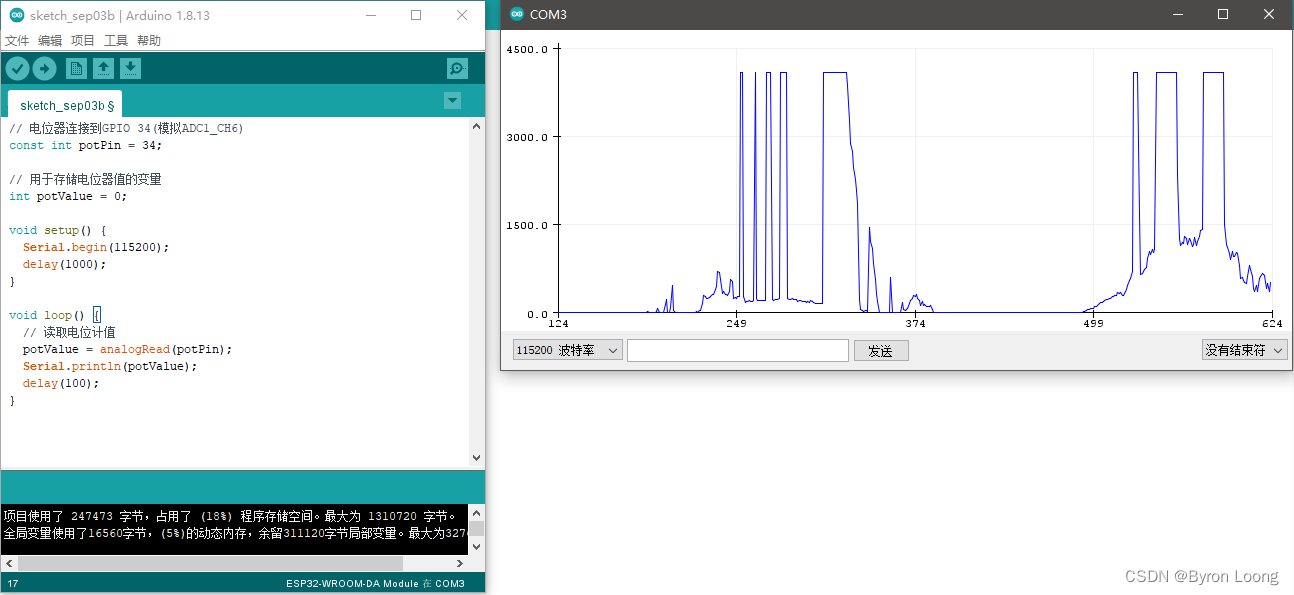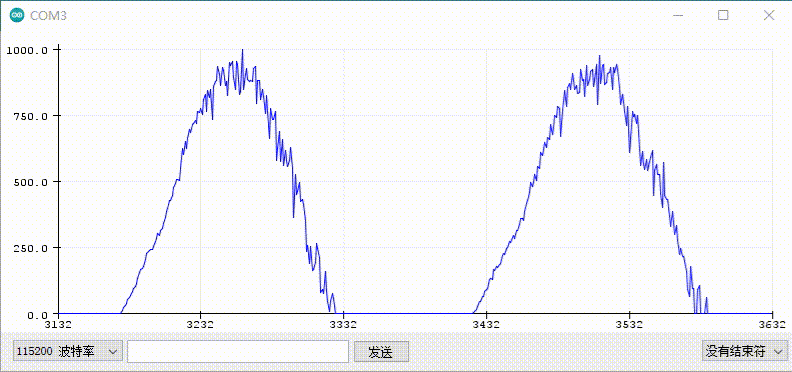需求
1.ESP32 读取模拟量
2.串口上传模量量
配方
- esp wroom 32
- arduino环境
- 电脑
- usb线
硬件连接
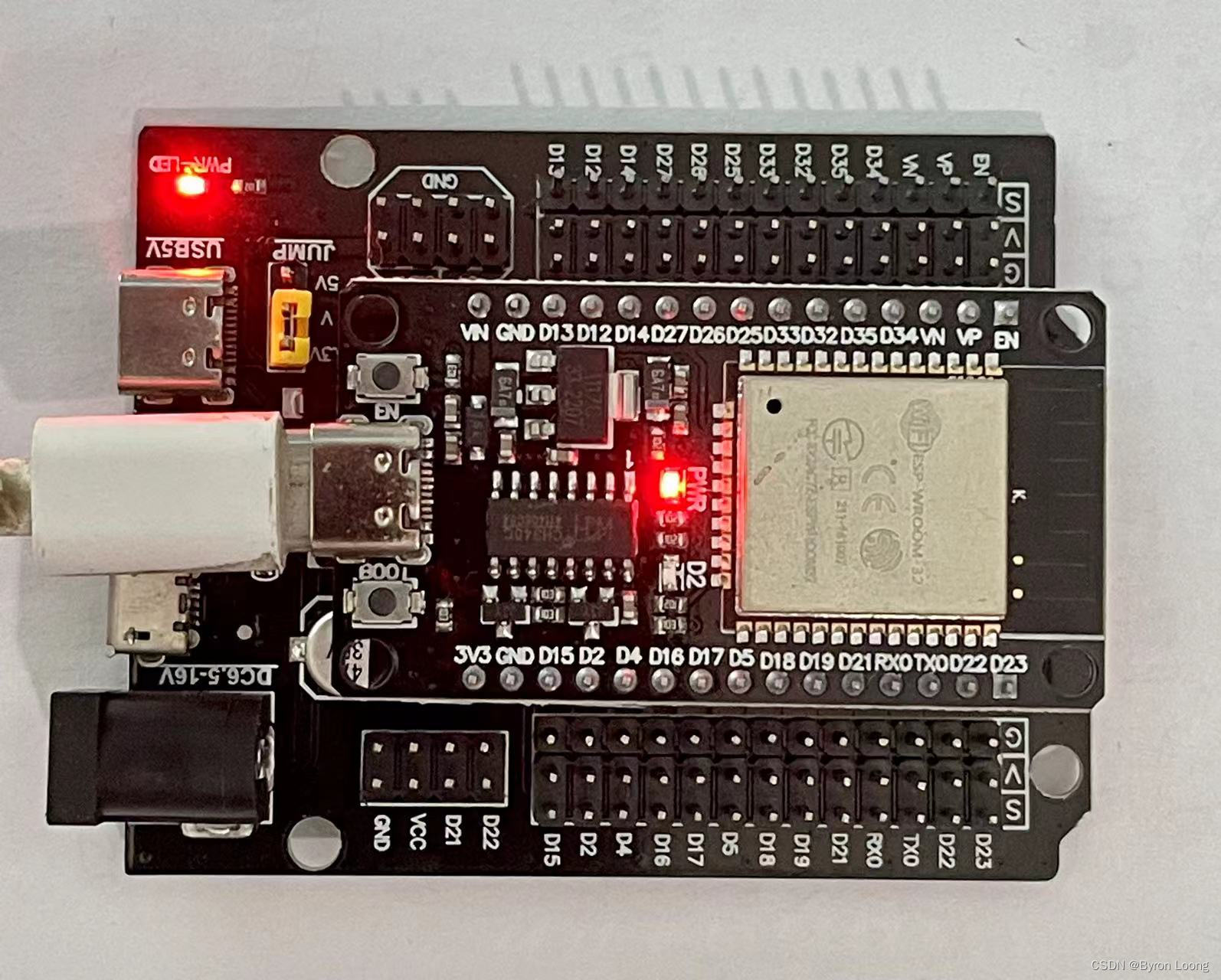
源码
// 电位器连接到GPIO 34(模拟ADC1_CH6)
const int potPin = 34;
// 用于存储电位器值的变量
int potValue = 0;
void setup() {
Serial.begin(115200);
delay(1000);
}
void loop() {
// 读取电位计值
potValue = analogRead(potPin);
Serial.println(potValue);
delay(100);
}
操作
1.连接esp32板子
2.烧录
3.打开串口助手并设定好波特率连接
4.串口助手观察到以下讯息