概述
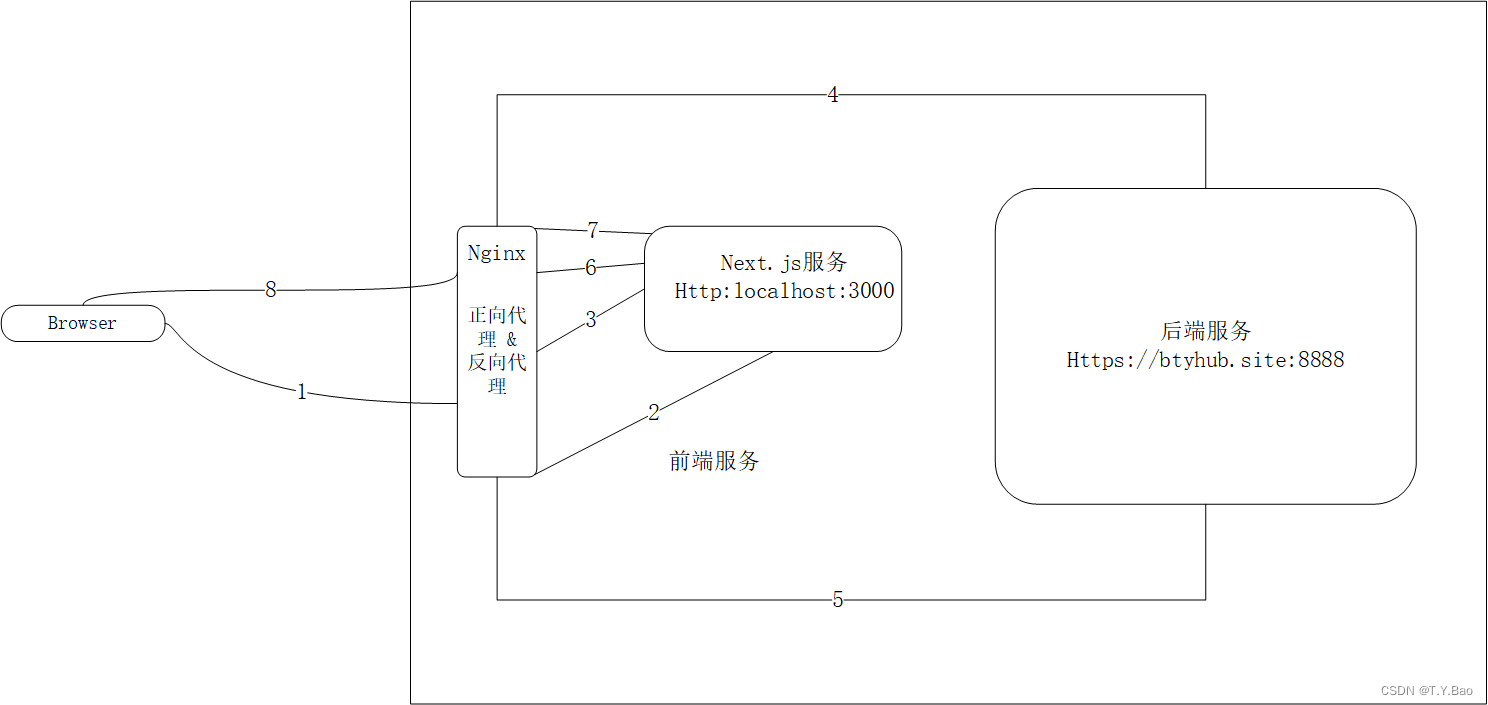
只有一台服务器,所以上图服务都都在一个云服务器上。其中Nginx 分别在用户和Next服务之间代理、在Next和后台之间代理。
常规的前台页面不需要这样做,例如Vue中直接把build之后的dist文件拷贝到nginx的html目录并配置nginx指向即可,但是Next可以做到服务端渲染(SSR)所以Next的前台页面实际上是一个nodejs服务,所以nginx在这里是代理用户请求,proxy_pass到这个nodejs服务上。
而前后台之间的nginx代理属于反向代理,一般也通过proxy_pass去rewrite路径进行代理,我没配置这个。
Next.js配置
在需要SSR的page中需要添加 getStaticProps(getStaticProps这些function只能写在page文件夹中,不可以在components中用),注意可以设置revalidate定时重新build页面,这样页面也可以定期更新,如下:
export async function getStaticProps() {
//后台取数据
const result = await queryTimelineList()
// console.log(result)
return {
props: {
timelineData: result.data,
},
// 重新绘制页面时长 1200 ,单位秒
revalidate: 1200
};
}
另外,注意在动态路由的page中,需要设置fallback为true,且页面中要增加对fallback为false的处理,否则build的时候会报错,如下 一个名为 [postId].js的page:
const PostId = ({
postId, postDetail, recentPosts,curTags}) => {
const router = useRouter()
// 注意,这里要处理
if (router.isFallback) {
return <div>Loading...</div>
}
...
}
// Fetch data at build time
export async function getStaticProps(context) {
const postId = context.params.postId
const
[postDetailResult,
recentPostsResult,
curPostTagsResult] = await Promise.all([
queryPostDetailByPostId(postId),
queryRecentPostList(),
queryTagListByPostId(postId)
]
)
return {
props: {
postId: postId,
postDetail: postDetailResult?.data,
recentPosts: recentPostsResult?.data,
curTags: curPostTagsResult?.data
},
revalidate: 300
};
}
// Specify dynamic routes to pre-render pages based on data.
// The HTML is generated at build time and will be reused on each request.
export async function getStaticPaths() {
const postIdsResult = await queryPostIdList();
const postIdList = postIdsResult.data
return {
paths: postIdList.map((postId) => {
// 这里如果传的是数字会报错,必须转为字符串
return {
params: {
postId: postId.toString()}}
}),
// 设置为true
fallback: true,
};
}
Nginx配置
完整的nginx.conf配置文件如下:
#user nobody;
worker_processes 1;
#error_log logs/error.log;
#error_log logs/error.log notice;
#error_log logs/error.log info;
#pid logs/nginx.pid;
events {
worker_connections 1024;
}
http {
include mime.types;
default_type application/octet-stream;
#log_format main '$remote_addr - $remote_user [$time_local] "$request" '
# '$status $body_bytes_sent "$http_referer" '
# '"$http_user_agent" "$http_x_forwarded_for"';
#access_log logs/access.log main;
sendfile on;
#tcp_nopush on;
#keepalive_timeout 0;
keepalive_timeout 65;
#gzip on;
# HTTPS server
#
server {
listen 443 ssl;
server_name btyhub.site, www.btyhub.site;
# ssl两个文件,放在 nginx的conf目录中
ssl_certificate btyhub.site_bundle.pem;
ssl_certificate_key btyhub.site.key;
ssl_session_cache shared:SSL:1m;
ssl_session_timeout 5m;
ssl_ciphers HIGH:!aNULL:!MD5;
ssl_prefer_server_ciphers on;
# 代理到Next的服务,默认3000端口,也可以在start的时候指定
location / {
proxy_pass http://127.0.0.1:3000/;
}
}
# 监听普通http请求,重写至https
server{
listen 80;
server_name btyhub.site, www.btyhub.site;
rewrite ^(.*)$ https://$host$1 permanent;
}
}
pm2启动
ps:除了使用pm2启动Next服务外,也可以npm run build之后直接nohup npm run start。
pm2官网文档
首先要安装node环境,安装完了将命令添加到全局bin中:
# /usr/local/node是我的node安装目录
ln -s /usr/local/node/bin/npm /usr/local/bin/
ln -s /usr/local/node/bin/npx /usr/local/bin/
ln -s /usr/local/node/bin/node /usr/local/bin/
其次,全局安装pm2 并加入全局bin:
npm install -g pm2
ln -s /usr/local/node/bin/pm2 /usr/local/bin/
测试,是否安装成功:
pm2 -version
运行next服务
-
需要将项目源文件上传至云服务器:
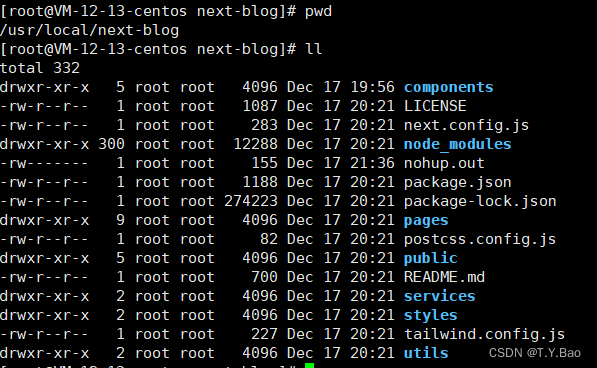
-
运行
npm run build -
运行
pm2 start --name yourappname npm -- start
后记:
域名配置完要隔几天才可以给网站备案,备案之后才可以通过域名访问,在这之前可以先用ip地址测试。