1.实现效果

2.实现原理
wx.chooseLocation(Object object) | 微信开放文档
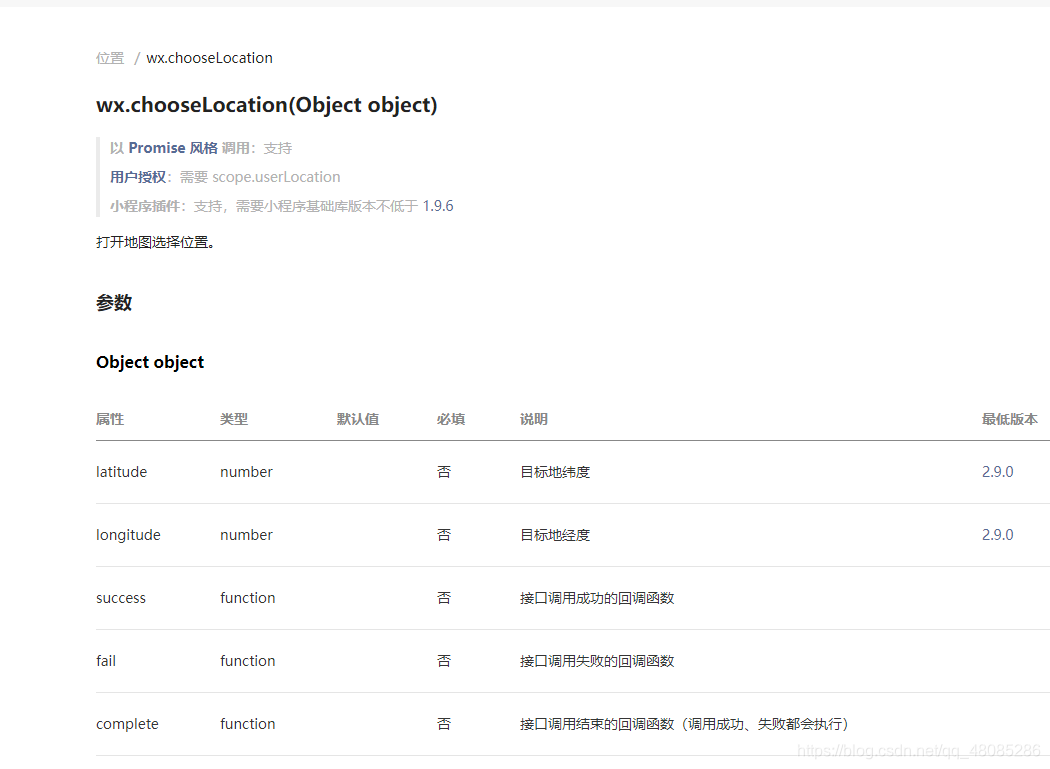
3.完整代码
4.部分代码
// pages/choseAddress/index.js
Page({
/**
* 页面的初始数据
*/
data: {
add:true,
addressName:'',
addressDetail:'',
params:{
detail:"",
phone:"",
contact:"",
},
can_click:false,//默认不可点击
},
setInput(e){
let {type}=e.currentTarget.dataset,val = e.detail.value;
let k = `params.${type}`
this.setData({
[k]: val,
})
this.inputClick()
},
inputClick(){
let params = this.data.params,status=true,
{addressName,addressDetail}=this.data;
if (addressName == '') {
status = false;
}
if (addressDetail == '') {
status = false;
}
if (params.detail == '') {
status = false;
}
if (params.phone == '') {
status = false;
}
if (params.contact == '') {
status = false;
}
this.setData({
can_click:status
})
},
onLoad: function (options) {
},
onShow: function () {
},
//获取用户定位授权,地图选点
getLocation: function () {
wx.getSetting({
success:res=>{
if(!res.authSetting['scope.userLocation']){
wx.authorize({
scope: 'scope.userLocation',
success:res=>{
},fail:res=>{
wx.showModal({
title: '提示',
content: '系统需要获取该您当前的定位,请确保您的位置授权已开启',
showCancel: false,
success: res=>{
if (res.confirm) {
wx.openSetting({
})
}
}
})
}
});
}
wx.chooseLocation({
success: res=>{
console.log(res)
if(res.address!='' && res.name!=''){
this.setData({
addressName: res.name,
addressDetail: res.address,
add:false
})
this.inputClick()
}
}
})
}
})
},
//获取微信收货地址
chooseAddress(){
// scope.address 通讯地址(已取消授权,可以直接调用对应接口)
wx.chooseAddress({
success: (res) => {
console.log(res)
this.setData({
addressName: res.detailInfo,
addressDetail: res.provinceName+res.cityName+res.countyName,
'params.contact': res.userName,
'params.phone': res.telNumber,
'params.detail':res.detailInfo,
add: false
})
this.inputClick()
},
})
},
subAddress(){
let params = this.data.params, {addressName,addressDetail}=this.data;
let tmp = /^1(3[0-9]|4[01456879]|5[0-35-9]|6[2567]|7[0-8]|8[0-9]|9[0-35-9])\d{8}$/;
if(params.phone!=''){
if (!tmp.test(params.phone)) {
return wx.showToast({
title: '请输入正确的手机号',
icon: 'none',
duration: 2000,
mask: true
});
}
}else{
wx.showToast({
title: '请输入手机号',
icon:'none'
})
}
if (addressName == '' || addressDetail == ''){
wx.showToast({
title: '请选择收货地址',
icon:'none'
})
return false;
}
if (params.detail == '' ){
wx.showToast({
title: '请输入详细地址',
icon:'none'
})
return false;
}
if (params.contact == '' ){
wx.showToast({
title: '请输入联系人',
icon:'none'
})
return false;
}
let subParams=params;
subParams.addressName=addressName;
subParams.addressDetail=addressDetail
}
})