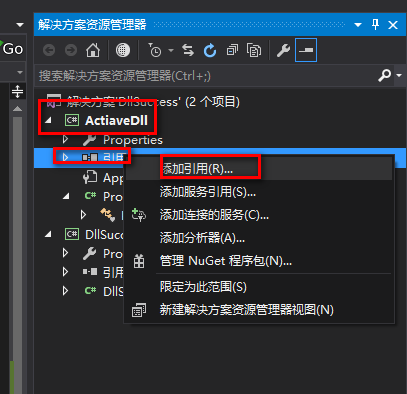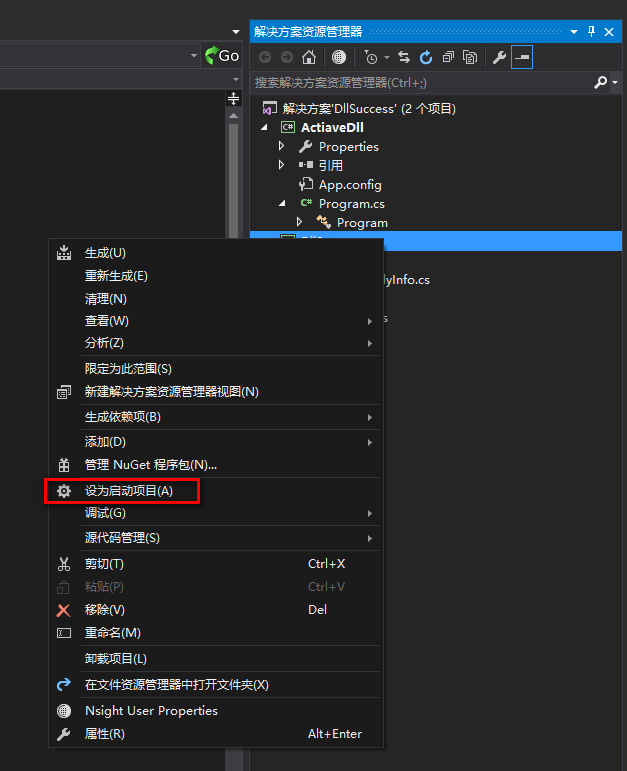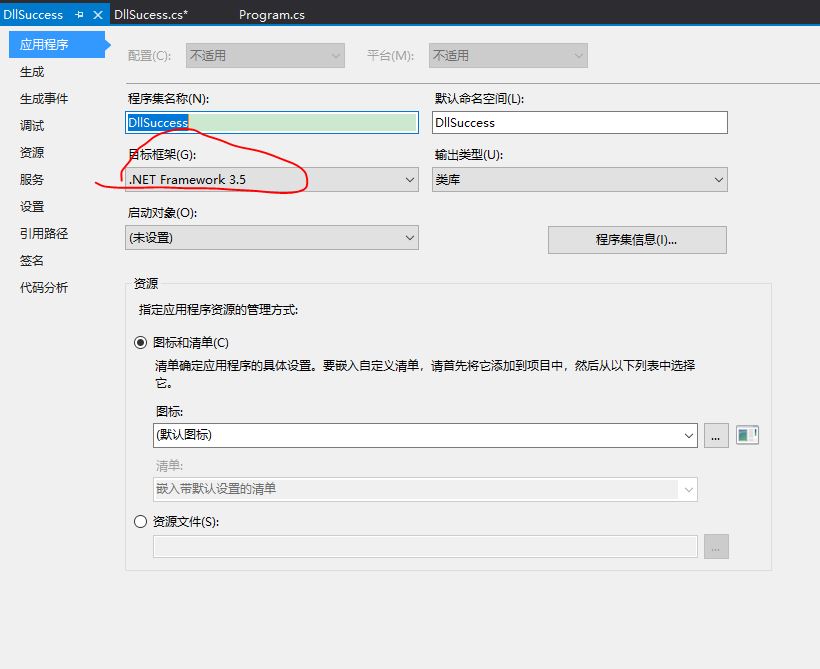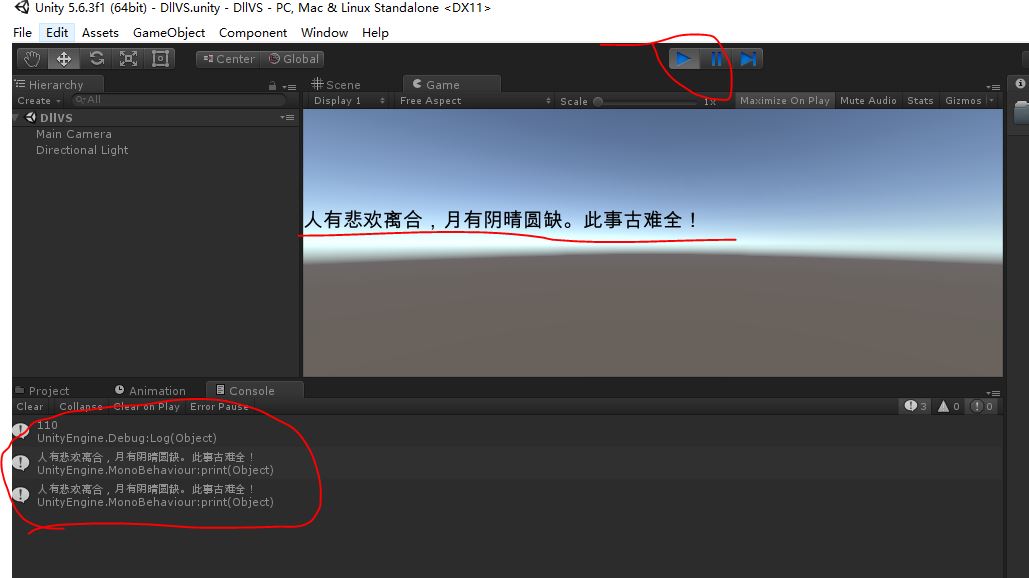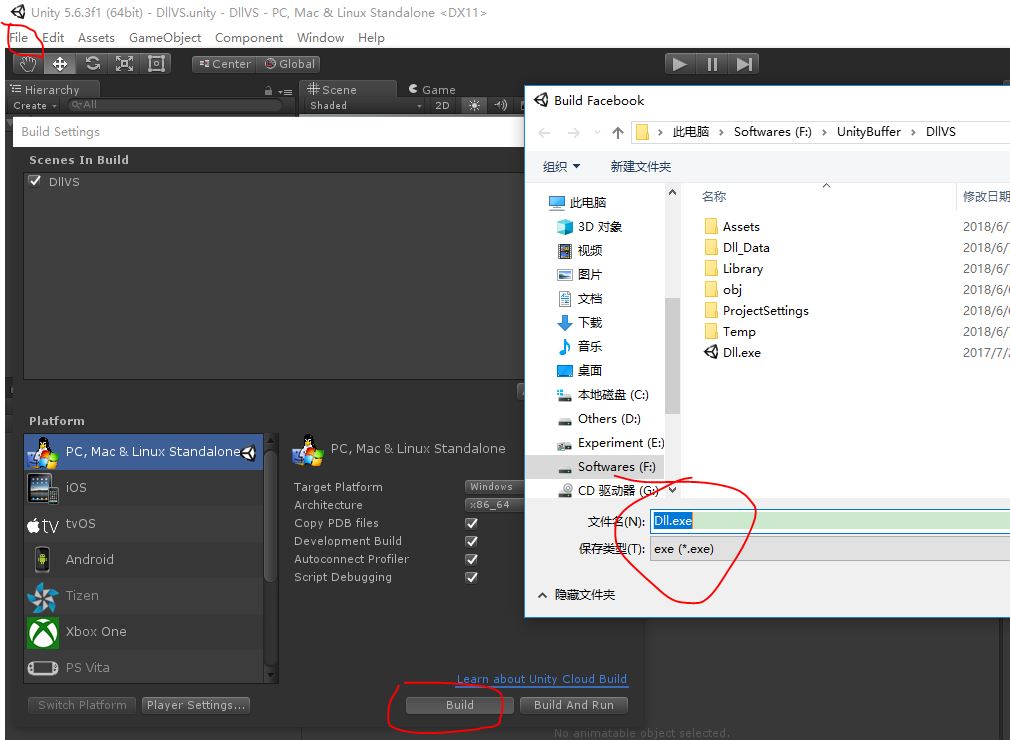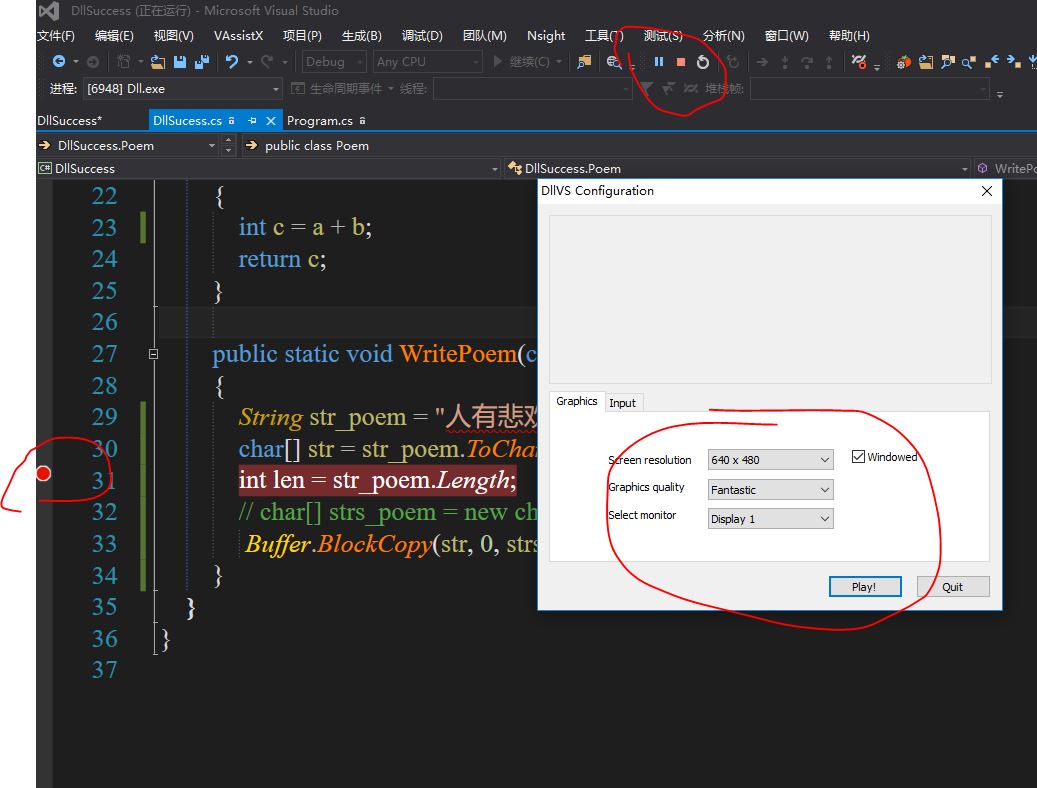1, C# 生成dll
a, vs新建C#类库工程生成dll,对应的cs文件。
DllSuccess.cs
using System;
using System.Collections.Generic;
using System.Linq;
using System.Text;
//using System.Threading.Tasks;
namespace DllSuccess
{
public class Poem
{
public void PrintPoem()
{
Console.WriteLine("白日依山尽,黄河入海流!");
}
public static void PrintPoems()
{
Console.WriteLine("且将新火试新茶,诗酒趁年华。");
}
public static int UnityAdd(int a, int b)
{
int c = a + b;
return c;
}
public static void WritePoem(char[] strs_poem)
{
String str_poem = "人有悲欢离合,月有阴晴圆缺。此事古难全!";
char[] str = str_poem.ToCharArray();
int len = str_poem.Length;
// char[] strs_poem = new char[len];
Buffer.BlockCopy(str, 0, strs_poem, 0, len*2);
}
}
}
b, 新建控制台应用程序工程
ActiaveDll.cs
using System;
using System.Collections.Generic;
using System.Linq;
using System.Text;
using System.Threading.Tasks;
using DllSuccess;
namespace ActiaveDll
{
class Program
{
static void Main(string[] args)
{
Poem poem = new Poem();
poem.PrintPoem();
Poem.PrintPoems();
char[] str = new char[20];
Poem.WritePoem(str);
Console.WriteLine(str);
}
}
}
c,添加引用之前的dll.
通过把两个工程新建到同一个解决方案下,设置不同的启动项就可以。
2, Unity调用。
a, 把生成的dll放到unity工程的Assests下。
可能会出错,需要修改下.NET平台
3.5是可以用,不同的电脑可能不一样。
b, 新建工程,写脚本ActivateDll.cs
using System.Collections;
using System.Collections.Generic;
using UnityEngine;
using DllSuccess;
public class ActivateDll : MonoBehaviour {
int x = 10;
int y = 100;
int length = 0;
string strs;
//打字机效果
private string text;
private float letterPause = 0.1f;
//添加背景音乐
public AudioClip clip;
private AudioSource source;
private string word;
private char[] vs_poem = new char[20];
// Use this for initialization
void Start () {
Debug.Log (Poem.UnityAdd (x, y));
Poem.WritePoem (vs_poem);
string msg = new string (vs_poem);
print (msg);
//output chinese chacters
length = msg.Length;
strs = cutSubstring (msg, length*2);
print (strs);
source = GetComponent<AudioSource> ();
word = strs;
text = "";
StartCoroutine (TypeText ());
//print (str);
}
// Update is called once per frame
void Update () {
}
void OnGUI()
{
GUIStyle style = new GUIStyle ();
style.fontSize = 20;
//style.alignment = TextAnchor.UpperCenter;
style.normal.textColor = new Color (0,0,0);
style.name = "poem";
GUI.Label (new Rect(0,100,500,500),text,style);
}
private static string cutSubstring(string str, int length)
{
if (str == null || str.Length == 0 || length < 0)
{
return "";
}
byte[] bytes = System.Text.Encoding.Unicode.GetBytes(str);
int n = 0; // 表示当前的字节数
int i = 0; // 要截取的字节数
for (; i < bytes.GetLength(0) && n < length; i++)
{
// 偶数位置,如 0、 2、 4 等,为 UCS2 编码中两个字节的第一个字节
if (i % 2 == 0)
{
n++; // 在 UCS2 第一个字节时 n 加 1
}
else
{
// 当 UCS2 编码的第二个字节大于 0 时,该 UCS2 字符为汉字,一个汉
//字算两个字节
if (bytes[i] > 0)
{
n++;
}
}
}
// 如果 i 为奇数时,处理成偶数
if (i % 2 == 1)
{
// 该 UCS2 字符是汉字时,去掉这个截一半的汉字
if (bytes[i] > 0)
i = i - 1;
// 该 UCS2 字符是字母或数字,则保留该字符
else
i = i + 1;
}
return System.Text.Encoding.Unicode.GetString(bytes, 0, i);
}
//打字机效果
private IEnumerator TypeText()
{
foreach (var letter in word.ToCharArray())
{
text += letter;
if (clip) {
source.PlayOneShot(clip);
}
yield return new WaitForSeconds (letterPause);
}
}
}
c, 附脚本到游戏对象。
d, 运行结果。
3,用unity调试。
a, 这儿添加unity安装目录的exe.这时调用dll的unity工程要关着。
这样的调试c#工程关闭,unity就自动关了。
但不知为何没有在断点处停留?
b,unity工程生成对应的exe.
c, C#工程的设置
但不知为何没有在断点处停止?