原文:在VS2010上使用C#调用非托管C++生成的DLL文件(图文讲解)
背景
在项目过程中,有时候你需要调用非C#编写的DLL文件,尤其在使用一些第三方通讯组件的时候,通过C#来开发应用软件时,就需要利用DllImport特性进行方法调用。本篇文章将引导你快速理解这个调用的过程。
步骤
1. 创建一个CSharpInvokeCPP的解决方案:

2. 创建一个C++的动态库项目 CSharpInvokeCPP.CPPDemo:
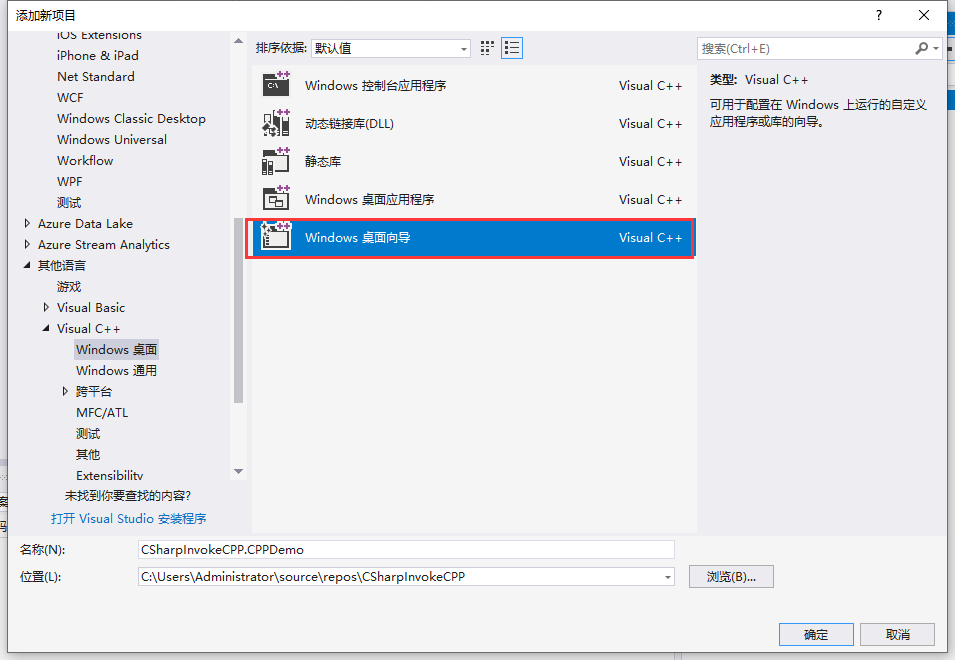
3. 在Windows桌面项目中,选择“动态链接库DLL”,其他按照默认选项:

最后点击确定,得到如图所示项目:
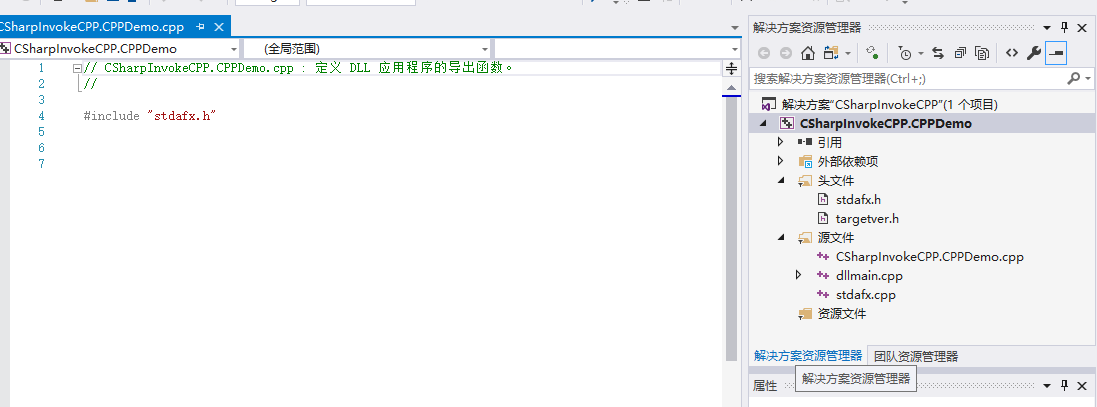
我们可以看到这里有一些文件,其中dllmain.cpp作为定义DLL应用程序的入口点,它的作用跟exe文件有个main或者WinMain入口函数是一样的,它就是作为DLL的一个入口函数,实际上它是个可选的文件。它是在静态链接时或动态链接时调用LoadLibrary和FreeLibrary时都会被调用。详细内容可以参考(http://blog.csdn.net/benkaoya/archive/2008/06/02/2504781.aspx)。
4. 现在我们打开CSharpInvokeCPP.CPPDemo.cpp文件:
现在我们加入以下内容:
// CSharpInvokeCPP.CPPDemo.cpp : 定义 DLL 应用程序的导出函数。 // #include "stdafx.h" extern "C" __declspec(dllexport) int Add(int x, int y) { return x + y; } extern "C" __declspec(dllexport) int Sub(int x, int y) { return x - y; } extern "C" __declspec(dllexport) int Multiply(int x, int y) { return x * y; } extern "C" __declspec(dllexport) int Divide(int x, int y) { return x / y; }
extern "C" 包含双重含义,从字面上即可得到:首先,被它修饰的目标是“extern”的;其次,被它修饰的目标是“C”的。而被extern "C"修饰的变量和函数是按照C语言方式编译和连接的。
__declspec(dllexport)的目的是为了将对应的函数放入到DLL动态库中。
extern "C" __declspec(dllexport)加起来的目的是为了使用DllImport调用非托管C++的DLL文件。因为使用DllImport只能调用由C语言函数做成的DLL。
5. 编译项目程序,最后在Debug目录生成CSharpInvokeCPP.CPPDemo.dll和CSharpInvokeCPP.CPPDemo.lib
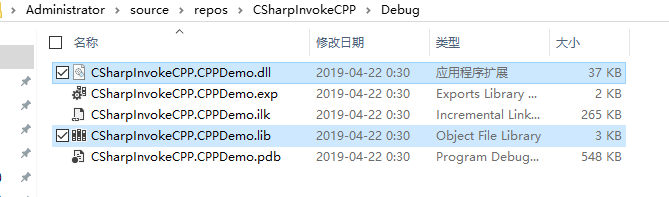
我们用反编译工具PE Explorer查看下该DLL里面的方法:
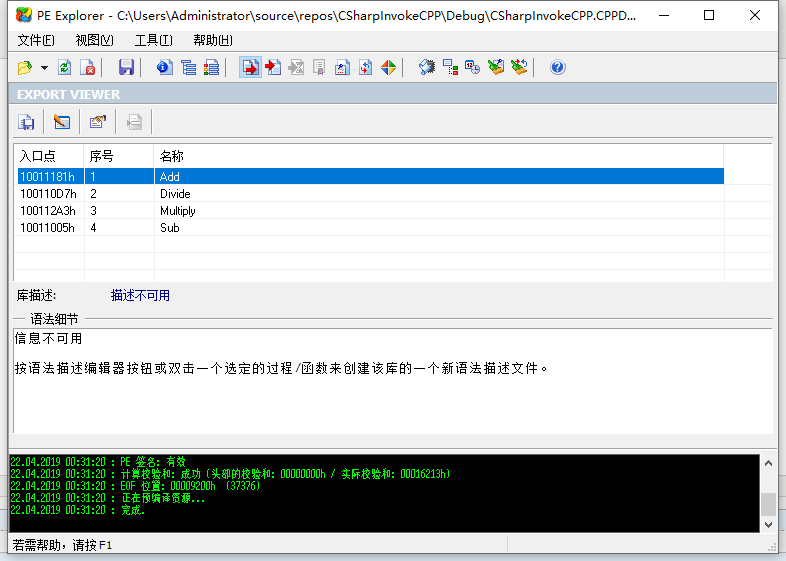
可以发现对外的公共函数上包含这四种“加减乘除”方法。
6. 现在来演示下如何利用C#项目来调用非托管C++的DLL,首先创建C#控制台应用程序CSharpInvokeCSharp.CSharpDemo:

7. 在CSharpInvokeCSharp.CSharpDemo项目上新建一个CPPDLL类,编写以下代码:
using System.Runtime.InteropServices;
namespace CSharpInvokeCSharp.CSharpDemo
{
public class CPPDLL
{
[DllImport("CSharpInvokeCPP.CPPDemo.dll")]
public static extern int Add(int x, int y);
[DllImport("CSharpInvokeCPP.CPPDemo.dll")]
public static extern int Sub(int x, int y);
[DllImport("CSharpInvokeCPP.CPPDemo.dll")]
public static extern int Multiply(int x, int y);
[DllImport("CSharpInvokeCPP.CPPDemo.dll")]
public static extern int Divide(int x, int y);
}
}
DllImport作为C#中对C++的DLL类的导入入口特征,并通过static extern对extern “C”进行对应。
8. 另外,记得把CPPDemo中生成的DLL文件拷贝到CSharpDemo的bin目录下,你也可以通过设置【项目属性】->【配置属性】->【常规】中的输出目录:
..\CSharpInvokeCSharp.CSharpDemo\bin\Debug
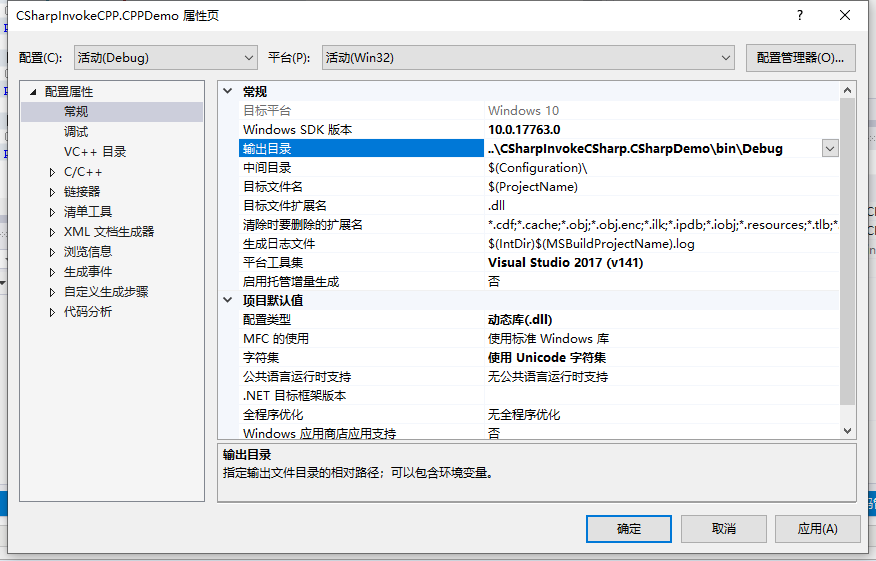
这样编译项目后,生成的文件就自动输出到CSharpDemo中了。
9. 然后在Main入口编写测试代码:
using System; using System.Collections.Generic; using System.Linq; using System.Text; using System.Threading.Tasks; namespace CSharpInvokeCSharp.CSharpDemo { class Program { static void Main(string[] args) { int result = CPPDLL.Add(10, 20); Console.WriteLine("10 + 20 = {0}", result); result = CPPDLL.Sub(30, 12); Console.WriteLine("30 - 12 = {0}", result); result = CPPDLL.Multiply(5, 4); Console.WriteLine("5 * 4 = {0}", result); result = CPPDLL.Divide(30, 5); Console.WriteLine("30 / 5 = {0}", result); Console.ReadLine(); } } }
运行Exe结果:
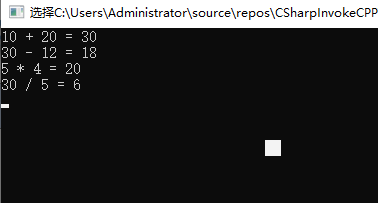
方法得到调用。
A.调试时出现异常 :
托管调试助手 "PInvokeStackImbalance":“对 PInvoke 函数“CSharpInvokeCSharp.CSharpDemo!CSharpInvokeCSharp.CSharpDemo.CPPDLL::Add”的调用导致堆栈不对称。原因可能是托管的 PInvoke 签名与非托管的目标签名不匹配。请检查 PInvoke 签名的调用约定和参数与非托管的目标签名是否匹配。”
解决方法:
[DllImport("CSharpInvokeCPP.CPPDemo.dll", CallingConvention = CallingConvention.Cdecl)]
B.C#中DllImport用法和路径问题
DllImport会按照顺序自动去寻找的地方:
1、exe所在目录
2、System32目录
3、环境变量目录
所以只需要你把引用的DLL 拷贝到这三个目录下 就可以不用写路径了
或者可以这样server.MapPath(./bin/*.dll)
4.绝对路径全路径: 如 [DllImport(@"C:\Users\Administrator\source\repos\CSharpInvokeCPP\Debug\CSharpInvokeCPP.CPPDemo.dll", CallingConvention = CallingConvention.Cdecl)]
5.相对路径:C++的DLL放置于主目录下的DLLS文件夹中,[DllImport(@"\DLLS\CSharpInvokeCPP.CPPDemo.dll", CallingConvention = CallingConvention.Cdecl)]
10. 以上的方法只能通过静态方法对于C++中的函数进行调用。那么怎样通过静态方法去调用C++中一个类对象中的方法呢?现在我在CPPDemo项目中添加一个头文件userinfo.h:
|
1
2
3
4
5
6
7
8
9
10
11
12
13
14
|
class
UserInfo {
private
:
char
* m_Name;
int
m_Age;
public
:
UserInfo(
char
* name,
int
age)
{
m_Name = name;
m_Age = age;
}
virtual
~UserInfo(){ }
int
GetAge() {
return
m_Age; }
char
* GetName() {
return
m_Name; }
};
|
在CSharpInvokeCPP.CPPDemo.cpp中,添加一些代码:
|
1
2
3
4
5
6
7
8
9
10
11
12
13
14
15
16
17
18
19
20
|
#include "malloc.h"
#include "userinfo.h"
typedef
struct
{
char
name[32];
int
age;
} User;
UserInfo* userInfo;
extern
"C"
__declspec
(
dllexport
) User* Create(
char
* name,
int
age)
{
User* user = (User*)
malloc
(
sizeof
(User));
userInfo =
new
UserInfo(name, age);
strcpy
(user->name, userInfo->GetName());
user->age = userInfo->GetAge();
return
user;
}
|
这里声明一个结构,包括name和age,这个结构是用于和C#方面的结构作个映射。
注意:代码中的User*是个指针,返回也是一个对象指针,这样做为了防止方法作用域结束后的局部变量的释放。
strcpy是个复制char数组的函数。
11. 在CSharpDemo项目中CPPDLL类中补充代码:
|
1
2
3
4
5
6
7
8
9
10
11
|
[DllImport(
"CSharpInvokeCPP.CPPDemo.dll"
)]
public
static
extern
IntPtr Create(
string
name,
int
age);
[StructLayout(LayoutKind.Sequential)]
public
struct
User
{
[MarshalAs(UnmanagedType.ByValTStr, SizeConst = 32)]
public
string
Name;
public
int
Age;
}
|
其中这里的结构User就和C++中的User对应。
12. 在Program.cs中补充代码:
IntPtr ptr = CPPDLL.Create("李平", 27); CPPDLL.User user = (CPPDLL.User)Marshal.PtrToStructure(ptr, typeof(CPPDLL.User)); Console.WriteLine("Name: {0}, Age: {1}", user.Name, user.Age);
注意:红色字体部分,这里结构指针首先转换成IntPtr句柄,然后通过Marshal.PtrToStructrue转换成你所需要的结构。
运行结果:
最后附上我的源代码:CSharpInvokeCPP.rar,希望对大家有所帮助:)
出处:http://www.cnblogs.com/liping13599168/archive/2011/03/31/2000320.html
背景
在项目过程中,有时候你需要调用非C#编写的DLL文件,尤其在使用一些第三方通讯组件的时候,通过C#来开发应用软件时,就需要利用DllImport特性进行方法调用。本篇文章将引导你快速理解这个调用的过程。
步骤
1. 创建一个CSharpInvokeCPP的解决方案:

2. 创建一个C++的动态库项目 CSharpInvokeCPP.CPPDemo:
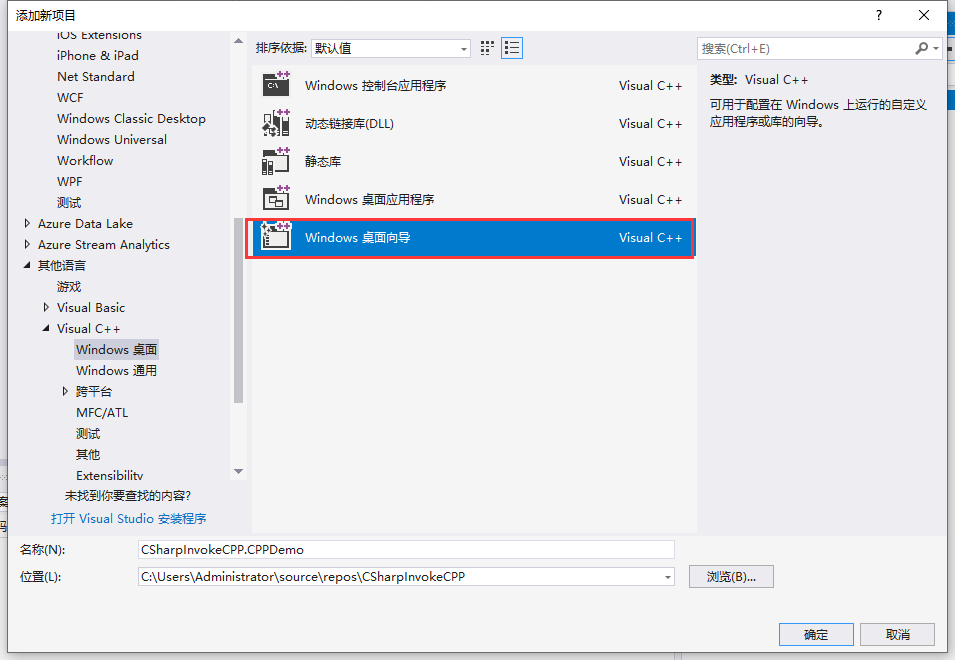
3. 在Windows桌面项目中,选择“动态链接库DLL”,其他按照默认选项:

最后点击确定,得到如图所示项目:
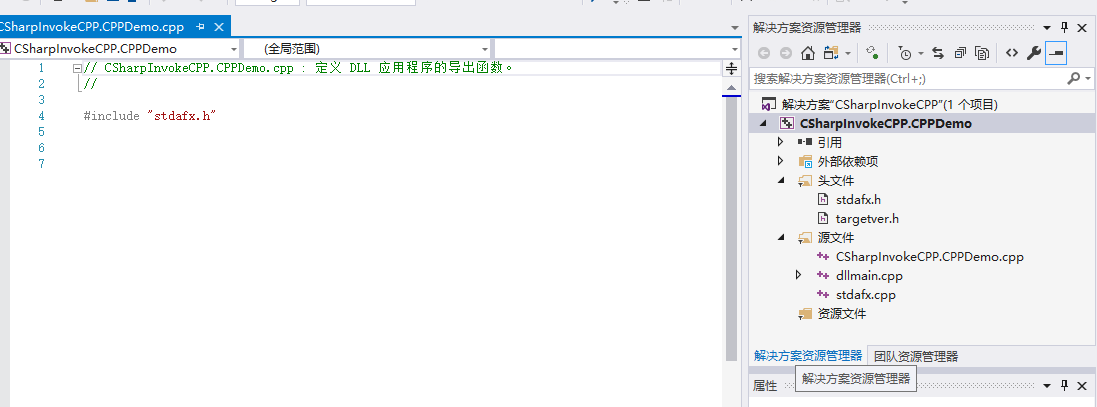
我们可以看到这里有一些文件,其中dllmain.cpp作为定义DLL应用程序的入口点,它的作用跟exe文件有个main或者WinMain入口函数是一样的,它就是作为DLL的一个入口函数,实际上它是个可选的文件。它是在静态链接时或动态链接时调用LoadLibrary和FreeLibrary时都会被调用。详细内容可以参考(http://blog.csdn.net/benkaoya/archive/2008/06/02/2504781.aspx)。
4. 现在我们打开CSharpInvokeCPP.CPPDemo.cpp文件:
现在我们加入以下内容:
// CSharpInvokeCPP.CPPDemo.cpp : 定义 DLL 应用程序的导出函数。 // #include "stdafx.h" extern "C" __declspec(dllexport) int Add(int x, int y) { return x + y; } extern "C" __declspec(dllexport) int Sub(int x, int y) { return x - y; } extern "C" __declspec(dllexport) int Multiply(int x, int y) { return x * y; } extern "C" __declspec(dllexport) int Divide(int x, int y) { return x / y; }
extern "C" 包含双重含义,从字面上即可得到:首先,被它修饰的目标是“extern”的;其次,被它修饰的目标是“C”的。而被extern "C"修饰的变量和函数是按照C语言方式编译和连接的。
__declspec(dllexport)的目的是为了将对应的函数放入到DLL动态库中。
extern "C" __declspec(dllexport)加起来的目的是为了使用DllImport调用非托管C++的DLL文件。因为使用DllImport只能调用由C语言函数做成的DLL。
5. 编译项目程序,最后在Debug目录生成CSharpInvokeCPP.CPPDemo.dll和CSharpInvokeCPP.CPPDemo.lib
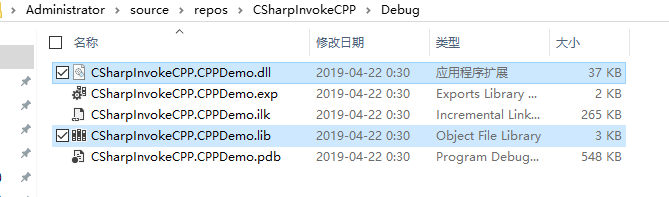
我们用反编译工具PE Explorer查看下该DLL里面的方法:
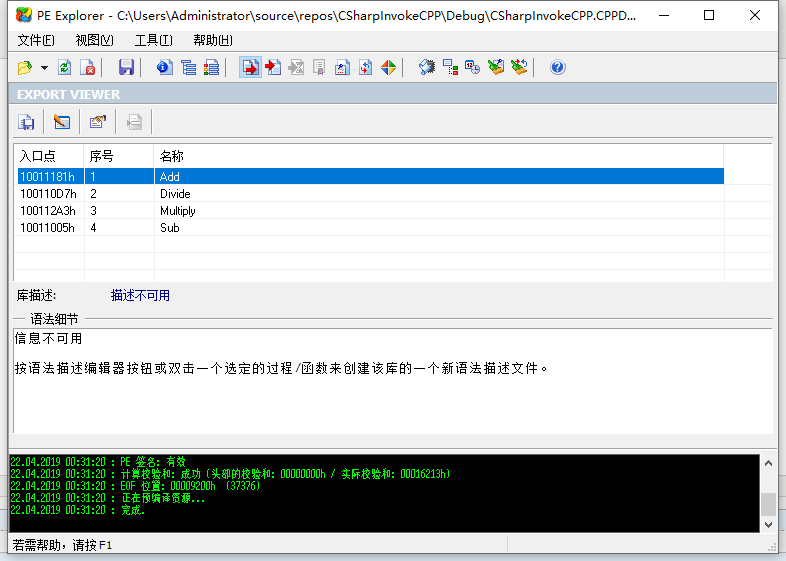
可以发现对外的公共函数上包含这四种“加减乘除”方法。
6. 现在来演示下如何利用C#项目来调用非托管C++的DLL,首先创建C#控制台应用程序CSharpInvokeCSharp.CSharpDemo:

7. 在CSharpInvokeCSharp.CSharpDemo项目上新建一个CPPDLL类,编写以下代码:
using System.Runtime.InteropServices;
namespace CSharpInvokeCSharp.CSharpDemo
{
public class CPPDLL
{
[DllImport("CSharpInvokeCPP.CPPDemo.dll")]
public static extern int Add(int x, int y);
[DllImport("CSharpInvokeCPP.CPPDemo.dll")]
public static extern int Sub(int x, int y);
[DllImport("CSharpInvokeCPP.CPPDemo.dll")]
public static extern int Multiply(int x, int y);
[DllImport("CSharpInvokeCPP.CPPDemo.dll")]
public static extern int Divide(int x, int y);
}
}
DllImport作为C#中对C++的DLL类的导入入口特征,并通过static extern对extern “C”进行对应。
8. 另外,记得把CPPDemo中生成的DLL文件拷贝到CSharpDemo的bin目录下,你也可以通过设置【项目属性】->【配置属性】->【常规】中的输出目录:
..\CSharpInvokeCSharp.CSharpDemo\bin\Debug
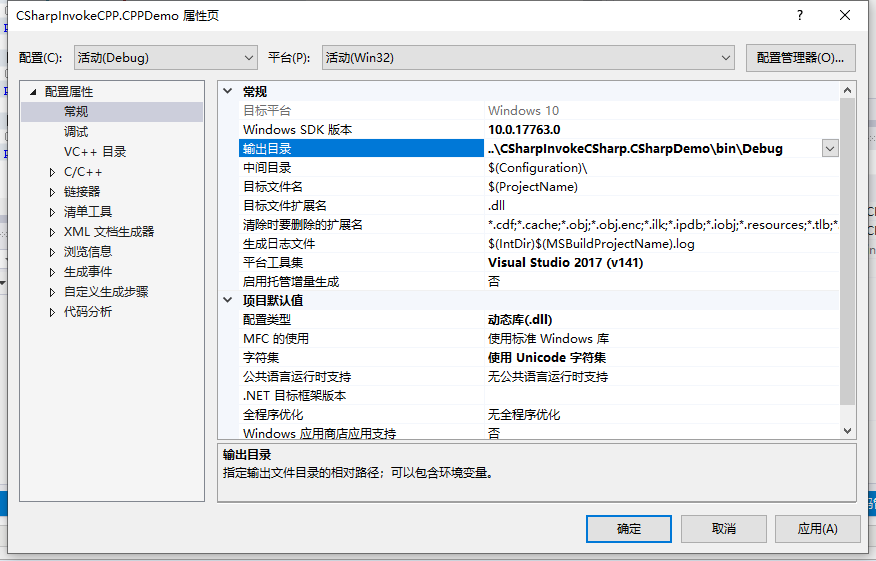
这样编译项目后,生成的文件就自动输出到CSharpDemo中了。
9. 然后在Main入口编写测试代码:
using System; using System.Collections.Generic; using System.Linq; using System.Text; using System.Threading.Tasks; namespace CSharpInvokeCSharp.CSharpDemo { class Program { static void Main(string[] args) { int result = CPPDLL.Add(10, 20); Console.WriteLine("10 + 20 = {0}", result); result = CPPDLL.Sub(30, 12); Console.WriteLine("30 - 12 = {0}", result); result = CPPDLL.Multiply(5, 4); Console.WriteLine("5 * 4 = {0}", result); result = CPPDLL.Divide(30, 5); Console.WriteLine("30 / 5 = {0}", result); Console.ReadLine(); } } }
运行Exe结果:
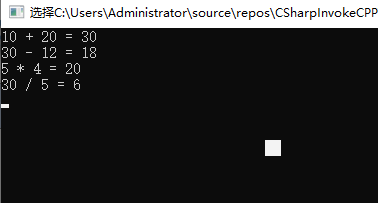
方法得到调用。
A.调试时出现异常 :
托管调试助手 "PInvokeStackImbalance":“对 PInvoke 函数“CSharpInvokeCSharp.CSharpDemo!CSharpInvokeCSharp.CSharpDemo.CPPDLL::Add”的调用导致堆栈不对称。原因可能是托管的 PInvoke 签名与非托管的目标签名不匹配。请检查 PInvoke 签名的调用约定和参数与非托管的目标签名是否匹配。”
解决方法:
[DllImport("CSharpInvokeCPP.CPPDemo.dll", CallingConvention = CallingConvention.Cdecl)]
B.C#中DllImport用法和路径问题
DllImport会按照顺序自动去寻找的地方:
1、exe所在目录
2、System32目录
3、环境变量目录
所以只需要你把引用的DLL 拷贝到这三个目录下 就可以不用写路径了
或者可以这样server.MapPath(./bin/*.dll)
4.绝对路径全路径: 如 [DllImport(@"C:\Users\Administrator\source\repos\CSharpInvokeCPP\Debug\CSharpInvokeCPP.CPPDemo.dll", CallingConvention = CallingConvention.Cdecl)]
5.相对路径:C++的DLL放置于主目录下的DLLS文件夹中,[DllImport(@"\DLLS\CSharpInvokeCPP.CPPDemo.dll", CallingConvention = CallingConvention.Cdecl)]
10. 以上的方法只能通过静态方法对于C++中的函数进行调用。那么怎样通过静态方法去调用C++中一个类对象中的方法呢?现在我在CPPDemo项目中添加一个头文件userinfo.h:
|
1
2
3
4
5
6
7
8
9
10
11
12
13
14
|
class
UserInfo {
private
:
char
* m_Name;
int
m_Age;
public
:
UserInfo(
char
* name,
int
age)
{
m_Name = name;
m_Age = age;
}
virtual
~UserInfo(){ }
int
GetAge() {
return
m_Age; }
char
* GetName() {
return
m_Name; }
};
|
在CSharpInvokeCPP.CPPDemo.cpp中,添加一些代码:
|
1
2
3
4
5
6
7
8
9
10
11
12
13
14
15
16
17
18
19
20
|
#include "malloc.h"
#include "userinfo.h"
typedef
struct
{
char
name[32];
int
age;
} User;
UserInfo* userInfo;
extern
"C"
__declspec
(
dllexport
) User* Create(
char
* name,
int
age)
{
User* user = (User*)
malloc
(
sizeof
(User));
userInfo =
new
UserInfo(name, age);
strcpy
(user->name, userInfo->GetName());
user->age = userInfo->GetAge();
return
user;
}
|
这里声明一个结构,包括name和age,这个结构是用于和C#方面的结构作个映射。
注意:代码中的User*是个指针,返回也是一个对象指针,这样做为了防止方法作用域结束后的局部变量的释放。
strcpy是个复制char数组的函数。
11. 在CSharpDemo项目中CPPDLL类中补充代码:
|
1
2
3
4
5
6
7
8
9
10
11
|
[DllImport(
"CSharpInvokeCPP.CPPDemo.dll"
)]
public
static
extern
IntPtr Create(
string
name,
int
age);
[StructLayout(LayoutKind.Sequential)]
public
struct
User
{
[MarshalAs(UnmanagedType.ByValTStr, SizeConst = 32)]
public
string
Name;
public
int
Age;
}
|
其中这里的结构User就和C++中的User对应。
12. 在Program.cs中补充代码:
IntPtr ptr = CPPDLL.Create("李平", 27); CPPDLL.User user = (CPPDLL.User)Marshal.PtrToStructure(ptr, typeof(CPPDLL.User)); Console.WriteLine("Name: {0}, Age: {1}", user.Name, user.Age);
注意:红色字体部分,这里结构指针首先转换成IntPtr句柄,然后通过Marshal.PtrToStructrue转换成你所需要的结构。
运行结果:
最后附上我的源代码:CSharpInvokeCPP.rar,希望对大家有所帮助:)
