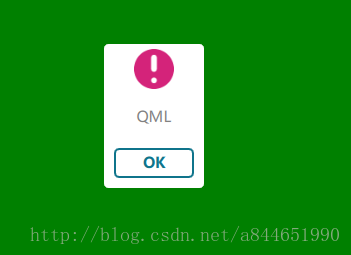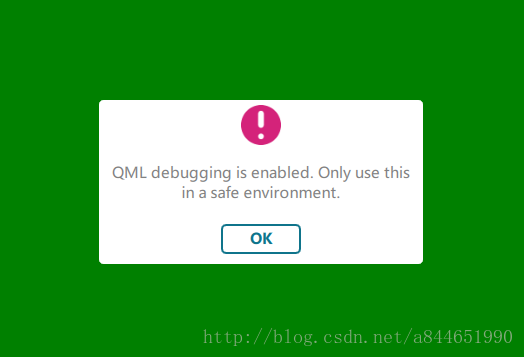Qt qml 自定义消息提示框
QtQuick有提供比较传统的信息提示框MessageDialog,但是实际开发过程并不
太能满足我们的需求。下面是根据controls2模块中Dialog控件自定义的简单的信息提示框。
可以根据信息的多少来自动调节信息框的大小:
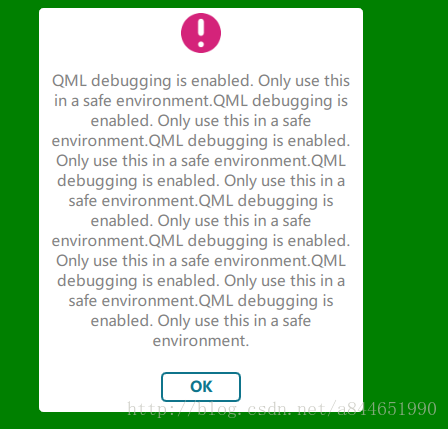
下面上代码:
MsgDialog.qml
import QtQuick 2.6
import QtQuick.Window 2.2
import QtQuick.Controls 2.2
import QtQuick.Layouts 1.3
Item {
id: root
anchors.centerIn: parent
//提示框内容
property alias tipText: msg.text
//提示框颜色
property string backGroundColor: "white"
property Item parentItem : Rectangle {}
//Dialog header、contentItem、footer之间的间隔默认是12
// 提示框的最小宽度是 100
width: {
if(msg.implicitWidth < 100 || msg.implicitWidth == 100)
return 100;
else
return msg.implicitWidth > 300 ? 300 + 24 : (msg.implicitWidth + 24);
}
height: msg.implicitHeight + 24 + 100
Dialog {
id: dialog
width: root.width
height: root.height
modal: true
background: Rectangle {
color: backGroundColor
anchors.fill: parent
radius: 5
}
header: Rectangle {
width: dialog.width
height: 50
border.color: backGroundColor
radius: 5
Image {
width: 40
height: 40
anchors.centerIn: parent
source: "/images/warning_48.png"
}
}
contentItem: Rectangle {
border.color: backGroundColor
color: backGroundColor
Text {
anchors.fill: parent
anchors.centerIn: parent
font.family: "Microsoft Yahei"
color: "gray"
text: tipText
wrapMode: Text.WordWrap
verticalAlignment: Text.AlignVCenter
horizontalAlignment: Text.AlignHCenter
}
}
footer: Rectangle {
width: msg.width
height: 50
border.color: backGroundColor
color: backGroundColor
radius: 5
Button {
anchors.centerIn: parent
width: 80
height: 30
background: Rectangle {
anchors.centerIn: parent
width: 80
height: 30
radius: 5
border.color: "#0f748b"
border.width: 2
color: backGroundColor
Text {
anchors.centerIn: parent
font.family: "Microsoft Yahei"
font.bold: true
color: "#0f748b"
text: "OK"
}
}
onClicked: {
dialog.close();
}
}
}
}
//利用Text 的implicitWidth属性来调节提示框的大小
//该Text的字体格式需要与contentItem中的字体一模一样
Text {
id: msg
visible: false
width: 300
wrapMode: Text.WordWrap
font.family: "Microsoft Yahei"
verticalAlignment: Text.AlignVCenter
horizontalAlignment: Text.AlignHCenter
}
function openMsg() {
root.x = (parent.width - dialog.width) * 0.5
root.y = (parent.height - dialog.height) * 0.5
dialog.open();
}
}在做这个控件的时候发现了一个问题,就是当我们利用Loader加载控件并且该控件使用了controls2模块时,把loader的asynchronous属性设置为true的时候,会报错”Object destroyed during incubation”,目前还没有找到解决的办法,有知道的同学可以交流一下。。。。
注意:作者使用的是Qt5.9版本,文章中使用的有些属性是从Qt5.8才开始有的!