原文地址:https://samgeo.gishub.org/examples/satellite/
此笔记本通过几行代码展示了如何使用 Segment Anything Model (SAM) 来使用分段卫星图像。确保为此jupyter notebook使用 GPU 运行时。
安装依赖
取消注释并运行以下单元格以安装所需的依赖项。
# %pip install segment-geospatial leafmap localtileserver
导入库
import os
import leafmap
import torch
from samgeo import SamGeo, tms_to_geotiff创建地图应用
m = leafmap.Map(center=[29.676840, -95.369222], zoom=19)
m.add_basemap('SATELLITE')
m
if m.user_roi_bounds() is not None:
bbox = m.user_roi_bounds()
else:
bbox = [-95.3704, 29.6762, -95.368, 29.6775]下载地图图块
下载地图图块并将它们镶嵌到单个 GeoTIFF 文件中
image = 'satellite.tif'
# image = '/path/to/your/own/image.tif'
tms_to_geotiff(output=image, bbox=bbox, zoom=20, source='Satellite')
m.add_raster(image, layer_name='Image') 
初始化 SAM 类
out_dir = os.path.join(os.path.expanduser('~'), 'Downloads')
checkpoint = os.path.join(out_dir, 'sam_vit_h_4b8939.pth')
device = 'cuda' if torch.cuda.is_available() else 'cpu'
sam = SamGeo(
checkpoint=checkpoint,
model_type='vit_h',
device=device,
erosion_kernel=(3, 3),
mask_multiplier=255,
sam_kwargs=None,
)分割图像
mask = 'segment.tiff'
sam.generate(image, mask)多边形化栅格数据
#将分割结果保存为 GeoPackage 文件。
vector = 'segment.gpkg'
sam.tiff_to_gpkg(mask, vector, simplify_tolerance=None)
#您还可以将分割结果保存为 GeoPandas 支持的任何矢量数据格式。
shapefile = 'segment.shp'
sam.tiff_to_vector(mask, shapefile)可视化结果
style = {
'color': '#3388ff',
'weight': 2,
'fillColor': '#7c4185',
'fillOpacity': 0.5,
}
m.add_vector(vector, layer_name='Vector', style=style)
m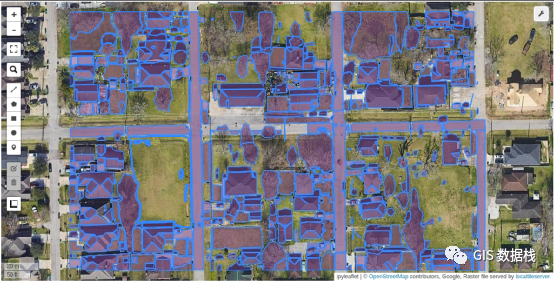

2、中国市级行政区shp(WGS84)【2022 · 最新数据共享】
4、IntelliJ IDEA 2022.3.1 专业版破解
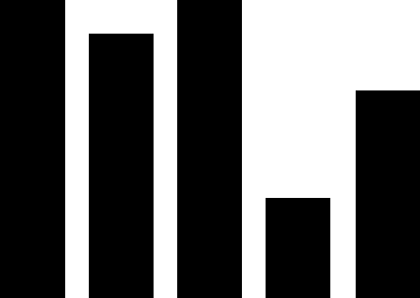

点分享

点点赞

点在看