一、overflow
1. overflow 属性用于控 制内容溢出元素框时显示的方式。
2. overflow有五种属性值:
- visible : 默认值,内容不会被修剪,会超出元素框显示。
- hidden : 内容会被修剪,超出元素框的部分会被隐藏。
- scroll : 内容会被修剪,但浏览器会显示滚动条以查看其余内容。
- auto : 如果内容被修剪,浏览器就会显示滚动条以查看其余内容。
- inherit : 从父元素继承overflow的值。
3. 注意:overflow 属性只工作于指定高度的块元素上。
4. 使用visible 属性:
<template>
<div class="content">
今天是个好日子,空气良好,建议适当开展户外活动。
</div>
</template>
<script>
</script>
<style lang="less" scoped>
.content {
width: 200px;
height: 30px;
color: rgb(221, 24, 24);
background-color:rgb(108, 144, 243) ;
overflow: visible;
}
</style>
5. 使用hidden属性:
<template>
<div class="content">
今天是个好日子,空气良好,建议适当开展户外活动。
</div>
</template>
<script>
</script>
<style lang="less" scoped>
.content {
width: 200px;
height: 30px;
color: rgb(221, 24, 24);
background-color:rgb(108, 144, 243) ;
overflow: hidden ;
}
</style> 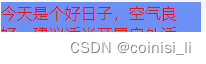
6. 使用scroll属性:
<template>
<div class="content">
今天是个好日子,空气良好,建议适当开展户外活动。
</div>
</template>
<script>
</script>
<style lang="less" scoped>
.content {
width: 200px;
height: 50px;
color: rgb(221, 24, 24);
background-color:rgb(108, 144, 243) ;
overflow: scroll ;
}
</style>

二、text-overflow
1. 规定当文本溢出包含元素时发生的事情。
2. text-overflow有三个属性值:
- clip : 裁剪文本
- ellipsis : 使用省略号代表被修剪的文本
- string : 使用特定字符串代表被修剪的文本
3. 常用 ellipsis,举例:
<template>
<div class="content">
今天是个好日子,空气良好,建议适当开展户外活动。
</div>
</template>
<script>
</script>
<style lang="less" scoped>
.content {
width: 300px;
height: 30px;
color: rgb(221, 24, 24);
background-color:rgb(108, 144, 243) ;
overflow: hidden;
text-overflow: ellipsis ;
white-space: nowrap;/* 强制文本在同一行表示 */
}
</style>
4. text-overflow常与(word-wrap)属性和空白符(white-space)属性一起使用。