文章目录
SpringBoot中的配置文件
1. 配置文件的作用
整个项⽬中所有重要的数据都是在配置⽂件中配置的,⽐如:
● 数据库的连接信息(包含⽤户名和密码的设置);
● 项⽬的启动端⼝;
● 第三⽅系统的调⽤秘钥等信息;
● ⽤于发现和定位问题的普通⽇志和异常⽇志等
2. SpringBoot 配置文件格式
xxx.properties(默认配置文件的格式)xxx.yml(新版本、改良版的配置文件格式)- 当一个项目中既有
.properties又有.yml并且两个配置文件中有相同的配置项,那么Spring Boot项目会采用优先级更高的 .properties配置项作为最终的配置项目。properties格式的配置文件优先级是高于yml的 - 一个项目中允许存在两种不同的配置文件 properties 和 yml ,但是不建议在一个项目中只采取两种格式的配置文件
社区版的 idea 需要安装 Spring Tools插件之后,使用 properties配置项才会有代码提示
properties基本语法
properties 是以键值的形式配置的,key 和 value 之间是以“=”连接的,如果是自己的配置信息,那么你可以在遵循 key=value的格式下,定义任何名称的Key
#端口号
server.port=7070
#数据库的配置信息
spring.datasource.url=jdbc:mysql://127.0.0.1:3306/database_name?characterEncoding=utf8&useSSL=false
spring.datasource.name=root
spring.datasource.password=root
读取配置文件
如果在项目中,想主动的读取配置文件中的内容,可以使用 @Value 注解来 实现
@Value 注解使用 “${}”的格式读取,如下代码所示:
@Component
public class ReadProperties {
@Value("${server.port}")
String port;
@Value("${spring.datasource.url}")
String url;
// 初始化时执行的方法
@PostConstruct
public void printInfo() {
System.out.println();
System.out.println(this.port);
System.out.println(this.url);
System.out.println();
}
}
@Component 在 Spring Boot 启动时候会注⼊到框架中,注⼊到框架中时会执⾏ @PostConstruct 初
始化⽅法,这个时候就能读取到配置信息了
运行结果
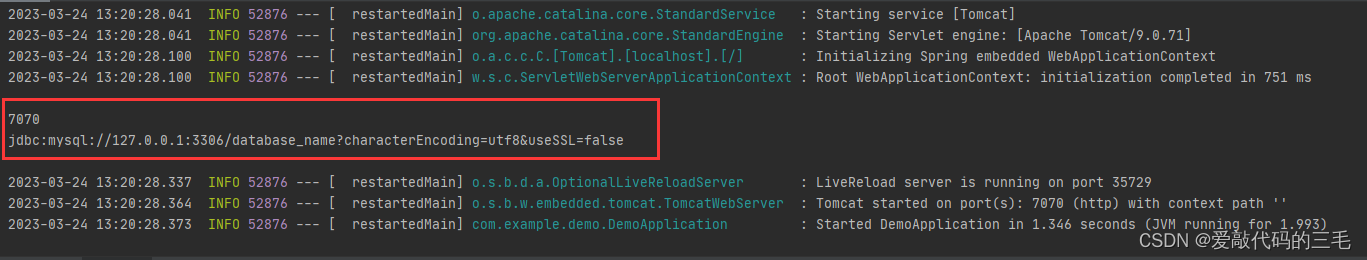
properties 缺点分析
- 对于一个对象的多个参数设置很麻烦,需要从开始写起一直写到结束为止
- 存在冗余的配置项
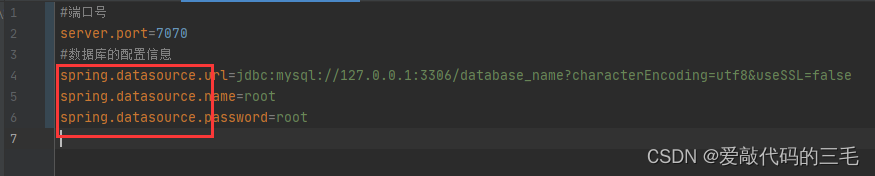
想要解决这个问题,就可以使⽤ yml 格式的配置⽂件了
3. yml配置文件的使用
yml 是 YMAL 是缩写,它的全称 Yet Another Markup Language 翻译成中⽂就是“另⼀种标记语⾔”。
yml 是⼀个可读性⾼,易于理解,⽤来表达数据序列化的格式。它的语法和其他⾼级语⾔类似,并且可
以简单表达清单(数组)、散列表,标量等数据形态。它使⽤空⽩符号缩进和⼤量依赖外观的特⾊,特
别适合⽤来表达或编辑数据结构、各种配置⽂件等。
yml 最⼤的优势是可以跨语⾔,不⽌是 Java 中可以使⽤ golang、python 都可以使⽤ yaml 作为配置⽂件
yml基本语法
yml 是树形结构的配置⽂件,它的基础语法是“key: value”,注意 key 和 value 之间使⽤英⽂冒汗加空
格的⽅式组成的,其中的空格不可省略
注意:冒号后面一定要接一个空格!
第二级和上一级需要两个空格
server:
port: 6060
spring:
datasource:
url: jdbc:mysql://127.0.0.1:3306/database_name?characterEncoding=utf8&useSSL=false
name: root
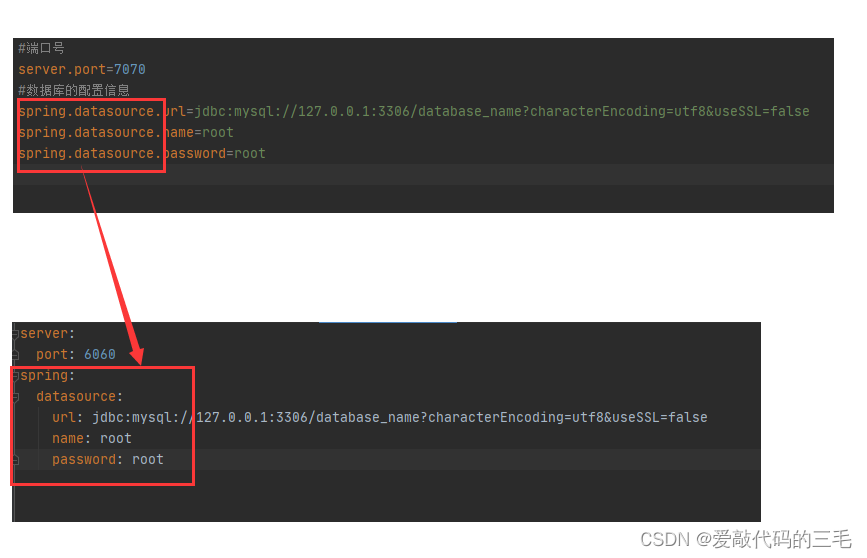
配置对象
我们还可以在 yml 中配置对象,如下配置
student:
id: 1
name: 张三
age: 18
还有另外一种类似于 JSON 的写法,注意加空格!
student: {
id: 1,name: 张三,age: 18}
这个时候就不能⽤ @Value 来读取配置中的对象了,此时要使⽤另⼀个注解 @ConfigurationProperties
来读取,具体实现如下
读取配置文件方式2:@ConfigurationProperties 读取一个实体类
1.将配置文件中的一组对象映射到某个类上
注意一定要加上 get、set方法不然无法映射,且对象名要和配置文件中对应
@Component//spring 启动时直接将配置文件映射到当前类属性
@ConfigurationProperties(prefix = "student")//配置yml文件中的key,prefix可以省略
public class Student {
private int id;
private String name;
private int age;
@Override
public String toString() {
return "Student{" +
"id=" + id +
", name='" + name + '\'' +
", age=" + age +
'}';
}
public int getId() {
return id;
}
public void setId(int id) {
this.id = id;
}
public String getName() {
return name;
}
public void setName(String name) {
this.name = name;
}
public int getAge() {
return age;
}
public void setAge(int age) {
this.age = age;
}
}
2.使用注入的方式在其它类中注入即可
@Component
public class ReadYml {
@Autowired
Student student;
@PostConstruct
public void printInfo() {
System.out.println();
System.out.println(student);
System.out.println();
}
}
启动SpringBoot运行结果
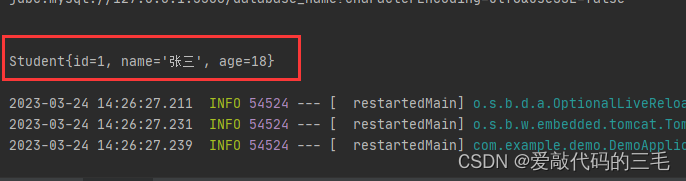
配置集合
配置⽂件也可以配置 list 集合,如下所示
注意:空格!
lists:
language:
- java
- python
- c++
- golang
和配置对象类似,可以写长行内写法
lists: {
language: [java,python,c++,golang]}
集合的读取和对象⼀样,也是使⽤ @ConfigurationProperties 来读取的,具体实现如下:
注意一定要加上 get、set方法不然无法映射,且对象名要和配置文件中对应
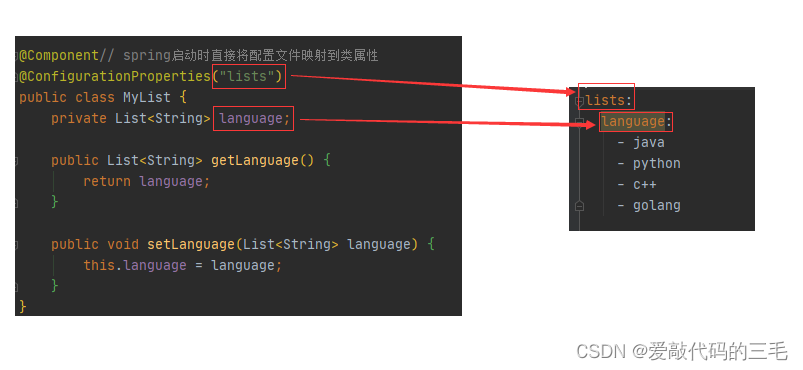
@Component// spring启动时直接将配置文件映射到类属性
@ConfigurationProperties("lists")
public class MyList {
private List<String> language;
public List<String> getLanguage() {
return language;
}
public void setLanguage(List<String> language) {
this.language = language;
}
}
使用注入的方式在其它类中注入即可
@Component
public class ReadYml {
@Resource
private MyList myList;
@PostConstruct
public void printInfo() {
System.out.println();
System.out.println(myList.getLanguage());
System.out.println();
}
}
运行结果
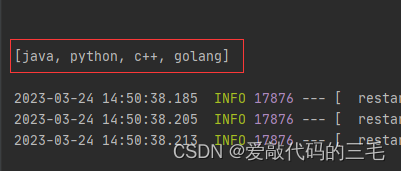
yml 配置不同数据类型及 null
# 字符串
string.value: Hello
# 布尔值,true或false
boolean.value: true
boolean.value1: false
# 整数
int.value: 10
int.value1: 0b1010_0111_0100_1010_1110 # ⼆进制
# 浮点数
float.value: 3.14159
float.value1: 314159e-5 # 科学计数法
# Null,~代表null
null.value:
注意事项:value 值加单双引号
yml配置文件内容
str1: hello\nworld
str2: 'hello\nworld'
str3: "hello\nworld"
读取配置文件并打印
@Component
public class ReadYml {
@Autowired
private Student student;
@Resource
private MyList myList;
@Value("${str1}")
private String str1;
@Value("${str2}")
private String str2;
@Value("${str3}")
private String str3;
@PostConstruct
public void printInfo() {
System.out.println();
System.out.println(str1);
System.out.println(str2);
System.out.println(str3);
System.out.println();
}
}
运行结果
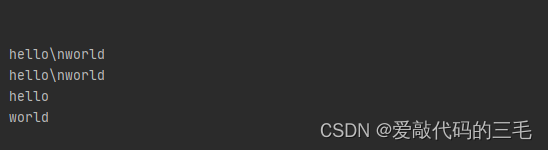
- 如果是string 类型可以不加单引号或者双引号
- 如果加了单引号和不加(任何符号)的效果是一样的,它会转义字符串中的特殊符号,让它变成普通字符
- 如果加了双引号,那么字符串的特殊字符是不会转义的,会按照语义正确执行,比如上面的 \n 会变成换行
4. properties vs yml
- yml 语法更简洁
- yml 跨语言的通用性更好,它不止支持 Java 语言还支持golang和python
- yml支持更多的数据类型
- yml格式的配置文件在写的时候更容易出错,而 properties它虽然写法比较传统和复杂,但它不容易出错
properties的优先级更高
5.SpringBoot中读取配置文件的5种方式
假设要读取配置文件中的 server.port
使用@Value
@Component
public class ReadProperties {
@Value("${server.port}")
String port;
// 初始化时执行的方法
@PostConstruct
public void printInfo() {
System.out.println();
System.out.println(this.port);
System.out.println();
}
}
使用 @ConfigurationProperties读取配置文件(获取对象)
@Component//spring 启动时直接将配置文件映射到当前类属性
@ConfigurationProperties(prefix = "student")//配置yml文件中的key,prefix可以省略
public class Student {
private int id;
private String name;
private int age;
@Override
public String toString() {
return "Student{" +
"id=" + id +
", name='" + name + '\'' +
", age=" + age +
'}';
}
public int getId() {
return id;
}
public void setId(int id) {
this.id = id;
}
public String getName() {
return name;
}
public void setName(String name) {
this.name = name;
}
public int getAge() {
return age;
}
public void setAge(int age) {
this.age = age;
}
}
使用 Environment 读取配置为文件
用 org.springframework.core.env.Environment 的 Environment 对象
使用 Environment 的 getProperty给定参数配置文件的 key值, 来读取配置文件
@Component
public class ReadProperties {
@Resource
private Environment environment;
// 初始化时执行的方法
@PostConstruct
public void printInfo() {
System.out.println();
System.out.println(environment.getProperty("server.port"));
System.out.println();
}
}
@PropertySource
使用 @PropertySource 注解可以用来指定读取某个配置文件,比如指定读取 app.properties 配置文件的配置内容
比如我有多个 properties 配置文件,就需要指定读取另外一个配置文件的名称
注意:@PropertySource ,默认只能读取.properties的配置文件。
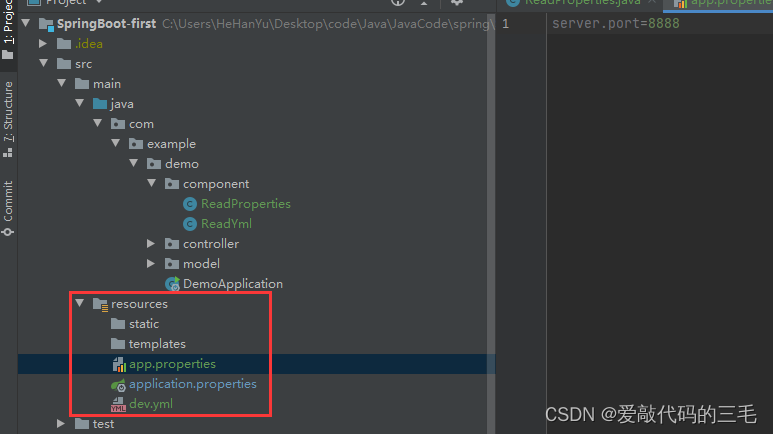
@Component
@PropertySource("app.properties")//读取指定配置文件
public class ReadProperties {
@Value("${server.port}")
private String port;
// 初始化时执行的方法
@PostConstruct
public void printInfo() {
System.out.println();
System.out.println(this.port);
System.out.println();
}
}
如果出现乱码
@PropertySource(value = "dev.properties", encoding = "utf-8")
再设置idea的字符集
使用原生的方式读取配置文件
@Component
@PropertySource("app.properties")//读取指定配置文件
public class ReadProperties implements InitializingBean {
@Override
public void afterPropertiesSet() throws Exception {
Properties properties = new Properties();
try (InputStreamReader inputStreamReader = new InputStreamReader
(this.getClass().getClassLoader().getResourceAsStream("app.properties"),StandardCharsets.UTF_8)) {
properties.load(inputStreamReader);
} catch (IOException e) {
e.printStackTrace();
}
System.out.println();
System.out.println(properties.getProperty("server.port"));
System.out.println();
}
}
6.多环境配置文件
实际开发中往往会有多个配置文件,至少有三个,开发环境、线上环境和默认配置文件
不同环境配置一个文件,每次只需要更改 application.properties中的配置文件即可
# 设置配置文件的环境 (开发环境 OR 生产环境)
spring.profiles.active=dev
application 和 .格式是固定格式,-后面的才是自定义名字,比如这里就是指定application-port.properties为配置文件
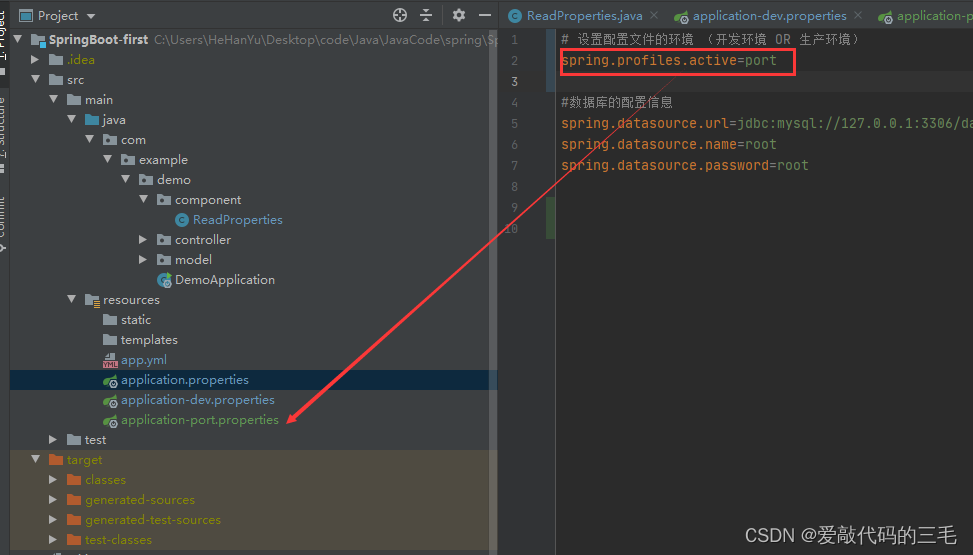
更多系统配置项目Spring官网