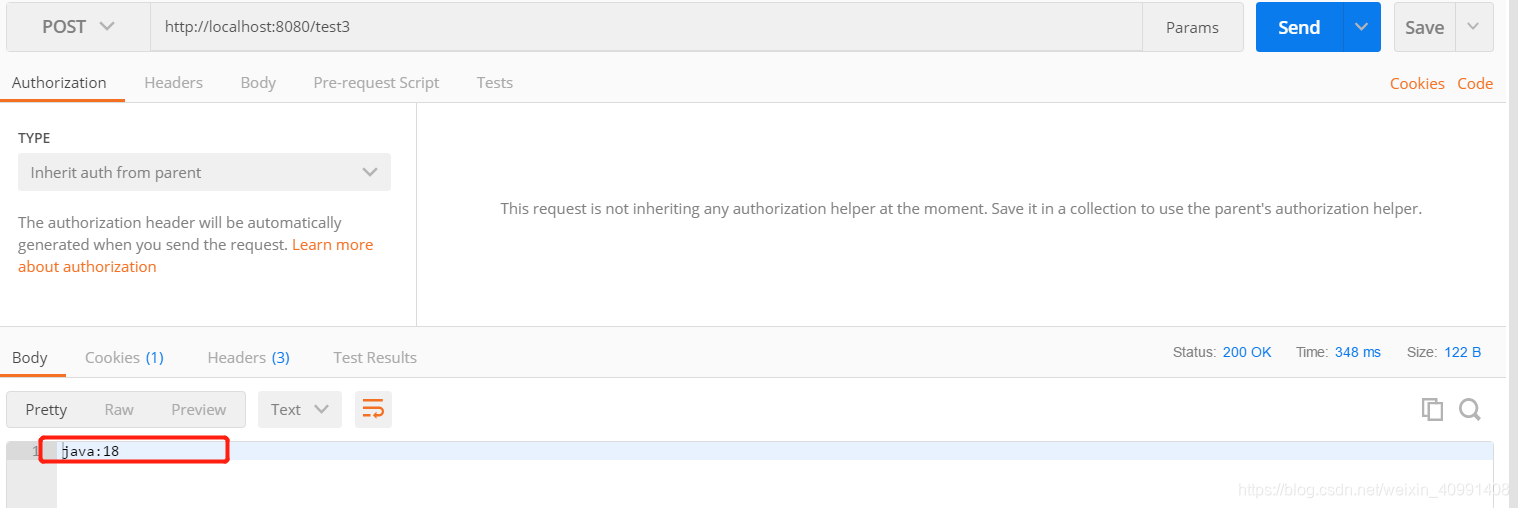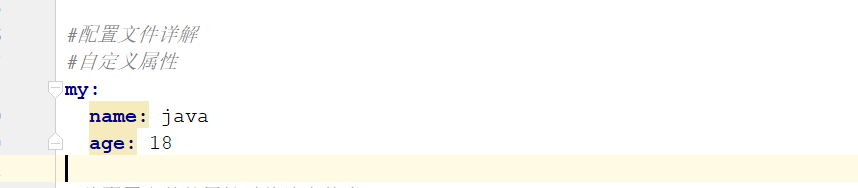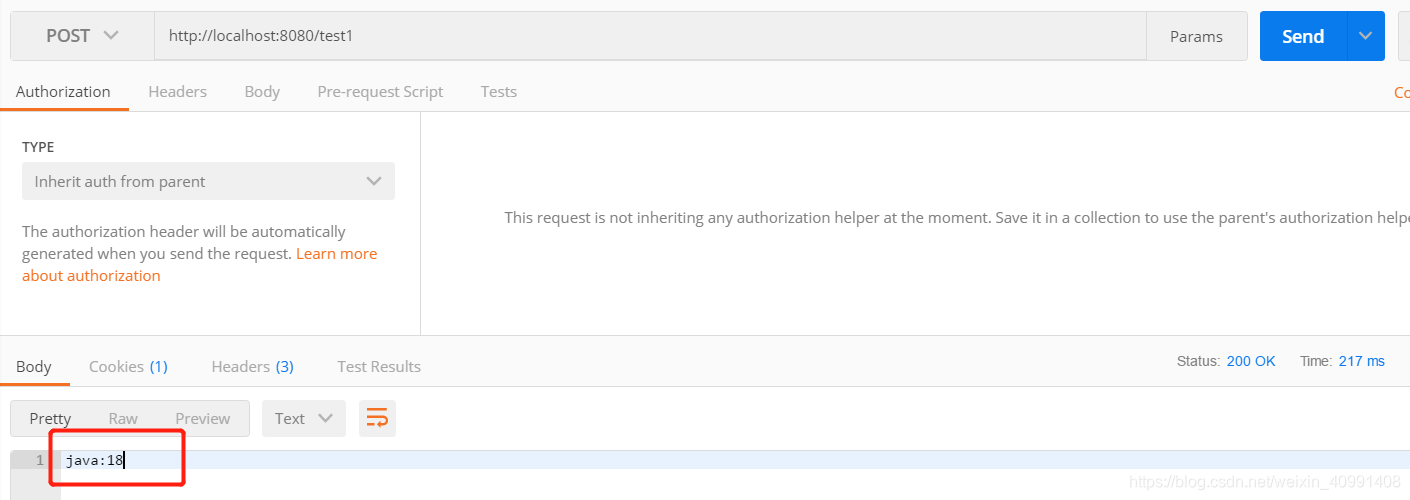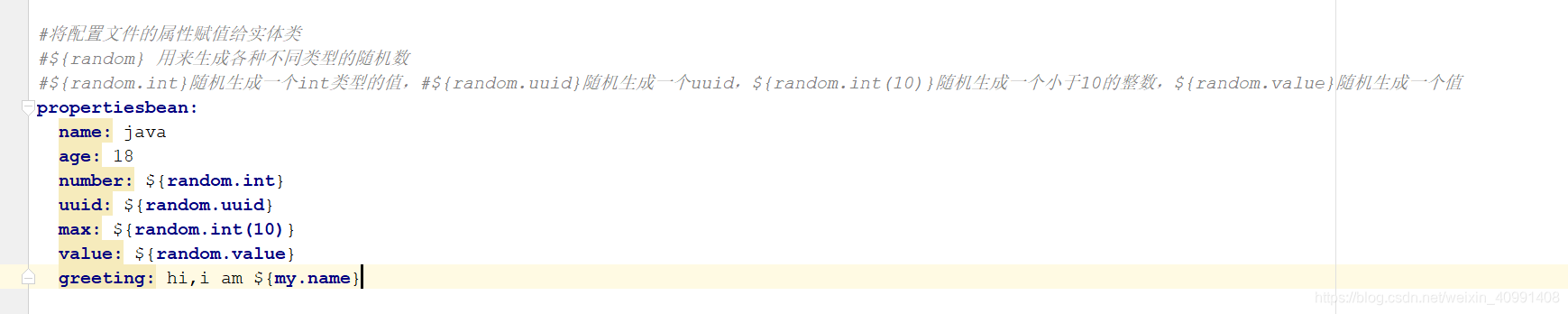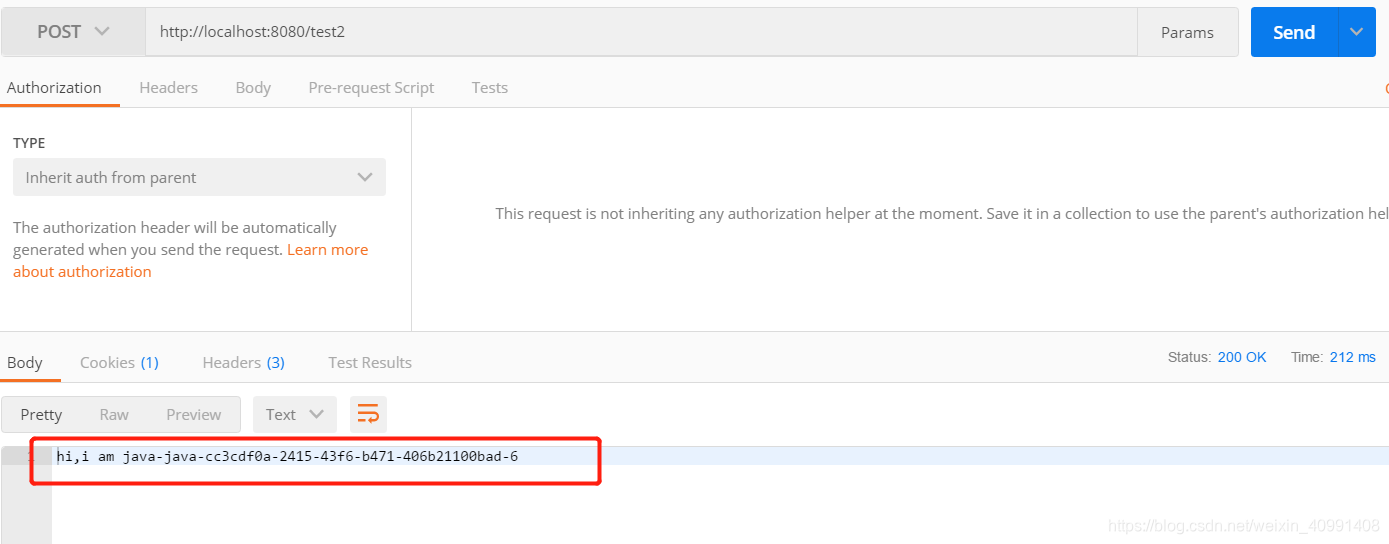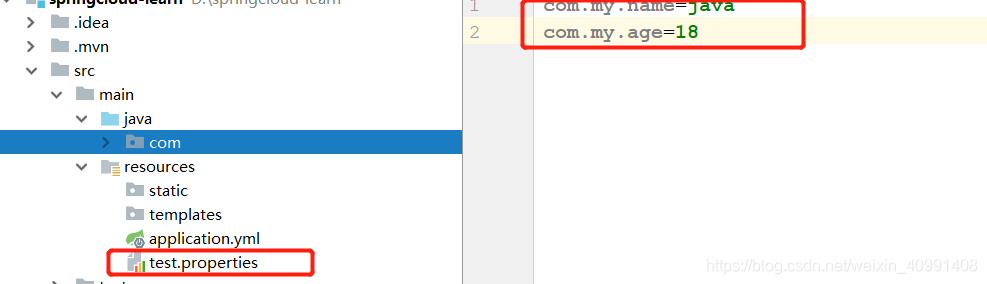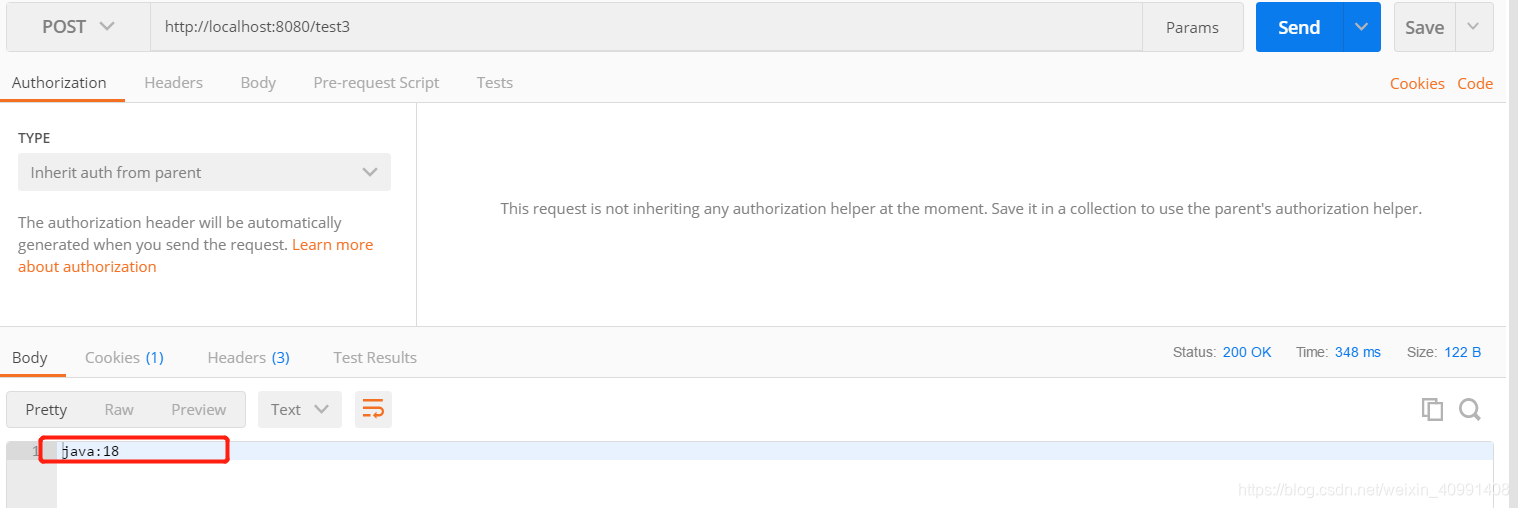springboot + 获取配置文件properties/yml中属性 学习
一:自定义属性
先在配置文件application.yml中自定义一组属性,如下:
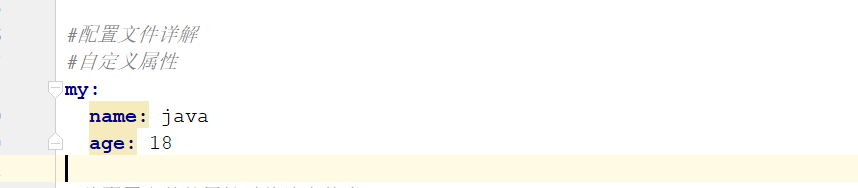
如果需要读取配置文件application.yml的属性值,只需在变量上加@Value("${属性名}")注解,
就可以将配置文件application.yml的一个属性值赋值给一个变量
/**
* springboot 配置文件详解
*/
@RestController
public class PropertiesController {
@Autowired
private PropertiesBean propertiesBean;
@Autowired
private UserConfigBean userConfigBean;
/**
* 1.自定义属性
* 如果需要读取配置文件application.yml的属性值,只需在变量上加@Value("${属性名}")注解,
* 就可以将配置文件application.yml的一个属性值赋值给一个变量
*/
@Value("${my.name}")
private String name;
@Value("${my.age}")
private int age;
@RequestMapping("/test1")
public String test1() {
return name + ":" + age;
}
}
启动项目,打开浏览器或postman 访问 http://localhost:8080/test1 ,结果如下:
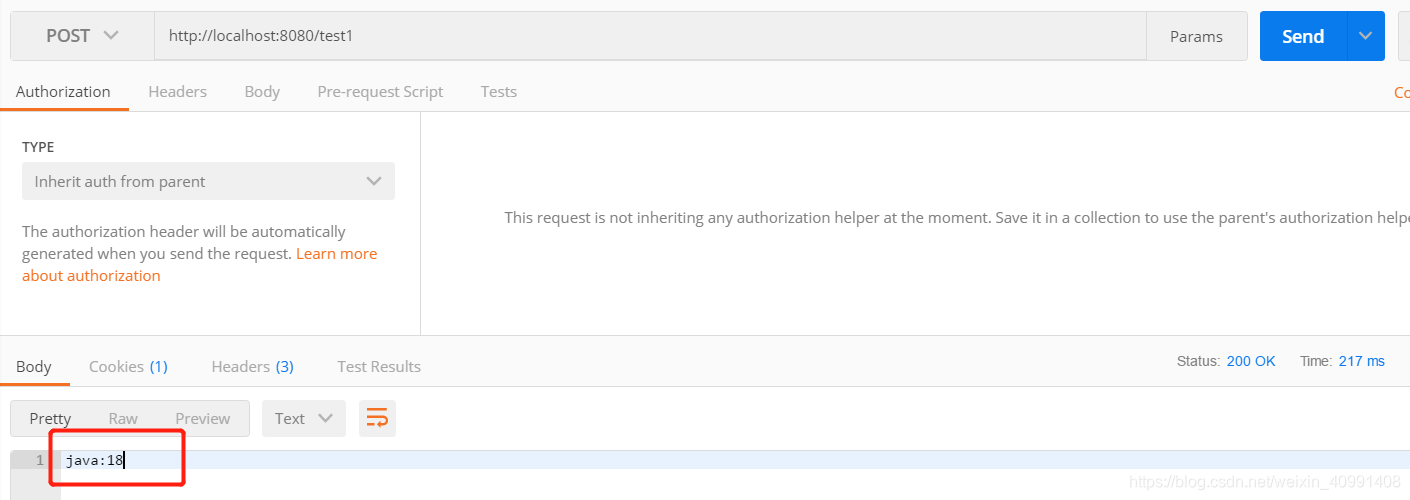
二:将配置文件的属性赋值给实体类
当有很多配置属性时,如果逐个读取属性很麻烦。
通常,会把这些属性名作为变量名俩创建一个JavaBean的变量,并将属性值赋值给JavaBean变量的值。
在配置文件application.yml中添加如下属性
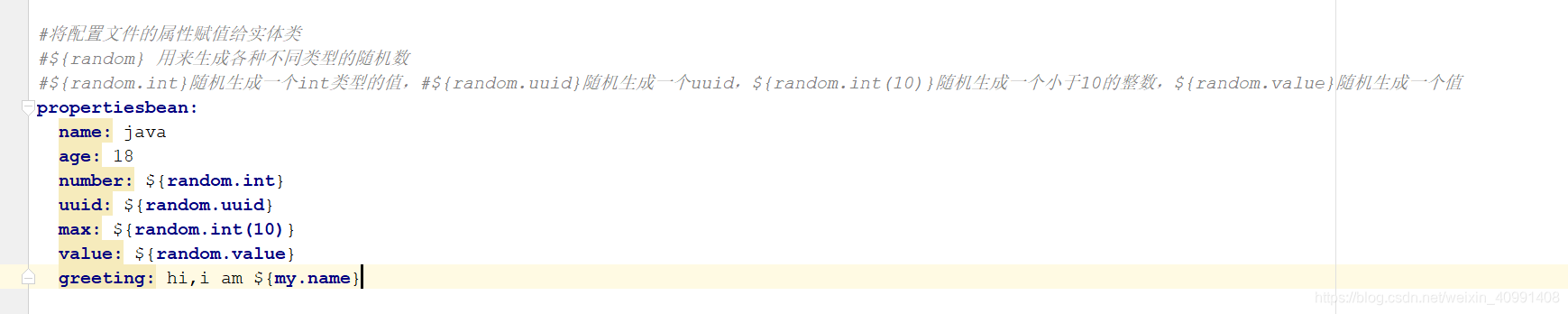
${random} 用来生成各种不同类型的随机数
${random.int}随机生成一个int类型的值,#${random.uuid}随机生成一个uuid,
${random.int(10)}随机生成一个小于10的整数,
${random.value}随机生成一个值
创建一个JavaBean,其代码如下:
/**
* 在PropertiesConfig类上加注解@ConfigurationProperties,表明该类是配置属性类,并加上配置的prefix
* 在PropertiesConfig类上加注解@Component,springboot在启动时通过包扫描将该类作为一个Bean注入IoC容器中
*/
@ConfigurationProperties(prefix = "propertiesbean")
@Component
public class PropertiesBean {
private String name;
private int age;
private int number;
private String uuid;
private int max;
private String value;
private String greeting;
public String getName() {
return name;
}
public void setName(String name) {
this.name = name;
}
public int getAge() {
return age;
}
public void setAge(int age) {
this.age = age;
}
public int getNumber() {
return number;
}
public void setNumber(int number) {
this.number = number;
}
public String getUuid() {
return uuid;
}
public void setUuid(String uuid) {
this.uuid = uuid;
}
public int getMax() {
return max;
}
public void setMax(int max) {
this.max = max;
}
public String getValue() {
return value;
}
public void setValue(String value) {
this.value = value;
}
public String getGreeting() {
return greeting;
}
public void setGreeting(String greeting) {
this.greeting = greeting;
}
}
在PropertiesConfig类上加注解@ConfigurationProperties,表明该类是配置属性类,并加上配置的prefix
在PropertiesConfig类上加注解@Component,springboot在启动时通过包扫描将该类作为一个Bean注入IoC容器中
在controller类上,加@EnableConfigurationProperties 指明需要引用的JavaBean的类,开启引用配置属性的功能,代码如下:
/**
* springboot 配置文件详解
*/
@RestController
//@EnableConfigurationProperties 指明需要引用的JavaBean的类,开启引用配置属性的功能
@EnableConfigurationProperties({PropertiesBean.class})
public class PropertiesController {
@Autowired
private PropertiesBean propertiesBean;
/**
* 2.将配置文件的属性赋值给实体类
* 当有很多配置属性时,如果逐个读取属性很麻烦。
* 通常,会把这些属性名作为变量名俩创建一个JavaBean的变量,并将属性值赋值给JavaBean变量的值
*/
@RequestMapping("/test2")
public String test2() {
return propertiesBean.getGreeting() + "-" + propertiesBean.getName() + "-" + propertiesBean.getUuid() +
"-" + propertiesBean.getMax();
}
}
启动项目,打开浏览器或postman 访问 http://localhost:8080/test2 ,结果如下:
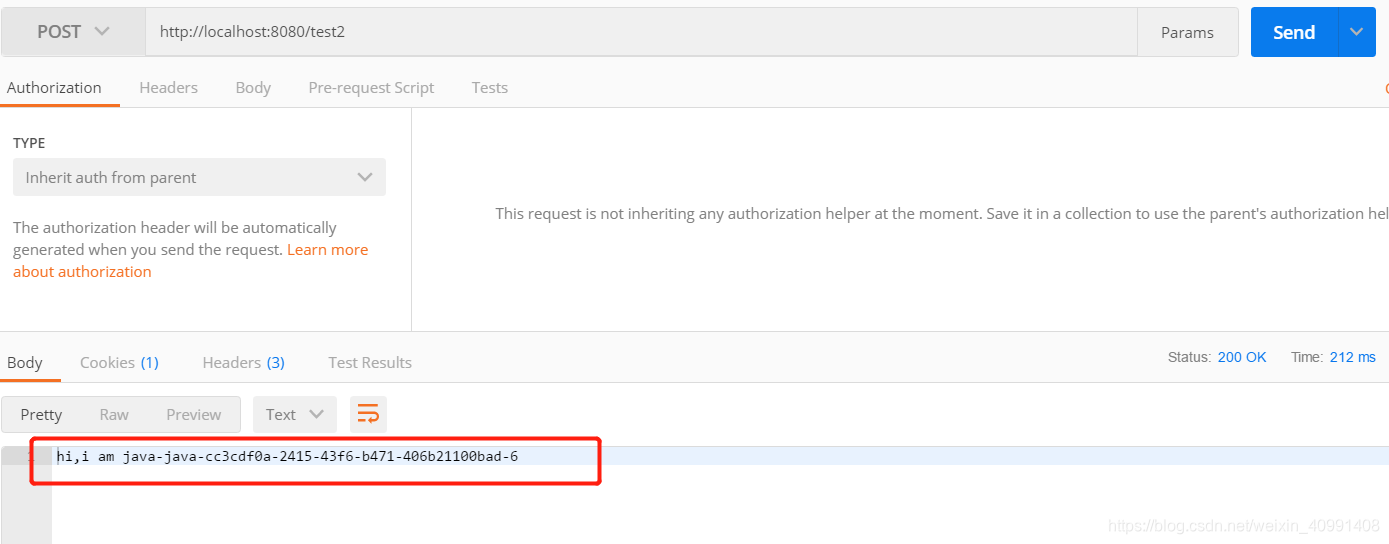
三:自定义配置文件
当属性太多时,把所有的配置属性都写到application.yml配置文件中不太合适,这时需要自定义配置文件
例如:在src/main/resources,目录下自定义一个test.properties配置文件,其配置信息如下:
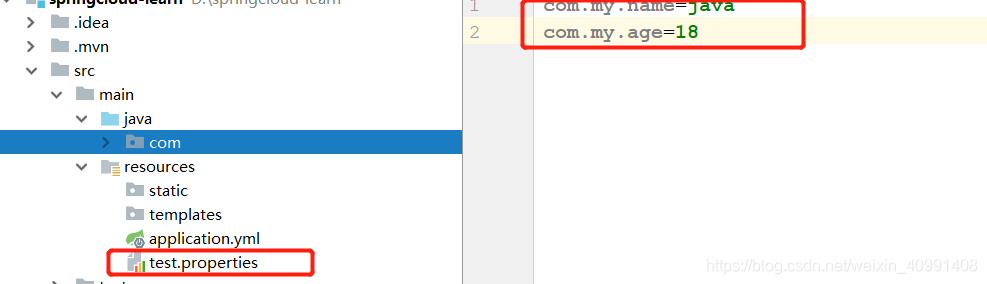
创建一个JavaBean,其代码如下:
@Component
@PropertySource(value = "classpath:test.properties")
@ConfigurationProperties(prefix = "com.my")
public class UserConfigBean {
private String name;
private int age;
public String getName() {
return name;
}
public void setName(String name) {
this.name = name;
}
public int getAge() {
return age;
}
public void setAge(int age) {
this.age = age;
}
}
在PropertiesConfig类上加注解@ConfigurationProperties,表明该类是配置属性类,并加上配置的prefix
@PropertySource 和 @ConfigurationProperties 组合使用,可以将属性文件与一个Java类绑定,将属性文件中的变量值注入到该 Java类的成员变量中。
需要注意的是,在springboot 1.4或1.4之前,还需要在@PropertySource 注解上加location,并指明该配置文件的路径
在controller类上,加@EnableConfigurationProperties 指明需要引用的JavaBean的类,开启引用配置属性的功能,代码如下:
@RestController
//@EnableConfigurationProperties 指明需要引用的JavaBean的类,开启引用配置属性的功能
@EnableConfigurationProperties({ UserConfigBean.class})
public class PropertiesController {
@Autowired
private UserConfigBean userConfigBean;
/**
* 3.自定义配置文件
* 当属性太多时,把所有的配置属性都写到application.yml配置文件中不太合适,这时需要自定义配置文件
* 例如:在src/main/resources,目录下自定义一个test.properties配置文件
*/
@RequestMapping("/test3")
public String test3() {
return userConfigBean.getName() + ":" + userConfigBean.getAge();
}
}
启动项目,打开浏览器或postman 访问 http://localhost:8080/test3 ,结果如下: