内容简介
有些网站为了凸显某部分字体,而引入自定义字体,但由于自定义字体相对都比较大(几M),导致页面加载缓慢;所以本文介绍三种压缩字体的方法,可根据项目情况自行选择。
压缩方法
1、利用Fontmin程序(效果如下图)
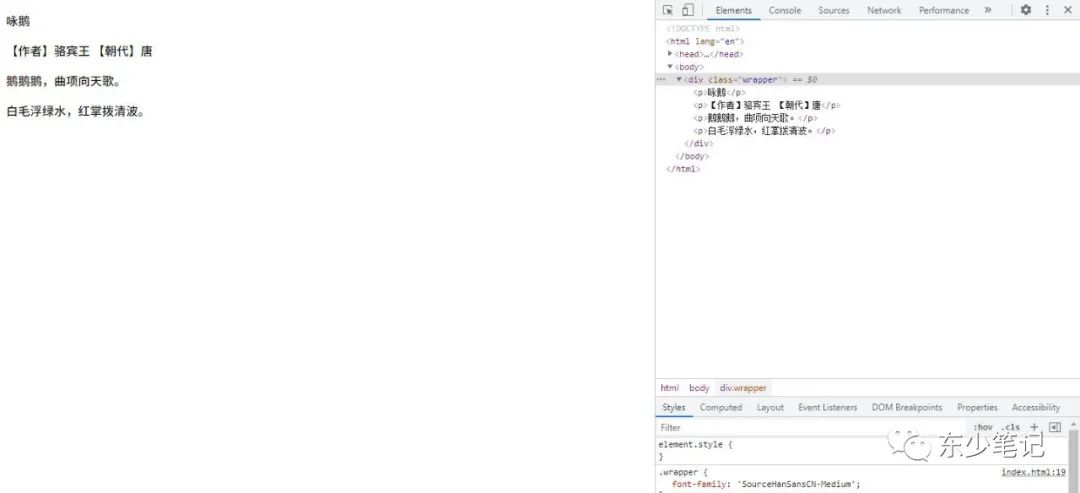
1)运行Fontmin程序后,1位置输入需要生成的文字内容,2位置拖入ttf文件(源文件7947KB);
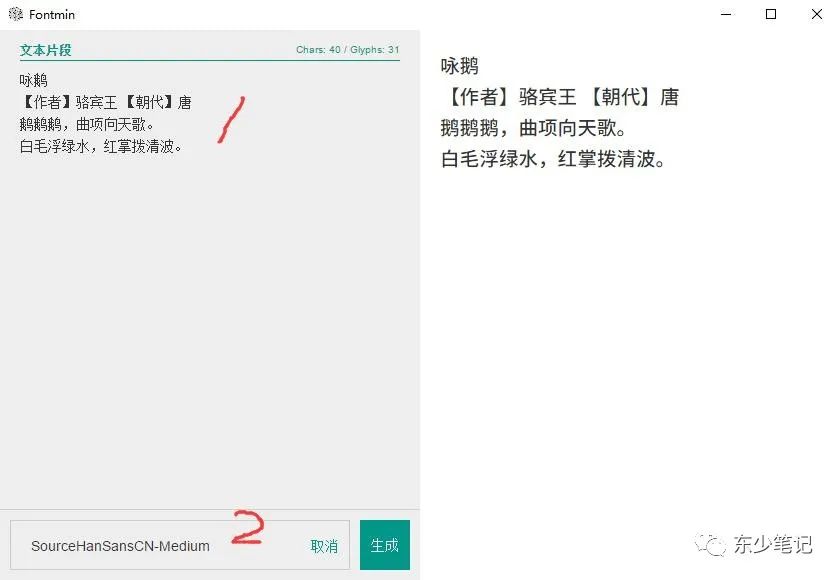
2)点击“生成”按钮,生成成功后,弹出生成文件(ttf文件变成11KB),根据浏览器兼容性引入文件。
Tips:当需要增加新的文字时,需要重新生成文件。

2、利用Node.js+Fontmin组件(效果如下图)
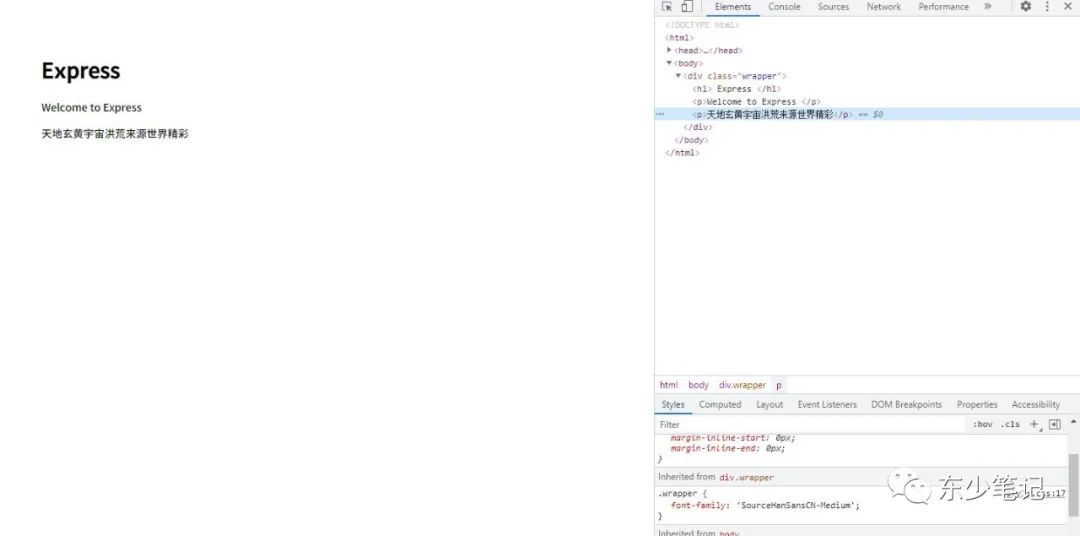
1)配置好Node.js框架(本文使用Express);
2)在index.js文件增加代码,用来自动读取“views”下面的所有*.ejs文件的文字,然后根据“src”的ttf源文件,使用Fontmin组件生成压缩文件(生成目录“dest”)。
Tips:适用于多文件情况下,自动汇总生成。
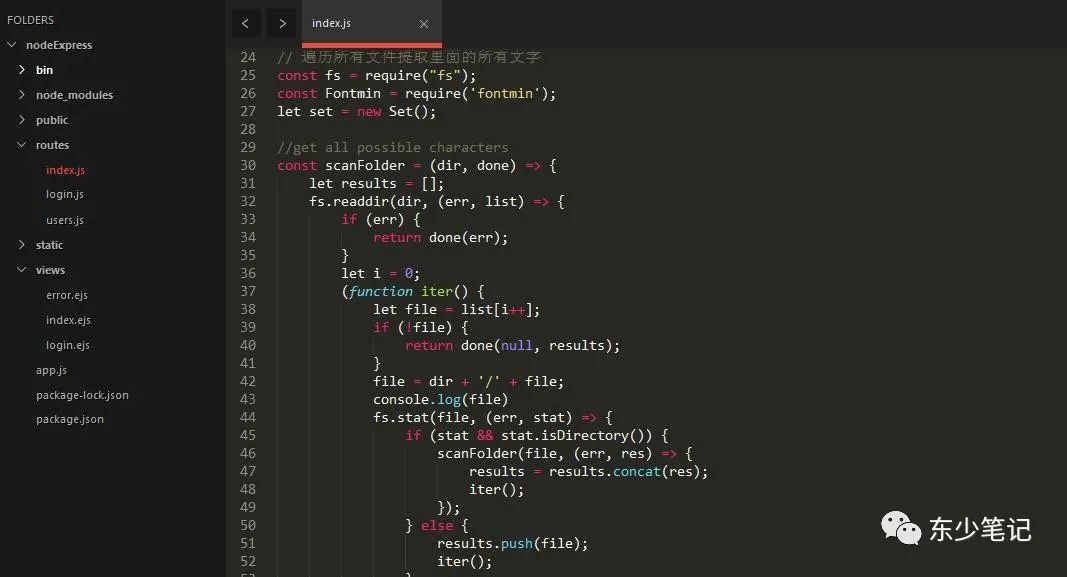
// 遍历所有文件提取里面的所有文字
const fs = require("fs");
const Fontmin = require('fontmin');
let set = new Set();
//get all possible characters
const scanFolder = (dir, done) => {
let results = [];
fs.readdir(dir, (err, list) => {
if (err) {
return done(err);
}
let i = 0;
(function iter() {
let file = list[i++];
if (!file) {
return done(null, results);
}
file = dir + '/' + file;
console.log(file)
fs.stat(file, (err, stat) => {
if (stat && stat.isDirectory()) {
scanFolder(file, (err, res) => {
results = results.concat(res);
iter();
});
} else {
results.push(file);
iter();
}
});
})();
});
};
//get all possible characters
const generateFinalHTML = finalString => {
const fontmin = new Fontmin()
.src('public/fonts/SourceHanSansCN-Medium.ttf')
.dest('public/fonts/build/')
.use(Fontmin.glyph({
text: finalString,
hinting: false
}))
.use(Fontmin.ttf2woff({
deflate: true
}));
fontmin.run((err) => {
if (err) {
throw err;
}
});
}
//get all possible characters
scanFolder("views", (n, results) => {
results.forEach(file => {
const result = fs.readFileSync(file, 'utf8');
const currentSet = new Set(result)
set = new Set([...set, ...currentSet]);
});
generateFinalHTML(Array.from(set).join(""))
})3、利用font-spider组件(效果如下图)
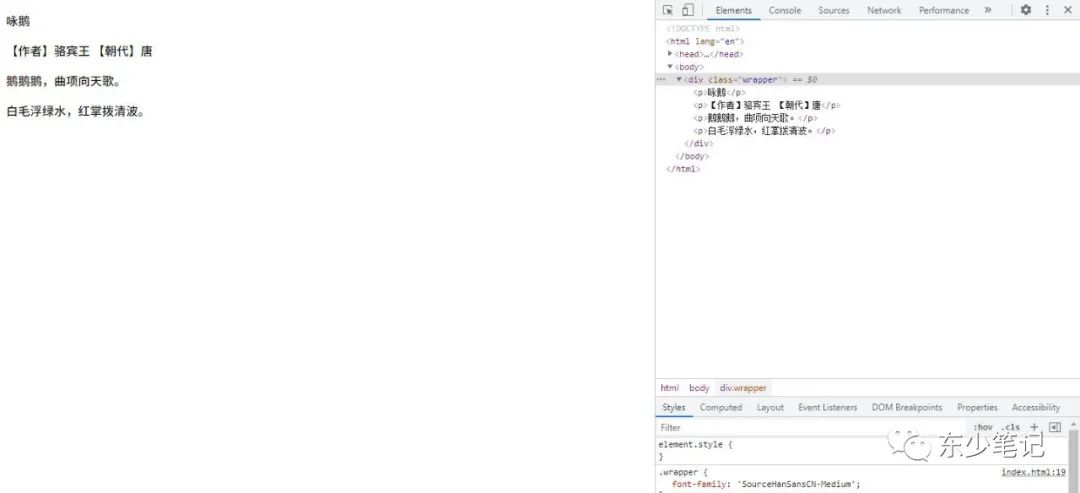
1)安装font-spider组件;
npm install font-spider -g2)新建index.html文件;
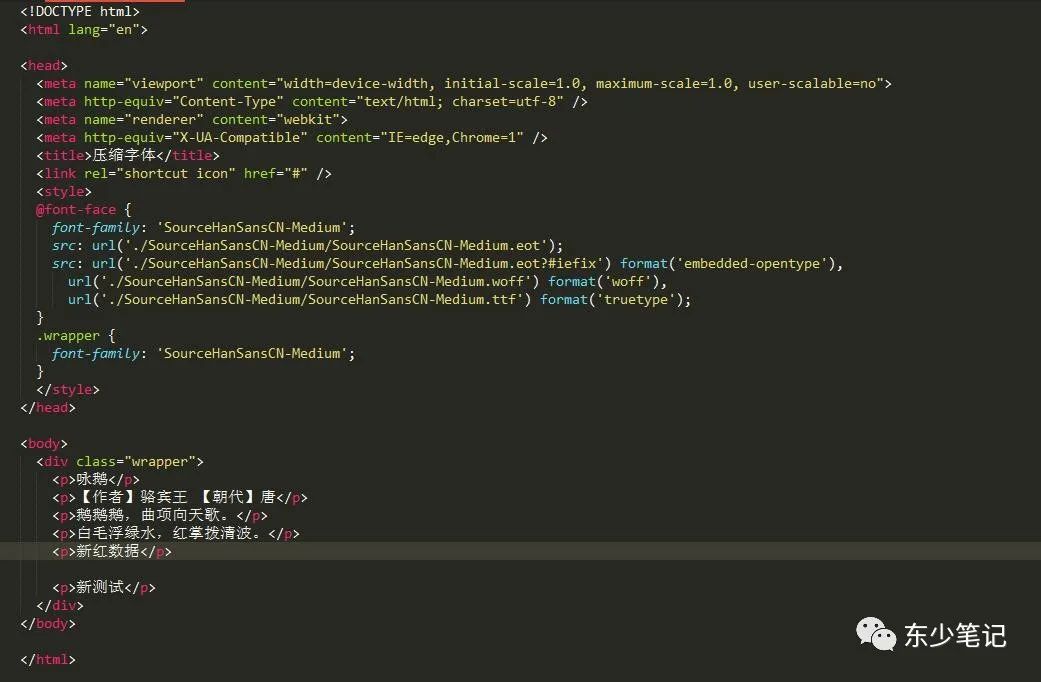
3)执行下面命令生成压缩文件。
font-spider ./*.html总结
可根据项目实际情况,选择适当方法。