JS 实现区块链添加可视化功能
学习的最后一部分了,完整的资源在这里:https://download.csdn.net/download/weixin_42938619/87765530,有需求的可以自取。
最后一部分是增加一些可视化的功能,完整实现后如下:
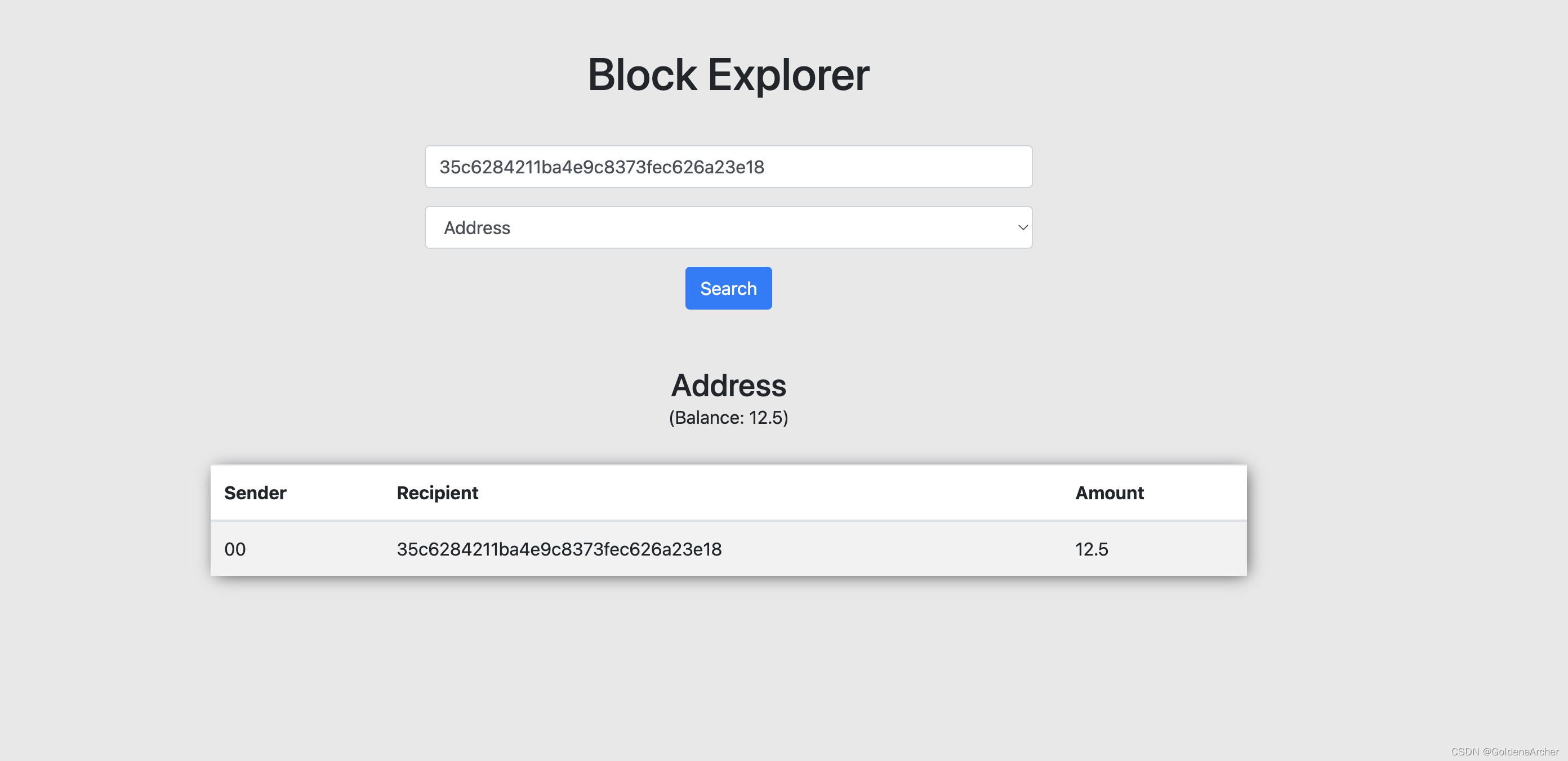

HTML 部分是用 Angular 写的,Angular 的学习不在讨论的范围内,所以这里会将剩下的一些功能补全就是了。
添加查找对应 block
这里主要接收一个 blockId,随后通过 find 功能去查找对应的 block,找到返回对应的 Block,否则返回 null:
getBlock = (blockHash: string): Block | null => {
return this.chain.find((block) => block.hash === blockHash) || null;
};
API 部分为:
app.get('/block/:blockHash', (req, res) => {
const {
blockHash } = req.params;
const block = bitcoin.getBlock(blockHash);
res.json({
block });
});
添加查找对应 transaction
这里需要做两重迭代,同时会返回对应的 transaction 和对应的 block:
getTransaction = (
transactionId: string
): {
transaction: Transaction | null; block: Block | null } => {
for (const block of this.chain) {
const transaction = block.transactions.find(
(transaction) => transaction.transactionId === transactionId
);
if (transaction) return {
transaction, block };
}
return {
transaction: null, block: null };
};
api 部分:
app.get('/transaction/:transactionId', (req, res) => {
const {
transactionId } = req.params;
const transactionAndBlock = bitcoin.getTransaction(transactionId);
res.json(transactionAndBlock);
});
添加查找对应 address
同样进行两重迭代去查找对应地址的所有交易,为了可读性没有做其他的优化,毕竟从大 O 来说都是 O ( m n ) O(mn) O(mn)
getAddressData = (
address: string
): {
addressTransactions: Transaction[]; addressBalance: number } => {
const addressTransactions: Transaction[] = [];
for (const block of this.chain) {
for (const transaction of block.transactions) {
if (transaction.sender === address || transaction.recipient === address) {
addressTransactions.push(transaction);
}
}
}
const addressBalance = addressTransactions.reduce(
(accum: number, transaction: Transaction) => {
if (transaction.recipient === address) accum += transaction.amount;
else if (transaction.sender === address) accum -= transaction.amount;
return accum;
},
0
);
return {
addressTransactions, addressBalance };
};
api 部分:
app.get('/address/:address', (req, res) => {
const {
address } = req.params;
const addressData = bitcoin.getAddressData(address);
res.json({
addressData });
});
可视化部分
这里主要就是把 html 文件加进来,api 的加载部分如下:
app.get('/block-explorer', (req, res) => {
res.sendFile('./block-explorer/index.html', {
root: __dirname,
});
});
html 部分如下:
<!DOCTYPE html>
<html>
<head>
<title>Block Explorer</title>
<script src="https://ajax.googleapis.com/ajax/libs/angularjs/1.5.6/angular.min.js"></script>
<script
src="https://code.jquery.com/jquery-3.3.1.min.js"
integrity="sha256-FgpCb/KJQlLNfOu91ta32o/NMZxltwRo8QtmkMRdAu8="
crossorigin="anonymous"
></script>
<script
src="https://maxcdn.bootstrapcdn.com/bootstrap/3.3.7/js/bootstrap.min.js"
integrity="sha384-Tc5IQib027qvyjSMfHjOMaLkfuWVxZxUPnCJA7l2mCWNIpG9mGCD8wGNIcPD7Txa"
crossorigin="anonymous"
></script>
<link
rel="stylesheet"
type="text/css"
href="https://maxcdn.bootstrapcdn.com/bootstrap/4.0.0/css/bootstrap.min.css"
/>
</head>
<body ng-app="BlockExplorer">
<div class="container" ng-controller="MainController">
<div class="row">
<div class="col-md-8 offset-md-2">
<h1 id="page-title">Block Explorer</h1>
</div>
</div>
<div class="row">
<div class="col-md-6 offset-md-3">
<form ng-submit="search(searchValue)">
<div class="form-group">
<input type="text" class="form-control" ng-model="searchValue" />
</div>
<div class="form-group">
<select class="form-control" ng-model="searchType">
<option value="block">Block Hash</option>
<option value="transaction">Transaction ID</option>
<option value="address">Address</option>
</select>
</div>
<button
type="submit"
class="btn btn-primary margin-auto btn-search"
>
Search
</button>
<p
ng-if="!block && !transaction && !addressData && initialSearchMade"
class="no-data-text"
>
No data found for search.
</p>
</form>
</div>
</div>
<div class="row">
<div class="col-md-10 offset-md-1">
<!-- 'display block' table -->
<h3 class="table-title" ng-if="block">Block</h3>
<table class="table table-striped" ng-if="block">
<tbody>
<tr>
<td class="bold">Block Hash</td>
<td>{
{ block.hash }}</td>
</tr>
<tr>
<td class="bold">Index</td>
<td>{
{ block.index }}</td>
</tr>
<tr>
<td class="bold">Time Stamp</td>
<td>{
{ block.timestamp }}</td>
</tr>
<tr>
<td class="bold">Nonce</td>
<td>{
{ block.nonce }}</td>
</tr>
<tr>
<td class="bold">Previous Hash</td>
<td>{
{ block.previousBlockHash }}</td>
</tr>
<tr>
<td class="bold">Number Transactions</td>
<td>{
{ block.transactions.length }}</td>
</tr>
</tbody>
</table>
<!-- end 'display block' table -->
<!-- 'display transaction' table -->
<h3 class="table-title" ng-if="transaction">Transaction</h3>
<table class="table table-striped" ng-if="transaction">
<tbody>
<tr>
<td class="bold">Sender</td>
<td>{
{ transaction.sender }}</td>
</tr>
<tr>
<td class="bold">Recipient</td>
<td>{
{ transaction.recipient }}</td>
</tr>
<tr>
<td class="bold">Amount</td>
<td>{
{ transaction.amount }}</td>
</tr>
</tbody>
</table>
<!-- end 'display transaction' table -->
<!-- 'display address' table -->
<h3 class="table-title" ng-if="addressData">Address</h3>
<p id="balance-text" ng-if="addressData">
(Balance: {
{ addressData.addressBalance }})
</p>
<table class="table table-striped" ng-if="addressData">
<thead>
<tr>
<th scope="col">Sender</th>
<th scope="col">Recipient</th>
<th scope="col">Amount</th>
</tr>
</thead>
<tbody>
<tr ng-repeat="transaction in addressData.addressTransactions">
<td>{
{ transaction.sender }}</td>
<td>{
{ transaction.recipient }}</td>
<td>{
{ transaction.amount }}</td>
</tr>
</tbody>
</table>
<!-- end 'display address' table -->
</div>
</div>
</div>
<script>
window.app = angular.module('BlockExplorer', []);
app.controller('MainController', function ($scope, $http) {
$scope.block = null;
$scope.transaction = null;
$scope.addressData = null;
$scope.initialSearchMade = false;
$scope.fetchBlock = function (blockHash) {
$http.get(`/block/${
blockHash}`).then((response) => {
$scope.block = response.data.block;
$scope.transaction = null;
$scope.addressData = null;
});
};
$scope.fetchTransaction = function (transactionId) {
$http.get(`/transaction/${
transactionId}`).then((response) => {
$scope.transaction = response.data.transaction;
$scope.block = null;
$scope.addressData = null;
});
};
$scope.fetchAddressData = function (address) {
$http.get(`/address/${
address}`).then((response) => {
$scope.addressData = response.data.addressData;
if (!$scope.addressData.addressTransactions.length)
$scope.addressData = null;
$scope.block = null;
$scope.transaction = null;
});
};
$scope.search = function (searchValue) {
$scope.initialSearchMade = true;
if ($scope.searchType === 'block') {
$scope.fetchBlock(searchValue);
} else if ($scope.searchType === 'transaction') {
$scope.fetchTransaction(searchValue);
} else if ($scope.searchType === 'address') {
$scope.fetchAddressData(searchValue);
}
};
});
</script>
<style type="text/css">
html,
body {
min-height: 100vh;
background-color: #e8e8e8;
}
.container {
padding-top: 50px;
padding-bottom: 50px;
}
#page-title {
text-align: center;
margin-bottom: 40px;
}
.table-title {
margin-bottom: 20px;
text-align: center;
}
.table {
background-color: #ffffff;
box-shadow: 2px 2px 15px -3px rgba(0, 0, 0, 0.75);
}
#balance-text {
text-align: center;
margin-top: -20px;
margin-bottom: 30px;
}
.margin-auto {
margin: auto;
display: block;
}
.btn-search {
margin-bottom: 50px;
}
.bold {
font-weight: 700;
}
.no-data-text {
color: red;
text-align: center;
}
</style>
</body>
</html>