一、获取系统信息
onLoad(options) {
console.log( wx.getSystemInfoSync());
},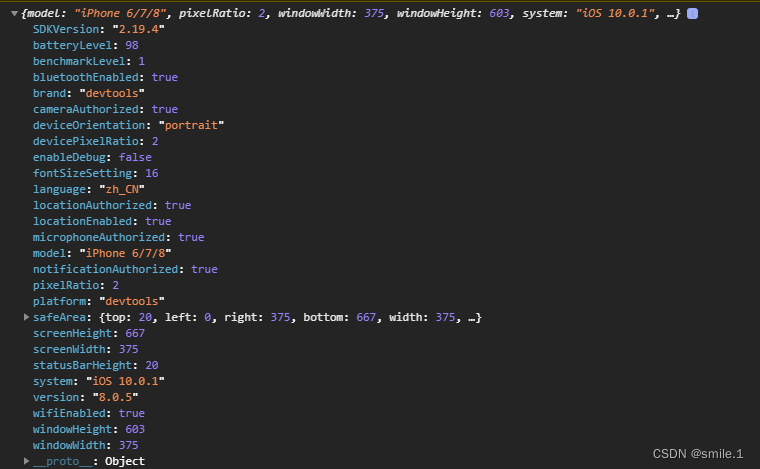
二、网络请求
wx.request({
// 请求的地址如果一http开头直接用url不是http开头添加我们 baseUrL
url: url,
method: option.method || "GET", //请求的方法 默认get
data: option.data, //post出入的参数
header,
success(res) {
// 请求成功
resolve(res.data);
},
fail(err) {
// 04 对错误进行处理
wx.showToast({
title: "加载失败",
icon: "none"
})
// 请求失败
reject(err);
},
complete() {
// 关闭加载提示
wx.hideToast();
}
})三、下载文件
wxml:
<image src="{
{pic}}" bindtap="downPic" mode="aspectFill"></image>
js:
data: {
pic:"https://tse1-mm.cn.bing.net/th/id/OIP-C.n0_p3rYRuofABd3XudbZnAHaEo?
pid=ImgDet&rs=1",
},
downPic(){
wx.downloadFile({
url: this.data.pic,
success(res){
console.log(res);
// 把临时文件保存到相册(需要用户授权)
wx.saveImageToPhotosAlbum({
filePath: res.tempFilePath,
success(){
// 提示保存成功
wx.showToast({
title: '下载图片成功',
icon:"none",
})
}
})
}
})
},
四、上传文件
wxml:
<image src="{
{pic}}" bindtap="downPic" mode="aspectFill"></image>
<button type="warn" bindtap="upImg">上传图片</button>
js:
upImg(){
var thta=this;
//选择媒体
wx.chooseMedia({
count:1, //媒体数量
success(res){
console.log(res);
//获取选择的第0个图片临时地址
var temFile=res.tempFiles[0].tempFilePath;
wx.uploadFile({
filePath: temFile,
name:'file',
url:'http://xxx.com/ajax/file.php',
success:res=>{
console.log(res);
//转换为js对象
var data=JSON.parse(res.data);
//更新图片信息
thta.setData({pic:"http://xxx.com"+data.pic})
}
})
}
})
},五、界面
1.wx.showModal模态框
wx.showModal({
title: '需要观看广告才能解锁',
content: '每天试用2次'
})2.wx.showToast提示
wx.showToast({
title: '你好!',
icon: 'none',
})3.wx.showLoading 加载提示
wx.showLoading({
title: '加载中...',
})
setTimeout(() => {
wx.hideLoading()
}, 2000)4.wx.setNavigationBarTitle标题栏文本
wx.setNavigationBarTitle({
title: 'api讲解',
})5.wx.setNavigationBarColor标题颜色
wx.setNavigationBarColor({
backgroundColor: '#000000',
frontColor: '#ffffff',
animation:{
duration:400,
timingFunc:'easeIn',
}
})六、获取用户信息
wxml:
<view wx:if="{
{userInfo.nickName}}">
<image style="width: 100px;height: 100px;" src="{
{userInfo.avatarUrl}}"></image>
<view>{
{userInfo.nickName}}</view>
</view>
js:
getUser(){
var that=this;
wx.getUserProfile({
desc: '需要获取您的昵称',
success:res=>{
console.log(res);
//更新本地用户信息
that.setData({"userInfo":res.userInfo});
//存储用户信息到本地
wx.setStorageSync('userInfo', res.userInfo);
}
})
},
onLoad(options) {
//本地获取用户信息
var userInfo=wx.getStorageSync('userInfo')||{};
//更新用户信息
this.setData({userInfo});
},