首先建立Unity工程,话不多说直接上图:
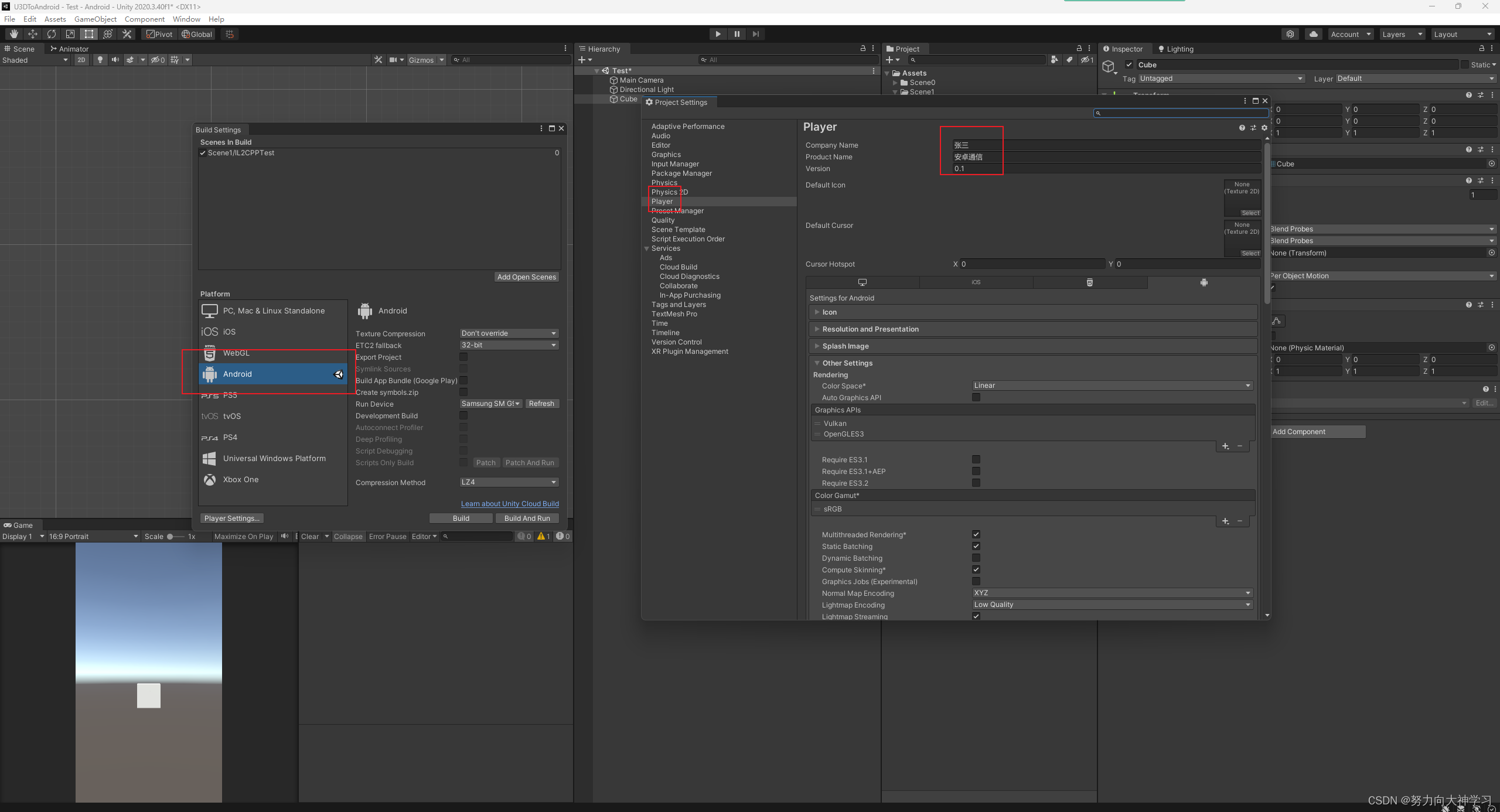

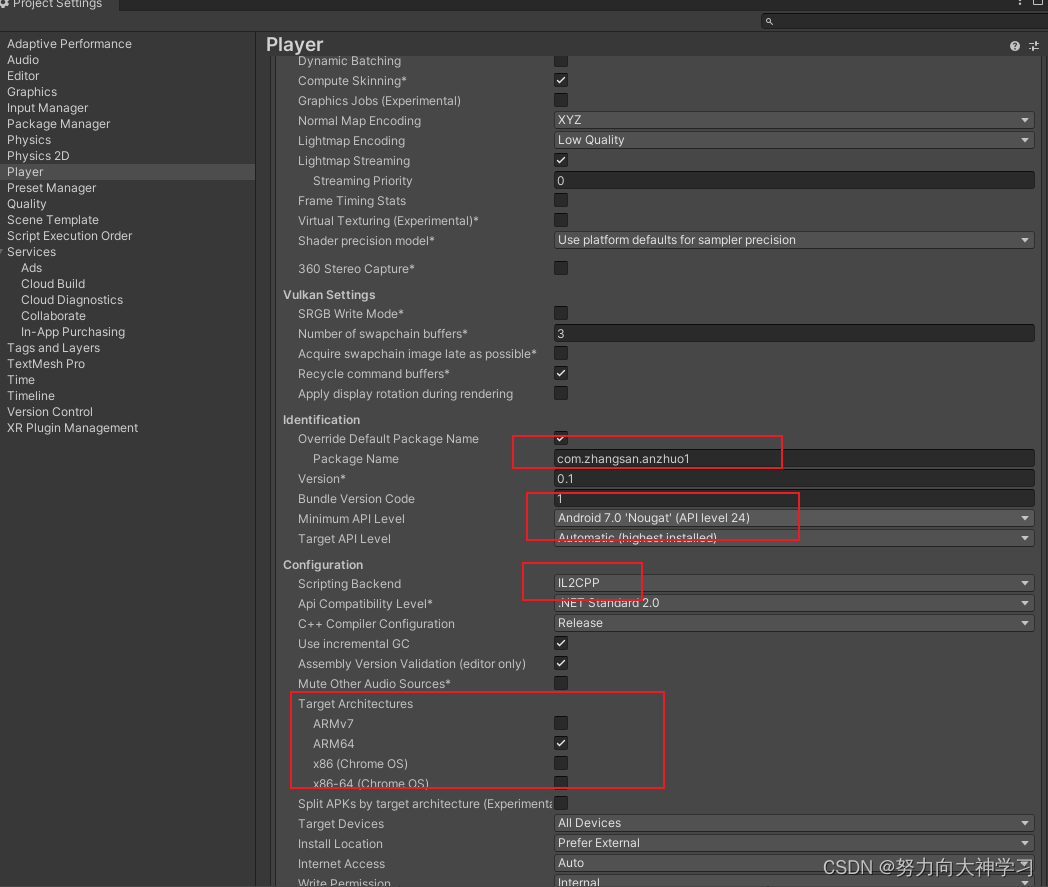 导出Android工程:
导出Android工程:

得到如下文件,备用:
接下来创建安卓项目:

注意包名要和unity里面的一致,sdk版本也要一致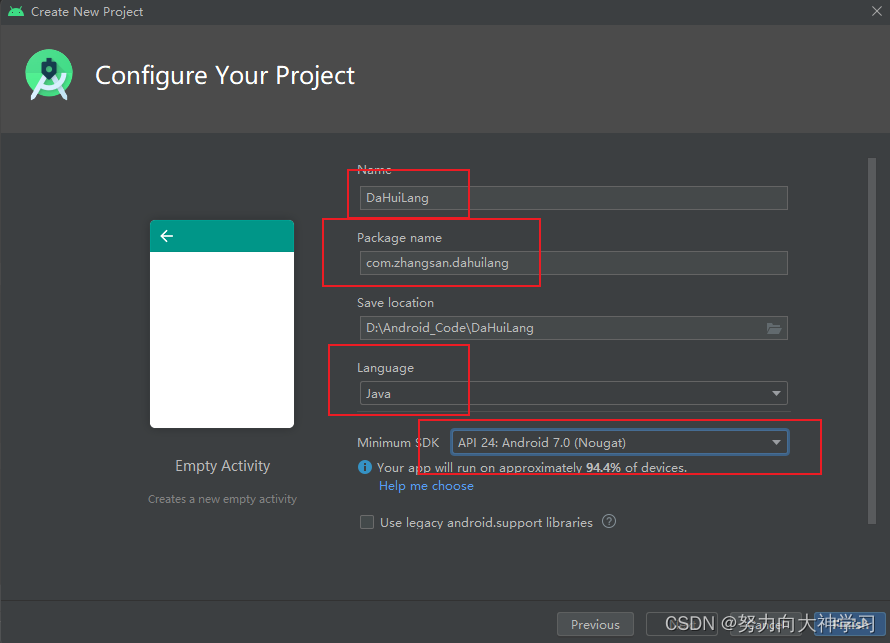
等待编译完成:

打开setting.grade添加依赖:
include ':unityLibrary'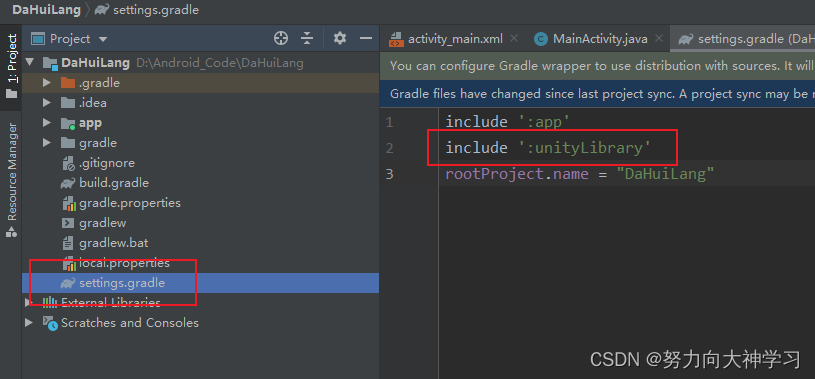
打开gradle.properties添加StreamingAsset;
unityStreamingAssets=.unity3d, google-services-desktop.json, google-services.json, GoogleService-Info.plist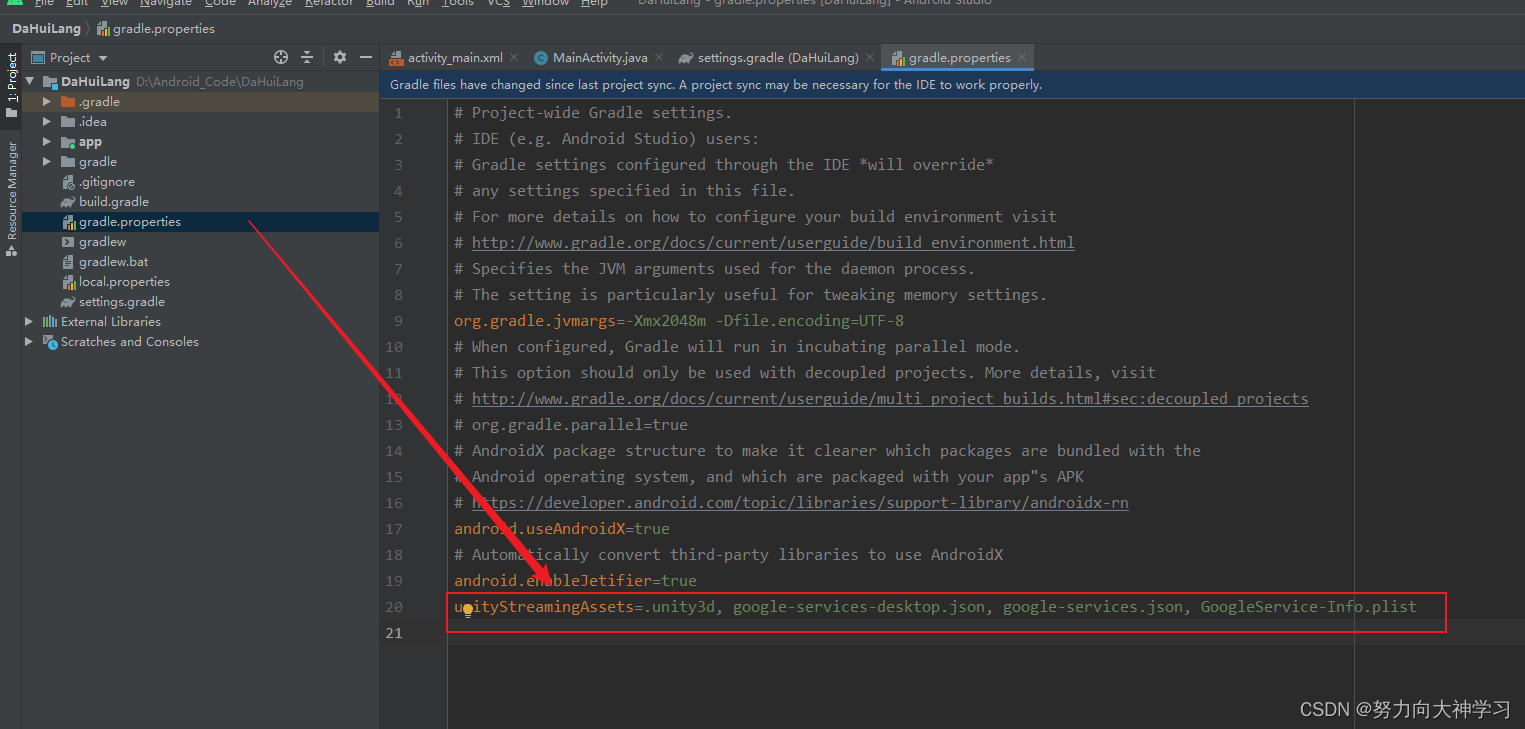
安卓要启动Unity工程,所以在主入口build.gradle添加unity的路标(草,我也不知道咋说了)
implementation project(path: ':unityLibrary')

接下来添加ndk(记得换成自己的路径)
ndk.dir=C\:\\Program Files\\Unity\\Hub\\Editor\\2020.3.40f1\\Editor\\Data\\PlaybackEngines\\AndroidPlayer\\NDK
然后再主app添加ndk:
ndk {
abiFilters "armeabi", "armeabi-v7a", "x86", "mips","x86_64"
}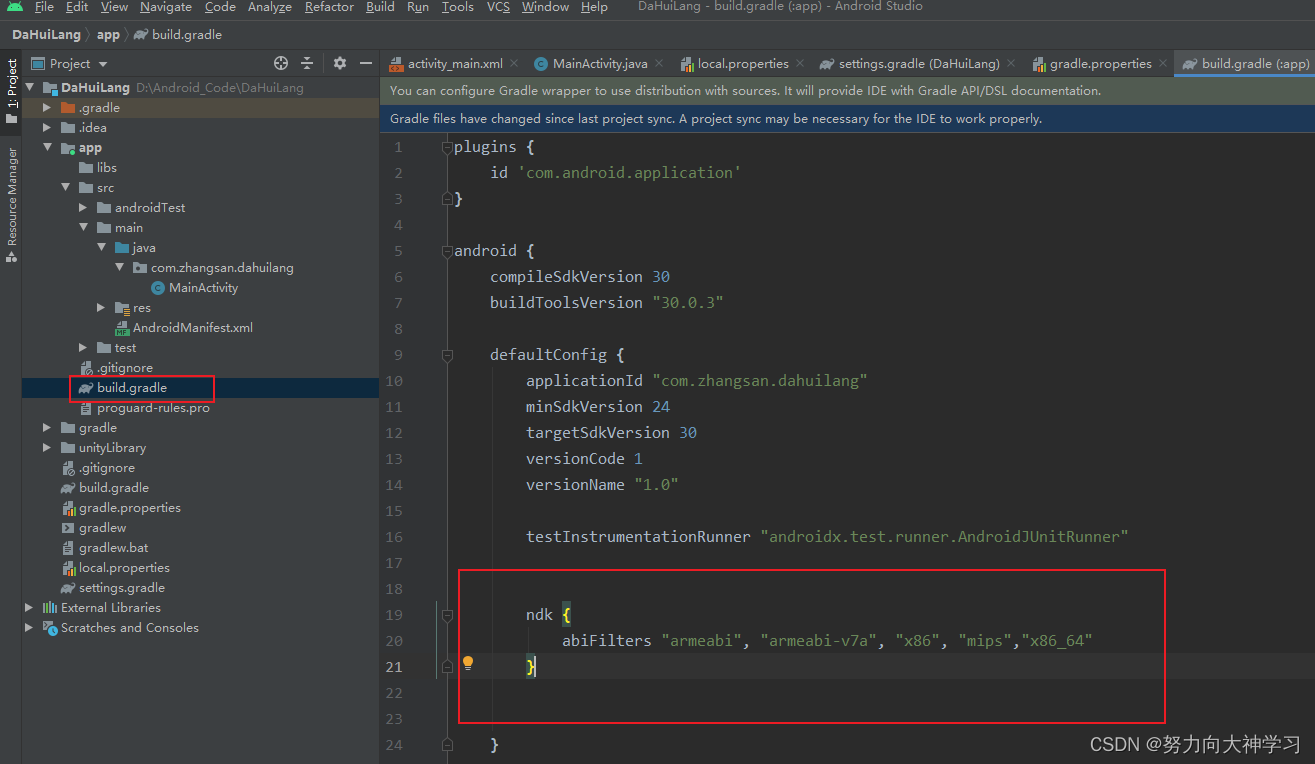
还有最后一个部分在string里面添加
<string name="game_view_content_description">Game view</string>
至此安卓环境配置部分全部结束。
将刚才导出的安卓工程里面的unityLibrary文件夹直接放入安卓工程中,等待编译完成。

在安卓里面启动Unity
添加启动按钮:

代码如下:
<?xml version="1.0" encoding="utf-8"?>
<androidx.constraintlayout.widget.ConstraintLayout xmlns:android="http://schemas.android.com/apk/res/android"
xmlns:app="http://schemas.android.com/apk/res-auto"
xmlns:tools="http://schemas.android.com/tools"
android:layout_width="match_parent"
android:layout_height="match_parent"
tools:context=".MainActivity">
<Button
android:id="@+id/btn"
android:layout_width="wrap_content"
android:layout_height="wrap_content"
android:text="进入Unity场景"
android:textAllCaps="false"
app:layout_constraintBottom_toBottomOf="parent"
app:layout_constraintEnd_toEndOf="parent"
app:layout_constraintStart_toStartOf="parent"
app:layout_constraintTop_toTopOf="parent" />
</androidx.constraintlayout.widget.ConstraintLayout>直接粘贴过来可能会报错如图:
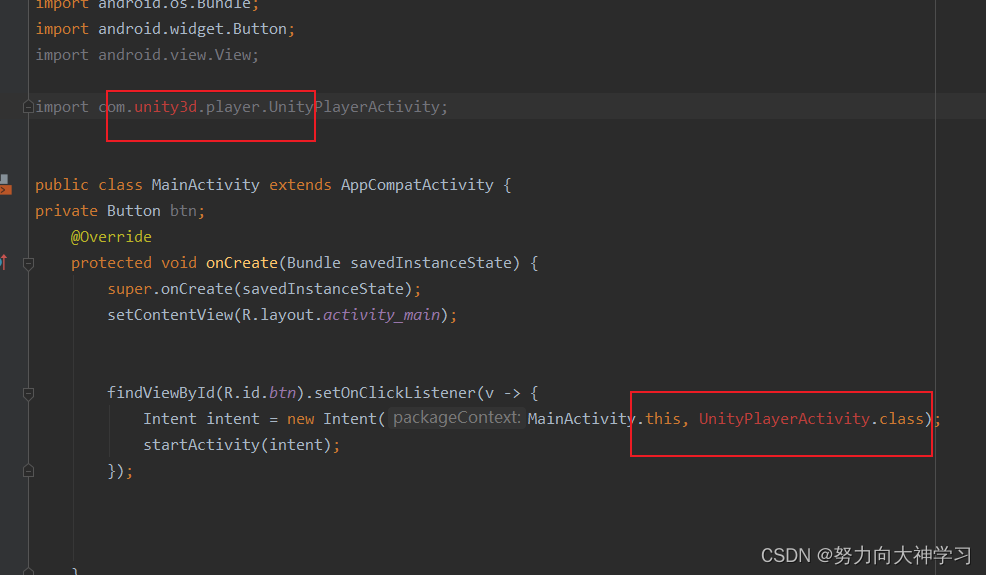
这会只需要搞一下jar包就行了: 
右键有一个as a library,点一下就行了。
然后如图:
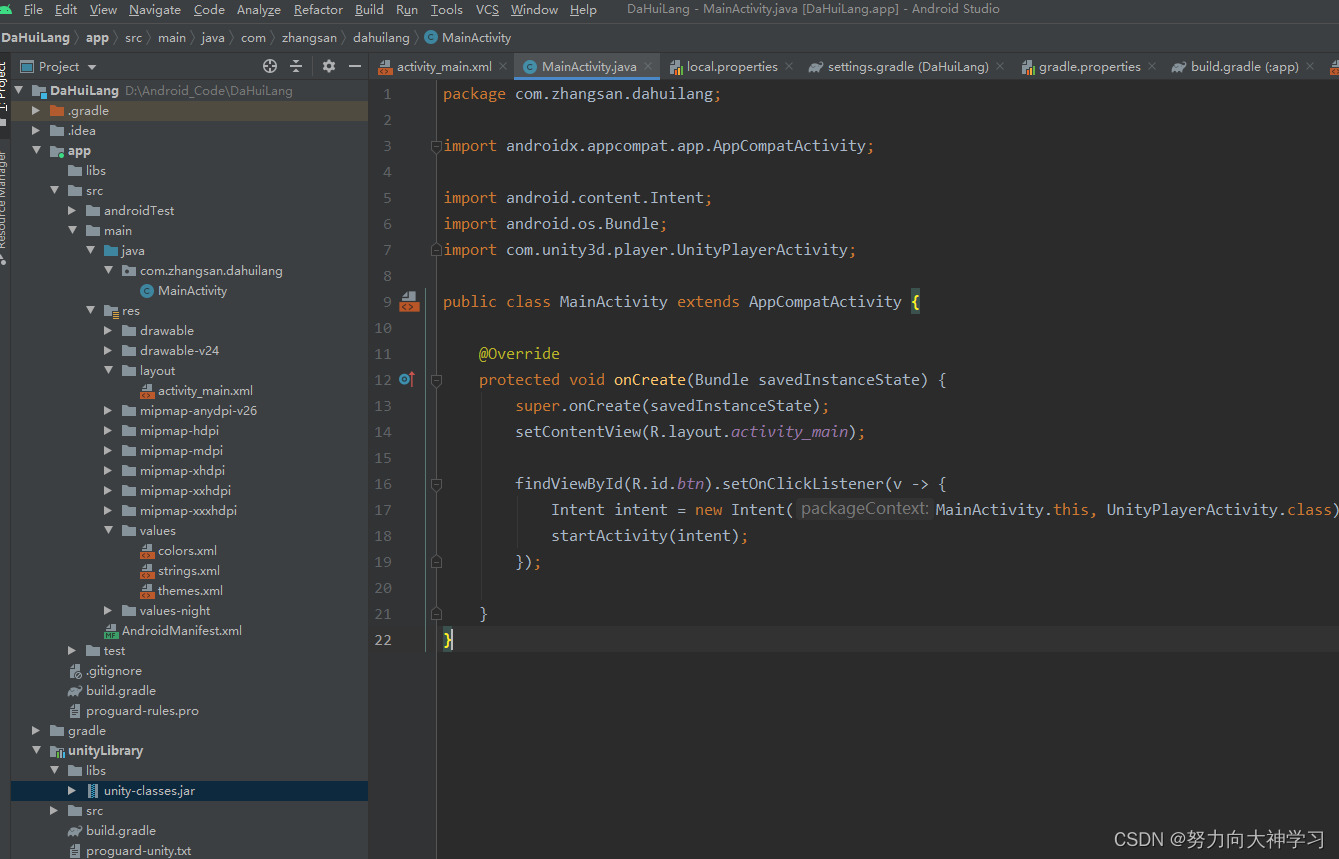
然后打包,发现一致报错,提示Failed to load ‘libmain.so’
回头把Unity里面的设置改了一下就行了

也可以这样:
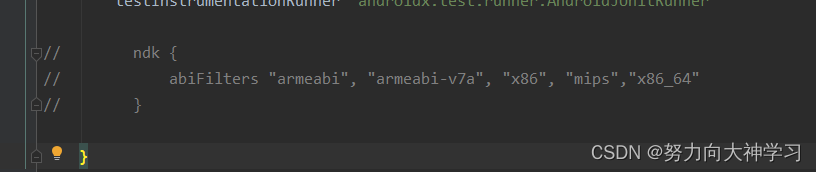
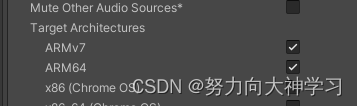
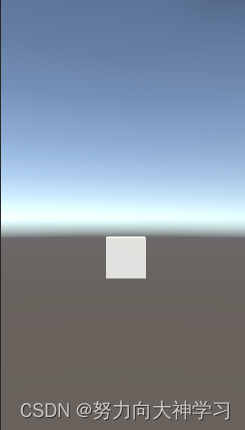
对了打包后发现有两个图标,这个时候只需要打开unityLibrary里面的 安卓清单文件,删除以下代码即可:
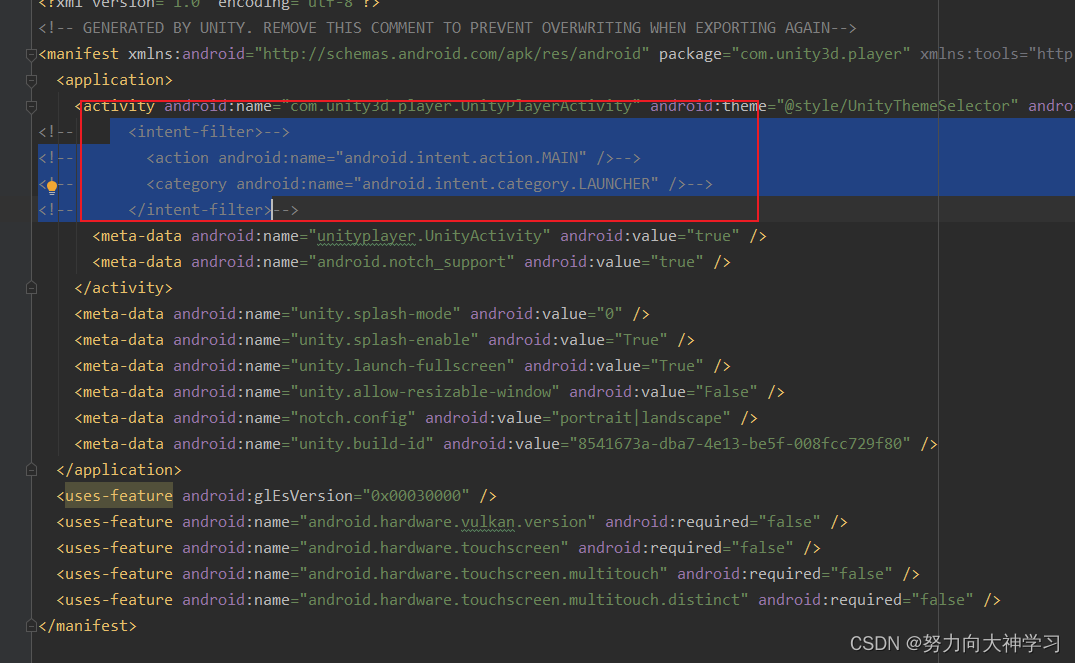
如果只是在安卓启动unity工程以上就可以了,如果有交互部分可以修改Unity场景为:
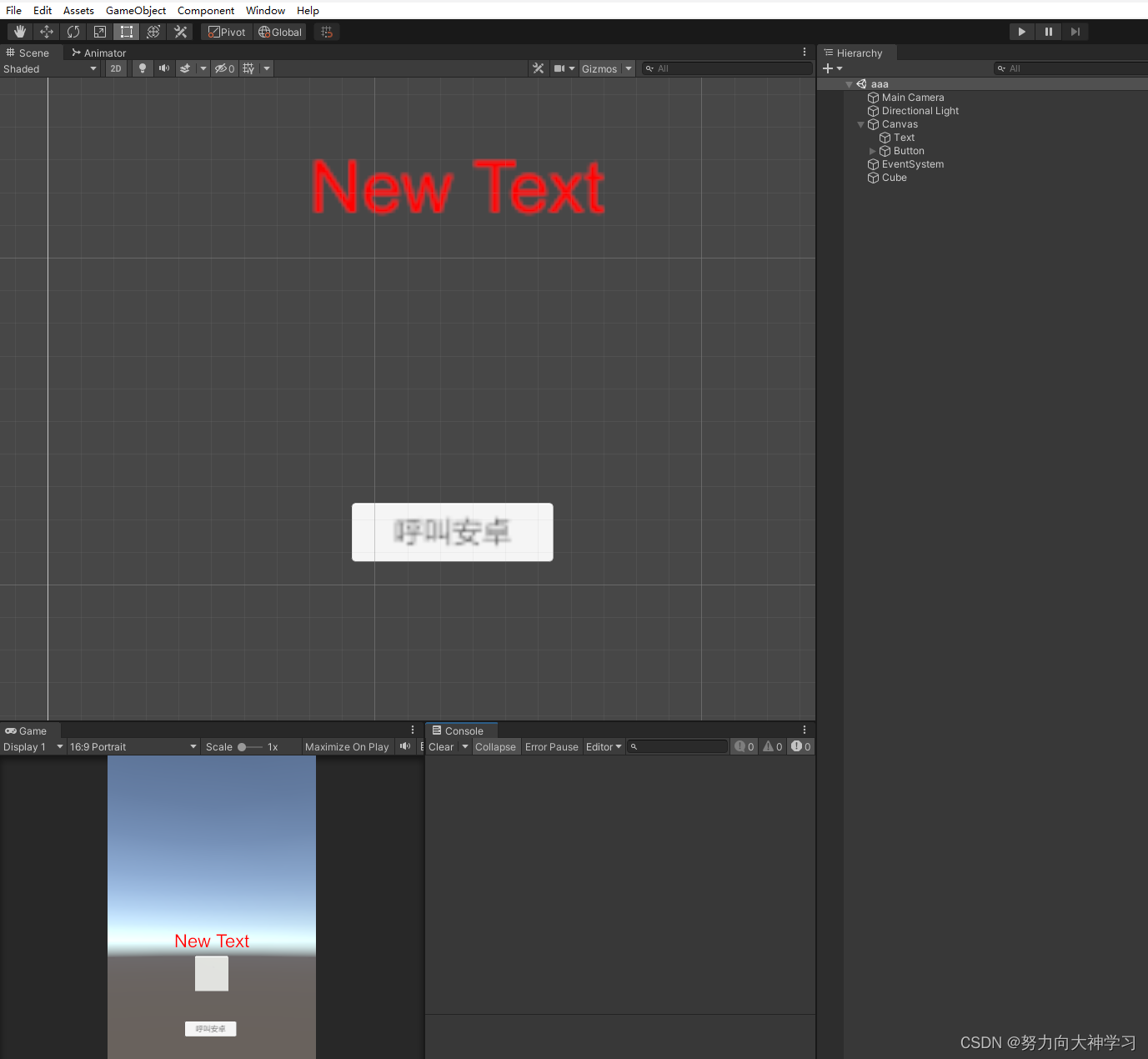
using System.Collections;
using System.Collections.Generic;
using UnityEngine;
using UnityEngine.UI;
public class Test : MonoBehaviour
{
private AndroidJavaClass androidJavaClass;
private AndroidJavaObject androidJavaObject;
private Text msg;
private Button btn;
private void Start()
{
msg = GameObject.Find("Text").GetComponent<Text>();
btn = GameObject.Find("Button").GetComponent<Button>();
androidJavaClass = new AndroidJavaClass("com.unity3d.player.UnityPlayer");
androidJavaObject = androidJavaClass.GetStatic<AndroidJavaObject>("currentActivity");
btn.onClick.AddListener(CallAndroid);
}
public void CallAndroid()
{
msg.text = androidJavaObject.Call<string>("BackToUnity");
Debug.Log("unity调用安卓函数");
}
}
然后再安卓里面找到unityLibrary添加java代码:
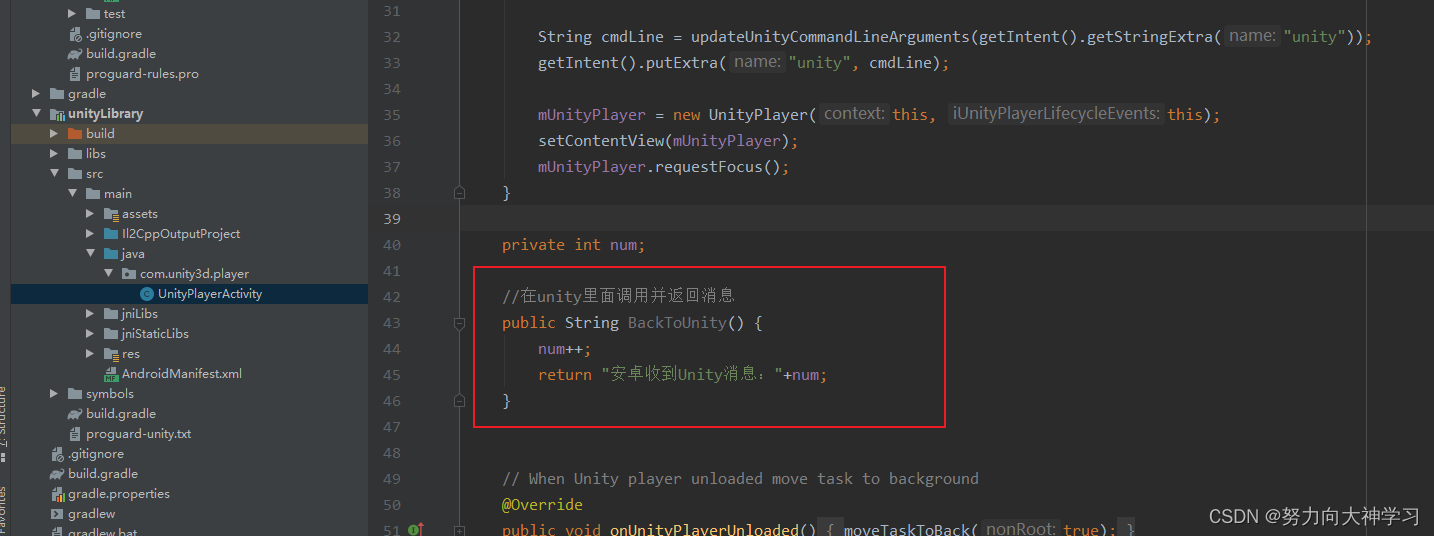
private int num;
//在unity里面调用并返回消息
public String BackToUnity() {
num++;
return "安卓收到Unity消息:"+num;
}打包。
Unity嵌入安卓
结束。