3D坐标系统
五个空间
要把游戏模型显示到屏幕需要经历五个空间。
- 局部空间 (Local Space,模型空间)
- 世界空间 (Wolrd Space,游戏空间)
- 观察空间 (View Space,视觉空间)
- 裁剪空间 (Clip Space)
- 屏幕空间 (Screen Space)
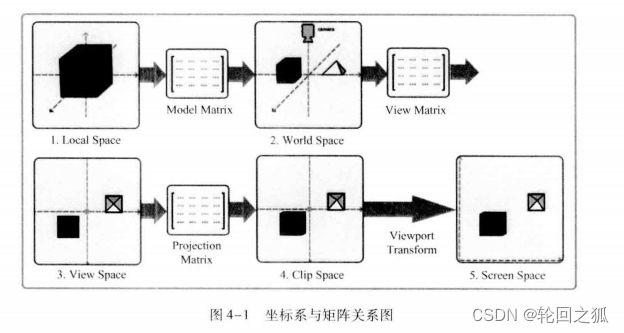
局部空间 (Local Space)
指模型对象所在的坐标空间,即建模软件的空间。
一般在导出创建的模型时,将模型的的坐标设为(0,0,0),目的是为了保持和世界坐标重合,方便调整其在世界坐标中的位置。
世界空间 (Wolrd Space)
游戏所在的场景就是世界空间。
将模型放到世界空间之后,可以对模型对象进行平移,缩放,旋转等操作,本质上就是通过矩阵的转换算法实现的。(模型举证)
观察空间 (View Space)
通过虚拟摄像机观察世界空间。
在游戏中,可以操作视角看到周围的物体。本质就是操作虚拟摄像机,将视线内的物体转换到摄像机的坐标系中。
观察空间也就是摄像机所观察的空间,是将物体对象的世界空间坐标转换为观察视觉内的坐标。
观察空间的计算需要使用观察矩阵
裁剪空间(Clip Space)
不能将所有的物体都移动到观察空间中,没有在视线范围内的物体需要被裁剪掉。
平截头体:由投影矩阵创建的观察区域。出现在其区域内的物体都会出现在屏幕中。
将场景中的物体从观察空间转换到裁剪空间,需要定义投影矩阵。
将一定范围内的坐标转化到标准设备坐标系的过程叫投影。
两种投影矩阵:
- 正交投影矩阵 ======> 正交投影
- 透视投影矩阵 ======> 透视投影
正交投影
正交投影矩阵定义了一个类似立方体的平截头体。在立方体外的物体都会被裁剪掉。
在创建一个正交投影矩阵的时候,需要指定平截头体的宽度、高度和长度的远近。
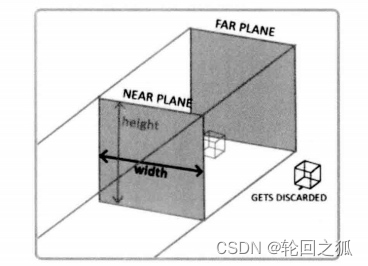
摄像机的可视坐标系由这个平截头体的宽、高、深来决定。
由此可以看到,正交投影的矩阵由宽和高来决定,和深度无关。即不管远近,所显示的部分和近裁剪面是一致的。
作用:由于正交投影没有远近之分,一般作用于UI的摄像机上。
bool Camera::initOrthographic(float zoomX, float zoomY, float nearPlane, float farPlane)
{
_zoom[0] = zoomX;
_zoom[1] = zoomY;
_nearPlane = nearPlane;
_farPlane = farPlane;
Mat4::createOrthographicOffCenter(0, _zoom[0], 0, _zoom[1], _nearPlane, _farPlane, &_projection);
_viewProjectionDirty = true;
_frustumDirty = true;
_type = Type::ORTHOGRAPHIC;
return true;
}
zoomX : 平截头体的宽
zoomY : 平截头体的高
nearPlane :近裁剪面
farPlane : 远裁剪面
然后调用函数createOrthographicOffCenter
void Mat4::createOrthographicOffCenter(float left, float right, float bottom, float top,
float zNearPlane, float zFarPlane, Mat4* dst)
{
GP_ASSERT(dst);
GP_ASSERT(right != left);
GP_ASSERT(top != bottom);
GP_ASSERT(zFarPlane != zNearPlane);
memset(dst, 0, MATRIX_SIZE);
dst->m[0] = 2 / (right - left);
dst->m[5] = 2 / (top - bottom);
dst->m[10] = 2 / (zNearPlane - zFarPlane);
dst->m[12] = (left + right) / (left - right);
dst->m[13] = (top + bottom) / (bottom - top);
dst->m[14] = (zNearPlane + zFarPlane) / (zNearPlane - zFarPlane);
dst->m[15] = 1;
}
正交投影的平截头体为一个长方体[left,right][bottom,top][far,near]
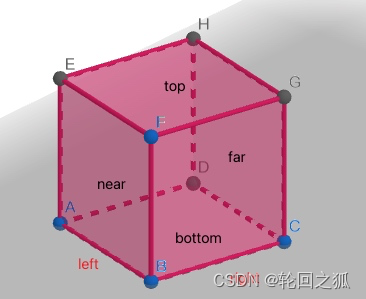
那么需要把这个长方体转换到[-1,1][-1,1][-1,1]中
那么就需要两步。
平移
算出上面的长方体的中心点。
``[(left+right) / 2,(bottom+top) / 2,(far+near) / 2] ``
那么将这个点移动到原点。
平移公式为:
∣ 1 0 0 T x 0 1 0 T y 0 0 1 T z 0 0 0 1 ∣ ⋅ { x y z 1 } = { x 1 y 1 z 1 1 } \left| \begin{matrix} 1 & 0 & 0 & T_x \\ 0 & 1 & 0 & T_y \\ 0 & 0 & 1 & T_z \\ 0 & 0 & 0 & 1 \end{matrix} \right| \cdot \left\{ \begin{matrix} x \\ y \\ z \\ 1 \end{matrix} \right\} = \left\{ \begin{matrix} x_1 \\ y_1 \\ z_1 \\ 1 \end{matrix} \right\} ∣ ∣100001000010TxTyTz1∣ ∣⋅⎩ ⎨ ⎧xyz1⎭ ⎬ ⎫=⎩ ⎨ ⎧x1y1z11⎭ ⎬ ⎫
其中 x1,y1,z1为新移动的点。
那么就可以得到,平移矩阵为
T − 1 ( t ) = T ( − t ) = ∣ 1 0 0 − T x 0 1 0 − T y 0 0 1 − T z 0 0 0 1 ∣ T^{-1}(t) = T(-t)= \left| \begin{matrix} 1 & 0 & 0 & -T_x \\ 0 & 1 & 0 & -T_y \\ 0 & 0 & 1 & -T_z \\ 0 & 0 & 0 & 1 \end{matrix} \right | T−1(t)=T(−t)=∣ ∣100001000010−Tx−Ty−Tz1∣ ∣
所以,该长方体的平移矩阵为:
M t r a n s l a t e = ∣ 1 0 0 − l e f t + r i g h t 2 0 1 0 − b o t t o m + t o p 2 0 0 1 − f a r + n e a r 2 0 0 0 1 ∣ M_{translate} = \left| \begin{matrix} 1 & 0 & 0 & -\frac{left+right}{2} \\ 0 & 1 & 0 & -\frac{bottom+top}{2} \\ 0 & 0 & 1 & -\frac{far+near}{2} \\ 0 & 0 & 0 & 1 \end{matrix} \right | Mtranslate=∣ ∣100001000010−2left+right−2bottom+top−2far+near1∣ ∣
缩放
设缩放因子为s,则沿着坐标轴的缩放变换矩阵为:
S ( s ) = S ( s x , s y , s z ) = ∣ s x 0 0 0 0 s y 0 0 0 0 s z 0 0 0 0 1 ∣ S(s) = S(s_x,s_y,s_z)= \left| \begin{matrix} s_x & 0 & 0 & 0 \\ 0 & s_y & 0 & 0 \\ 0 & 0 & s_z & 0 \\ 0 & 0 & 0 & 1 \end{matrix} \right | S(s)=S(sx,sy,sz)=∣ ∣sx0000sy0000sz00001∣ ∣
缩放矩阵的逆为:
S − 1 ( s ) = S ( 1 s x , 1 s y , 1 s z ) = ∣ 1 s x 0 0 0 0 1 s y 0 0 0 0 1 s z 0 0 0 0 1 ∣ S^{-1}(s) = S(\frac{1}{s_x},\frac{1}{s_y},\frac{1}{s_z})= \left| \begin{matrix} \frac{1}{s_x} & 0 & 0 & 0 \\ 0 & \frac{1}{s_y} & 0 & 0 \\ 0 & 0 & \frac{1}{s_z} & 0 \\ 0 & 0 & 0 & 1 \end{matrix} \right | S−1(s)=S(sx1,sy1,sz1)=∣ ∣sx10000sy10000sz100001∣ ∣
要将 [ l e f t , r i g h t ] [left,right] [left,right]缩放到 [ − 1 , 1 ] [-1,1] [−1,1],那么它的缩放因子就为 2 r i g h t − l e f t \frac{2}{right-left} right−left2。
所以,该长方体的缩放变换矩阵为:
M s c a l e = ∣ 2 r i g h t − l e f t 0 0 0 0 2 t o p − b o t t o m 0 0 0 0 2 n e a r − f a r 0 0 0 0 1 ∣ M_{scale} = \left| \begin{matrix} \frac{2}{right-left} & 0 & 0 & 0\\ 0 & \frac{2}{top-bottom} & 0 & 0 \\ 0 & 0 & \frac{2}{near-far} &0 \\ 0 & 0 & 0 & 1 \end{matrix} \right | Mscale=∣ ∣right−left20000top−bottom20000near−far200001∣ ∣
最后的正交投影矩阵就为:
M o r t h o = M s c a l e ∗ M t r a n s l a t e Mortho = M_{scale} * M_{translate} Mortho=Mscale∗Mtranslate
即:
M O r t h o g r a p h i c = ∣ 2 r i g h t − l e f t 0 0 0 0 2 t o p − b o t t o m 0 0 0 0 2 n e a r − f a r 0 0 0 0 1 ∣ ∗ ∣ 1 0 0 − l e f t + r i g h t 2 0 1 0 − b o t t o m + t o p 2 0 0 1 − f a r + n e a r 2 0 0 0 1 ∣ M_{Orthographic} = \left| \begin{matrix} \frac{2}{right-left} & 0 & 0 & 0\\ 0 & \frac{2}{top-bottom} & 0 & 0 \\ 0 & 0 & \frac{2}{near-far} &0 \\ 0 & 0 & 0 & 1 \end{matrix} \right | * \left| \begin{matrix} 1 & 0 & 0 & -\frac{left+right}{2} \\ 0 & 1 & 0 & -\frac{bottom+top}{2} \\ 0 & 0 & 1 & -\frac{far+near}{2} \\ 0 & 0 & 0 & 1 \end{matrix} \right| MOrthographic=∣ ∣right−left20000top−bottom20000near−far200001∣ ∣∗∣ ∣100001000010−2left+right−2bottom+top−2far+near1∣ ∣
起作用就是将正交投影的物体变换成标准视体。
这里保持一个疑惑 :cocos2dx的代码中,矩阵最后的数不是算出来的。由于知识有限,不明白为啥那么写。即:
dst->m[12] = (left + right) / (left - right);
dst->m[13] = (top + bottom) / (bottom - top);
dst->m[14] = (zNearPlane + zFarPlane) / (zNearPlane - zFarPlane);
所以正交投影一般用在UI上。
透视投影
它的特点是近大远小。这跟我们的眼睛是一样的。
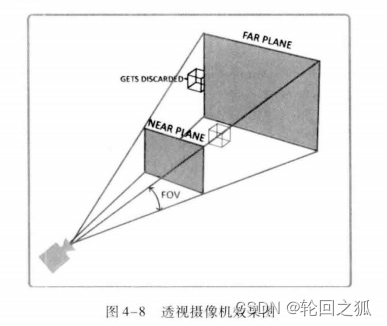
Near Plane : 近裁剪面
Far Plane :远裁剪面
FOV :视口的夹角
因为有远近之分,所以一般运用于3D场景中。
bool Camera::initPerspective(float fieldOfView, float aspectRatio, float nearPlane, float farPlane)
{
_fieldOfView = fieldOfView;
_aspectRatio = aspectRatio;
_nearPlane = nearPlane;
_farPlane = farPlane;
Mat4::createPerspective(_fieldOfView, _aspectRatio, _nearPlane, _farPlane, &_projection);
_viewProjectionDirty = true;
_frustumDirty = true;
_type = Type::PERSPECTIVE;
return true;
}
fieldOfView : 即FOV,视野的夹角
aspectRatio :屏幕视口的宽高比
nearPlane : 近裁剪面
farPlane :远裁剪面
创建透视投影矩阵的函数:
void Mat4::createPerspective(float fieldOfView, float aspectRatio,
float zNearPlane, float zFarPlane, Mat4* dst)
{
GP_ASSERT(dst);
GP_ASSERT(zFarPlane != zNearPlane);
float f_n = 1.0f / (zFarPlane - zNearPlane);
float theta = MATH_DEG_TO_RAD(fieldOfView) * 0.5f;
if (std::abs(std::fmod(theta, MATH_PIOVER2)) < MATH_EPSILON)
{
CCLOGERROR("Invalid field of view value (%f) causes attempted calculation tan(%f), which is undefined.", fieldOfView, theta);
return;
}
float divisor = std::tan(theta);
GP_ASSERT(divisor);
float factor = 1.0f / divisor;
memset(dst, 0, MATRIX_SIZE);
GP_ASSERT(aspectRatio);
dst->m[0] = (1.0f / aspectRatio) * factor;
dst->m[5] = factor;
dst->m[10] = (-(zFarPlane + zNearPlane)) * f_n;
dst->m[11] = -1.0f;
dst->m[14] = -2.0f * zFarPlane * zNearPlane * f_n;
}
需要把视锥体压缩成长方体,有三个原则:
- near plane上的所有坐标不变
- far plane上的所有点坐标的z值不变,都是far
- far plane的中心点不变,即永远为(0,0,far)
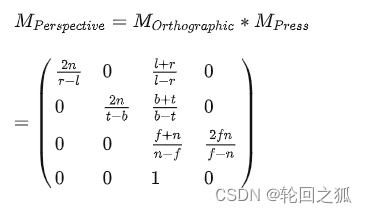
M p r e s s M_{press} Mpress的推算方法,就是要找到一个使得下面的成立。
∣ x y z 1 ∣ = > ∣ n x / z n y / z u n k n o w n 1 ∣ \left| \begin{matrix} x \\ y \\ z \\ 1 \end{matrix} \right| => \left| \begin{matrix} nx/z \\ ny/z \\ unknown \\ 1 \end{matrix} \right| ∣ ∣xyz1∣ ∣=>∣ ∣nx/zny/zunknown1∣ ∣