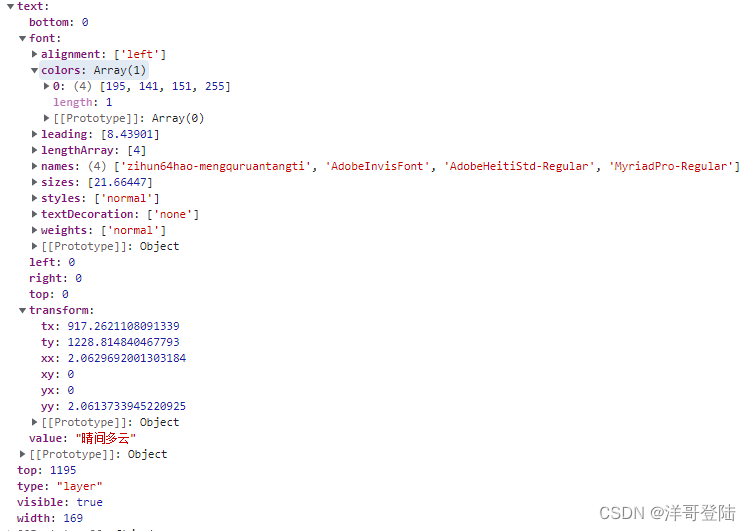文章目录
前言
记录一下psd.js解析PSD文件
一、vue导入psd.js
npm install --save psd.js
详情参考github,psd.js: https://github.com/meltingice/psd.js
二、解析psd文件
使用el-upload上传psd文件
<template>
<div>
<el-upload
:auto-upload="false"
:on-change="parsePSD"
class="upload-demo"
drag
action=""
>
<i class="el-icon-upload" />
<div class="el-upload__text">点击添加或拖放PSD文件</div>
</el-upload>
</div>
</template>
<script>
// 引入psd.js
import PSD from 'psd.js'
export default {
methods: {
parsePSD(file) {
// psd文件
var url = URL.createObjectURL(file.raw)
// 解析psd文件
PSD.fromURL(url).then(psd => {
console.log(psd)
// psd背景图片
const l_background = psd.image.toBase64()
// 获取图层数据
const childrens = psd.tree().children()
childrens.forEach(item => {
if (item._children.length > 0) {
// 子节点图层
const _child = item._children
_child.forEach(i => {
const typeTool = i.get('typeTool')
if (typeof typeTool !== 'undefined') {
// 获取字间距
if (typeof (typeTool.styles().Tracking) !== 'undefined') {
console.log(typeTool.styles().Tracking[0])
}
}
// 获取子图层图片
const child_image = i.layer.image.toBase64()
})
}
})
// 导出图层数据
var exportData = psd.tree().export()
const _export_childrens = exportData.children
for (var i = 0; i < _export_childrens.length; i++) {
// 顶级图层/文件夹
const name = _export_childrens[i].name
var i_child = _export_childrens[i].children
if (typeof (i_child) !== 'undefined') {
for (var j = 0; j < i_child.length; j++) {
// 子图层数据
console.log(i_child[j])
}
}
}
})
}
}
}
</script>
三 、psd方法
1.psd背景图转为base64格式
PSD.fromURL(url).then(psd => {
console.log(psd.image.toBase64())
}
2.获取节点的所有直接子节点
PSD.fromURL(url).then(psd => {
console.log(psd.tree().children())
}
_children中为所有子节点图层
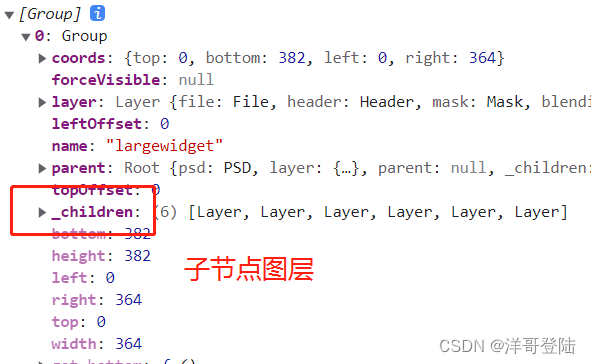
3.文字图层获取字间距
PSD.fromURL(url).then(psd => {
const parent = psd.tree().children()
const typeTool = parent._chilren[0].get('typeTool')
console.log(typeTool.styles().Tracking[0])
}
4.子图层背景图
PSD.fromURL(url).then(psd => {
const parent = psd.tree().children()
const children = parent._chilren[0]
console.log(children.layer.image.toBase64())
}
5.导出数据
PSD.fromURL(url).then(psd => {
console.log(psd.tree().export());
}
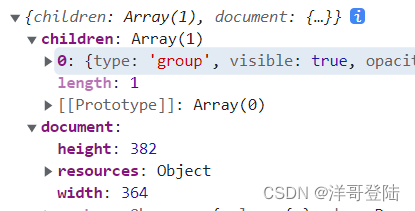
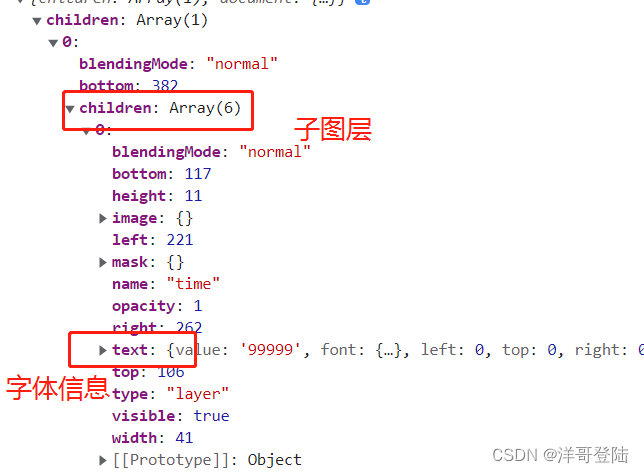
字体信息