我想你一定用过UIView, 我想你也一定知道CALayer是什么,具体细节的东西请自行谷歌,我们今天要用Layer搞一点事情;
总结几点性质
- UIView继承自
UIResponder,用于交互,那么这么看来师承自事件流,属于动作学派;- UIView有一个
CALayer的属性,且CALayer继承自NSObject,并且根据苹果文档描述”The base layer class”,看来应该是一个layer体系,且layer用于渲染,属于CA阵营,属于图像学派;- layer的代理是view,这样看来真正用于显示的应该是CALayer,鬼知道CALayer是不是跟OpenGL有关系;
- 所以如果你要是想做动画,那我给你的建议就是,最好在layer层上做;
- 对于,你知道layer是有个叫做
anchorPoint属性的,做过cocos2dx的应该知道,你说layer的display里难道没有点opengl的痕迹?- 还记得仿射变换吗,平移+线性变换,layer完全是可以做到的;
- layer自身是有绘制能力的,只不过不支持事件响应,但有一点它可以做的到:layer遵从了一个
CAMediaTiming的协议,而这个协议就厉害了,配合CACurrentMediaTime,跟系统时钟挂上勾,CPU的时钟周期mach_absolute_time转化成秒数的结果,是一个绝对时间;
上面的结论是瞎扯淡
我们来搞点看的见的
- 声明一个View:
class CircleView: UIView {
//我要做一个绕圈的动画
//我不会告诉你我是谷歌过的
//我觉得你也应该学会
}- 添加两个Layer,如果不够,那就多来几个:
var backgroundLayer: CAShapeLayer?
var animationLayer: CAShapeLayer?
//我觉得你应该知道把它们放在哪
//好吧我还是给你代码对齐吧,这很python- 工厂一个方法啊哟喂,设计模式就出来了:
//给我点颜色,我给你想要的
//当然,我给你的并不多;
//我只是一个CAShapeLayer,有形状的框框;
//有边,有填充;
func layer(lineColor: UIColor) -> CAShapeLayer {
let layer = CAShapeLayer()
let lineWidth: CGFloat = 5
let rect = CGRect(x: 0, y: 0, width: self.bounds.width, height: self.bounds.height)
layer.bounds = rect
//这是个圆
let path = UIBezierPath(roundedRect: rect, cornerRadius: rect.width / 2)
layer.lineWidth = lineWidth
layer.position = CGPoint(x: rect.width / 2, y: rect.height / 2)
layer.path = path.cgPath
layer.fillColor = UIColor.clear.cgColor
layer.strokeColor = lineColor.cgColor
layer.strokeStart = 0
layer.strokeEnd = 1
return layer
}- 加到view上来
override init(frame: CGRect) {
super.init(frame: frame)
let bgLayer = self.layer(lineColor: UIColor.green)
self.layer.addSublayer(bgLayer)
self.backgroundLayer = bgLayer
let animationLayer = self.layer(lineColor: UIColor.orange)
self.layer.addSublayer(animationLayer)
animationLayer.isHidden = true
//关于这个层,我们呆会还要做点其他事情;
//暂时,它是不被看的到的;
//所以你可以看到,一个View上是可以添加好多层的;
//如果你把这些层分区块排列出来,那么我便不加那么多view了;
//哈哈哈,上面这行我开个玩笑;
self.animationLayer = animationLayer
self.backgroundColor = UIColor.black
}
required init?(coder aDecoder: NSCoder) {
fatalError("init(coder:) has not been implemented")
}我们来加一个动画吧!
- 添加动画
let PLAY_ANIMATION_KEY = "animation_key"
func startAnimation(totalTime: CGFloat) {
guard totalTime > 0 else {
return
}
guard ((self.animationLayer?.animation(forKey: PLAY_ANIMATION_KEY)) == nil) else {
return
}
let animation = CABasicAnimation(keyPath: "strokeEnd")
animation.duration = CFTimeInterval(totalTime)
animation.delegate = self //转到它开始动了
animation.fromValue = 0
animation.toValue = 1
animation.isRemovedOnCompletion = true
animation.fillMode = kCAFillModeForwards
self.animationLayer?.add(animation, forKey: PLAY_ANIMATION_KEY)
}- 上面的我们解释一下,首先我们说一个动画是有名字的,用key表示,像上面的
PLAY_ANIMATION_KEY; - layer添加的动画是
CAAnimation类型的,就是说,所有它的子类都可以添加为layer的动画,你可以去挖掘一下CAAnimation一族; CABasicAnimation添加的动画是需要一个keyPath的,你还需要通过-setFromValue 和-setToValue 来指定一个开始值和结束值,这有点像一个补间动画,输入了起始帧和结束帧,其它马由动画帮你;
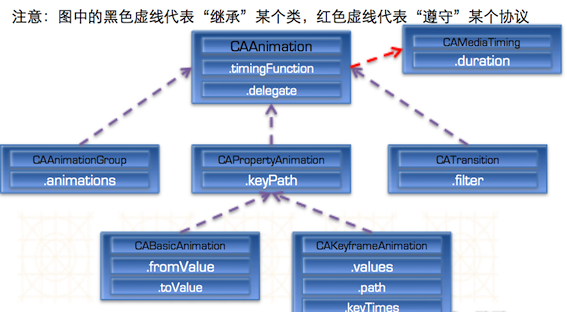
我们可以指定CALayer的某个属性名为keyPath,并且对CALayer的这个属性的值进行修改,达到相应的动画效果,随着动画的进行,在长度为duration的持续时间内,keyPath相应属性的值从fromValue渐渐地变为toValue,keyPath内容是CALayer的可动画Animatable属性,关于这个可动画属性,我觉得我还可以去谷歌一车,回头再说吧; 如果 fillMode == kCAFillModeForwards同时removedOnComletion == false,那么在动画执行完毕后,图层会保持显示动画执行后的状态。但在实质上,图层的属性值还是动画执行前的初始值,并没有真正被改变;
它开始动了
加入到layer中它会自动开始,并且这开始和结束都有回调哦;
extension CircleView: CAAnimationDelegate {
func animationDidStart(_ anim: CAAnimation) {
self.startTime = CACurrentMediaTime()
}
func animationDidStop(_ anim: CAAnimation, finished flag: Bool) {
}
}暂停和恢复
我们来记录两个时间:
var startTime: CFTimeInterval! //动画开始时系统时钟
var pastTime: CFTimeInterval! //动画运行过的时间(除去暂停的时间)- 暂停一下
func pauseAnimation(layer: CALayer) {
let pausetime = layer.convertTime(CACurrentMediaTime(), from: nil)
layer.timeOffset = pausetime
layer.speed = 0
print(#function)
print("start time: \(startTime)")
print("pause time: \(pausetime)")
print("系统时钟: \(CACurrentMediaTime())")
print("以GMT为标准的,2001年一月一日00:00:00这一刻的时间绝对值: \(CFAbsoluteTimeGetCurrent())")
let pasttime = pausetime - startTime
print("past time: \(pasttime)")
self.pastTime = pasttime
}所以你只需要搞清楚timeOffset,speed以及convertTime就可以了;
按我说的做,自己跑一跑,对比下时间,马上清楚,不要再记些什么公式了;
- 恢复动画
func resumeAnimation(layer: CALayer) {
let pausetime = layer.timeOffset
layer.timeOffset = 0
layer.beginTime = 0
layer.speed = 1
let begintime = layer.convertTime(CACurrentMediaTime(), to: nil) - pausetime
layer.beginTime = begintime
print(#function)
print("系统时钟: \(CACurrentMediaTime())")
print("begin time: \(begintime)")
}那么上面说的需要知道的属性还需要添加一个beginTime;
- 最后你需要把动画移除掉吗?
func stopAnimation() {
guard self.animationLayer?.animation(forKey: PLAY_ANIMATION_KEY) != nil else {
return
}
CATransaction.begin()
CATransaction.setDisableActions(true)
self.animationLayer?.timeOffset = 0
self.animationLayer?.speed = 1
self.animationLayer?.beginTime = CACurrentMediaTime()
self.animationLayer?.strokeStart = 0
self.animationLayer?.strokeEnd = 1
CATransaction.commit()
self.animationLayer?.removeAnimation(forKey: PLAY_ANIMATION_KEY)
}移除我们能看的懂,那么CATransaction呢?
CATransaction?
再去谷歌一车吧!!!