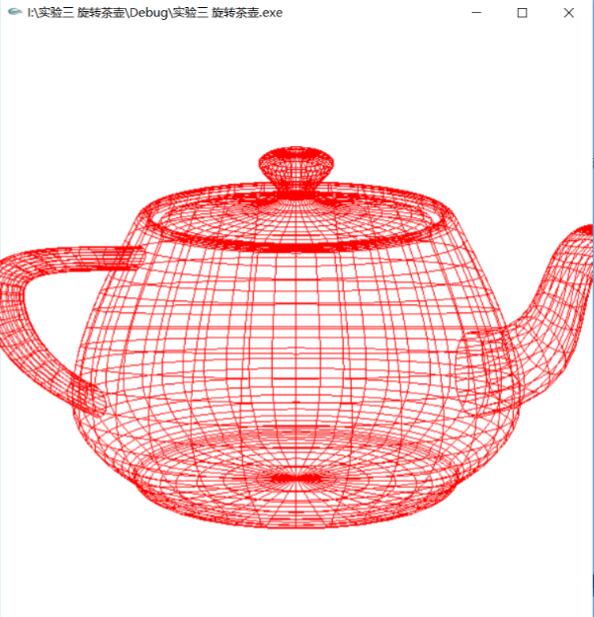图像学实验 旋转茶壶
环境
Windows10
Visual Studio 2017
配置32和64位OpenGL环境。
配置方法和工程文件:点击下载配置文件
实验代码
// 实验三 旋转茶壶.cpp: 定义控制台应用程序的入口点。
//
#include"stdafx.h"
#define GLUT_DISABLE_ATEXIT_HACK
#pragma comment(lib, "glut32.lib")
#include <windows.h>
#include <gl/gl.h>
#include <GL/glut.h>
#include<iostream>
#include <stdlib.h>
using namespace std;
GLfloat roate = 0.0;// set rote of roate ying yu bu hao bu zhuang le 设置旋转速率
GLfloat rote = 0.0;//shezhi旋转角度
GLfloat anglex = 0.0;//X 轴旋转
GLfloat angley = 0.0;//Y 轴旋转
GLfloat anglez = 0.0;//Z 轴旋转
GLint WinW = 400;
GLint WinH = 400;
GLfloat oldx;//当左键按下时记录鼠标坐标
GLfloat oldy;
void init(void)
{
glClearColor(1.0, 1.0, 1.0, 1.0); //背景黑色
}
void display(void)
{
glClear(GL_COLOR_BUFFER_BIT);
glColor3f(1.0, 0.0, 0.0); //画笔红色
glLoadIdentity(); //加载单位矩阵
gluLookAt(0.0, 0.0, 5.0, 0.0, 0.0, 0.0, 0.0, 1.0, 0.0);
glRotatef(rote, 0.0f, 1.0f, 0.0f);
glRotatef(anglex, 1.0, 0.0, 0.0);
glRotatef(angley, 0.0, 1.0, 0.0);
glRotatef(anglez, 0.0, 0.0, 1.0);
glutWireTeapot(2);
rote += roate;
//glRotatef(angle, 0.0, 1.0, 0.0);
//angle += 1.0f;
glutSwapBuffers();
}
void reshape(int w, int h)
{
glViewport(0, 0, (GLsizei)w, (GLsizei)h);
glMatrixMode(GL_PROJECTION);
glLoadIdentity();
gluPerspective(60.0, (GLfloat)w / (GLfloat)h, 1.0, 20.0);
glMatrixMode(GL_MODELVIEW);
glLoadIdentity();
gluLookAt(0.0, 0.0, 5.0, 0.0, 0.0, 0.0, 0.0, 1.0, 0.0);
}
void mouse(int button, int state, int x, int y)
{
if (button == GLUT_LEFT_BUTTON)
{
if (state == GLUT_DOWN)
{
roate = 0;
rote = 0;
oldx = x;//当左键按下时记录鼠标坐标
oldy = y;
cout << "left" << endl;
}
}
if (button == GLUT_RIGHT_BUTTON)
{
if (state == GLUT_DOWN)
{
roate += 1.0f;
cout << "right" << endl;
}
}
}
void motion(int x, int y)
{
GLint deltax = oldx - x;
GLint deltay = oldy - y;
anglex += 360 * (GLfloat)deltax / (GLfloat)WinW;//根据屏幕上鼠标滑动的距离来设置旋转的角度
angley += 360 * (GLfloat)deltay / (GLfloat)WinH;
anglez += 360 * (GLfloat)deltay / (GLfloat)WinH;
oldx = x;//记录此时的鼠标坐标,更新鼠标坐标
oldy = y;//若是没有这两句语句,滑动是旋转会变得不可控
glutPostRedisplay();
glutPostRedisplay();
}
int main(int argc, char** argv)
{
glutInit(&argc, argv);
glutInitDisplayMode(GLUT_DOUBLE | GLUT_RGB);
glutInitWindowSize(600, 600);
glutInitWindowPosition(100, 100);
glutCreateWindow(argv[0]);
init();
glutDisplayFunc(display);
glutReshapeFunc(reshape);
glutMouseFunc(mouse);
glutMotionFunc(motion);
glutIdleFunc(display);
glutMainLoop();
return 0;
}