模块5 曲线和曲面
一 实验目的
- 编写曲线和曲面的算法
二 实验内容
1:绘制Bezier曲线,并采用自行设计输入和交互修改数据点的方式。
实验结果如下图所示:
第一步:输入特征多边形的顶点个数,并按照顺序输入顶点的坐标。
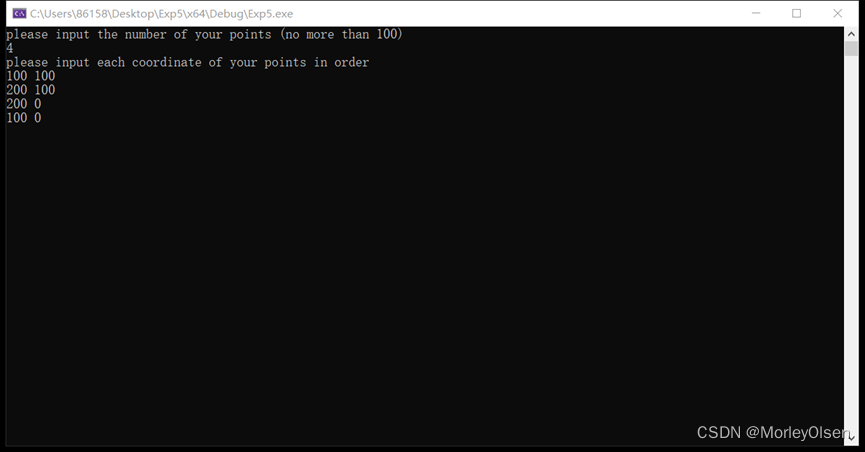
第二步:点击左键生成bezier曲线(白色部分)和多边形顶点(绿色部分)。
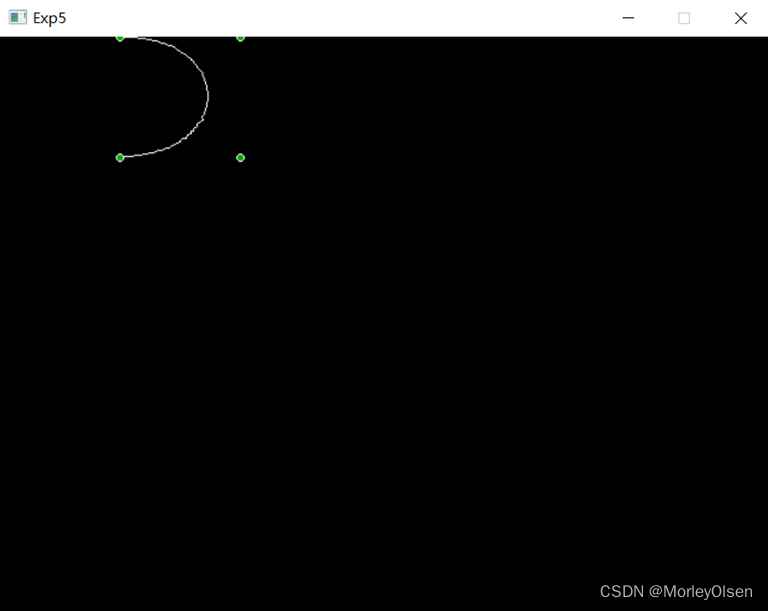
第三步:点击右键修改顶点,首先输入需要修改的顶点在数组中的坐标(即顺序个数-1),此处以(100,100)为例,将其修改为(100,300)。
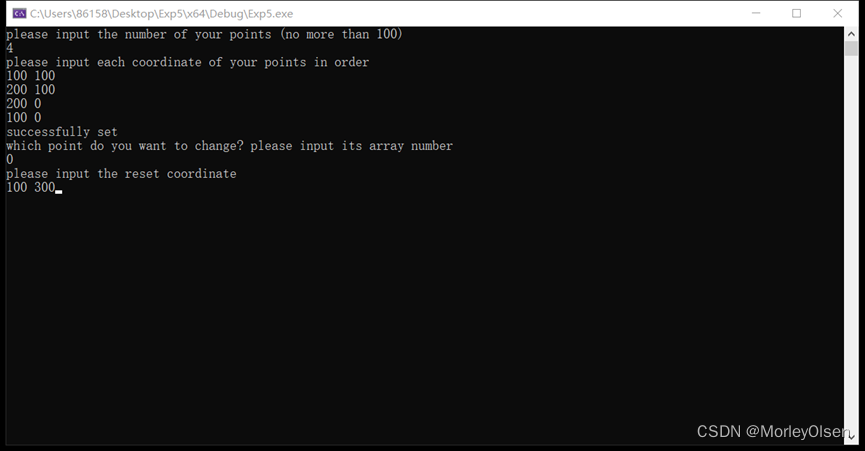
第四步:通过敲击回车键,可观察修改后的bezier曲线和顶点。
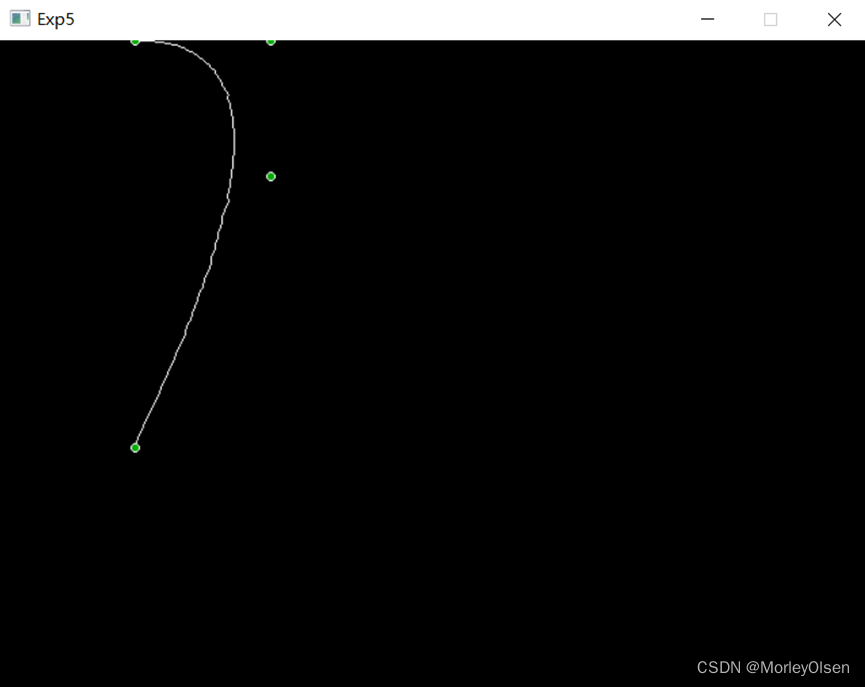
第五步:如果需要继续修改顶点坐标,用户可以继续点击右键,重复上述操作。此处不再赘述。如果需要退出图像绘制界面,用户可以通过敲击esc键,即可退出本实验界面。
2:绘制Bezier曲面,双三次类型。
实验结果如下图所示:
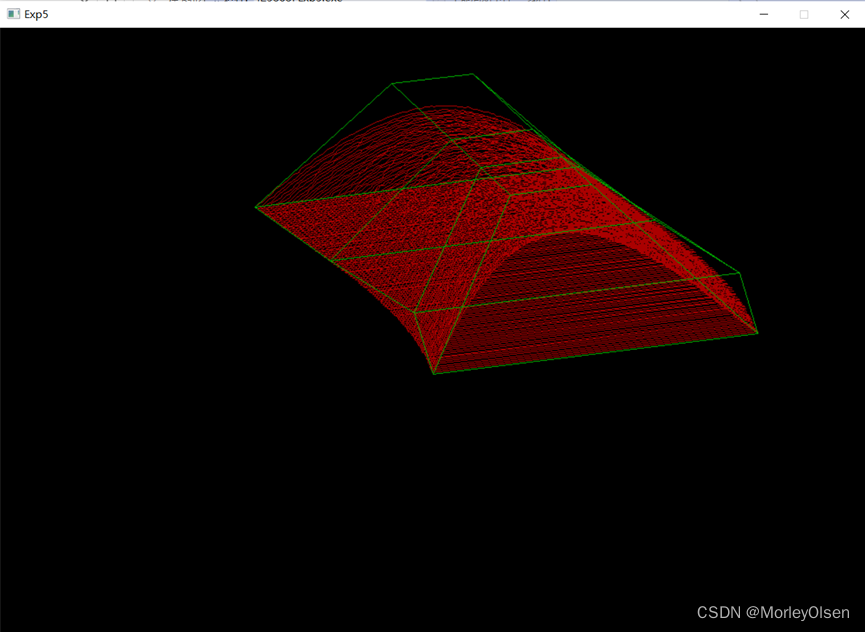
2.1:绘制Bezier曲面,并采用自行设计输入和交互修改数据点的方式,改进。
实验结果如下图所示:
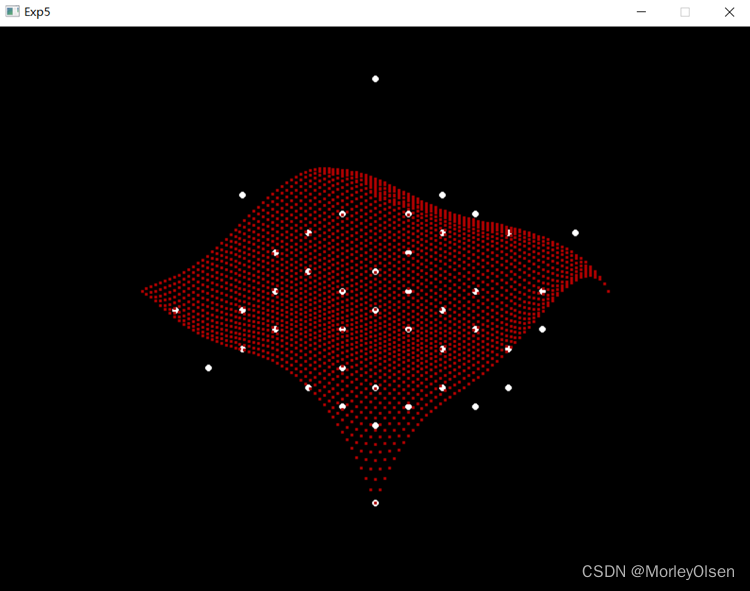
修改数据点:
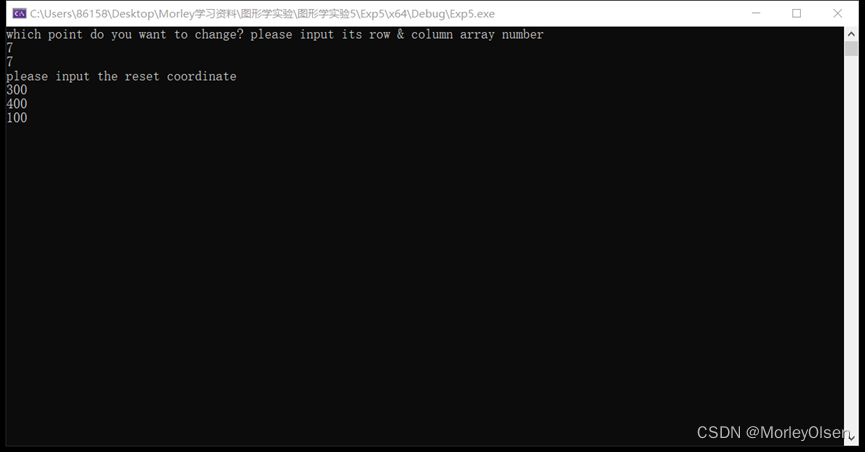
新贝塞尔曲面:
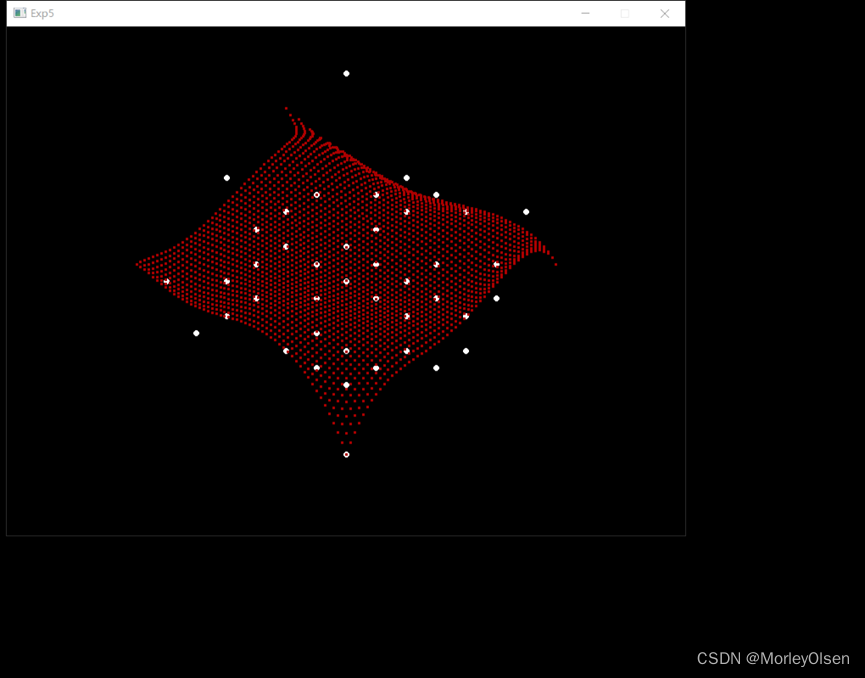
三 程序说明
最终的实验代码如下表所示:
| 1题 |
| // // 程序名称:Bezier曲线 // 功 能:绘制Bezier曲线,并采用自行设计输入和交互修改数据点的方式。 // 编译环境:VS2019,EasyX_20220116 // 最后修改:2022-4-28 #include <graphics.h> #include <conio.h> #include <iostream> #include <math.h> using namespace std; //特征多边形的特征 int n; int px[100], py[100]; //初始化特征多边形 void initialize() { cout << "please input the number of your points (no more than 100)" << endl; cin >> n; cout << "please input each coordinate of your points in order" << endl; for (int i = 0; i < n; i++) { cin >> px[i] >> py[i]; } cout << "successfully set" << endl; } //递归 int Factorial(int nn) { if (nn == 0 || nn == 1) return 1; else return nn * Factorial(nn - 1); } //绘制bezier曲线 void Bezier() { int nn = n - 1; //line(px[0], py[0], px[1], py[1]); double i = 0, n1, n2; n1 = Factorial(nn); moveto(px[0], py[0]); POINT point; //在[0,1]内循环 for (; i <= 1; i += 0.01) { point.x = 0; point.y = 0; for (int j = 0; j <= nn; j++) { n2 = (n1 / (Factorial(j) * Factorial(nn - j))) * pow(i, j) * pow(1 - i, nn - j); point.x += n2 * px[j]; point.y += n2 * py[j]; } lineto(point.x, point.y); } lineto(px[n - 1], py[n - 1]); //描绘用户定义的点 for (int ii = 0; ii < n; ii++) { setfillcolor(GREEN); fillcircle(px[ii], py[ii], 3); } } //主函数 int main() { //初始化 initialize(); initgraph(640, 480); ExMessage m; //绘制图像 while (1) { m = getmessage(EX_MOUSE | EX_KEY); switch (m.message) { //右键修改坐标信息 case WM_RBUTTONDOWN: closegraph(); int arr, newx, newy; //输入数组中的坐标,进行修改 cout << "which point do you want to change? please input its array number" << endl; while (1) { cin >> arr; if (arr >= n) { cout << "input error, try again" << endl; } else { break; } } cout << "please input the reset coordinate" << endl; cin >> newx >> newy; px[arr] = newx; py[arr] = newy; cout << "successfully reset, please wait a second to see a new graph" << endl; initgraph(640, 480); //左键绘制 case WM_LBUTTONDOWN: Bezier(); //退出图形化界面 case WM_KEYDOWN: if (m.vkcode == VK_ESCAPE) { return 0; } } } _getch(); closegraph(); return 0; } |
| 2题 |
| // // 程序名称:Bezier曲面 // 功 能:绘制Bezier曲面,双三次类型。 // 编译环境:VS2019,EasyX_20220116 // 最后修改:2022-5-9 #include <graphics.h> #include <conio.h> #include <iostream> #include <cmath> using namespace std; #define pi 3.1415926 #define MAX 20 //三维点类 class Point3D { public: double x, y, z; Point3D(int x = 0, int y = 0, int z = 0) { this->x = x; this->y = y; this->z = z; }; void operator=(Point3D& a) { x = a.x; y = a.y; z = a.z; }; Point3D operator*(double a) { return Point3D(a * x, a * y, a * z); }; Point3D operator+(Point3D a) { return Point3D(x + a.x, y + a.y, z + a.z); }; void operator+=(Point3D a) { x += a.x; y += a.y; z += a.z; }; }; //求阶乘 long int Factorial(int n) { int i, sum = 1; if (n == 0) { return 1; } for (i = 2; i <= n; i++) { sum *= i; } return sum; } //Bernstein函数 double Bernstein(int i, int n, double t) { return (double)Factorial(n) / Factorial(i) / Factorial(n - i) * pow(t, i) * pow(1 - t, n - i); } //Bezier曲面求解 void BezierCurve(Point3D p[][MAX], int n, int m, int nd, int md, double sita, double fai) { double hu = 1.0 / nd; double hv = 1.0 / md; double u = 0, v = 0; int i, j, k, l; sita = sita * pi / 180; fai = fai * pi / 180; int** pB = new int* [nd + 1]; for (i = 0; i <= nd; i++) { pB[i] = new int[2 * md + 2]; } Point3D ptemp(0, 0, 0); for (i = 0; i <= nd; i++, u += hu) { v = 0; for (j = 0; j <= 2 * md + 1; j += 2, v += hv) { ptemp.x = 0; ptemp.y = 0; ptemp.z = 0; for (k = 0; k <= n; k++) { for (l = 0; l <= m; l++) { ptemp += p[k][l] * Bernstein(k, n, u) * Bernstein(l, m, v); } } pB[i][j] = ptemp.x * cos(sita) - ptemp.y * sin(sita) + 500; pB[i][j + 1] = -ptemp.x * sin(sita) * sin(fai) - ptemp.y * cos(sita) * sin(fai) + ptemp.z * cos(fai) + 400; } drawpoly(md + 1, pB[i]); } for (i = 0; i < nd + 1; i++) { delete[]pB[i]; } delete[]pB; } //画控制多边形 void drawControlPoly_3D(Point3D p[][MAX], int n, int m, double sita, double fai, int color) { int** p2d = new int* [n + 1]; int i, j; setcolor(color); sita = sita * pi / 180; fai = fai * pi / 180; for (i = 0; i < n + 1; i++) { p2d[i] = new int[2 * m + 4]; } char str[80]; //3D->2D for (i = 0; i <= n; i++) { for (j = 0; j <= m; j++) { p2d[i][2 * j] = p[i][j].x * cos(sita) - p[i][j].y * sin(sita) + 500; p2d[i][2 * j + 1] = -p[i][j].x * sin(sita) * sin(fai) - p[i][j].y * cos(sita) * sin(fai) + p[i][j].z * cos(fai) + 400; } p2d[i][2 * j] = p2d[i][0]; p2d[i][2 * j + 1] = p2d[i][1]; drawpoly(m + 2, p2d[i]); } for (j = 0; j <= 2 * m + 1; j += 2) { moveto(p2d[0][j], p2d[0][j + 1]); for (i = 1; i <= n; i++) { lineto(p2d[i][j], p2d[i][j + 1]); } } for (i = 0; i < n + 1; i++) { delete[]p2d[i]; } delete[]p2d; } //双几次曲面 void BezierCurve_Shuang(Point3D p[][MAX], int pn, int pm, int nd, int md, double sita, double fai, int shuangjici) { int i, j, k, l; Point3D point[MAX][MAX]; for (i = 0; i < pn - shuangjici; i += shuangjici) { for (j = 0; j < pm - shuangjici; j += shuangjici) { for (k = 0; k <= shuangjici; k++) { for (l = 0; l <= shuangjici; l++) { point[k][l] = p[i + k][j + l]; } } BezierCurve(point, shuangjici, shuangjici, nd, md, sita, fai); } } } //主函数 int main() { int n; double fai, sita; //固定角度了。 sita = 20; fai = 160; n = 3; //顶点集合 Point3D p[][MAX] = { { Point3D(0,0,0),Point3D(150,150,150),Point3D(250,150,150),Point3D(400,0,0)}, { Point3D(50,200,0),Point3D(150,250,150),Point3D(250,250,150),Point3D(450,200,0)}, { Point3D(20,400,0),Point3D(150,350,150),Point3D(250,350,150),Point3D(420,400,0)}, { Point3D(0,600,0),Point3D(150,550,150),Point3D(250,550,150),Point3D(400,600,0)} }; /* cout << "please input sita and fai" << endl; cin >> sita >> fai; cout << "please input your n" << endl; cin >> n; */ //初始化界面 initgraph(1000, 700); setcolor(RED); //Bezier曲面 BezierCurve_Shuang(p, 4, 4, 100, 100, sita, fai, n); //画控制多边形 drawControlPoly_3D(p, 3, 3, sita, fai, GREEN); _getch(); closegraph(); return 0; } |
| 2题改进版本 |
| // // 程序名称:Bezier曲面 // 功 能:绘制Bezier曲面,并采用自行设计输入和交互修改数据点的方式。 // 编译环境:VS2019,EasyX_20220116 // 最后修改:2022-5-13 #include <iostream> #include <graphics.h> #include <conio.h> #include <math.h> using namespace std; #define PI 3.1415926 //定义 N * N 的控制点数组 const int N = 8; float controlPoints[N][N][3] ={ { {-150, -150, 100}, {-100, -150, 0}, {-50, -150, 0}, {0, -150, 50}, {50, -150, 0}, {100, -150, 0}, {150, -150, -100}, {200, -150, 0} }, { {-150, -100, 0}, {-100, -100, 50}, {-50, -100, -100}, {0, -100, 0}, {50, -100, 0}, {100, -100, 100}, {150, -100, 0}, {200, -100, -50} }, { {-150, -50, 0}, {-100, -50, 0}, {-50, -50, 50}, {0, -50, 0}, {50, -50, 0}, {100, -50, 0}, {150, -50, -50}, {200, -50, 0} }, { {-150, 0, -50}, {-100, 0, -100}, {-50, 0, 0}, {0, 0, 150}, {50, 0, 0}, {100, 0, -100}, {150, 0, -50}, {200, 0, -50} }, { {-150, 50, 0}, {-100, 50, 0}, {-50, 50, -100}, {0, 50, 0}, {50, 50, 50}, {100, 50, 0}, {150, 50, 0}, {200, 50, 50} }, { {-150, 100, 50}, {-100, 100, 0}, {-50, 100, 0}, {0, 100, -50}, {50, 100, -50}, {100, 100, 50}, {150, 100, 0}, {200, 100, 0} }, { {-150, 150, 0}, {-100, 150, 100}, {-50, 150, -100}, {0, 150, 0}, {50, 150, 0}, {100, 150, 0}, {150, 150, -150}, {200, 150, 50} }, { {-150, 200, 0}, {-100, 200, 0}, {-50, 200, 50}, {0, 200, -50}, {50, 200, 0}, {100, 200, -100}, {150, 200, 0}, {200, 200, 50} } }; //计算贝塞尔基函数的C值 int C(int n, int k) { if (k > n) { return 0; } int c = 1; for (int i = 0; i < k; i++) { c *= (n - i); c /= (i + 1); } return c; } //勾勒函数 void display(float x, float y, float z) { putpixel(int(0.7071 * x - 0.7071 * y + 0.5f + 400), int(-0.4082 * x - 0.4082 * y + 0.8165 * z + 0.5f + 300), RED); putpixel(int(0.7071 * x - 0.7071 * y + 0.5f + 400) + 1, int(-0.4082 * x - 0.4082 * y + 0.8165 * z + 0.5f + 300), RED); putpixel(int(0.7071 * x - 0.7071 * y + 0.5f + 400) - 1, int(-0.4082 * x - 0.4082 * y + 0.8165 * z + 0.5f + 300), RED); putpixel(int(0.7071 * x - 0.7071 * y + 0.5f + 400), int(-0.4082 * x - 0.4082 * y + 0.8165 * z + 0.5f + 300) + 1, RED); putpixel(int(0.7071 * x - 0.7071 * y + 0.5f + 400), int(-0.4082 * x - 0.4082 * y + 0.8165 * z + 0.5f + 300) - 1, RED); putpixel(int(0.7071 * x - 0.7071 * y + 0.5f + 400) + 1, int(-0.4082 * x - 0.4082 * y + 0.8165 * z + 0.5f + 300) + 1, RED); putpixel(int(0.7071 * x - 0.7071 * y + 0.5f + 400) + 1, int(-0.4082 * x - 0.4082 * y + 0.8165 * z + 0.5f + 300) - 1, RED); putpixel(int(0.7071 * x - 0.7071 * y + 0.5f + 400) - 1, int(-0.4082 * x - 0.4082 * y + 0.8165 * z + 0.5f + 300) + 1, RED); putpixel(int(0.7071 * x - 0.7071 * y + 0.5f + 400) - 1, int(-0.4082 * x - 0.4082 * y + 0.8165 * z + 0.5f + 300) - 1, RED); } //Bezier曲面绘制 void Bezier() { //绘制控制点 for (int i = 0; i < N - 1; i++) { for (int j = 0; j < N - 1; j++) { fillcircle(int(0.7071 * controlPoints[i][j][0] - 0.7071 * controlPoints[i][j][1] + 0.5f + 400), int(-0.4082 * controlPoints[i][j][0] - 0.4082 * controlPoints[i][j][1] + 0.8165 * controlPoints[i][j][2] + 0.5f + 300), 3); } } // 绘制贝塞尔曲面 const int nPoints = 50; // 每行/列计算的点数 float uStep = 1.0f / nPoints; float vStep = 1.0f / nPoints; for (float u = 0; u < 1; u += uStep) { for (float v = 0; v < 1; v += vStep) { float x = 0, y = 0, z = 0; for (int i = 0; i < N; i++) { for (int j = 0; j < N; j++) { // 计算贝塞尔基函数的值 float basisU = powf(1 - u, N - 1 - i) * powf(u, i) * float(C(N - 1, i)); float basisV = powf(1 - v, N - 1 - j) * powf(v, j) * float(C(N - 1, j)); float basis = basisU * basisV; // 使用贝塞尔基函数的值和控制点计算曲面上的点 x += basis * controlPoints[i][j][0]; y += basis * controlPoints[i][j][1]; z += basis * controlPoints[i][j][2]; } } // 将曲面上的点连接起来 display(x, y, z); } } } //主函数 int main(){ initgraph(800, 600); Bezier(); ExMessage m; while (1) { m = getmessage(EX_MOUSE | EX_KEY); switch (m.message) { case WM_RBUTTONDOWN: //右键修改坐标信息 closegraph(); int row, column, newx, newy, newz; //输入数组中的坐标,进行修改 cout << "which point do you want to change? please input its row & column array number" << endl; while (1) { cin >> row; cin >> column; if (row >= N) { cout << "row number input error, try again" << endl; } else if (column >= N) { cout << "column number input error, try again" << endl; } else { break; } } cout << "please input the reset coordinate" << endl; cin >> newx >> newy >> newz; controlPoints[row][column][0] = newx; controlPoints[row][column][1] = newy; controlPoints[row][column][2] = newz; cout << "successfully reset, please wait a second to see a new graph" << endl; initgraph(800, 600); case WM_LBUTTONDOWN: //左键绘制 Bezier(); case WM_KEYDOWN: //退出图形化界面 if (m.vkcode == VK_ESCAPE) { return 0; } } }
_getch(); closegraph(); return 0; } |