一、json介绍
json中有两种数据结构:字典{}和列表[]
{
"name": "熊猫",
"like": [
"听歌",
"看书",
"运动"
],
"address": {
"country": "中国",
"city": "上海"
}
}json中的字符串必须使用双引号
添加注释//或者/**/在json文件中是不允许的,那么JSON如何才能添加注释?可以使用key : value在json中增加一个充当注释的数据元素
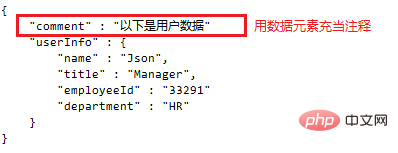
二、python读取json文件
json.load():
import json # 导入包
with open('Info.json', encoding='utf-8') as a:
result = json.load(a) # 导入json文件,a是文件对象,result是一个字典
print(result.get('name')) # 熊猫
print(result.get('address').get('city')) # 上海三、python写入json文件
python中的字典和序列(列表或元组)可以写入json文件
json.dump():
my_list = [('熊猫', '听歌', '上海'), ('老虎', '运动', '北京')]
with open('Info2.json', 'w', encoding='utf-8') as b:
json.dump(my_list, b, ensure_ascii=False, indent=2) # 不以ASCII的方式显示(显示中文),indent 缩进Info2.json:
[
[
"熊猫",
"听歌",
"上海"
],
[
"老虎",
"运动",
"北京"
]
]四、python字典或序列转换成json字符串
json.dumps()
import json
data = {"hi" : "你好", "who" : "全世界"}
json_str = json.dumps(data, indent=4, ensure_ascii=False) # 缩进4,显示中文
print(json_str)
'''
输出:
{
"hi": "你好",
"who": "全世界"
}
'''参考:
python——json文件的读取 - 非同凡响 - 博客园 (cnblogs.com)
Python3:json.dumps 缩进显示,处理中文,排序输出,指定分隔符_python3 json.dumps_风静如云的博客-CSDN博客