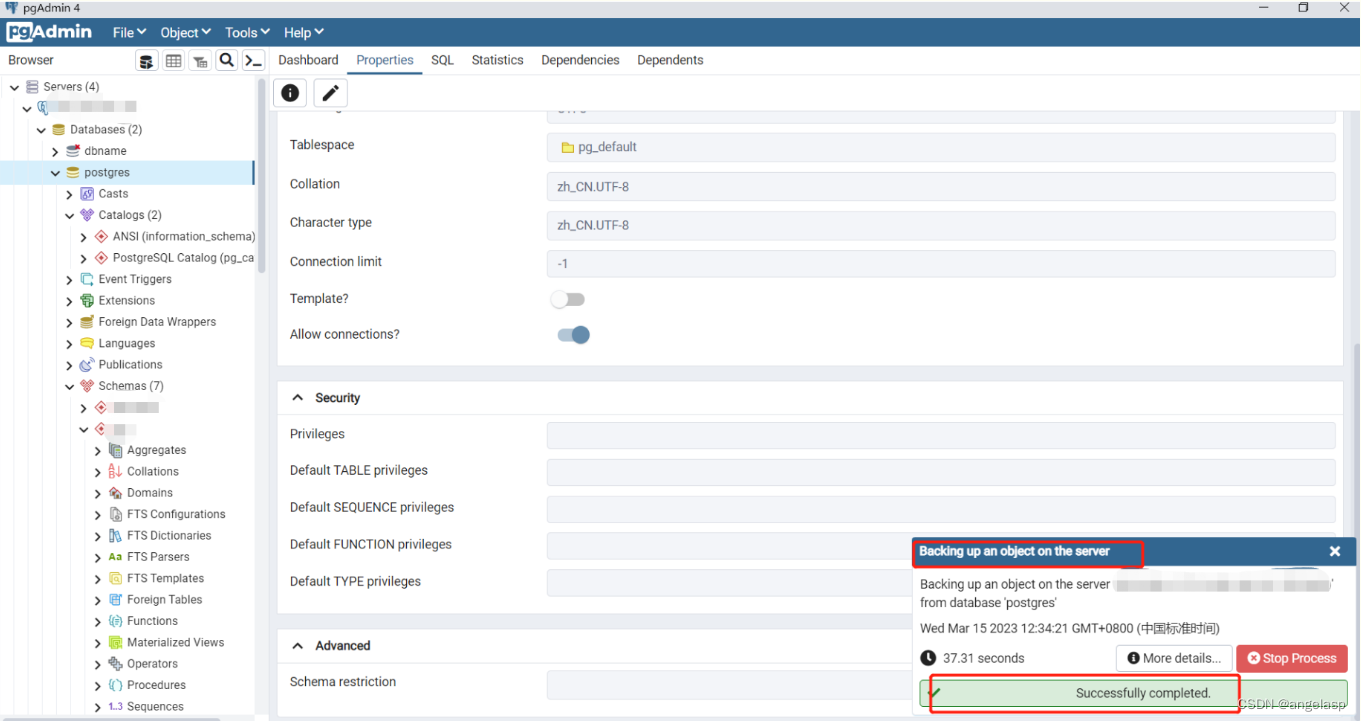一、问题说明
在使用 pgAdmin 对数据库进行导出的时候,弹出报错信息“Utility file not found. Please correct the Binary Path in the Preferences dialog”

二、问题原因
通过弹出的信息可知:客户端工具没有找到可用文件,需要在 Preferences 中更正 Binary Path。
Please correct the Binary Path in the Preferences dialog 这里已经提示需要设置 “Binary Path”
三、解决方案
File--> Preferences--> Paths--> Binary paths--> PostgreSQL Binary Path
中文:文件--> 配置--> 路径--> 二进制路径--> PostgreSQL 二进制路径
由于个人本地安装的是 PostgreSQL 11.2版本,所以 Database Server 选择 PostgreSQL 11,Binary Path修改为对应的 bin目录(个人的是 C:\Program Files\PostgreSQL\11\bin)其他版本大家可以按实际版本来就行。
注意:Binary Path 的路径,需要根据实际情况修改。


修改完后,再次导出,即可成功备份导出。导出效果如下: