w'cwc下面我们进入详细教程:

一、首先我们先建一个文件夹 planewars(名字随便取):
然后用我们python中的pycharm打开这个文件,我们飞机大战的项目就在这进行

二、我们要写这个小游戏要用到pygame模
补充: Pygame是一个利用SDL库的写就的游戏库,Pygame就是Python中使用它的一个库。
1.安装pygame模块
其安装命令如下:pip install pygame
我们直接在pycharm中打开 命令行(终端) 下载(我已下载)


也可以用(cmd)来下载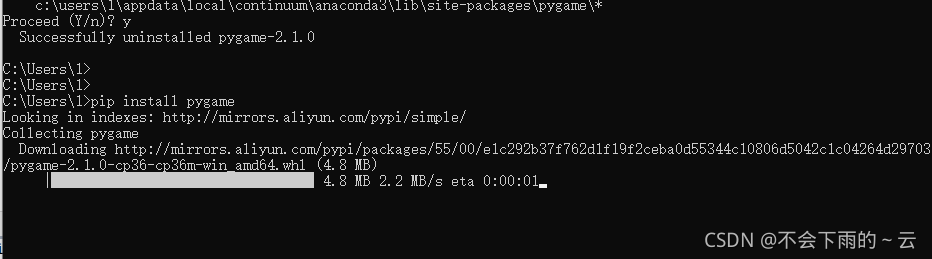
完成后尝试使用pygame模块
1、⦁ 首先新建一个py文件pygame体验.py

⦁ 然后编辑如下代码
import pygame
pygame.init() # 初始化
print("游戏代码....")
pygame.quit() # 卸载模块,释放资源
如下: 可以点击我标记的那个网址看下pygame
可以点击我标记的那个网址看下pygame
三、补充知识(使用rect 描述飞机大战英雄机的位置)
1、Rect是用于存储矩形坐标的pygame对象,rect对象有一些虚拟属性,比如top,left,bottom,right这些是用来固定矩形的位置的,还有size,width,height,这些是描述矩形大小,宽高分别是多大。
center为矩形的中心点,其实就是关于横纵坐标的二元组,因此又有centerx,centery两个属性。此外,还有x,y。
Rect构造方法:
rect = pygame.Rect( left , top, width, height )
2、下面创建plane_rect.py文件演示
import pygame
pygame.init()
hero_rect = pygame.Rect(100, 200, 125, 300)
# 100: 表示距离x轴原点的位置
# 200: 表示距离y轴原点的位置
# 125:矩形的宽度
# 300:矩形的长度
print("英雄机矩形的x={},y={}".format(hero_rect.x, hero_rect.y))
print("英雄机矩形的宽width = {},高height = {}".format(hero_rect.width, hero_rect.height))
print("英雄机矩形的中心 centerx={}".format(hero_rect.centerx))
print("英雄机的低部 bottom={}".format(hero_rect.bottom))
print("英雄机的左部 left = {}".format(hero_rect.left))
print("英雄机的右部right = {}".format(hero_rect.right))
print("英雄机大小".format(hero_rect.size))
pygame.quit()
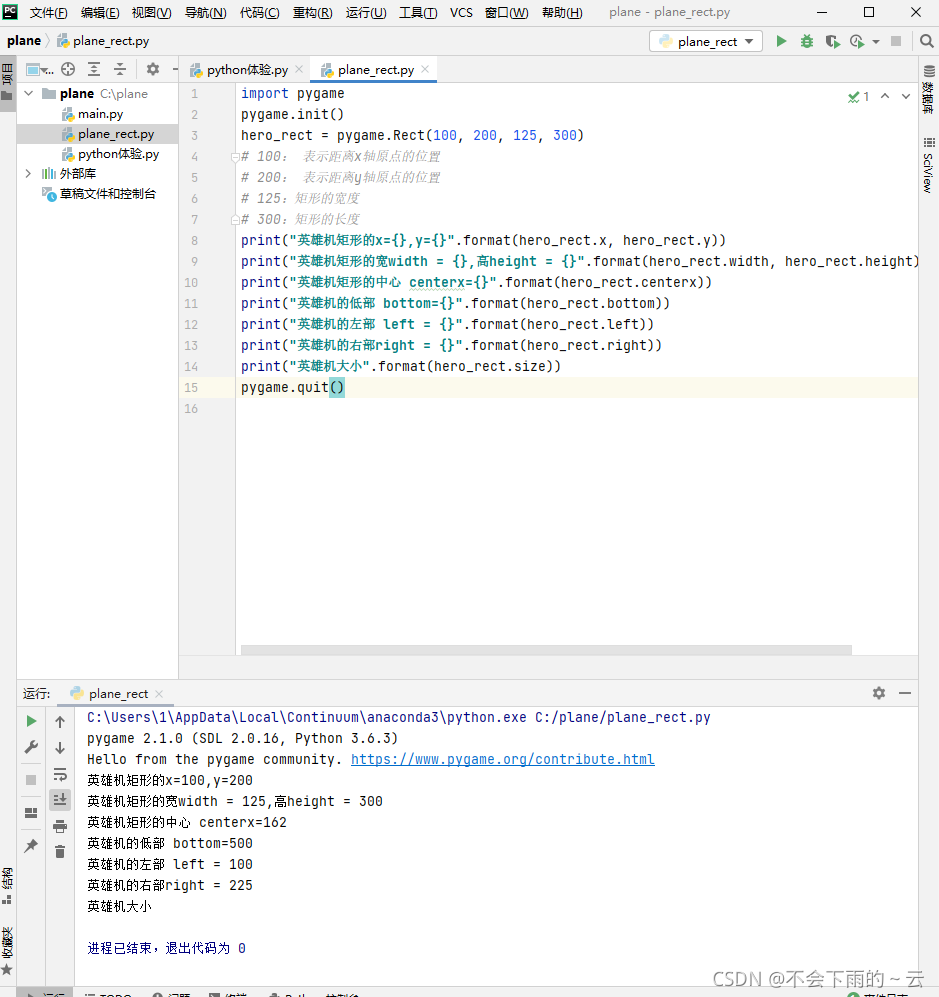
3、下面就来实现创建游戏窗口和游戏循环
import pygame
pygame.init()
# 1.创建游戏窗口
pygame.display.set_mode((480,650)) # 元组中480表示宽度, 650表示高度
# 游戏循环
while True:
pass
pygame.quit()
我们写的游戏就在模板中添加代码
运行结果:
4、我们要用到的图片(你可以直接网上找)

(将你用的图片放在 img 里 )
四、下面是我们飞机大战的源码(有注释自己看)
import random
import pygame
import time
class HeroBullet():
"""
英雄精灵子弹的类
"""
def __init__(self, x, y, screen):
"""
:param x: x坐标
:param y: y 坐标
:param screen: 窗口对象
"""
self.x = x
self.y = y
self.screen = screen
self.pic = pygame.image.load("img/bullet.png")#图片是英雄机的子弹图片
def draw(self):
"""用来画子弹"""
self.screen.blit(self.pic, (self.x, self.y))
self.move()
def move(self):
self.y -= 5
class EnemyBullet():
"""敌机精灵子弹类"""
def __init__(self, x, y, screen):
self.x = x
self.y = y
self.screen = screen
self.pic = pygame.image.load("img/bullet1.png")#图片是敌机的子弹图片
def draw(self):
"""用来画子弹"""
self.screen.blit(self.pic, (self.x, self.y))
self.move()
def move(self):
self.y += 5
pygame.init() # 游戏初始化
# 使用变量screen 接收返回值,代表整个窗口对象
screen = pygame.display.set_mode((480, 650)) # 元组中320表示宽度, 568表示高度
# 修改游戏名称
pygame.display.set_caption("飞机大战")
# 修改游戏图标
icon = pygame.image.load("img/icon72x72.png")#英雄机的图片
pygame.display.set_icon(icon)
# 加载背景图片
bg_img = pygame.image.load("img/background.png")#游戏背景图
# 加载英雄飞机
hero_img1 = pygame.image.load("img/hero1.png")#英雄机尾气加速的图片
hero_img2 = pygame.image.load("img/hero2.png")#英雄机尾气的图片
# 加载英雄爆炸图片
hero_bomb_list = ["img/hero_blowup_n1.png", "img/hero_blowup_n2.png", "img/hero_blowup_n3.png","img/hero_blowup_n4.png"]#英雄机逐渐被击毁的四张图片
# 加载敌机精灵
enemy_img = pygame.image.load("img/enemy1.png")#敌机图片
# 加载敌机爆炸图片
enemy_bomb_list = ["img/enemy1_down1.png", "img/enemy1_down2.png", "img/enemy1_down3.png",
"img/enemy1_down4.png"]#敌机逐渐被击毁的四张图片
heroIndexShift = 0
# 定义英雄飞机的rect
hero_rect = pygame.rect.Rect(190, 526, 100, 124)
# 定义敌机精灵的rect
enemy_rect = pygame.rect.Rect(206, 0, 50, 56) # x= 480//2-69//2
# 敌机精灵的x,y轴坐标
enemyPlaneX = enemy_rect.x
enemyPlaneY = enemy_rect.y
direct = '左' # 定义敌机初始移动方向
# 创建游戏时钟
clock = pygame.time.Clock()
# 英雄精灵的x,y轴坐标
heroPlaneX = hero_rect.x
heroPlaneY = hero_rect.y
pygame.key.set_repeat(20, 30) # 重复按键操作
# 存放英雄机子弹的列表
HeroBiulist = []
# 存放敌机子弹列表
EnemyBiulist = []
enemy_is_bomb = False # 敌机爆炸条件
enemy_bomb_index = 0 # 敌机爆炸图片索引
hero_is_bomb = False # 英雄机爆炸条件
hero_bomb_index = 0 # 英雄机爆炸图片索引
while True: # 游戏循环 ->意味着游戏正式开始
clock.tick(60) # 60表示每秒钟刷新60次
# 将背景图片加载到窗口中,(0,0)表示背景图片放到原点位置
screen.blit(bg_img, (0, 0))
# 修改英雄飞机的y轴值
hero_rect.y -= 1
# 让英雄精灵飞机从底部飞进
if hero_rect.bottom <= 0:
hero_rect.y = 650
# 将英雄的飞机绘制到窗口上
if heroIndexShift == 0:
screen.blit(hero_img1, (heroPlaneX, heroPlaneY))
heroIndexShift += 1
else:
screen.blit(hero_img2, (heroPlaneX, heroPlaneY))
heroIndexShift = 0
# 获取所有的事件
event_list = pygame.event.get()
# 捕获窗口退出事件
for event in event_list:
if event.type == pygame.QUIT: # 加上这个模块就不卡了
print("游戏结束了.......")
pygame.quit() # 卸载模块
exit(0) # 终止Python程序, exit(0)表示正常退出 exit(1)表示异常退出
# 控制英雄精灵移动
if event.type == pygame.KEYDOWN:
if event.key == pygame.K_LEFT: # 向左移动
heroPlaneX = heroPlaneX - 5 if heroPlaneX >= 5 else 0
elif event.key == pygame.K_RIGHT: # 向右移动
heroPlaneX = heroPlaneX + 5 if heroPlaneX <= 375 else 380
elif event.key == pygame.K_DOWN: # 向下移动
heroPlaneY = heroPlaneY + 5 if heroPlaneY <= 521 else 526
elif event.key == pygame.K_UP: # 向上移动
heroPlaneY = heroPlaneY - 5 if heroPlaneY >= 5 else 0
elif event.key == pygame.K_SPACE: # 英雄机控制发射子弹
hero_bullet = HeroBullet(heroPlaneX + 50 - 11, heroPlaneY - 22, screen)
HeroBiulist.append(hero_bullet)
# # 绘制敌机精灵
# screen.blit(enemy_img, (enemyPlaneX, enemyPlaneY))
# 控制敌机精灵移动
if direct == "左":
enemyPlaneX -= 5
if enemyPlaneX <= 0:
direct = "右"
elif direct == "右":
enemyPlaneX += 5
if enemyPlaneX >= 480 - 69:
direct = "左"
# 画出英雄战机的子弹每一个子弹
for bullet in HeroBiulist:
bullet.draw() # 绘制子弹
# 让子弹到最上边的时候消失
HeroBiulist.remove(bullet) if bullet.y < 0 else ""
hero_bullet_rect = pygame.rect.Rect(bullet.x, bullet.y, 10, 10) # 定义英雄子弹的rect
flag = hero_bullet_rect.colliderect(enemy_rect) # 检测敌机和子弹的矩形是否相交
if flag:
print("敌机爆炸了......")
enemy_is_bomb = True # 爆炸条件为真
HeroBiulist.remove(bullet)
# 绘制敌机爆炸的图片
if enemy_is_bomb == False:
# 如果没有检测到爆炸,就绘制没有爆炸敌机的图片
screen.blit(enemy_img, (enemyPlaneX, enemyPlaneY))
else: # 绘制敌机爆炸
if enemy_bomb_index == len(enemy_bomb_list): # 当敌机爆炸图片的下表和图片总数相同时,说明爆炸图片已经绘制结束
time.sleep(0.2)
exit(0) # 结束程序
enemy_bomb_img = pygame.image.load(enemy_bomb_list[enemy_bomb_index]) # 加载敌机爆炸图片
screen.blit(enemy_bomb_img, (enemyPlaneX, enemyPlaneY)) # 绘制敌机爆炸图片
enemy_bomb_index += 1
time.sleep(0.2)
# 画出敌机子弹
# 产是生随机数
x = random.randint(0, 100)
if x == 5 or x == 78:
# 实例化一个子弹
enemy_bullet = EnemyBullet(enemyPlaneX + 69 // 2 - 9 // 2, enemyPlaneY + 89, screen)
# 产生的每一个子弹放到一个列表里
EnemyBiulist.append(enemy_bullet)
for bullet in EnemyBiulist:
bullet.draw() # 绘制子弹
EnemyBiulist.remove(bullet) if bullet.y > 650 - 89 - 21 // 2 else "" # 让子弹到最下面的时候消失
enemy_bullet_rect = pygame.rect.Rect(bullet.x, bullet.y, 9, 21) # 定义敌机子弹rect
flag = enemy_bullet_rect.colliderect(hero_rect) # 英雄机爆炸的条件
if flag:
print("英雄爆炸了.....")
hero_is_bomb = True # 爆炸条件为真
EnemyBiulist.remove(bullet)# 当战机爆炸的时候,移除子弹
if hero_is_bomb == False:
# 将英雄的飞机绘制到窗口上
if heroIndexShift == 0:
screen.blit(hero_img1, (heroPlaneX, heroPlaneY))
heroIndexShift += 1
else:
screen.blit(hero_img2, (heroPlaneX, heroPlaneY))
heroIndexShift = 0
else:
if hero_bomb_index == len(hero_bomb_list):# 当爆炸图片加载结束后
time.sleep(0.3)
exit()
# 加载英雄机爆炸图片
hero_bomb_img = pygame.image.load(hero_bomb_list[hero_bomb_index])
# 绘制英雄机爆炸的图片
screen.blit(hero_bomb_img,(heroPlaneX,heroPlaneY))
hero_bomb_index += 1
time.sleep(0.2)
pygame.display.update()
运行结果:
就到这吧!