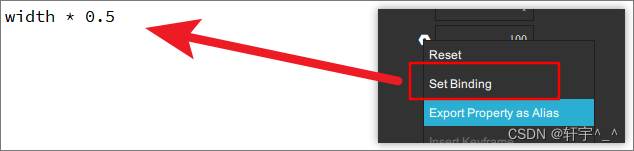介绍
Qt Quick Designer:Qt新的比较推荐的界面设计器,可以和qml相结合设计出漂亮的界面。
设计器中可以使用拖动的方式对界面进行设计,设计的所有过程同时会显示在相应的qml文件中。同时也可以在直接修改qml文件,在设计器中查看修改的效果。
使用方法:
当选中qml文件后点击设计可以进入qml的编辑器。
编机器的界面常用功能:
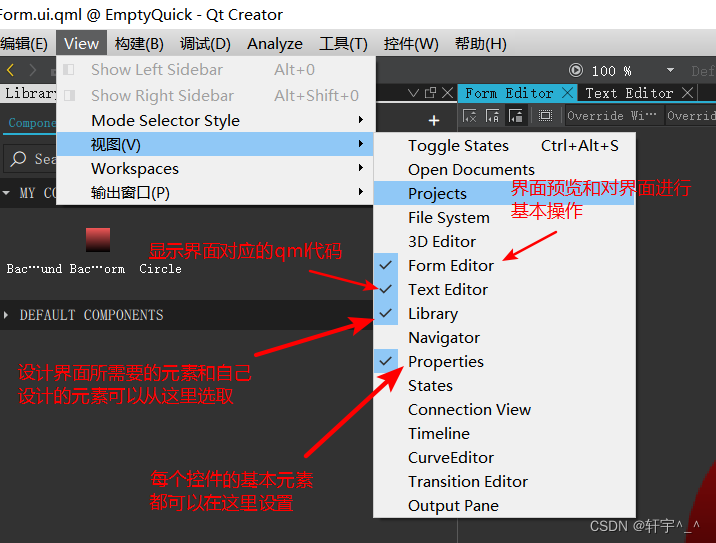
设计示例:
- 从Library中选取一个矩形
- 在右边的Properties中进行元素基本样式的设计(layout中设计布局样式,backgroundform中设计具体的属性)
- 这样一个渐变的图案就可以设计出来了
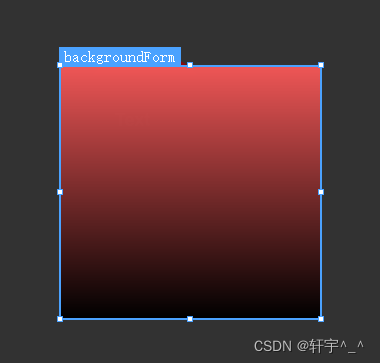
这里是相对应的qml的代码:
import QtQuick 2.4
Item {
width: 200
height: 200
property alias buttonColor: button.color
property alias displayText: display.text
Rectangle {
id: button
radius: width * 0.5
anchors.fill: parent
gradient: Gradient {
GradientStop {
position: 0
color: "#970a0a"
}
GradientStop {
position: 1
color: "#000000"
}
}
Text {
id: display
x: 60
y: 75
width: 80
height: 50
color: "#fef3f3"
text: qsTr("Text")
font.pixelSize: 24
font.family: "Arial"
font.bold: true
minimumPixelSize: 27
rotation: -0.595
}
}
BackgroundForm {
id: backgroundForm
x: -132
y: -91
}
}
radius中可以设置矩形的圆角