前言
由于最近作者在学习微前端,web component也是其中一大特性,部分微前端框架使用到,也是深入学习了一下相关的知识,分享出来。
Web Component是什么?
Web Component 实际上一系列技术的组合,主要包含 3 部分:
- 自定义元素。 在 HTML 基础标签外扩展自定义标签元素,也就是我们平时使用框架的"组件";
- Shadow DOM。 主要用于将 Shadow DOM 的内容与外层 document DOM 隔离,可以理解为在document中的一个子容器,放置各种组件;
- HTML 模板。 使用
<template>来定义组件模板,使用<slot>作为插槽使用(Vuer一定不陌生);
在一份html文件中的一个web component看起来是这样的:
<trace-ele name="webComponent" version="0.0.1" desc="原生态自带隔离的组件">
<div slot="slot-ele">插槽内容</div>
</trace-ele>
看起来很像Vue吧?接下来让我们一个个demo学习web component。
上手
由于Web Component亲和原生,因此无需其他包的依赖,一个index.html和一个index.js即可体验学习。
我们直接写一个html模板,文章的案例组件统称为<trace-ele />
index.html:
<body>
<template id="trace">
<div class="container">
<img
class="image"
src="https://pic1.zhimg.com/50/v2-a6d65e05ec8db74369f3a7c0073a227a_200x0.webp"
alt=""
/>
<p class="title">学习Web Component</p>
<p class="desc">Web Component是微前端沙盒隔离原理的重要知识</p>
<p class="price">¥25.00</p>
</div>
</template>
<trace-ele />
<script src="./index.js" />
</body>
这里我们写了一个"模板"——template,并在下面声明了<trace-ele />组件。
而实现这一切的原理在index.js中。
class Trace extends HTMLElement {
constructor() {
super();
const templateEle = document.getElementById("trace");
const cloneEle = templateEle.content.cloneNode(true);
this.appendChild(cloneEle);
}
}
customElements.define("trace-ele", Trace);
Web Component组件本质是一个类继承于HTMLElement,当customElements.define声明完组件后,类中的this指向于组件本身,打印结果如下:
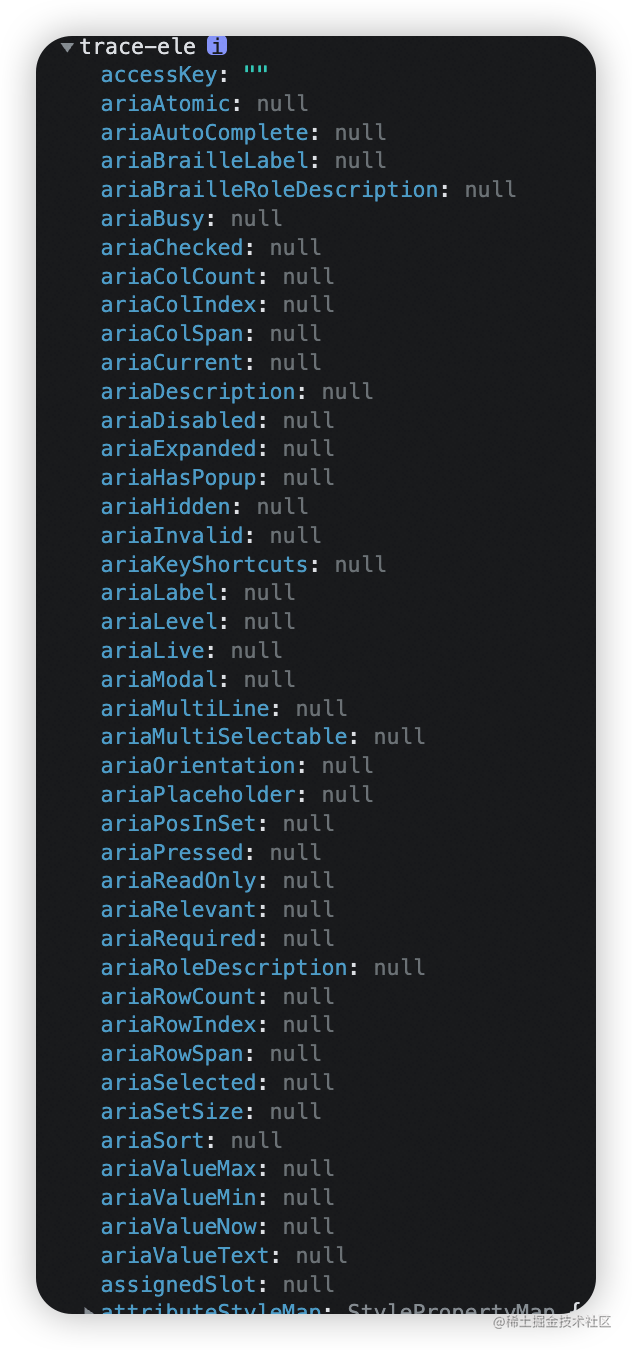
在初始化时,需要提供给组件一个空壳,并且绑定template元素的id,这样就出现组件效果了。
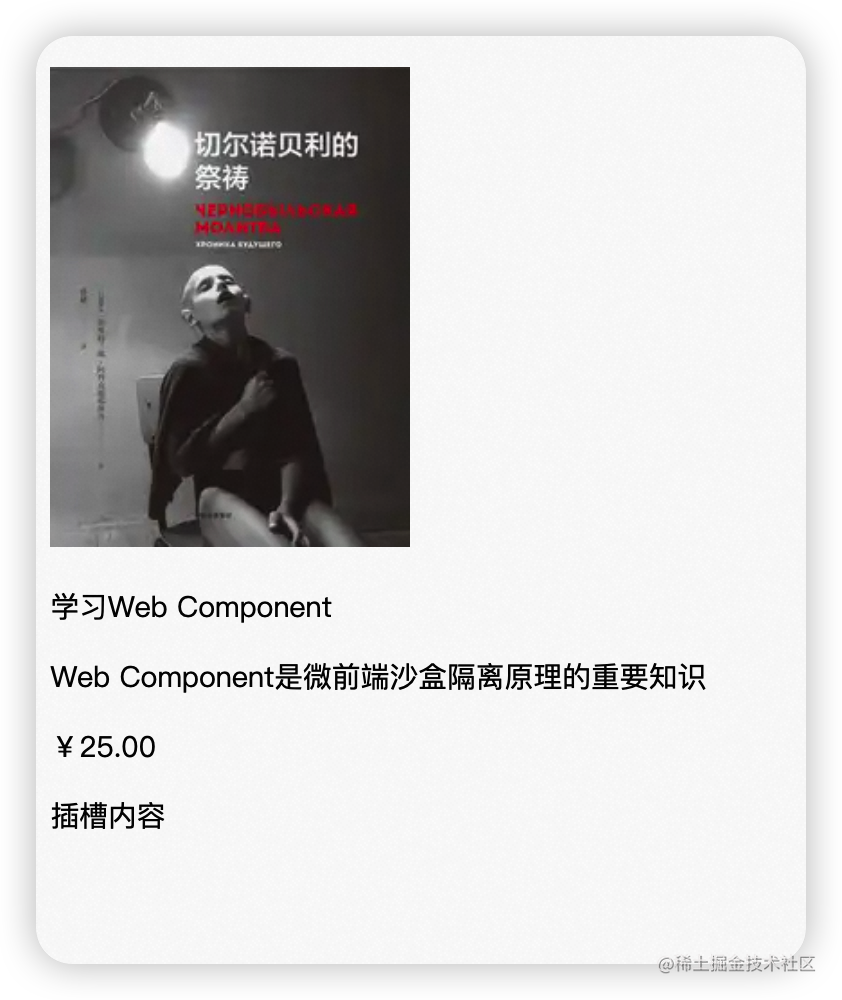
看到这里是不是感觉和Vue很像呢?接下来我们继续升级组件的功能~
来点样式吧
在上一节基础上,给组件上点样式,很简单,改变index.html即可,在template中加入style:
<body>
<template id="trace">
<div class="container">
<img
class="image"
src="https://pic1.zhimg.com/50/v2-a6d65e05ec8db74369f3a7c0073a227a_200x0.webp"
alt=""
/>
<p class="title">学习Web Component</p>
<p class="desc">Web Component是微前端沙盒隔离原理的重要知识</p>
<p class="price">¥25.00</p>
</div>
<style>
.container {
display: inline-flex;
flex-direction: column;
border-radius: 6px;
border: 1px solid silver;
padding: 16px;
margin-right: 16px;
}
.image {
border-radius: 6px;
}
.title {
font-weight: 500;
font-size: 16px;
line-height: 22px;
color: #222;
margin-top: 14px;
margin-bottom: 9px;
}
.desc {
margin-bottom: 12px;
line-height: 1;
font-size: 14px;
}
.price {
font-size: 14px;
}
</style>
</template>
<trace-ele />
<script src="./index.js" />
</body>
样式生效:
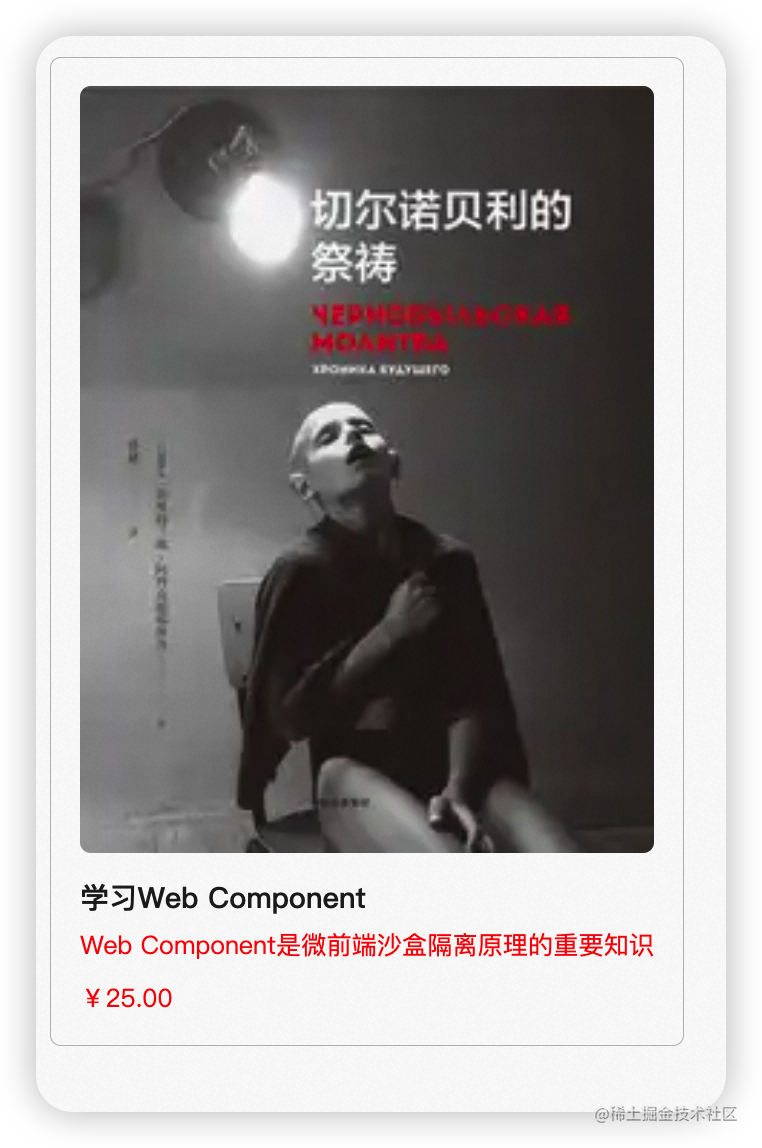
但是这里如果给一个通用标签的样式,就像这样:
<body>
<p>组件外的P标签</p>
<template>
<p>组件中的P标签</p>
<style>
p {
color: red;
}
...
.container {
}
</style>
</template>
</body>
效果如下:
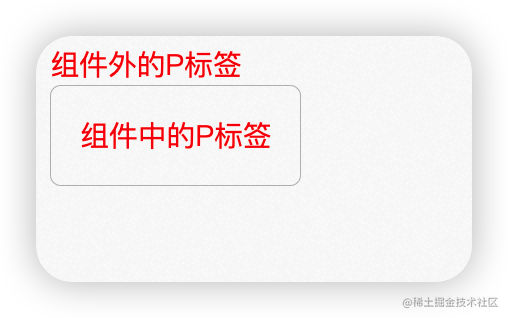
可以看到组件外的p标签也被影响了,颜色变为红色,而在组件概念中这个样式其实只期望作用于组件本身。这也是样式隔离的概念,而很幸运,Web Component提供了开箱即用的样式隔离方案。
为了不让 <template> 里的 <style> CSS 和全局的 CSS 有冲突,我们可以将组件挂在到 Shadow Root 上,再用 Shadow Root 挂到外层的 document DOM 上,这样就可以实现 CSS 的隔离啦:
class Trace extends HTMLElement {
constructor() {
super();
this.attachShadow({
mode: "open" });
const templateEle = document.getElementById("trace");
const cloneEle = templateEle.content.cloneNode(true);
this.shadowRoot.appendChild(cloneEle);
}
}
customElements.define("trace-ele", Trace);
从控制台中观察:

而如果有多个组件本质其实就是在document中有多个Shadow Root。
整个DOM架构图是这样的:
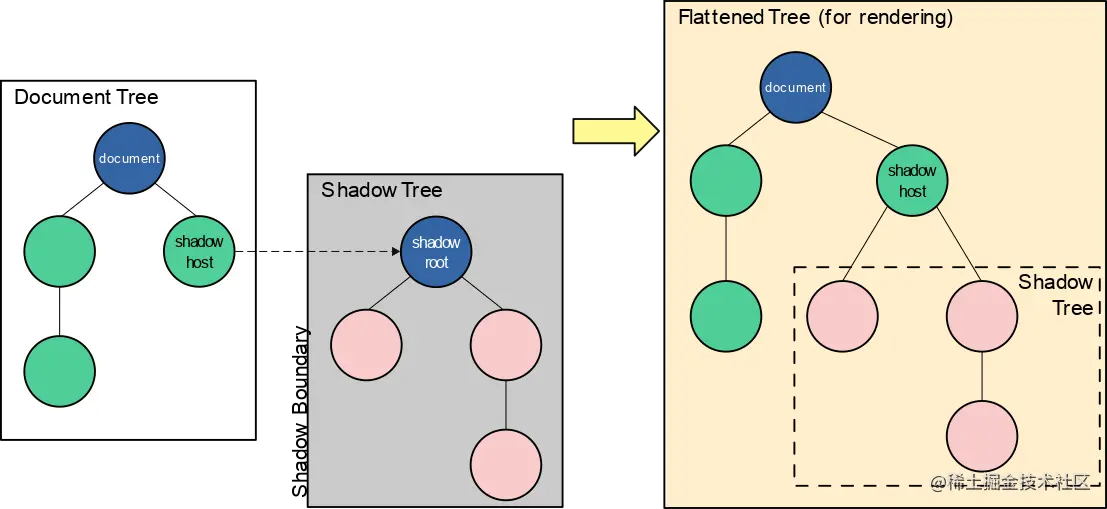
Shadow DOM 的一大优点是能将 DOM 结构、样式、行为与 Document DOM 隔离开,非常适合做组件的封装,因此它能成为 Web Component 的重要组成部分之一。
Props
与Vue、React一样,Web Component也提供了父传子的形式。
index.html:
<trace-ele name="webComponent" version="0.0.1" desc="原生态自带隔离的组件">
这里传了3个props给组件,在组件中打印this如下:
火眼金睛的我已经找到了在组件中接受传参的入口:
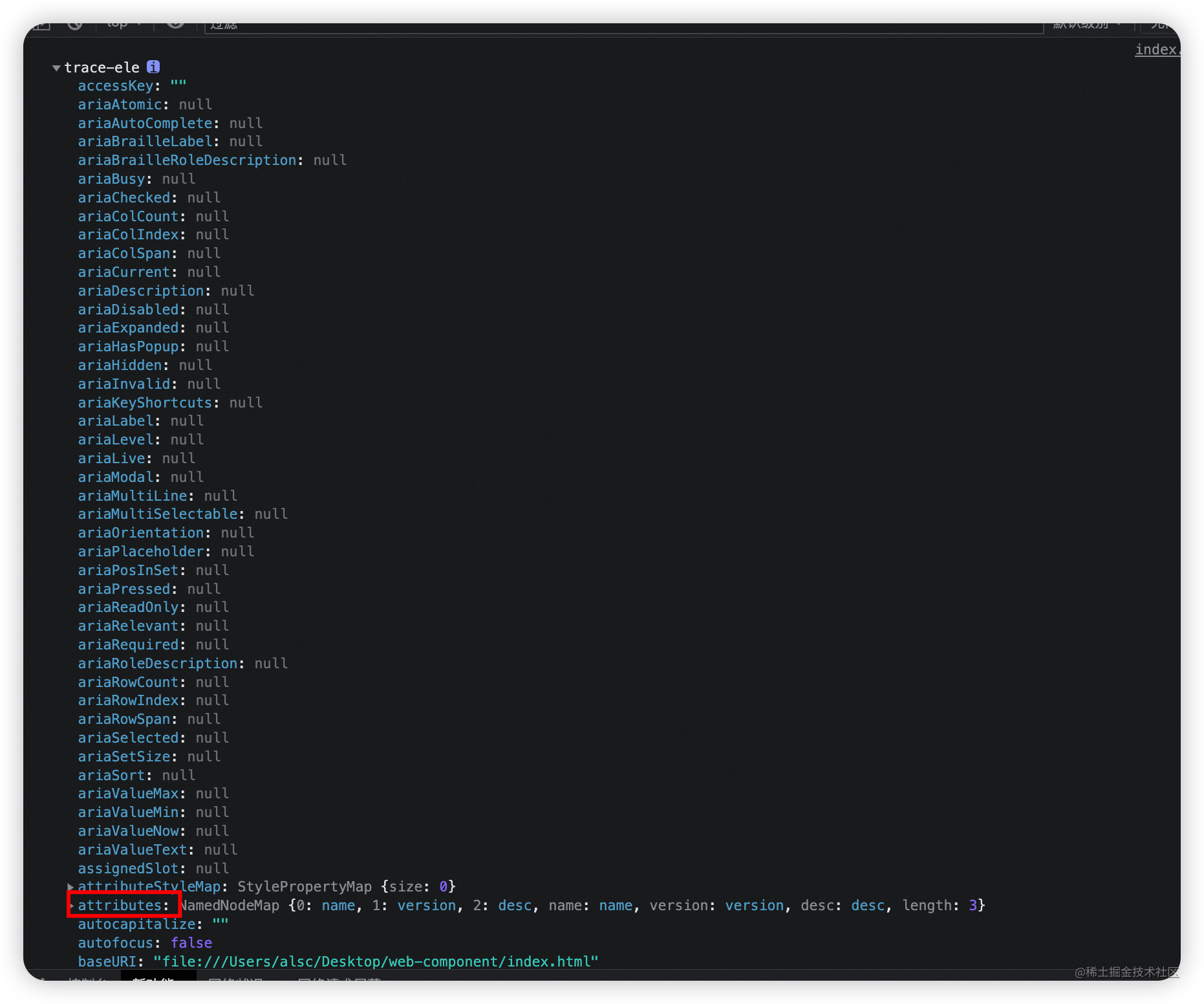
做一个简单的动态赋值:
class Trace extends HTMLElement {
constructor() {
super();
this.attachShadow({
mode: "open" });
const templateEle = document.getElementById("trace");
const cloneEle = templateEle.content.cloneNode(true);
cloneEle.querySelector('.container > .title').textContent = this.getAttribute('name');
cloneEle.querySelector('.container > .price').textContent = this.getAttribute('version');
cloneEle.querySelector('.container > .desc').textContent = this.getAttribute('desc');
this.shadowRoot.appendChild(cloneEle);
}
}
customElements.define("trace-ele", Trace);
搞定~
Slot
HTML 模板的另一个好处是可以像 Vue 一样使用 <slot>。比如,现在我们可以在这个 <trace-ele> 最下面添加一个插槽:
<body>
<template id="trace">
<div class="container">
<p>组件中的P标签</p>
<img
class="image"
src="https://pic1.zhimg.com/50/v2-a6d65e05ec8db74369f3a7c0073a227a_200x0.webp"
alt=""
/>
<p class="title">学习Web Component</p>
<p class="desc">Web Component是微前端沙盒隔离原理的重要知识</p>
<p class="price">¥25.00</p>
<slot name="slot-ele"></slot>
</div>
<style>
...
</style>
</template>
<trace-ele name="webComponent" version="0.0.1" desc="原生态自带隔离的组件">
<div slot="slot-ele">插槽内容</div>
</trace-ele>
</body>
这样我们就可以实现自定义插槽内容了。
事件绑定
Web Component也可以给组件中元素或者插槽绑定事件。
class Trace extends HTMLElement {
constructor() {
super();
this.attachShadow({
mode: "open" });
const templateEle = document.getElementById("trace");
const cloneEle = templateEle.content.cloneNode(true);
cloneEle
.querySelector(".container > .title")
.addEventListener("click", this.onClick);
this.shadowRoot.appendChild(cloneEle);
}
onClick = () => {
alert("Click Me!");
};
}
customElements.define("trace-ele", Trace);
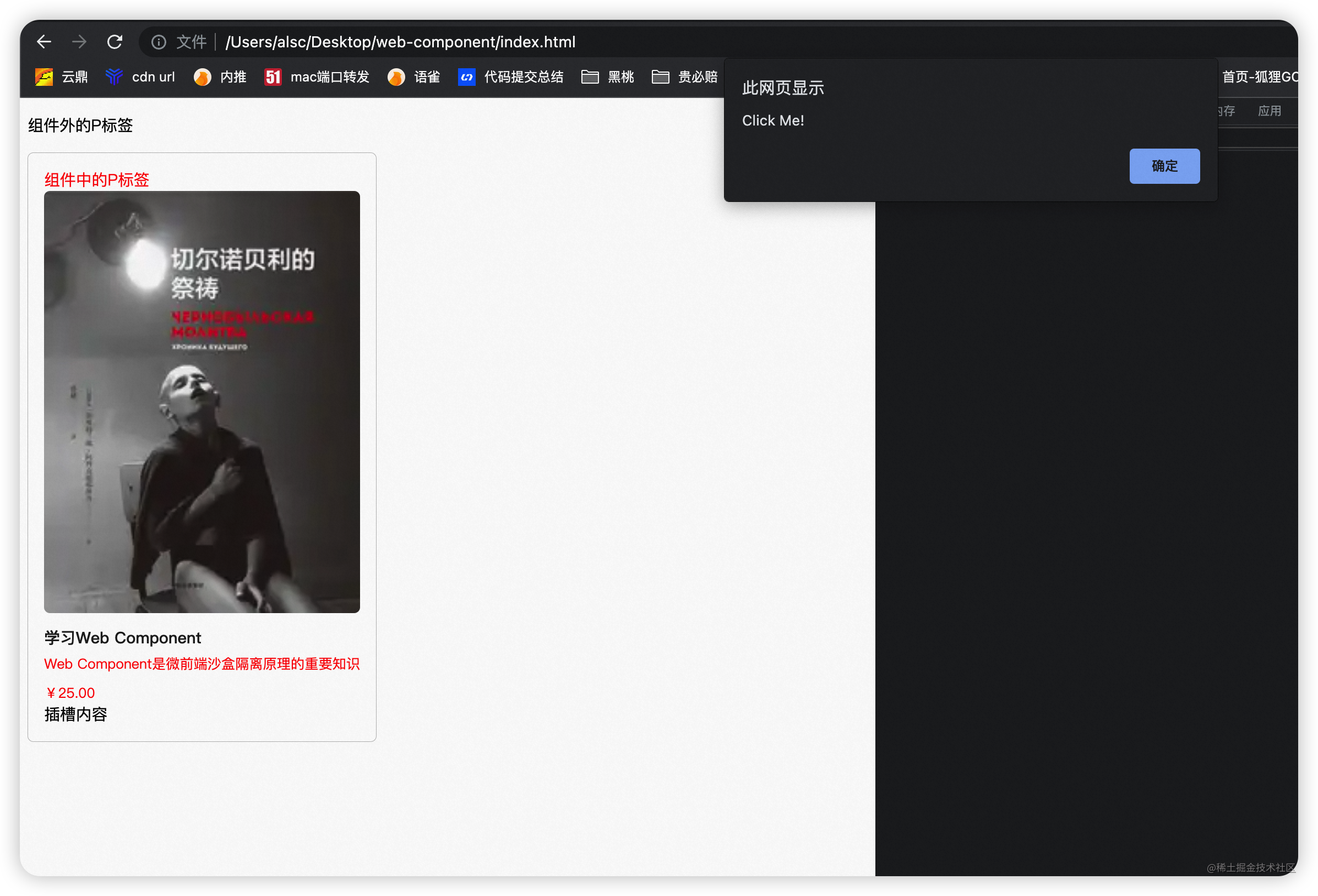
总结
上面主要给大家分享了一下 Web Component 的一些使用方法。总的来说,Web Component 是一系列 API 的组合:
- Custom Element:注册和使用组件
- Shadow DOM:隔离 CSS
- HTML template 和 slot:灵活的 DOM 结构
它看起来仿佛是现在主流框架的基建实现,框架也正是基于原生的能力实现出一整套的解决方案,就比如Vue的响应式以来追踪、模板语法数据绑定,都是我们希望看到的。