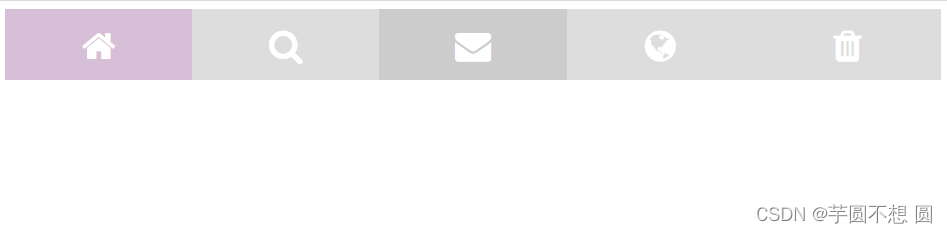1、介绍
Font Awesome 是一套图标字体库及CSS框架,主要目的是和Bootstrap搭配使用,可以通过CSS提供的特性设置大小,颜色,阴影等
图标库:http://www.fontawesome.com.cn/faicons/
官网:https://fontawesome.com/?from=io
另一个常用的图标库是阿里矢量图标库https://www.iconfont.cn/
2、引用
-
将以下代码粘贴到网页HTML代码的 部分.
<link href="//netdna.bootstrapcdn.com/font-awesome/4.5.0/css/font-awesome.min.css" rel="stylesheet"> -
复制整个font-awesome文件夹到项目中,通过相对路径引用
3、使用方法
- 先在中引用图标库
- 打开图标库的页面:http://www.fontawesome.com.cn/faicons/
![[外链图片转存失败,源站可能有防盗链机制,建议将图片保存下来直接上传(img-wk0EaFru-1650113347380)(C:\Users\lenovo\AppData\Roaming\Typora\typora-user-images\image-20220416203852645.png)]](https://img-blog.csdnimg.cn/8405d1b1b19d413aab678aa702716538.png?x-oss-process=image/watermark,type_d3F5LXplbmhlaQ,shadow_50,text_Q1NETiBA6IqL5ZyG5LiN5oOzIOWchg==,size_20,color_FFFFFF,t_70,g_se,x_16)
- 找到对应的图标点击进入,有复制图标名称和复制源码两个选项,可以直接复制源码,把图标放在任意的位置
![[外链图片转存失败,源站可能有防盗链机制,建议将图片保存下来直接上传(img-0oU9gT8U-1650113347381)(C:\Users\lenovo\AppData\Roaming\Typora\typora-user-images\image-20220416203952815.png)]](https://img-blog.csdnimg.cn/414e5b62c9734ce8a8f8fec7e2e0e452.png?x-oss-process=image/watermark,type_d3F5LXplbmhlaQ,shadow_50,text_Q1NETiBA6IqL5ZyG5LiN5oOzIOWchg==,size_20,color_FFFFFF,t_70,g_se,x_16)
![[外链图片转存失败,源站可能有防盗链机制,建议将图片保存下来直接上传(img-s3ezGAm9-1650113347382)(C:\Users\lenovo\AppData\Roaming\Typora\typora-user-images\image-20220416204811567.png)]](https://img-blog.csdnimg.cn/8039dfc459ab46859c5d2f8203ef3350.png?x-oss-process=image/watermark,type_d3F5LXplbmhlaQ,shadow_50,text_Q1NETiBA6IqL5ZyG5LiN5oOzIOWchg==,size_20,color_FFFFFF,t_70,g_se,x_16)
4、案例
<div class="icon-bar">
<a href="#" class="active"><i class="fa fa-home"></i></a>
<a href="#"><i class="fa fa-search"></i></a>
<a href="#"><i class="fa fa-envelope"></i></a>
<a href="#"><i class="fa fa-globe"></i></a>
<a href="#"><i class="fa fa-trash"></i></a>
</div>
<head>
<meta charset="UTF-8">
<meta http-equiv="X-UA-Compatible" content="IE=edge">
<meta name="viewport" content="width=device-width, initial-scale=1.0">
<title>Document</title>
/*引用*/
<link rel="stylesheet" href="https://cdn.staticfile.org/font-awesome/4.7.0/css/font-awesome.min.css">
<style>
.icon-bar{
width: 100%;
background-color: #ddd;
overflow: auto;
}
/*设置图标的样式*/
a{
width: 20%;
float: left;
text-align: center;
color: white;
font-size: 36px;
padding: 12px 0;
}
a:hover{
background-color: #ccc;
}
.active{
background-color: thistle !important;
}
</style>
</head>
运行结果: