1.cmd命令行创建项目

vue init webpack stuvuenpm i -g @vue/cli-init
.验证创建是否成功
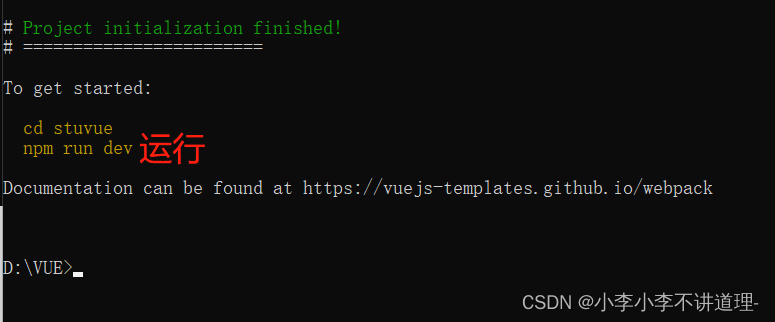
2.打开项目并运行:
cd +项目名
npm run dev

网页输入网址,显示下图即成功

3.将文件夹的项目拖曳进Hbuilder

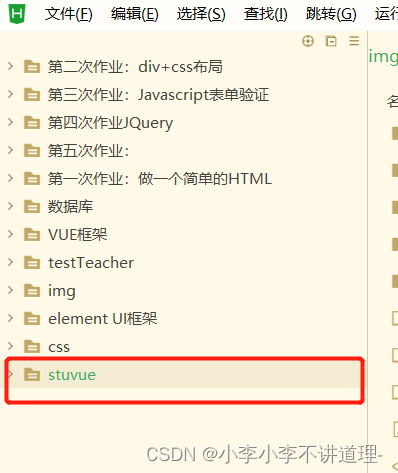
扫描二维码关注公众号,回复:
15106583 查看本文章


4.安装Element

npm i element-ui -S
5.在VUE项目的main.js里引入Element

import ElementUI from 'element-ui'; import 'element-ui/lib/theme-chalk/index.css'; Vue.use(ElementUI);
6.安装axios
main.js里引入:
import axios from 'axios'
Vue.prototype.$axios = axios //全局注册,使用方法为:this.$axios7.在element网页里引入表格组件
在components目录下,新建vue文件,把代码复制进去。
改变router目录下的路由路径
