1、node.js官网下载node,并安装;

安装
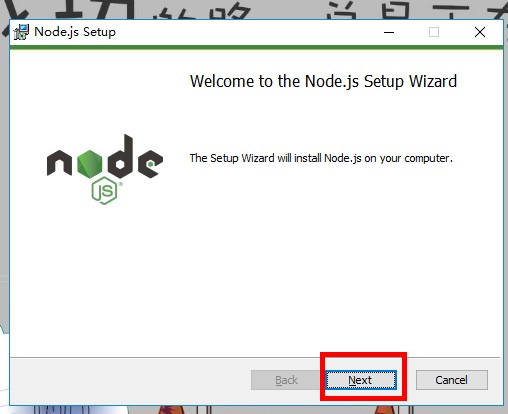
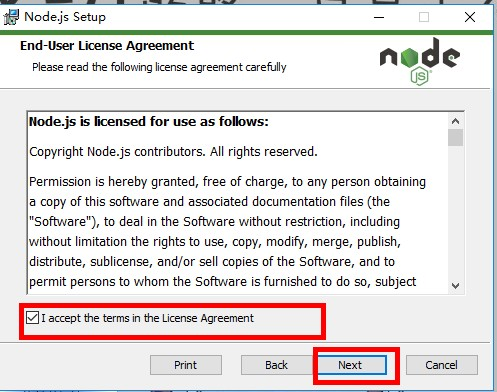
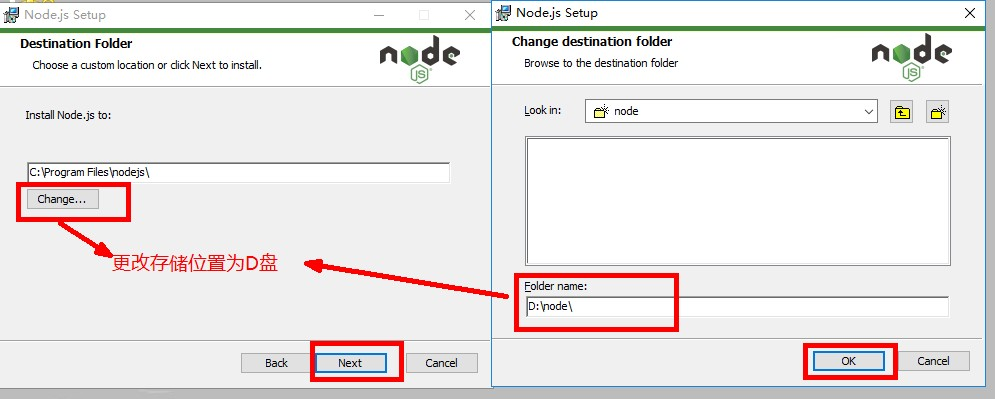
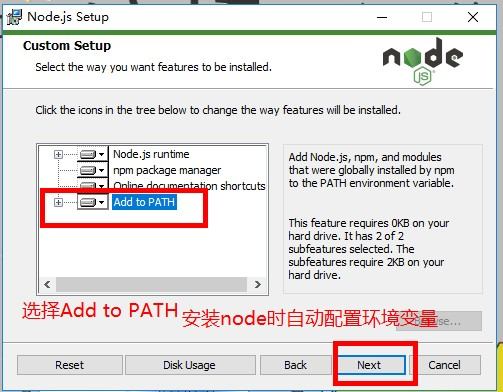
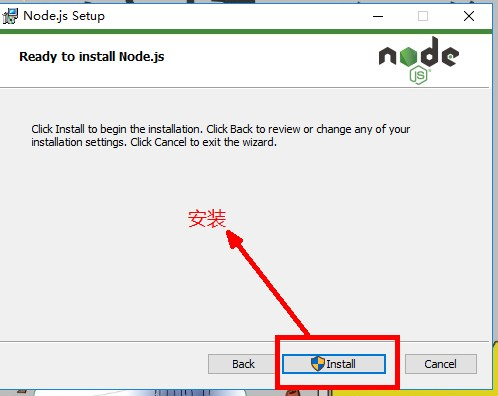

2、window+R快捷键打开cmd
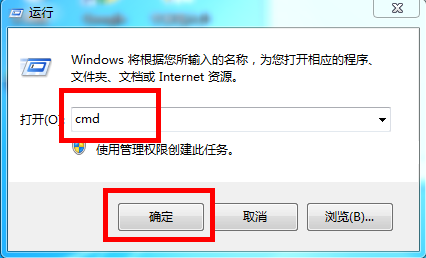
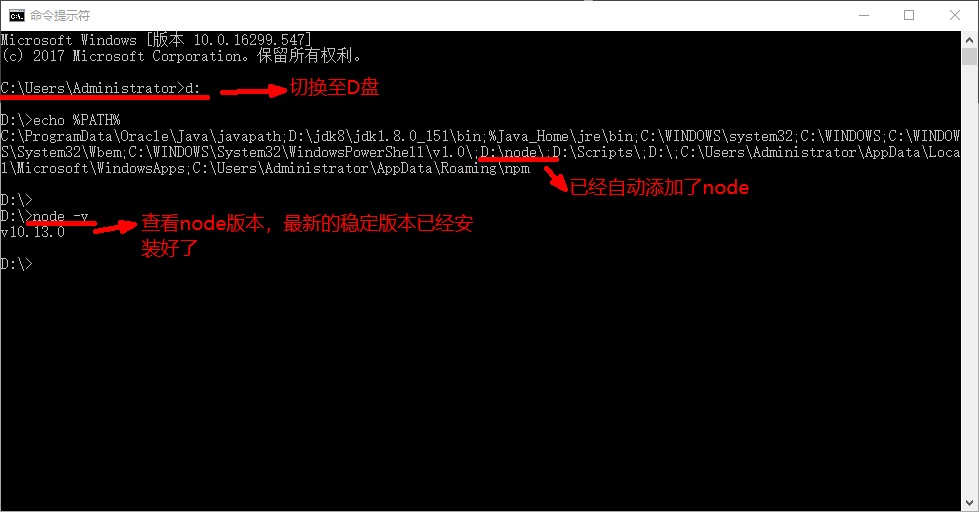
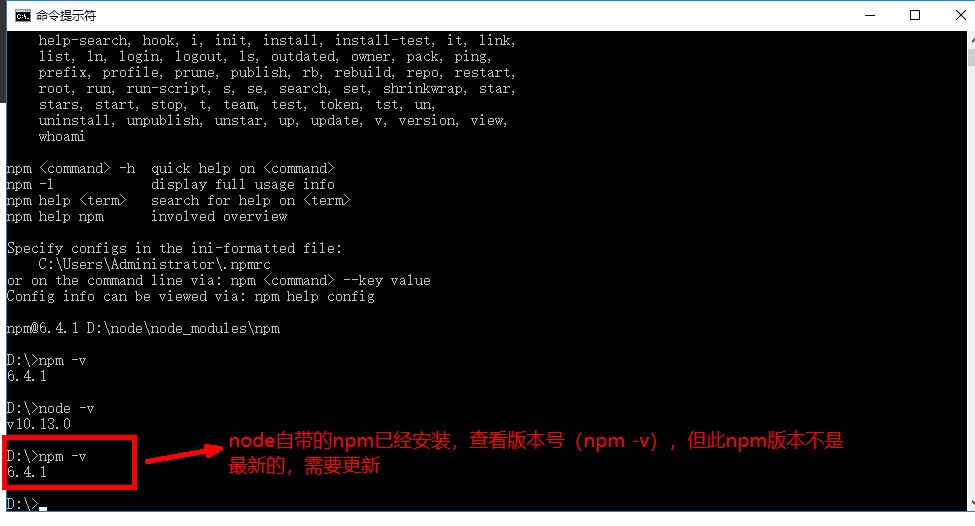
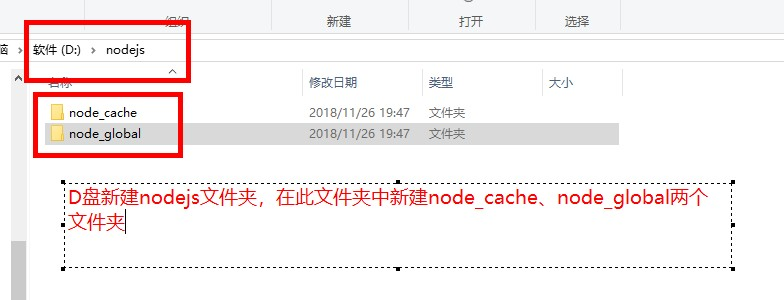
npm config set prefix "D:\nodejs\node_global"
npm config set cache "D:\nodejs\node_cache"
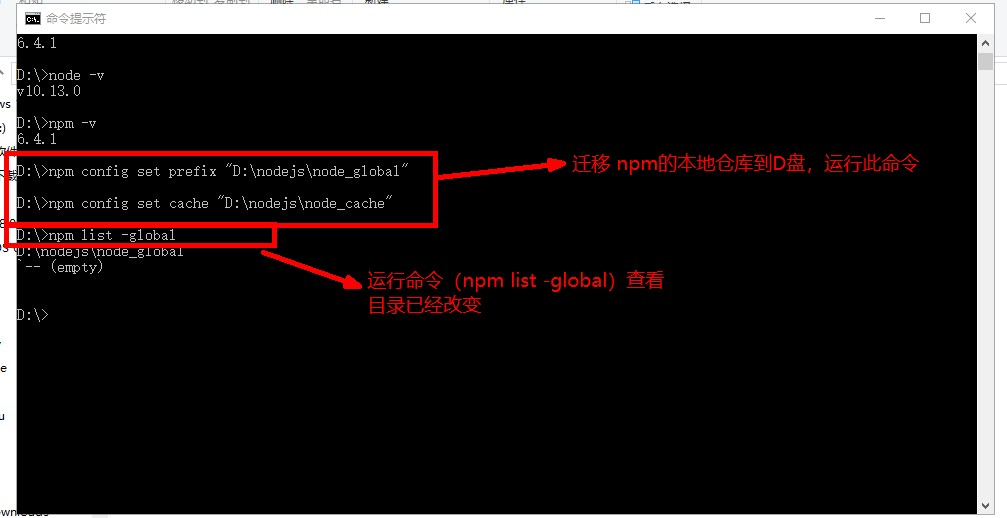
设置淘宝镜像:
npm config set registry=http://registry.npm.taobao.org

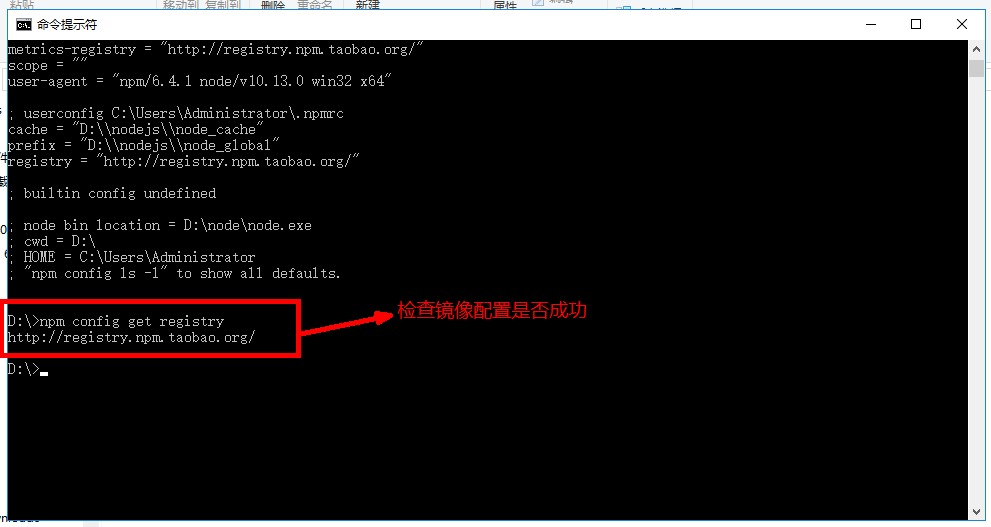
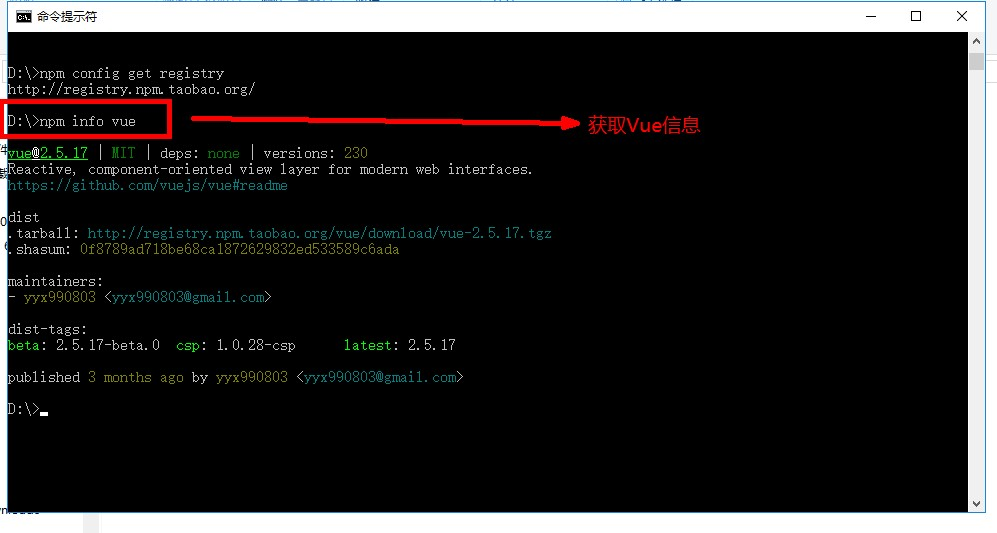

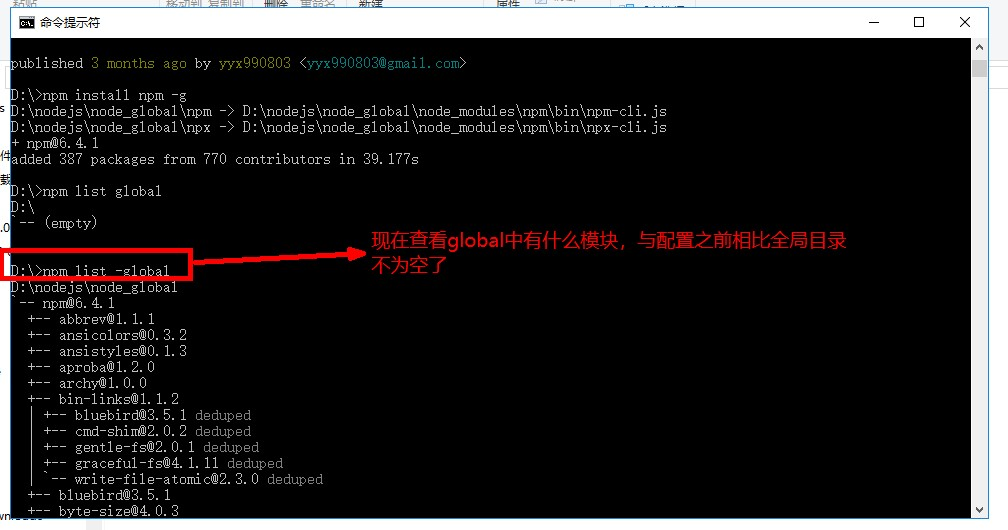
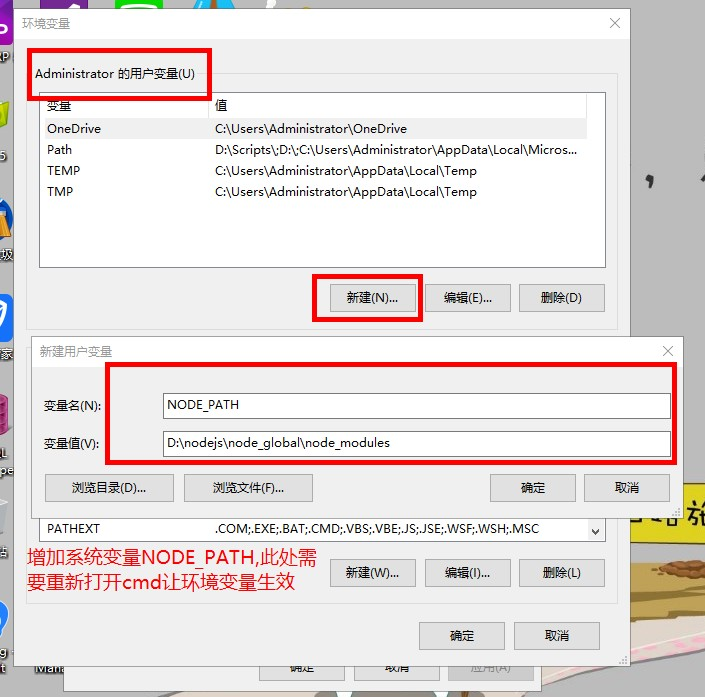
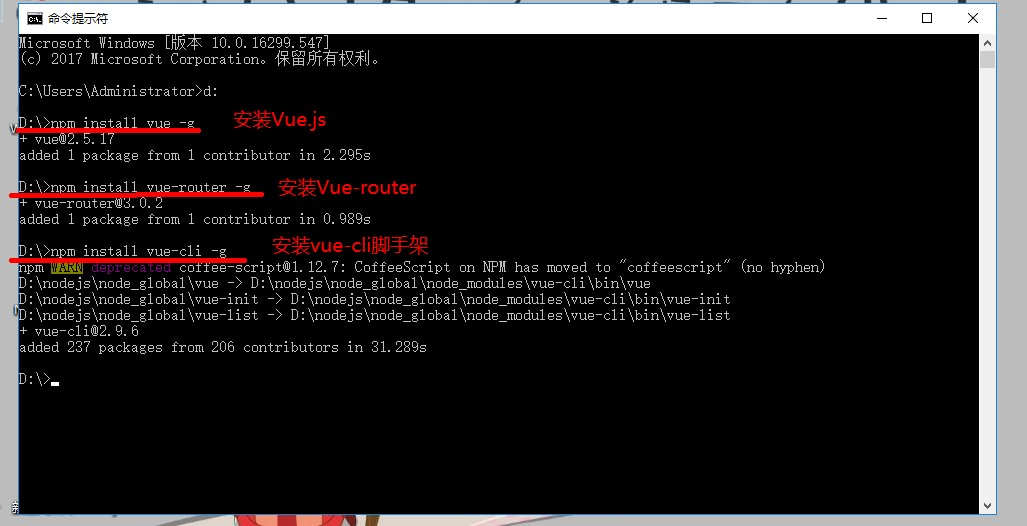

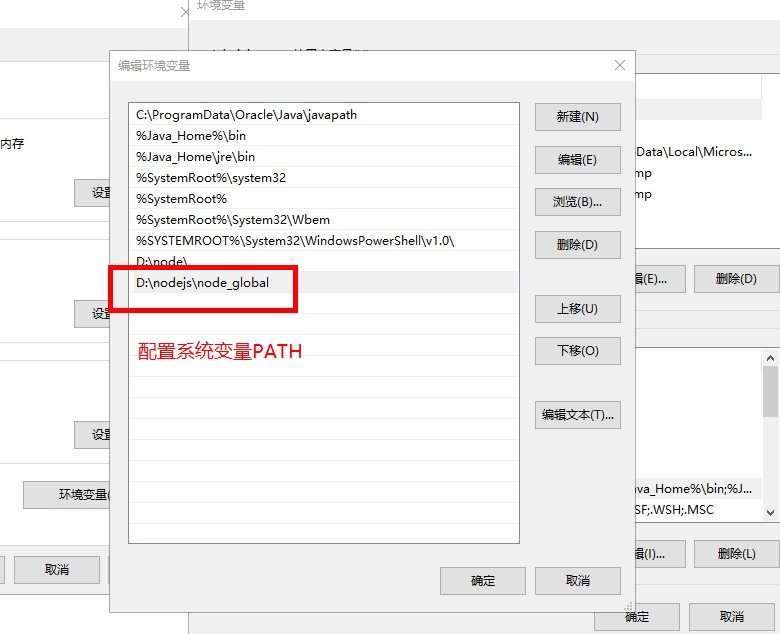

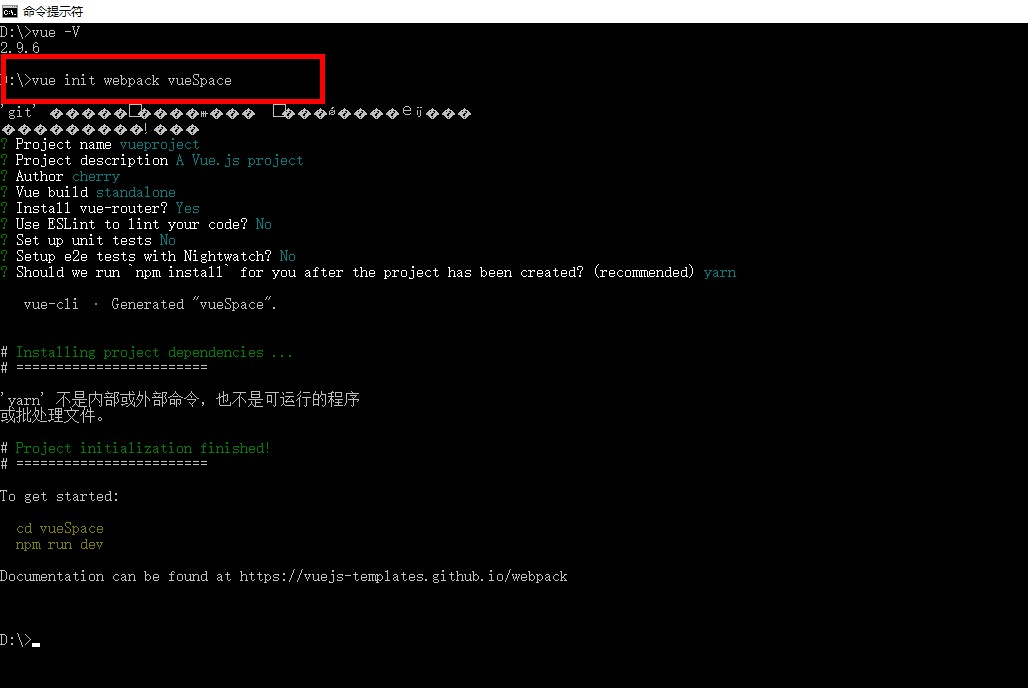

错误解决办法:将项目里的“node_modules”文件夹删除,然后在cmd中cd到项目目录,依次运行命令:npm install和npm run build,最后运行npm run dev后项目成功运行。
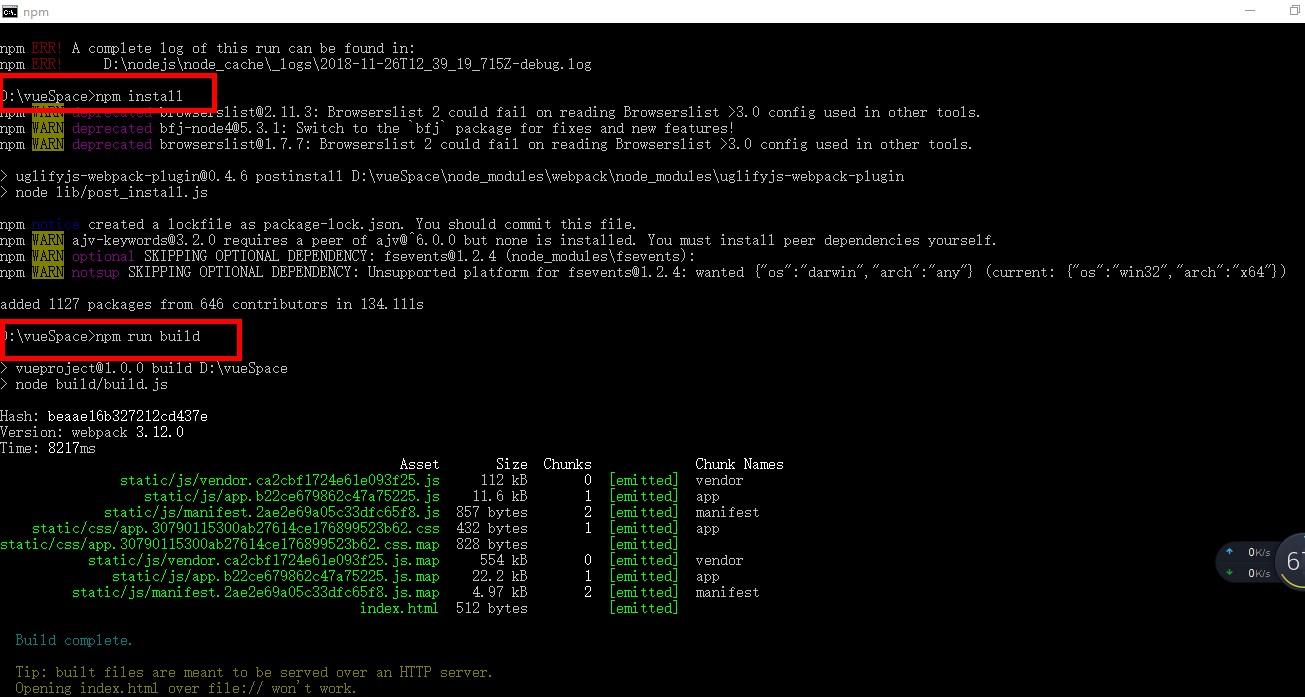
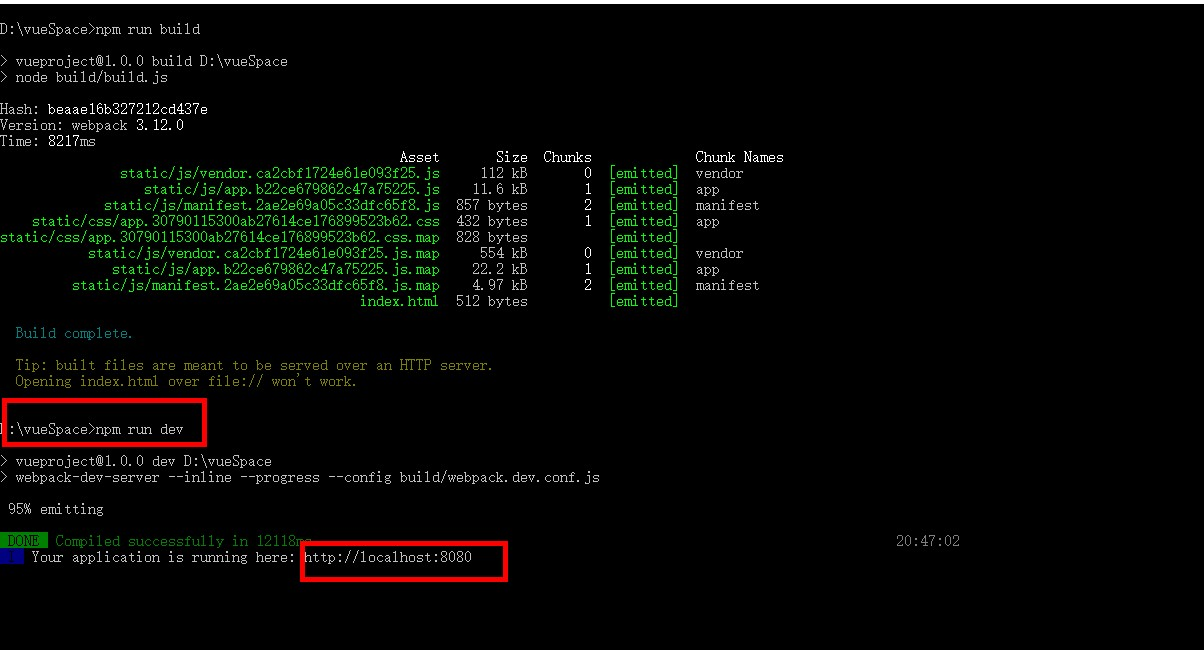

安装完成啦!