前言
公司有这么个需求,当有置顶的直播时候,小程序的首页会显示一个可拖动的直播悬浮窗。开发的思路很简单,就是使用 movable-area和movable-view组件实现拖动功能。但今天的主题不是这两个组件,而是live-player组件。
问题描述
开发完成后,在开发者工具和安卓手机上都表现正常,但是在ios手机上就会出现下面的情况,
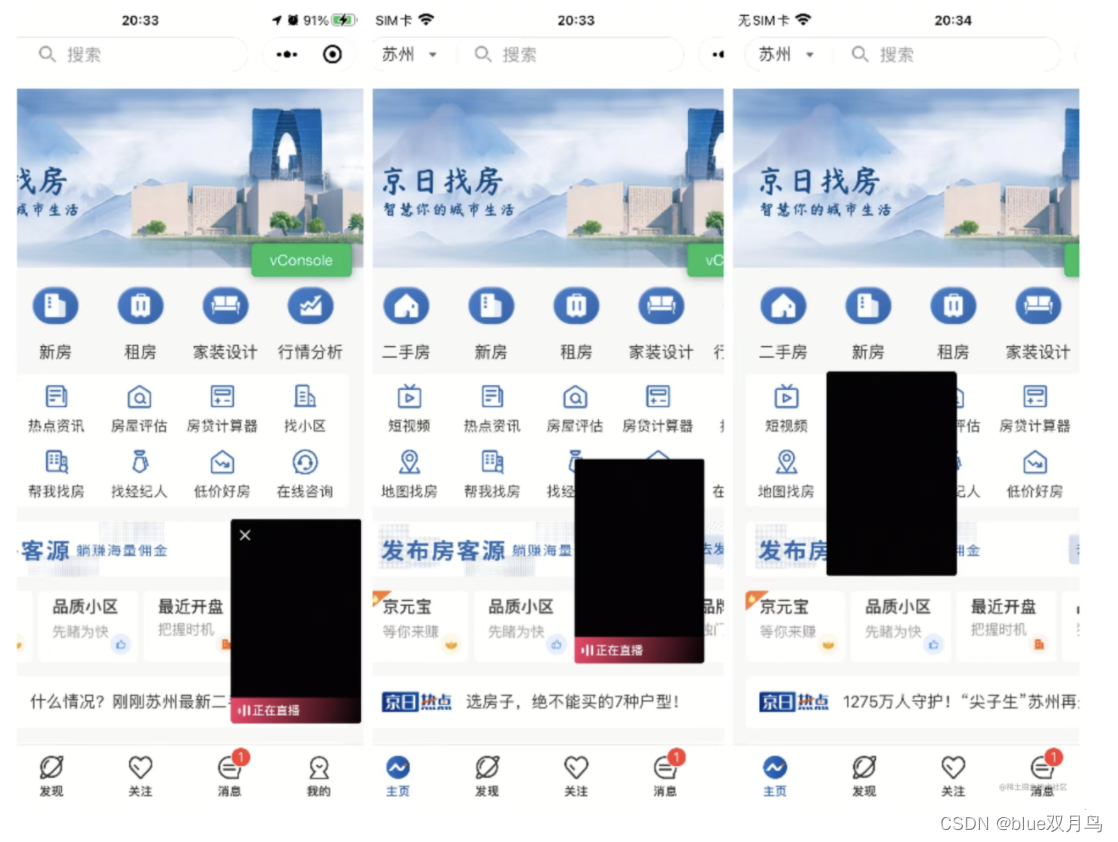
随着悬浮窗的拖动,直播组件上定位的元素会消失。
相关代码
<movable-view wx:if="{
{topLiveRoomParam.pullUrl}}" class="movable_living_panel" direction="all" animation="{
{false}}" x="750rpx" y="{
{movableViewY}}" >
<view class="play_living_panel" bindtap="goLiveRomm">
<live-player class="play_view" src="{
{topLiveRoomParam.pullUrl}}" muted="{
{true}}" autoplay="{
{true}}" object-fit="fillCrop" ></live-player>
<image class="close_icon" bindtap="closeLivingPanel" src="https://static.jingrizf.com/file/25ef4654-8c6f-48ec-97d9-a43d50c79dad.png" />
<image class="bottom_icon" src="https://static.jingrizf.com/file/91f82b70-8135-4859-9de6-f23306daed05.png" />
</view>
</movable-view>
.play_living_panel{
height: 100%;
width: 100%;
border-radius: 6rpx;
background-image: linear-gradient(180deg, rgba(0,0,0,0.50) 1%, rgba(0,0,0,0.00) 100%);
position: relative;
transform: rotate(0);
overflow: scroll; //解决方法
.play_view{
height: 100%;
width: 100%;
position: relative;
transform: rotate(0);
z-index: 9;
}
.close_icon{
width: 26rpx;
height: 26rpx;
position: absolute;
left: 11rpx;
top: 16rpx;
transform: rotate(0);
z-index: 999;
}
.bottom_icon{
position: absolute;
width: 220rpx;
height: 44rpx;
bottom: 0;
left: 0;
right: 0;
transform: rotate(0);
z-index: 999;
}
}
解决方案
解决方法已经在代码中写出来了,就是直播组件的容器上加上overflow: scroll;这个样式。
之前我的思路是设置定位的层级z-index,但是没有用,后来查看小程序文档,live-player是原生组件,原生组件本来默认的层级是高于非原生组件的,且通过设置z-index无效的。但是,小程序现在已经支持原生组件的同层渲染,但是为什么还会出现这个问题呢,我查找资料,找到ios上实现同层渲染的原理,然后找到答案了