效果
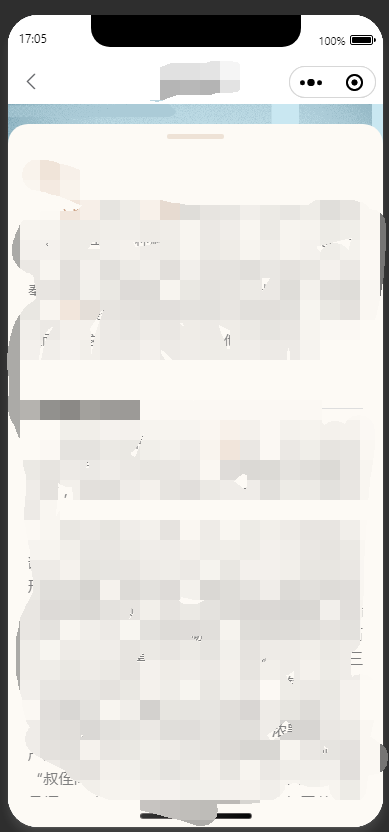
操作:点击相应文字时从底部出现弹框,下滑超过一定速率,弹框回到下方隐藏;
核心点:
// 当按下去的时候
fingerstart(e) {
// 记录 距离可视区域左上角 左边距 和 上边距
this.startData.clientX = e.changedTouches[0].clientX;
this.startData.clientY = e.changedTouches[0].clientY;
},
// 当抬起来的时候
fingerend(e) {
// 当前位置 减去 按下位置 计算 距离
const subX = e.changedTouches[0].clientX - this.startData.clientX;
const subY = e.changedTouches[0].clientY - this.startData.clientY;
if (subY > this.updDistance || subY < -this.updDistance) {
if (subY > this.updDistance) {
this.showMax = false;
this.getDomTop()
} else if (subY < -this.updDistance) {
this.showMax = true;
this.getDomTop()
}
}
},
使用组件
<btmPop :startShow="showPop" @closePop="closeWord">
<template #detail>
</template>
</btmPop>
全部代码
<template>
<view
class="detailBox"
:style="[
{
'height':minHeight+'px',
'transform':`translateY(${
isHide?99:0}rem)`,
'backgroundColor':bgColor
},
]"
@touchstart="fingerstart"
@touchend="fingerend"
>
<view v-if="showLine" class="popLine"></view>
<view v-if="!showLine" class="popClose" @click="closePopBox">
<u-icon name="close" :size="20"></u-icon>
</view>
<!-- 自定义内容插槽 -->
<slot name="detail"></slot>
</view>
</template>
<script>
export default{
props:{
// 高度
boxHeihgt:{
type:Number,
default:0
},
// 背景色
bgColor:{
type:String,
default:"#FDFAF5"
},
// 控制初始是否显示
startShow:{
type:Boolean,
default:false
},
// 是否显示线
showLine:{
type:Boolean,
default:true
},
// 上下滑动 超过多少距离触发 updownDistance
updDistance: {
type: Number,
default: 160
},
},
watch:{
'startShow':{
handler(n,o){
this.isHide =!n;
},
deep:true,
immediate:true
}
},
data(){
return{
minHeight:0,
isHide:true,
boxPadBottom:0,
// 根据滑动设置位置
changeTop:0,
// 是否固定高度
showMax:false,
// 记录起始位置
startData: {
clientX: '',
clientY: ''
}
}
},
methods:{
// 当按下去的时候
fingerstart(e) {
// 记录 距离可视区域左上角 左边距 和 上边距
this.startData.clientX = e.changedTouches[0].clientX;
this.startData.clientY = e.changedTouches[0].clientY;
},
// 当抬起来的时候
fingerend(e) {
// 当前位置 减去 按下位置 计算 距离
const subX = e.changedTouches[0].clientX - this.startData.clientX;
const subY = e.changedTouches[0].clientY - this.startData.clientY;
if (subY > this.updDistance || subY < -this.updDistance) {
if (subY > this.updDistance) {
// this.bottomscroll(subY);
this.showMax = false;
this.getDomTop()
} else if (subY < -this.updDistance) {
// this.topscroll(subY);
this.showMax = true;
this.getDomTop()
}
}
},
// 获取元素的top值
getDomTop(){
const query = uni.createSelectorQuery().in(this);
query.select('.detailBox').boundingClientRect(data => {
if(data){
// 上滑
if(this.showMax){
}else{
// 下滑
this.closePopBox()
}
}
}).exec();
},
// 关闭弹框
closePopBox(){
this.isHide = true;
this.$emit("closePop",true)
}
},
onReady() {
let windowHeight = uni.getSystemInfoSync().windowHeight;
let NavbarHeight = this.$store.state.Layout.NavbarHeight;
this.minHeight = windowHeight-NavbarHeight-20-this.boxHeihgt;
},
}
</script>
<style lang="scss" scoped>
.detailBox {
position: fixed;
width: 100%;
height: auto;
bottom: 0;
left: 0;
border-top-left-radius: 40rpx;
border-top-right-radius: 40rpx;
overflow-y: auto;
transition: all .5s;
z-index: 99999;
}
.popLine{
width: 115rpx;
height: 10rpx;
border-radius: 28rpx;
background-color: #EEE2D6;
margin: 20rpx auto 35rpx;
}
.popClose{
width: calc(100% - 80rpx);
display: flex;
justify-content: flex-end;
margin: 30rpx 40rpx 10rpx 40rpx;
}
</style>
总结:
这个组件有些多余的地方我没删,可以自行扩展。以下附带移动端的上下左右滑动,可以借鉴实现小程序的左右滑动
移动端上下左右滑动
// 元素左右滑动
const NavonTouchStart = (e) => {
e.persist();
state.firstX = e.targetTouches[0].clientX;
state.firstY = e.targetTouches[0].clientY + 60;
};
const NavonTouchEnd = (e) => {
e.persist();
state.endX = e.targetTouches[0].clientX;
state.endY = e.targetTouches[0].clientY + 60;
let moveX = state.endX - state.firstX;
let moveY = state.endY - state.firstY;
if (Math.abs(moveX) > 130 || Math.abs(moveY) > 130) {
// 130理解为滑动距离
if (Math.abs(moveX) > Math.abs(moveY)) {
let ele = moveX > 0 ? '向右' : '向左';
} else {
let ele = moveY > 0 ? '向下' : '向上';
}
}
};