axios的基本使用
一、axios 简介
axios异步请求技术
axios 简介:axios是一个基于 promise 的 http 库,可以用在 浏览器 和 node.js 中
1、axios 前端异步请求库 类似于jquery ajax 技术
ajax 用来在页面发布异步请求到后端服务,并将后端服务响应的数据渲染到页面上
jquery 推荐使用 ajax 技术 vue 里面并不推荐使用 jquery 框架了 vue 中推荐使用 axios 异步请求库
axios 总结: 在前端页面上发布一个异步请求 ,请求之后页面不动 ,响应回来刷新页面局部
官方网站 : 易用 ,简洁且高效的http库 =======》》》》发送http异步请求库
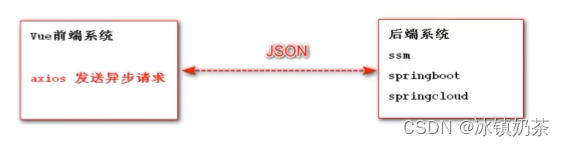
特性:
-
从浏览器中创建 XMLHttpReques
-
支持 Promise API
-
客户端支持防止CSRF
-
提供了一些并发请求的接口(重要,方便了很多的操作)
-
从 node.js 创建 http 请求
-
拦截请求和响应
-
转换请求和响应数据
-
取消请求
-
自动转换JSON数据
二、axios 基本使用

【1】下载核心js 文件
https://cdn.jsdelivr.net/npm/axios/dist/axios.min.js
【2】在页面中引入axios核心js
<script src = "js/axios.min.js"></script>【3】发送异步请求
1、get ()方式
axios.get("https://autumnfish.cn/api/joke/list?num=10")
.then(function(response) { //代表请求成功之后处理
console.log(response.data);
})
.catch(function(err) { //代表请求失败之后处理
console.log(err);
})2、 post() 方式的请求
axios.post("https://autumnfish.cn/api/user/reg", {
username: "盐焗西兰花"
})
.then(function(response) {
console.log(response);
})
.catch(function(err) {
console.log(err);
})3、 put( ) 方式的请求
axios.put().then(function(response){ }).catch(function(err){});4、patch( )方式的请求
axios.patch().then(function(response){ }).catch(function(err){});5、delete( )方式的请求
axios.patch("url?id=21").then(function(response){ }).catch(function(err){});【4】创建axios的默认实例发送请求
//创建axios的默认配置对象
var instance = axios.create({
baseURL: "https://autumnfish.cn/api/joke/", //将自动加载到URL前面,除非URL是一个绝对的URL
timeout: 5000, //默认加载5秒,若未加载成功,终止请求
})
//发送 get 方式请求
instance.get("/list?num=3")
.then(function(response) {
console.log(response.data)
}).catch(function(err) {
console.log(err)
})【5】axios中的拦截器
1、作用: 将 axios 中共有的参数,响应公共处理交给拦截器处理,减少axios发送请求时的代码冗余
2、拦截器类型:
a、请求拦截器
b、响应拦截器
3、拦截器(interceptors)的使用
a、可以给原始的axios加拦截器
b、可以给创建出来的axios配置对象加拦截器
在请求或响应被 then 或 catch 处理前拦截它们。
// 添加请求拦截器
axios.interceptors.request.use(function (config) {
// 在发送请求之前做些什么
return config;
}, function (error) {
// 对请求错误做些什么
return Promise.reject(error);
});
// 添加响应拦截器
axios.interceptors.response.use(function (response) {
// 2xx 范围内的状态码都会触发该函数。
// 对响应数据做点什么
return response;
}, function (error) {
// 超出 2xx 范围的状态码都会触发该函数。
// 对响应错误做点什么
return Promise.reject(error);
});如果你稍后需要移除拦截器,可以这样:
const myInterceptor = axios.interceptors.request.use(function () {/*...*/});
axios.interceptors.request.eject(myInterceptor);可以给自定义的 axios 实例添加拦截器。
const instance = axios.create();
instance.interceptors.request.use(function () {/*...*/});