从另一台电脑上拷来一套turtlebot3的功能包,启动时遇到问题
目录
问题描述
在工作空间下执行以下指令
roslaunch turtlebot_gazebo turtlebot_world.launch终端内容如下,并卡在【Physics dynamic reconfigure ready.】这句不动了
... logging to /home/lhj/.ros/log/460c37f2-a78d-11ed-85b4-c858c0b868a7/roslaunch-lhj-Lenovo-8741.log
Checking log directory for disk usage. This may take a while.
Press Ctrl-C to interrupt
Done checking log file disk usage. Usage is <1GB.
started roslaunch server http://lhj-Lenovo:36233/
SUMMARY
========
PARAMETERS
* /bumper2pointcloud/pointcloud_radius: 0.24
* /cmd_vel_mux/yaml_cfg_file: /home/lhj/ontolog...
* /depthimage_to_laserscan/output_frame_id: camera_depth_frame
* /depthimage_to_laserscan/range_min: 0.45
* /depthimage_to_laserscan/scan_height: 10
* /gazebo/enable_ros_network: True
* /robot_description: <?xml version="1....
* /robot_state_publisher/publish_frequency: 30.0
* /rosdistro: melodic
* /rosversion: 1.14.13
* /use_sim_time: True
NODES
/
bumper2pointcloud (nodelet/nodelet)
cmd_vel_mux (nodelet/nodelet)
depthimage_to_laserscan (nodelet/nodelet)
gazebo (gazebo_ros/gzserver)
gazebo_gui (gazebo_ros/gzclient)
laserscan_nodelet_manager (nodelet/nodelet)
mobile_base_nodelet_manager (nodelet/nodelet)
robot_state_publisher (robot_state_publisher/robot_state_publisher)
spawn_turtlebot_model (gazebo_ros/spawn_model)
auto-starting new master
process[master]: started with pid [8776]
ROS_MASTER_URI=http://localhost:11311
setting /run_id to 460c37f2-a78d-11ed-85b4-c858c0b868a7
process[rosout-1]: started with pid [8798]
started core service [/rosout]
process[gazebo-2]: started with pid [8805]
process[gazebo_gui-3]: started with pid [8810]
process[spawn_turtlebot_model-4]: started with pid [8815]
process[mobile_base_nodelet_manager-5]: started with pid [8816]
process[cmd_vel_mux-6]: started with pid [8817]
process[bumper2pointcloud-7]: started with pid [8818]
process[robot_state_publisher-8]: started with pid [8820]
process[laserscan_nodelet_manager-9]: started with pid [8829]
process[depthimage_to_laserscan-10]: started with pid [8835]
[ INFO] [1675846074.144006979]: Finished loading Gazebo ROS API Plugin.
[ INFO] [1675846074.144957413]: waitForService: Service [/gazebo/set_physics_properties] has not been advertised, waiting...
[ INFO] [1675846074.225662399]: Finished loading Gazebo ROS API Plugin.
[ INFO] [1675846074.226633664]: waitForService: Service [/gazebo_gui/set_physics_properties] has not been advertised, waiting...
[ INFO] [1675846074.674315811]: waitForService: Service [/gazebo/set_physics_properties] is now available.
[ INFO] [1675846074.685590537]: Physics dynamic reconfigure ready.
此时Gazebo虽然打开了,但是是黑屏状态,电脑像死机一样

问题原因
Gazebo打开的时候,会先从网上或者它自己的模型库里检索模型,然后才会从其他包里导入模型,所以如果找不到目标模型的话,打开Gazebo就会发现一直卡着不动
解决方法
切断电脑网络,重新执行指令
roslaunch turtlebot_gazebo turtlebot_world.launch会发现很顺利

想要以后每次打开的时候都不需要断网的话,需要你自己下载模型并放到模型目录下
首先访问连接:https://github.com/osrf/gazebo_models
直接下载为压缩包
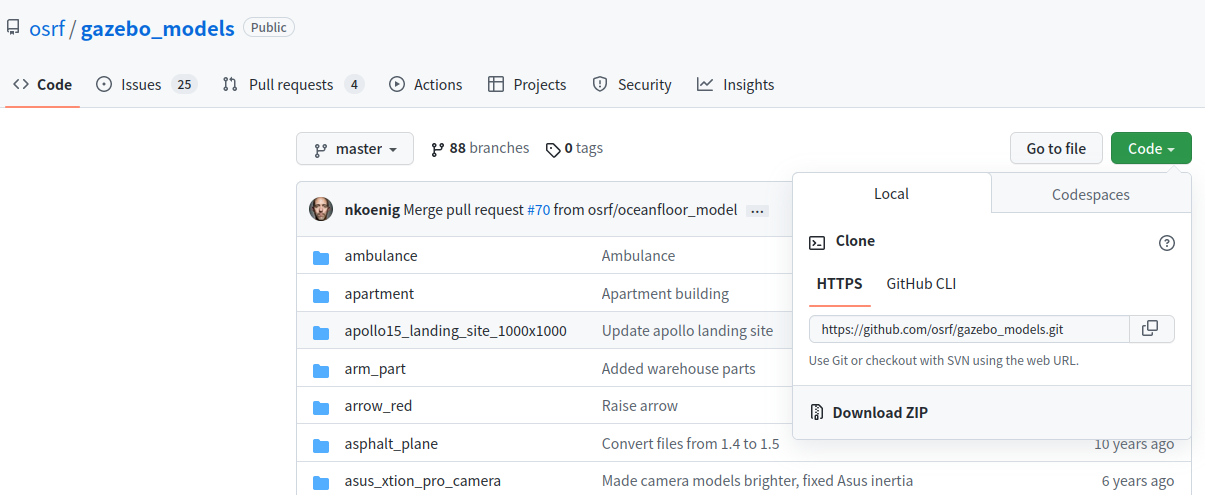
下载好之后,解压所有模型到home/.gazebo/models文件夹下

问题解决