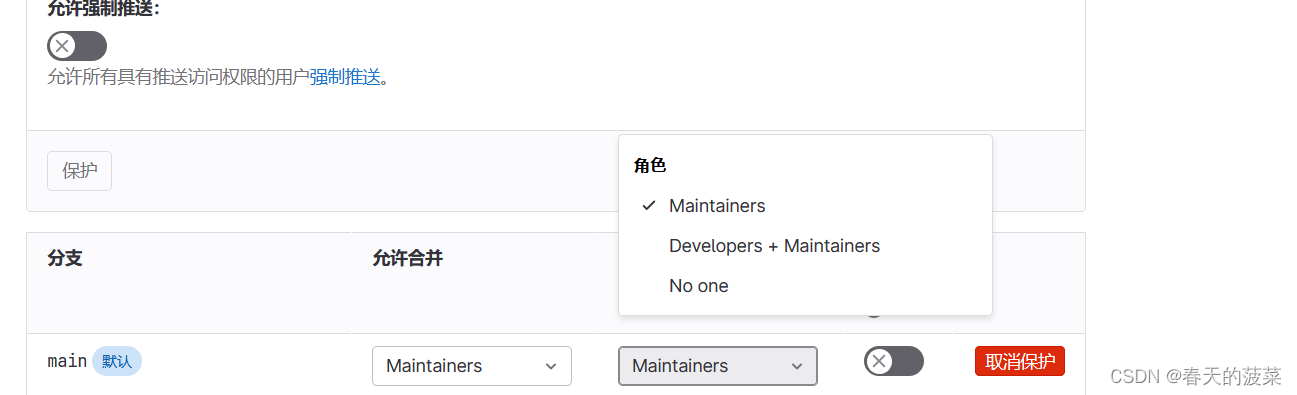在本地项目右击
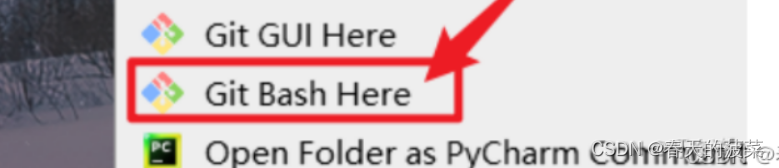
git init
git add .
git commit -m "注释"
git remote add origin 地址
# 修改分支master为main
git branch -m master main
# 这个关键,因为之前在gitlab创建仓库有默认文件
git pull origin main --allow-unrelated-histories
# git push origin main
最后一步报错:
GitLab: You are not allowed to push code to protected branches on this project.
去gitlab修改上传代码的账户权限developer权限为下图

原因是:
英文

中文
扫描二维码关注公众号,回复:
14983996 查看本文章


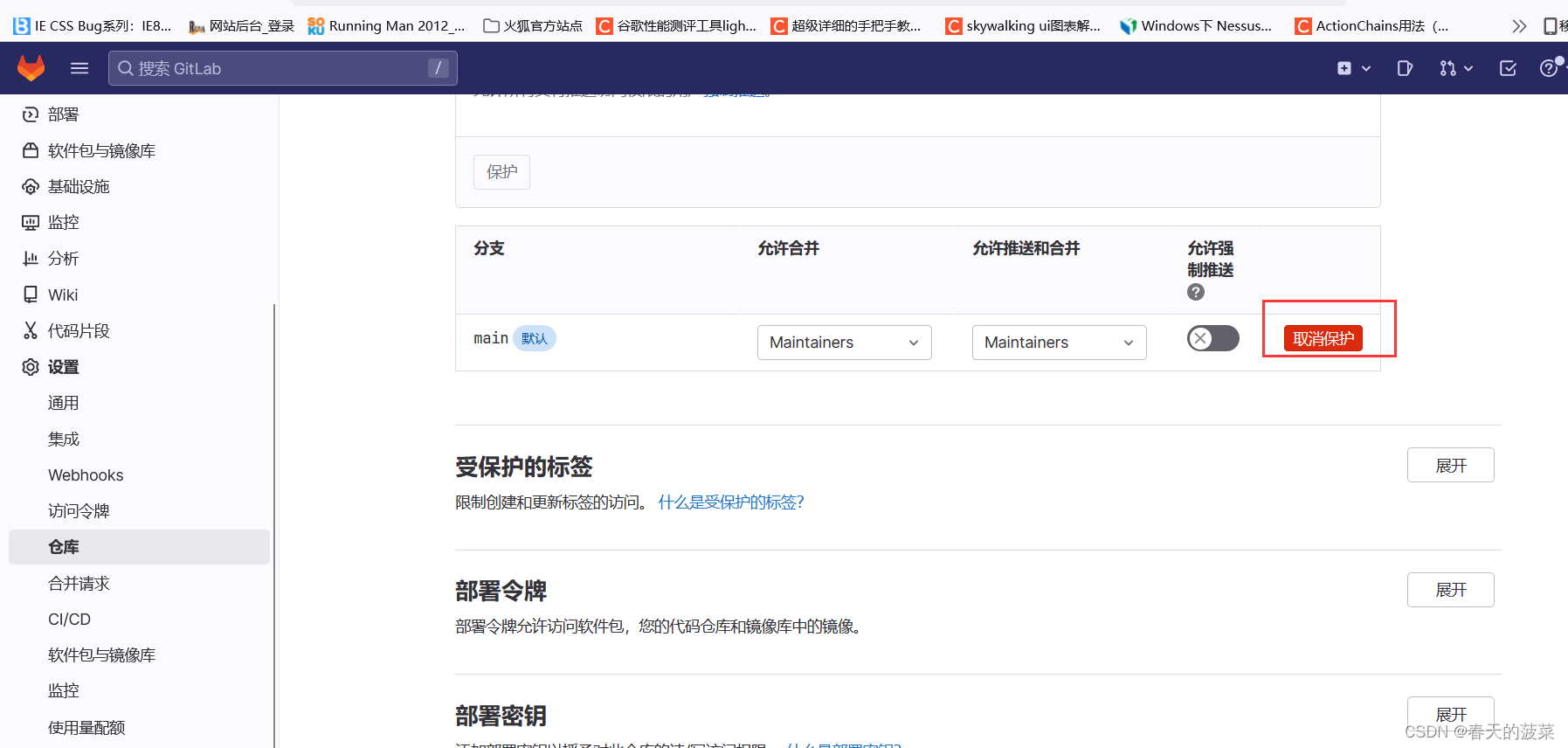
可以修改开发者可以推送