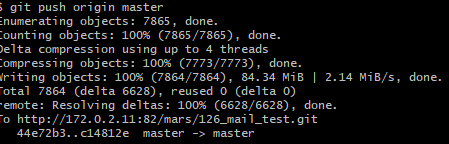一、登录gitlab,创建项目
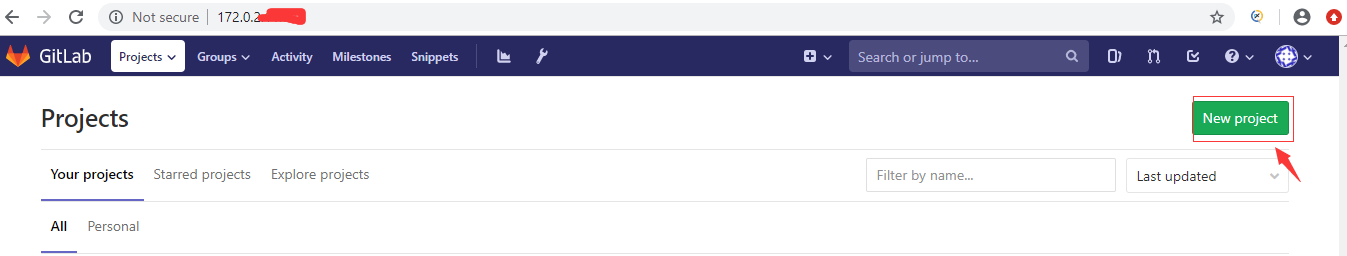
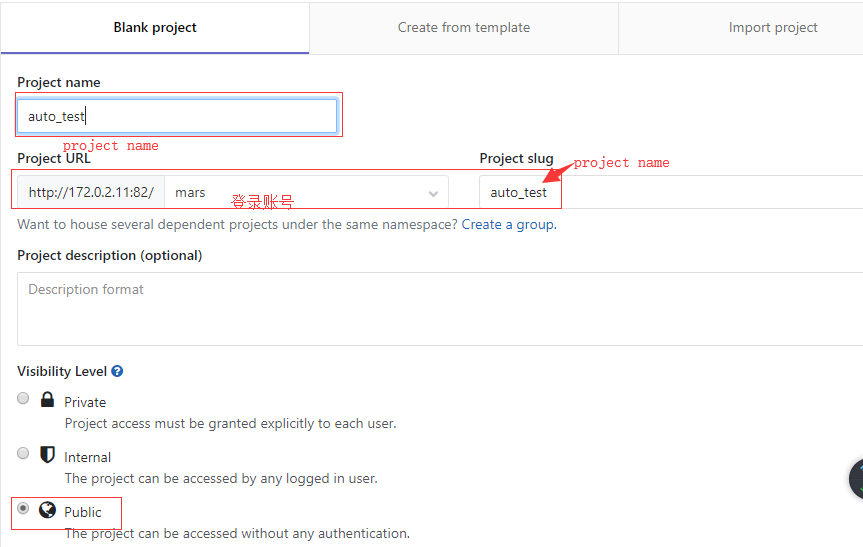
二、创建密钥(win10 git bash)生成key并添加ssh key
2.1 生成id_rsa和id_rsa.pub
ssh-keygen -t rsa -C "[email protected]"
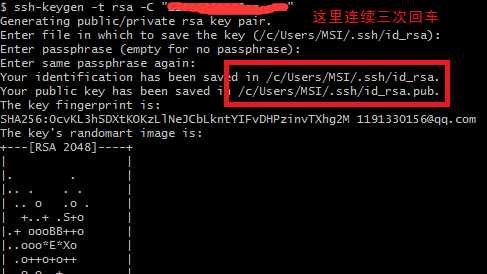
2.2 找到C:\Users\登录用户名\.ssh 目录,里面有两个文件:id_rsa和id_rsa.pub,用文本编辑器打开id_rsa.pub
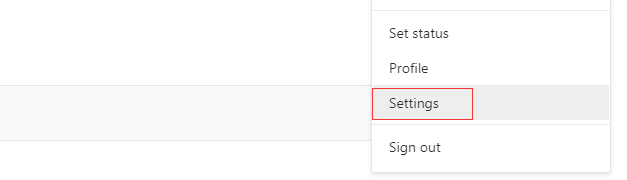


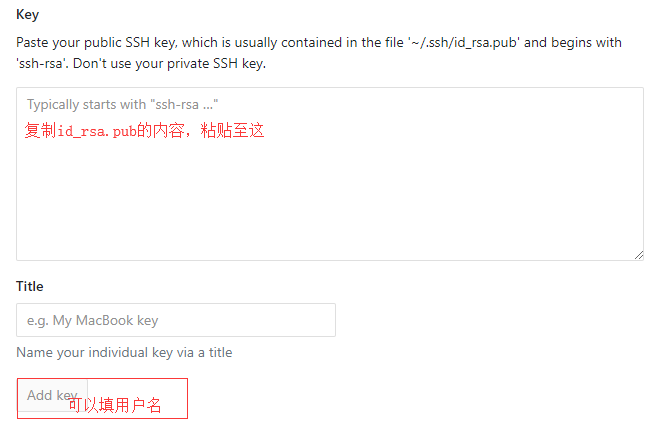

2.3 复制项目url
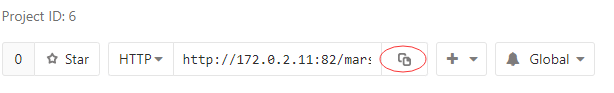
2.4 git bash进入本地文件夹
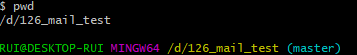
2.5 输入用户配置信息
git config --global user.name "mars" git config --global user.email "[email protected]"
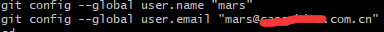
2.6 clone工程至本地
git clone http://IP:port/mars/auto_test.git
touch README.md
git add README.md
git commit -m "add README"
git push -u origin master
2.7 提交本地代码
git commit -m "added project DataDrivenTest"
git add .
git commit -m "Added DataDrivenTest"
git push origin master