下载水球图
npm install echarts
npm install echarts-liquidfill
在对应组件中引入也可在main.ts中引入水球图
import * as echarts from 'echarts'
import 'echarts-liquidfill'使用echarts必须给echarts图表设置宽高
<template>
<div class="water-wave">
<div ref="liquidEchart" style="width: 200px; height: 200px"></div>
</div>
</template>此处绑定ref 是为了给图表数据 宽高是为了显示水球图
效果图
底部发光图是切图定位显示
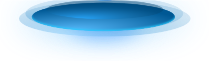

代码如下
<template>
<div class="water-wave">
<div ref="liquidEchart" style="width: 200px; height: 200px">
</div>
</div>
</template>
<script lang="ts">
import { defineComponent, onMounted, ref } from 'vue'
import * as echarts from 'echarts'
import 'echarts-liquidfill'
export default defineComponent({
name: 'WaterWave',
setup() {
// 组件逻辑
const liquidEchart = ref<HTMLElement>()
onMounted(() => {
initLiquidEchart()
})
const initLiquidEchart = () => {
let myChart = echarts.init(liquidEchart.value!)
let value = 0.6
// 把配置和数据放这里
myChart.setOption({
title: {
// 标题
text: '',
textStyle: {
// 标题的样式
color: '#888', // 字体颜色
fontFamily: 'Microsoft YaHei', // 字体
fontSize: 24,
fontWeight: '400',
align: 'center', // 文字的水平方式
baseline: 'middle',
position: 'inside',
verticalAlign: 'middle', // 文字的垂直方式
},
left: 'center', // 定位
top: '20%',
},
series: [{
type: 'liquidFill',
radius: '80%', //水球大小
center: ['50%', '50%'],
waveAnimation: true,
color: [
{
type: 'linear',
x: 0,
y: 0,
x2: 0,
y2: 1,
colorStops: [
{
offset: 0,
color: '#138FE2',
},
{
offset: 1,
color: '#126ABC',
},
],
globalCoord: false,
},
],
data: [0.3, 0.3], // data个数代表波浪数
amplitude: 10, //振幅
backgroundStyle: {
borderWidth: 2, //边框大小
borderColor:'rgba(17, 94, 176, 0.8)',//边框颜色
color: 'rgba(17, 94, 176, 0.4)',
},
label: {
normal: {
textStyle: {
fontSize: 24,
fontWeight: 'bold',
color: '#fff',
},
},
},
outline: {
borderDistance: 0,
itemStyle: {
borderWidth: 4,
borderColor: 'transparent',
},
},
}],
})
}
return { liquidEchart }
},
})
</script>
<style lang="scss" scoped />
借鉴代码
效果图

<template>
<div class="water-wave">
<div ref="liquidEchart" style="width: 200px; height: 200px"></div>
</div>
</template>
<script lang="ts">
import { defineComponent, onMounted, ref } from 'vue'
import * as echarts from 'echarts'
import 'echarts-liquidfill'
export default defineComponent({
name: 'WaterWave',
setup() {
// 组件逻辑
const liquidEchart = ref<HTMLElement>()
onMounted(() => {
initLiquidEchart()
})
const initLiquidEchart = () => {
let myChart = echarts.init(liquidEchart.value!)
let value = 0.6
// 把配置和数据放这里
myChart.setOption({
title: {
// 标题
text: '',
textStyle: {
// 标题的样式
color: '#888', // 字体颜色
fontFamily: 'Microsoft YaHei', // 字体
fontSize: 24,
fontWeight: '400',
align: 'center', // 文字的水平方式
baseline: 'middle',
position: 'inside',
verticalAlign: 'middle', // 文字的垂直方式
},
left: 'center', // 定位
top: '20%',
},
series: [
{
type: 'liquidFill',
radius: '78%', // 水球大小
waveAnimation: true,
center: ['50%', '50%'],
color: ['#FFEFD6', '#FEAF2E'],
data: [value, value], // data个数代表波浪数
amplitude: 10, //振幅
// 图形样式
itemStyle: {
opacity: 1, // 波浪的透明度
shadowBlur: 0, // 波浪的阴影范围
},
backgroundStyle: {
borderWidth: 1, // 边框的宽度
borderColor: '#FEAF2E', // 边框颜色
color: '#fff',
},
label: {
// 数据展示样式
show: true,
textStyle: {
color: '#000',
insideColor: '#fff',
fontSize: 30,
fontWeight: 600,
},
formatter: (params: any) => {
return `${(params.value * 100).toFixed(1)}/200` // 文字显示
},
},
outline: {
show: false,
},
},
],
})
}
return { liquidEchart }
},
})
</script>
<style lang="scss" scoped src="./index.scss" />
vue3项目中封装为组件
新建组件liquidFill.vue
<template></template>
<script lang="ts" setup>
// 1. 引入
import { nextTick, watch } from 'vue';
import echarts from '@/assets/ts/echarts';
import 'echarts-liquidfill';
const props = defineProps({
// 父容器ID
pid: {
type: String,
required: true,
},
title: {
type: String,
required: true,
},
value: {
type: Number,
required: true,
},
// 水球图背景颜色
bgColor: {
type: String,
default: 'rgba(32, 165, 255, 0.3)',
},
// 波纹的颜色
color: {
type: String,
default: '#20a5ff',
},
// 单位
unit: {
type: String,
default: '',
},
});
nextTick(() => {
// 2. 容器
const container = document.querySelector('#' + props.pid) as HTMLElement;
if (container) initChart(container);
});
// 3. 初始化 echarts 实例, 将配置添加给 echarts 实例
let myChart: echarts.ECharts | null = null;
const initChart = (container?: HTMLElement) => {
if (!myChart) myChart = echarts.init(container as HTMLElement);
myChart.setOption(option);
};
watch(
() => props.value,
newVal => {
option.series[0].data[0] = newVal;
initChart();
},
);
// 4.配置项
const option = {
title: {
text: props.title,
x: '40%',
y: '88%',
textStyle: {
fontSize: 14,
fontWeight: '100',
color: '#fff',
lineHeight: 16,
textAlign: 'center',
},
},
series: [
{
type: 'liquidFill',
radius: '70%',
center: ['50%', '40%'],
color: [
{
type: 'linear',
x: 0,
y: 0,
x2: 0,
y2: 1,
colorStops: [
{
offset: 0,
// color: "#446bf5",
color: props.color,
},
{
offset: 1,
color: '#2ca3e2',
},
],
globalCoord: false,
},
],
data: [props.value, 0.5], // data个数代表波浪数
backgroundStyle: {
borderWidth: 1,
color: props.bgColor,
},
label: {
// show:false,
fontSize: 50,
color: '#fff',
formatter: '{c}' + props.unit,
},
outline: {
show: false,
borderDistance: 0,
itemStyle: {
borderWidth: 2,
borderColor: '#112165',
},
},
},
],
};
</script>使用
<div id="load-chart" v-if="curSiteInfo.loadPer || curSiteInfo.loadPer === 0">
<LiquidFill pid="load-chart" title="负荷率" :value="curSiteInfo.loadPer" unit="%"></LiquidFill>
</div>
<div id="power-factor" v-if="curSiteInfo.Pf || curSiteInfo.Pf === 0">
<LiquidFill pid="power-factor" title="功率因数" :value="curSiteInfo.Pf" color="rgba(37, 227, 255)"
bgColor="rgba(37, 227, 255,0.3)"></LiquidFill>
</div> #load-chart,
#power-factor {
width: 50%;
height: 83%;
margin-top: 8%;
background: url('@/assets/img/Profile/DomesticService/bottom.png') no-repeat 80% 93%;
background-size: 95% 20%;
}