爬取当前价格
import requests
import json
# Binance API endpoint for BTCUSDT ticker price
url = 'https://api.binance.com/api/v3/ticker/price?symbol=BTCUSDT'
# Function to get real-time BTCUSDT price
def get_btcusdt_price():
try:
response = requests.get(url)
data = json.loads(response.text)
btcusdt_price = float(data['price'])
return btcusdt_price
except:
print('Error retrieving BTCUSDT price')
return None
# Example usage
btcusdt_price = get_btcusdt_price()
if btcusdt_price:
print('BTCUSDT price:', btcusdt_price)
简单的股票做T小程序
- 提供了window界面
import sys
from PyQt5.QtWidgets import QApplication, QWidget, QLabel, QLineEdit, QTextEdit, QPushButton
class App(QWidget):
def __init__(self):
super().__init__()
self.title = '计算股票做T盈利'
self.left = 10
self.top = 10
self.width = 400
self.height = 300
self.initUI()
def initUI(self):
self.setWindowTitle(self.title)
self.setGeometry(self.left, self.top, self.width, self.height)
# 输入框
self.buy_price_label = QLabel('买入价格:', self)
self.buy_price_label.move(20, 20)
self.buy_price = QLineEdit(self)
self.buy_price.move(120, 20)
self.buy_quantity_label = QLabel('买入股数:', self)
self.buy_quantity_label.move(20, 50)
self.buy_quantity = QLineEdit(self)
self.buy_quantity.move(120, 50)
self.sell_price_label = QLabel('卖出价格:', self)
self.sell_price_label.move(20, 80)
self.sell_price = QLineEdit(self)
self.sell_price.move(120, 80)
self.sell_quantity_label = QLabel('卖出股数:', self)
self.sell_quantity_label.move(20, 110)
self.sell_quantity = QLineEdit(self)
self.sell_quantity.move(120, 110)
# 文本框
self.result = QTextEdit(self)
self.result.move(20, 150)
self.result.setReadOnly(True)
# 计算按钮
self.calculate_button = QPushButton('计算', self)
self.calculate_button.setGeometry(20, 270, 80, 30)
self.calculate_button.clicked.connect(self.calculate_profit)
self.calculate_button.setStyleSheet("background-color: #4CAF50; color: white; font-weight: bold;")
#self.calculate_button.mousePressEvent = self.calculate_profit
self.show()
def calculate_profit(self, event):
try:
buy_price = float(self.buy_price.text())
buy_quantity = float(self.buy_quantity.text())
sell_price = float(self.sell_price.text())
sell_quantity = float(self.sell_quantity.text())
profit = sell_price * sell_quantity - buy_price * buy_quantity - (sell_price * sell_quantity * 0.0016 + buy_price * buy_quantity * 0.0016)
self.result.setText(f'盈利:{
profit:.2f}元')
except ValueError:
self.result.setText('请输入正确的数字')
if __name__ == '__main__':
app = QApplication(sys.argv)
ex = App()
sys.exit(app.exec_())
- 安装 PyInstaller
pip install pyinstaller
- 生成 exe文件
pyinstaller --onefile main.py
安装TA-LIB
TA-Lib,全称“Technical Analysis Library”, 即技术分析库,是Python金融量化的高级库,涵盖了150多种股票、期货交易软件中常用的技术分析指标,如MACD、RSI、KDJ、动量指标、布林带等等。
- 下载 TA_Lib-0.4.24-cp39-cp39-win_amd64.whl
39即python的版本为3.9,然后操作系统为64位
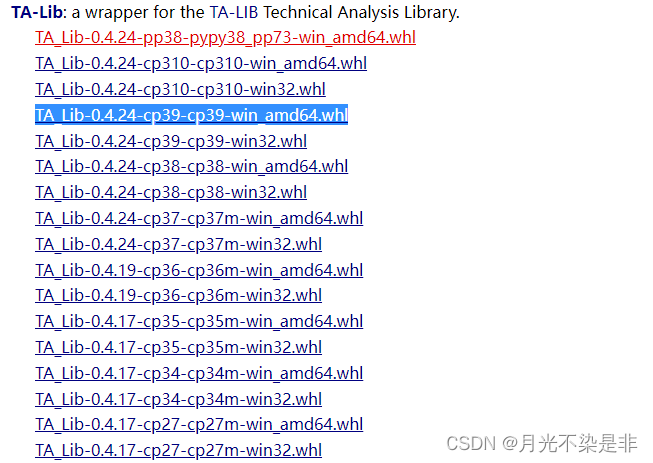
- 下载后在cmd打开对应文件夹并安装
cd D:\LHJY
d:
pip install TA_Lib-0.4.24-cp39-cp39-win_amd64.whl