目录
1、i18n
1.1、i18n的安装
i18n是internationalization这个单词的缩写,取了首字母i和结尾字母n,中间一用有18个字母,所以组合起来就所写成i18n,这是一个用于给vue国际化的插件, 它可以轻松地将一些本地化功能集成到你的 Vue.js 应用程序中
//使用yarn
yarn add vue-i18n
//npm
npm i vue-i18n -S2、i18n的使用
2.1、文件架构
在src目录下创建i18n文件夹,将语言配置(json文件)写入config文件夹中,index.js负责模块化的配置。
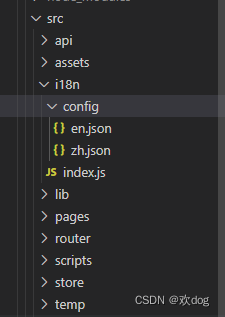
2.2、语言配置
src/i18n/config/en.json
{
"table": {//表格信息
"date": "Date",
"name": "Name",
"address": "Address"
},
"language": {//语言切换时按钮跟着切换
"Chinese": "Chinese",
"English": "English"
}
}src/i18n/config/zh.json
{
"table": {//表格信息
"date": "时间",
"name": "姓名",
"address": "地址"
},
"language": {//语言切换时按钮跟着切换
"Chinese": "中文",
"English": "英文"
}
}2.3、模块化配置
src/i18n/index.js
import Vue from "vue"
import VueI18n from "vue-i18n"
Vue.use(VueI18n)//注入到所有的子组件
//require.context(path,deep,regExp)
//有3个方法 分别是keys()
let langFileds = require.context('./config', false, /\.js$/)
let regExp = /(.*\/)*([^.]+).*/ //正则用于匹配
// regExp.exec('./en.js')
let messages = {} //声明一个数据模型,对应i18n中的message属性
langFileds.keys().forEach(key => {
let prop = regExp.exec(key)[1] //正则匹配文件名(en|zh这样的值)
//messages[prop]相当于 messages['en'] = {table:{...}}
messages[prop] = langFileds(key).default
})
console.log(messages);
console.log(langFileds('./en.js'));
let locale = localStorage.getItem('lang') || "zh" //从localstorag中获取,初始化语言
export default new VueI18n({
locale,//指定语言字段
messages,//定义语言字段
silentTranslationWarn:true//去除警告
})2.4、在man.js中引入模块化
src/main.js
import Vue from 'vue'
import App from './App.vue'
import 'element-ui/lib/theme-chalk/index.css';
Vue.config.productionTip = false
import i18n from "./i18n"
new Vue({
render: h => h(App),
i18n //挂载
}).$mount('#app')2.5、i18n语法
按照上面的步骤配置完成后,Vue会多出两个属性$i18n以及$t,$i18n中的属性就是我们在模块化配置i18n的时候暴露的属性,我们可以通过这个属性的locale属性对语言进行切换(即:this.$i18n.locale)。而$t则是可以从语言文件(如:zh.json)中通过键值读取。
<template>
<div>
<h1>{
{ $t('table.date') }}</h1>
<select
@change="handleChange()"
v-model="language">
<option value='Chinese'>{
{ $t('language.Chinese') }}</option>
<option value='English'>{
{ $t('language.English') }}</option>
</select>
</div>
</template>
<script>
export default {
name:'lang',
data(){
return {
language:'Chinese'
}
},
methods: {
handleChange(){
this.$i18n.locale = this.language
}
},
}
</script>参考文章:知乎-教你如何在vue中使用国际化