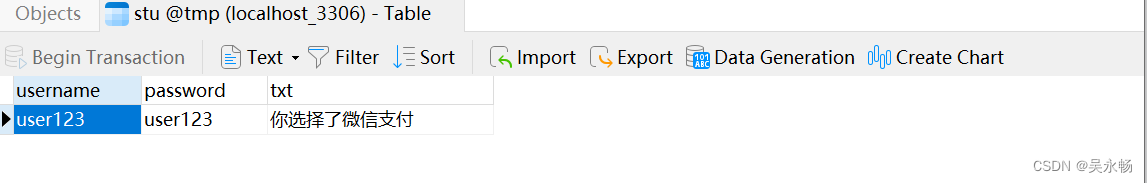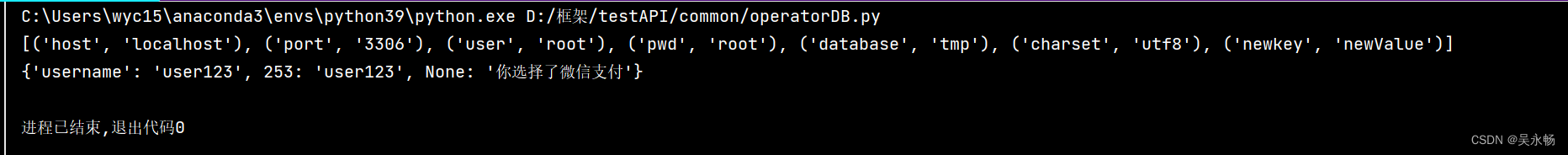一、前期准备
1.建一个common包,里面存放一些公共类方法(今天主要说数据库的操作)
建一个config包,里面放配置文件
Path.py 不多解释了代码如下
import os
# 获取工程路径
BASEDIR = os.path.dirname(os.path.dirname(os.path.abspath(__file__)))
# 获取 commmon 路径
COMMONDIR = os.path.join(BASEDIR, 'common')
# 获取 config 路径
CONFDIR = os.path.join(BASEDIR, 'config')2.在config下新建base.ini
base.ini:[db]数据的信息集如下,主要就是数据库的host用户名和密码啥的,改成自己的。
[db]
host = localhost
port = 3306
user = root
pwd = root
database = tmp
charset = utf8
newkey = newValue二、开干!
1.首先在common下新建一个读取配置信息的方法,这里我po直接封装好的代码,方便后面直接调用,不可以写死!
import os
from common.Path import CONFDIR
class Config(ConfigParser):
def __init__(self):
"""
初始化
将配置文件读取出来
super(). 调用父类
"""
self.conf_name = os.path.join(CONFDIR, 'base.ini')
super().__init__()
super().read(self.conf_name, encoding='utf-8')
def getAllsections(self):
"""
:return: 返回所有的节点名称
"""
return super().sections()
def getOptions(self, sectioName):
"""
:param sectioName: 节点名称
:return: 返回节点所有的key
"""
return super().options(sectioName)
def getItems(self, sectioName):
"""
:param sectioName: 节点名称
:return: 返回节点的所有item
"""
return super().items(sectioName)
def getValue(self, sectioName, key):
"""
:param sectioName: 节点的名称
:param key: key名称
:return: 返回sectioName下key 的value
"""
return super().get(sectioName, key)
def saveData(self, sectioName, key, value):
"""
添加配置
:param sectioName: 节点名称
:param key: key名
:param value: 值
:return:
"""
super().set(section=sectioName, option=key, value=value)
super().write(fp=open(self.conf_name, 'w'))
myCof = Config()
print(myCof.getItems('db'))打印结果:读取出来了
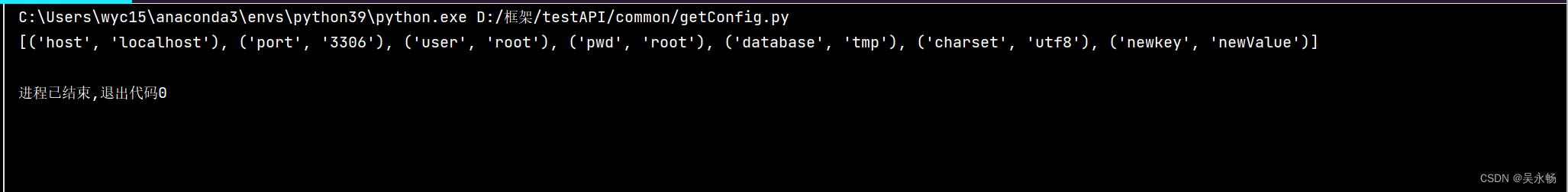
import pymysql
from common.getConfig import myCof
"""
封装mysql操作
"""
class OpeartorDB(object):
def connectDB(self):
"""
连接数据库
:return: 返回成功失败,原因
"""
host = myCof.getValue('db', 'host')
port = myCof.getValue('db', 'port')
user = myCof.getValue('db', 'user')
pwd = myCof.getValue('db', 'pwd')
database = myCof.getValue('db', 'database')
charset = myCof.getValue('db', 'charset')
try:
self.db = pymysql.connect(host=host, port=int(port), user=user, password=pwd, database=database,
charset=charset)
return True, '连接数据成功'
except Exception as e:
return False, '连接数据失败【' + str(e) + '】'
def closeDB(self):
"""
关闭数据连接.
:return:
"""
self.db.close()
def excetSql(self, enpsql):
"""
执行sql方法,
"""
go, result = self.connectDB()
if go is False:
return go, result
try:
cursor = self.db.cursor()
cursor.execute(enpsql)
res = cursor.fetchone()
if res is not None and 'select' in enpsql.lower(): # 判断是不是查询,
des = cursor.description[0]
result = dict(zip(des, res)) # 将返回数据格式化成JSON串
elif res is None and ('insert' in enpsql.lower() or 'update' in enpsql.lower()): # 判断是不是插入或者更新数据
self.db.commit() # 提交数据操作
result = '' # 操作数据,不需要返回数据
cursor.close() # 关闭游标
self.closeDB() # 关闭数据连接
return True, result
except Exception as e:
return False, 'SQL执行失败,原因:[' + str(e) + ']'
sql = 'SELECT * FROM stu'
oper = OpeartorDB()
go, result = oper.excetSql(sql)
print(result)