一、开启Lumen:
Edit - Project Settings - Rendering - Global Illumination - Lumen
Edit - Project Settings - Rendering - Reflection - Lumen

Edit - Project Settings - Rendering - Software Ray Tracing - Generate Mesh Distance Field 勾选
场景中 Post Processing Volumn - Global Illumination - Lumen,
Post Processing Volumn - Reflaction - Method - Lumen
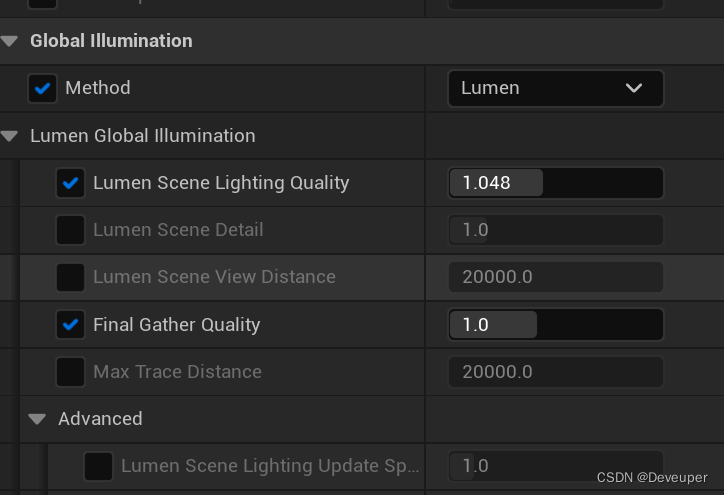
二、开启光线追踪:

软件光追:(建议默认)
Edit - Project Settings - Rendering - Lumen - Software Ray Tracing Mode :
Detail/Global(高品质 慢 / 低品质全局 快)
硬件光追:(设置后重新编译工程,编译时间长,消耗性能)
Edit - Project Settings - Rendering - Hardware Ray Tracing - Support Hardware Ray Tracing 勾选
Edit - Project Settings - Rendering - Lumen - Use Hardware Ray Tracing when available 勾选
三、虚拟化阴影:
Edit - Project Settings - Rendering - Shadows - Shadow Map Method - Virtual Shadow Map
提高阴影质量(性能消耗)
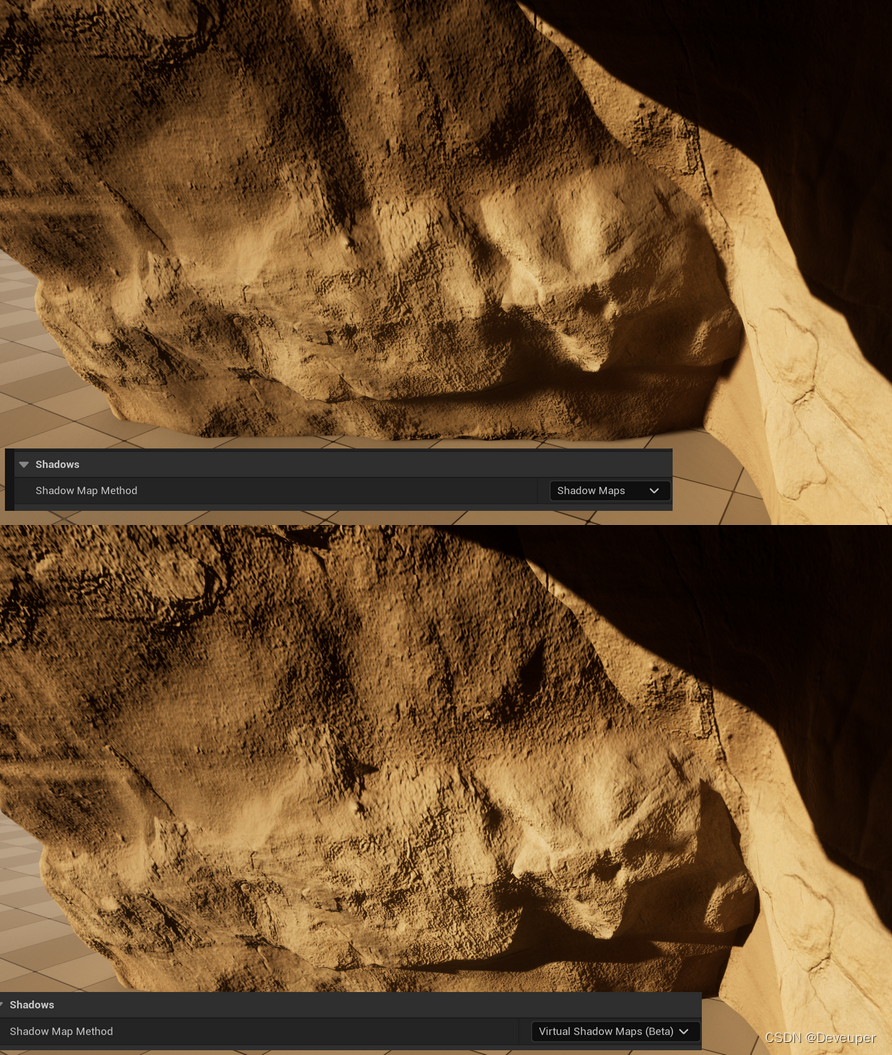
四、虚拟化纹理 (同Nanite一起使用)
Edit - Project Settings - Rendering - Virture Textures - Enable virtual texture support 勾选
注意,网格Mesh中面厚度>0.1/0.2m 以上 避免漏光