今天接到一个需求,要求要根据后台给的条件判断这条数据是否过期,过期整行数据变色。
效果如下图所示:
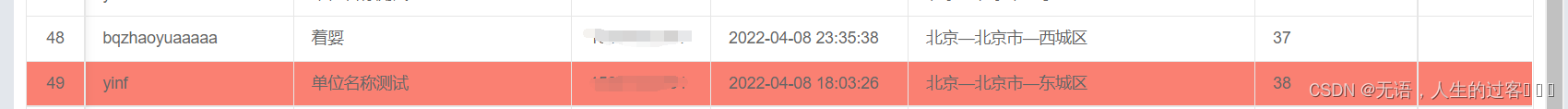
代码如下图:
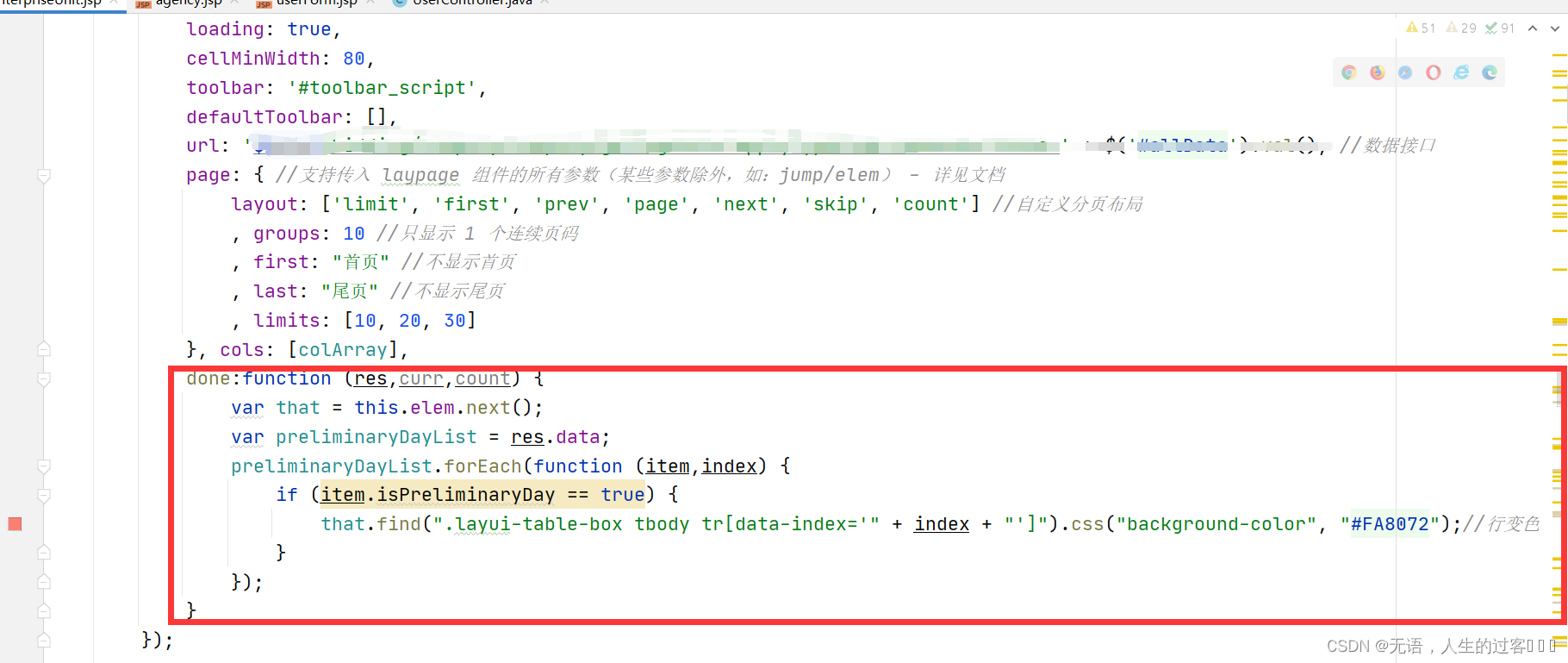
动态的根据后台给的条件使整行数据变色,也可以指定行变色,把下面的index变成你要指定行的数据就可以了。例如:that.find(“.layui-table-box tbody tr[data-index='” + 6+ “']”).css(“background-color”, “#FA8072”); // 行变色 (第6行变色)
done:function (res,curr,count) {
var that = this.elem.next();
var preliminaryDayList = res.data; // 拿到后台给的数据
preliminaryDayList.forEach(function (item,index) {
// 循环取后台给的条件的值
if (item.isPreliminaryDay == true) {
that.find(".layui-table-box tbody tr[data-index='" + index + "']").css("background-color", "#FA8072"); // 行变色
}
});
}
以上就是问题的解决方案。